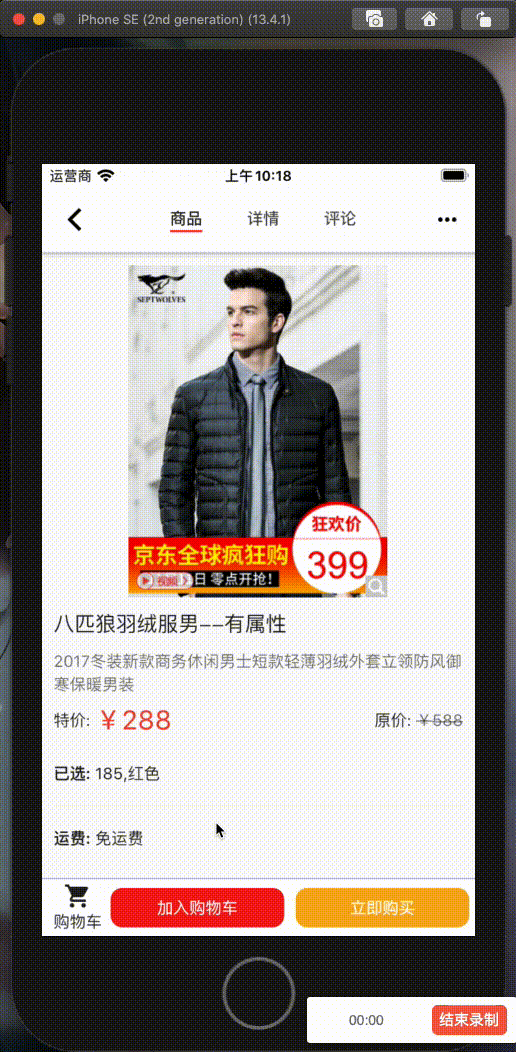在Flutter中,一个页面可能有多个分离的组件组成
假设:我们有一个页面叫A,在A页面中引入了A1,A2,A3三个子页面,我们需要在A页面中调用A1页面中的弹出框或方法要怎么实现?
第一种方法 实例化对象,在A的页面中实例化A1去调用A1的弹出框组件,那这种方法一般不好实现,因为A1在init的时候可能要加载从A页面过来的数据和context,所以不推荐这样做。
那就可以用到event_bus,
简介:
顾名思义 event->事件 bus->可以理解为总线,交给事件总线去做,可以大大的减少的耦合,只需要额外引入一个类去调用它,在被调用的方法的init中监听这个事件是否被调用然后去执行响应的方法即可。
图示:

实际操作
1、首先我们导包,创建一个名为ProductContentEvent的类去实例化Evenbus并在构造方法中传入一个str
import 'package:event_bus/event_bus.dart';
EventBus eventBus = new EventBus();
class ProductContentEvent{
String str;
ProductContentEvent(String str){
this.str = str;
}
}2、在需要调用子组件的方法中调用上方实例化evenBus的fire方法
部分代码:
Positioned(
child: Container(
decoration: BoxDecoration(
color: Colors.white,
border: Border(
top: BorderSide(color: Colors.black26, width: 1))),
child: Row(
children: [
Container(
padding: EdgeInsets.only(
top: ScreenAdapter.height(5),
left: ScreenAdapter.width(20),right: ScreenAdapter.width(5)),
child: Column(
children: [Icon(Icons.shopping_cart), Text("购物车")],
),
),
Expanded(
flex: 1,
child: BuyButtonWidget(
color: Color.fromRGBO(253, 1, 0, 0.9),
text: "加入购物车",
cb: () {
eventBus.fire(ProductContentEvent("加入购物车"));
},
),
),
Expanded(
flex: 1,
child: BuyButtonWidget(
color: Color.fromRGBO(255, 165, 0, 0.9),
text: "立即购买",
cb: () {
eventBus.fire(ProductContentEvent("立即购买"));
},
),
)
],
),
),
width: ScreenAdapter.width(750),
height: ScreenAdapter.width(100),
bottom: 0,
),3、在被调子类方的init方法中监听此eventbus
@override
void initState() {
super.initState();
_initAttr();
_getSelectValue();
//监听广播
_actionEventBus = eventBus.on<ProductContentEvent>().listen((event) {
print(event.str);
//调用弹出框
this._showMenuTabs();
});
}