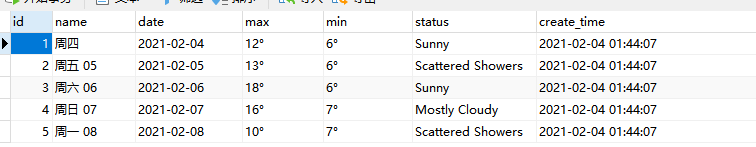WeatherPipeline.py
数据库写入
# Define your item pipelines here
import pymysql
class WeatherPipeline:
# 数据库
def __init__(self):
# 数据库配置
config = {
"host": "124.76.81.53",
"port": 3306,
"user": "root",
"password": "Mastertest.com",
"db": 'scrapy',
"charset": "utf8mb4",
"cursorclass": pymysql.cursors.DictCursor
}
# 数据字典的方式连接数据库
self.db = pymysql.connect(**config)
# 使用cursor()方法创建一个游标对象
self.cur = self.db.cursor()
# 执行SQL语句,插入
def process_item(self, item, spider):
sql = "replace into weather (name, status, max, min, date) VALUES (%s, %s, %s, %s, %s)"
# 使用execute()方法执行SQL语句
self.cur.execute(sql, (item["name"], item["status"], item["max"], item["min"], item["date"]))
# 使用fetall()获取全部数据
data = self.cur.fetchall()
print("-----------------------------------test---------------------------")
print(data)
print("-----------------------------------test---------------------------")
# 提交
self.db.commit()
return item
# 关闭
def close_spider(self, spider):
self.cur.close()
self.db.close()
items.py
字段声明
import scrapy
# 用于保存所抓取的数据的容器
# 定义字段内容
class WeatherItem(scrapy.Item):
# define the fields for your item here like:
# 今日
name = scrapy.Field()
# 天气状态
status = scrapy.Field()
# 日期
date = scrapy.Field()
# 最高气温
max = scrapy.Field()
# 最低气温
min = scrapy.Field()
pass
settings.py
增加配置
# Configure item pipelines
# See https://docs.scrapy.org/en/latest/topics/item-pipeline.html
ITEM_PIPELINES = {
'weather.pipelines.WeatherPipeline': 300,
}
爬虫逻辑
sh.py
import scrapy
import time
import datetime
# 爬虫逻辑
class ShSpider(scrapy.Spider):
# Spider名称,不能删除
name = "sh"
allowed_domains = ['weather.com']
start_urls = [
'https://weather.com/zh-CN/weather/today/l/7f14186934f484d567841e8646abc61b81cce4d88470d519beeb5e115c9b425a']
def parse(self, response):
# 每日预报
for li in response.css('div.DailyWeatherCard--TableWrapper--12r1N ul li'):
# 名称
name = li.css('a>h3>span::text').get()
# 天气状况
status = li.xpath('a/div[@class="Column--icon--1fMZT Column--small--3Qnmn"]/svg/title/text()').get()
# 最高气温
max_temp = li.xpath('a/div[@class="Column--temp--2v_go"]/span/text()').get()
# 最低气温
min_temp = li.xpath('a/div[@class="Column--tempLo--19O32"]/span/text()').get()
# 日期
date = ""
# 从name中获取日期
if name == "今天":
# date = time.strftime("%Y-%m-%d %H:%M:%S", time.localtime())
date = time.strftime("%Y-%m-%d", time.localtime())
name = get_week(date)
print(date)
else:
# 判断是否带有数字
if not name.isdigit():
number_str = ''.join(list(filter(str.isdigit, name)))
# 字符串转换为整数
if number_str.isdigit():
number = int(number_str)
# 根据number动态计算日期
date = get_date_by_diff(number)
print("文字+数字", date)
else:
print("纯文本")
yield {
"name": name,
"status": status,
"max": max_temp,
"min": min_temp,
"date": date
}
pass
# 根据日期差值获取日期
def get_date_by_diff(day):
diff = day - datetime.datetime.now().day
# 先获得时间数组格式的日期
threeDayAgo = (datetime.datetime.now() + datetime.timedelta(days=diff))
# 转换为时间戳
# timeStamp = int(time.mktime(threeDayAgo.timetuple()))
# 转换为其他字符串格式
otherStyleTime = threeDayAgo.strftime("%Y-%m-%d")
return otherStyleTime
pass
# 根据日期字符串获取周几 2021-02-01
def get_week(date):
# 获取1-7,代表周一到周日
dayOfWeek = datetime.datetime.fromtimestamp(time.mktime(time.strptime(date, "%Y-%m-%d"))).isoweekday()
dicts={
'1': '周一',
'2': '周二',
'3': '周三',
'4': '周四',
'5': '周五',
'6': '周六',
'7': '周日'
}
return dicts[str(dayOfWeek)]
pass
增加入口执行文件
entrypoint.py
# 入口执行文件
from scrapy import cmdline
cmdline.execute(['scrapy', 'runspider', 'F:\project\python\weather\weather\spiders\sh.py', '-o', 'test.json'])
执行该文件即可

附录:
数据库结构
SET NAMES utf8mb4;
SET FOREIGN_KEY_CHECKS = 0;
-- ----------------------------
-- Table structure for weather
-- ----------------------------
DROP TABLE IF EXISTS `weather`;
CREATE TABLE `weather` (
`id` int NOT NULL AUTO_INCREMENT,
`name` varchar(255) CHARACTER SET utf8mb4 COLLATE utf8mb4_general_ci NOT NULL,
`date` varchar(255) COLLATE utf8mb4_general_ci DEFAULT NULL,
`max` varchar(255) COLLATE utf8mb4_general_ci DEFAULT NULL,
`min` varchar(255) COLLATE utf8mb4_general_ci DEFAULT NULL,
`status` varchar(255) COLLATE utf8mb4_general_ci DEFAULT NULL,
`create_time` datetime NOT NULL DEFAULT CURRENT_TIMESTAMP ON UPDATE CURRENT_TIMESTAMP,
PRIMARY KEY (`id`) USING BTREE,
UNIQUE KEY `date` (`date`) USING BTREE
) ENGINE=InnoDB AUTO_INCREMENT=6 DEFAULT CHARSET=utf8mb4 COLLATE=utf8mb4_general_ci;