操作节点为192.168.8.137
yum -y install centos-release-gluster -y
yum -y install glusterfs-server -y
systemctl start glusterd.service
systemctl enable glusterd.service
systemctl status glusterd.service
添加节点 node136
[root@gfs137 ~]# gluster peer probe node136
peer probe: success.
[root@gfs137 ~]# gluster pool list
UUID Hostname State
01dd3146-d829-47e8-82e9-723aab62158d node136 Connected
dda3c0cd-53d1-4485-a5f3-f09bc664bcc4 localhost Connected
目录/data/gfs1,/data/gfs136 需要在各节点创建
(force参数是因为不是驱动设备所以强制使用)
[root@gfs137 ~]# gluster volume create k8s_data gfs137:/data/k8s node136:/data/k8s force
volume create: k8s_data: success: please start the volume to access data
启动节点查看状态
[root@gfs137 ~]# gluster volume start k8s_data
volume start: k8s_data: success
[root@gfs137 ~]# gluster volume info k8s_data
Volume Name: k8s_data
Type: Distribute
Volume ID: dabbd700-6bfb-4846-9492-a6a5e99e60af
Status: Started
Snapshot Count: 0
Number of Bricks: 2
Transport-type: tcp
Bricks:
Brick1: gfs137:/data/k8s
Brick2: node136:/data/k8s
Options Reconfigured:
transport.address-family: inet
storage.fips-mode-rchecksum: on
nfs.disable: on
管理卷
#停止卷
gluster volume stop k8s_data
#删除卷
gluster volume delete k8s_data
rm -rf /data/k8s_data
#查看节点状态
gluster volume status
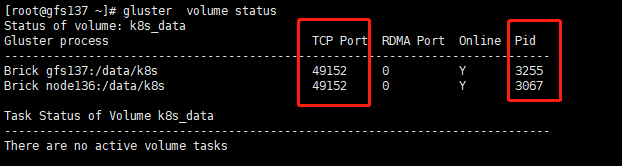
客户端测试
yum -y install centos-release-gluster -y
yum install -y glusterfs glusterfs-fuse
[root@BBC ~]# mount -t glusterfs 192.168.8.136:/jbjbge /mnt/
[root@BBC ~]# df -h
文件系统 容量 已用 可用 已用% 挂载点
devtmpfs 224M 0 224M 0% /dev
tmpfs 235M 0 235M 0% /dev/shm
tmpfs 235M 5.5M 229M 3% /run
tmpfs 235M 0 235M 0% /sys/fs/cgroup
/dev/sda3 47G 1.8G 46G 4% /
/dev/sda1 1014M 142M 873M 14% /boot
tmpfs 47M 0 47M 0% /run/user/0
192.168.8.136:/k8s_data 47G 2.3G 45G 5% /mnt
常用命令
gluster peer probe #增加一个节点,参数为主机名或IP
gluster peer detach #删除指定的节点,后跟主机名或IP
gluster peer status #列出切点的状态
gluster peer help #关于gluster peer命令的帮助信息
复制式卷
#test-k8s 这个是卷的名称
#replica 3 表示是三份副本,也就是一份数据写三分
#目前支持比较好的是2或者3副本,事实上个人觉得3最好了,性能上还可以接受,安全上比2要好,因为是无中心的,2个brick复制可能脑裂的几率会比较大。
#每个节点的目录。
#node1:/data/gluster node2:/data/gluster node3:/data/gluster
#force 强制
gluster volume create test-k8s replica 3 master-01-k8s:/data/gluster master-02-k8s:/data/gluster master-03-k8s:/data/gluster force
分布式复制式卷
这个模式比较的重要,企业开发中,一般会使用这个模式。执行添加卷的时候,一定要确保挂载的目录存在,不然,就会报错。
mkdir -p /data/gluster2
#创建备份
[root@gfs137 ~]# gluster volume create k8s_rc replica 2 gfs137:/data/gluster2 node136:/data/gluster2 force
volume create: k8s_rc: success: please start the volume to access data
#k8s_data 这个是卷的名称
#replica 2 表示是两份副本,也就是一份数据写两份副本
#每个节点的目录。
#
#force 强制到新节点
gluster volume add-brick k8s_rc replica 2 node3:/data/gluster2 node4:/data/gluster2 force
#启动卷
gluster volume start k8s_rc
#停止卷
gluster volume stop k8s_rc
#查看节点状态
gluster volume status
#查看卷的情况
gluster volume info k8s_rc