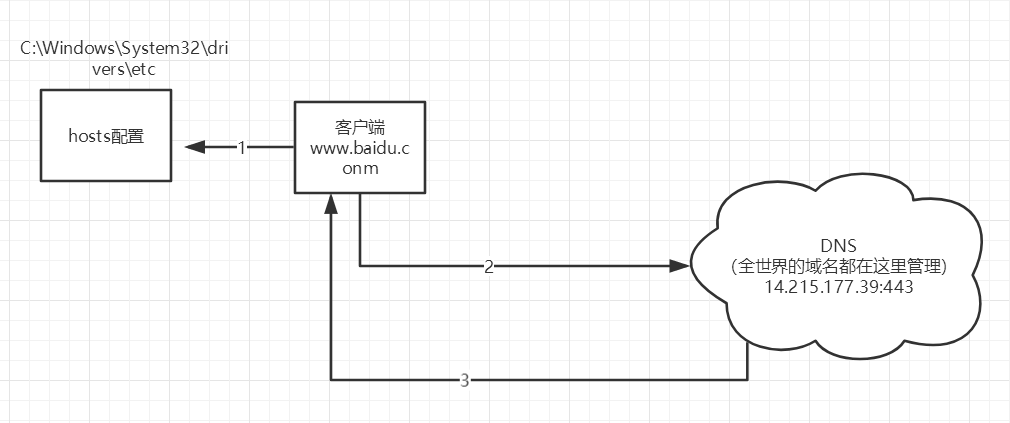接下来开始 Tomcat DE 详细介绍。
文章目录
一. 安装Tomcat
官网下载地址:Tomcat 下载地址(Tomcat 10.0)
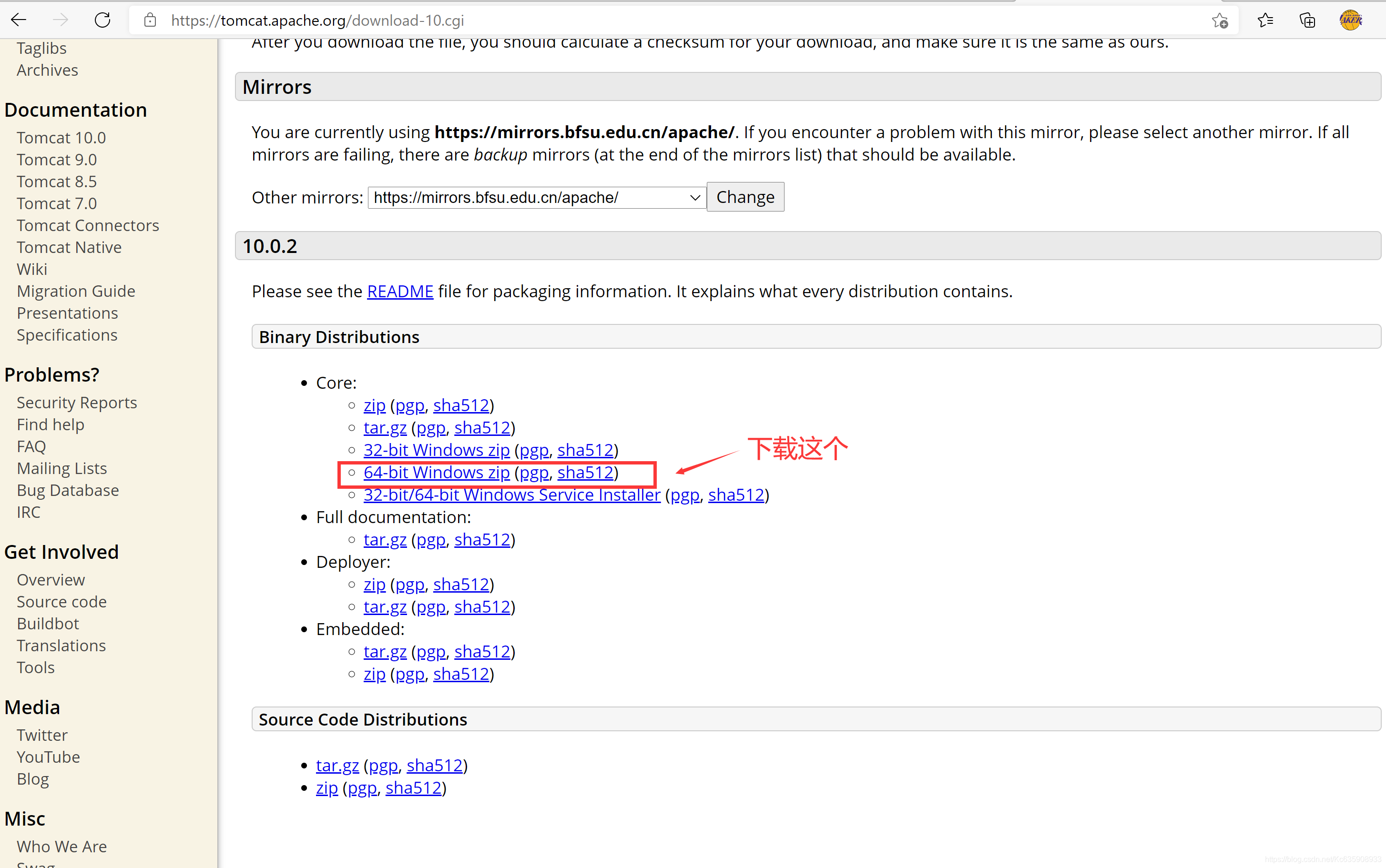
下载完毕以后,解压
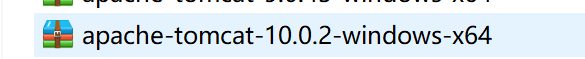
二. Tomcat 启动和配置
2.1 目录文件
- bin 文件夹 — 启动、关闭Tomcat
- conf 文件夹 – 配置
- lib 文件夹 – 依赖的 jar 包
- logs 文件夹 – 日志
- webapps – 存放网站

2.2 启动 Tomcat、测试
-
打开 bin 文件夹;双击 startup(打开以后,命令窗口不要关闭)
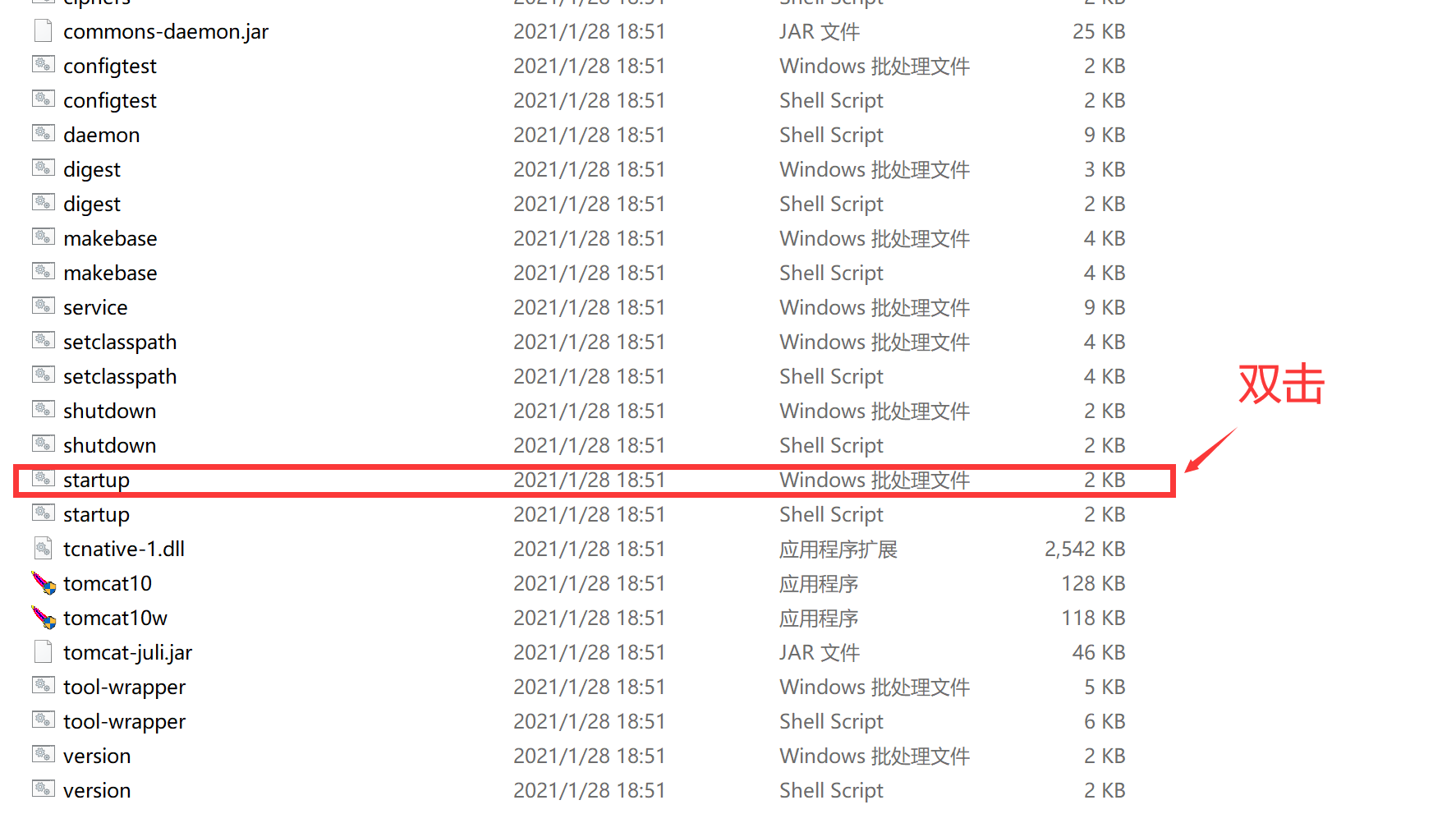
-
打开浏览器,输入 localhost:8080
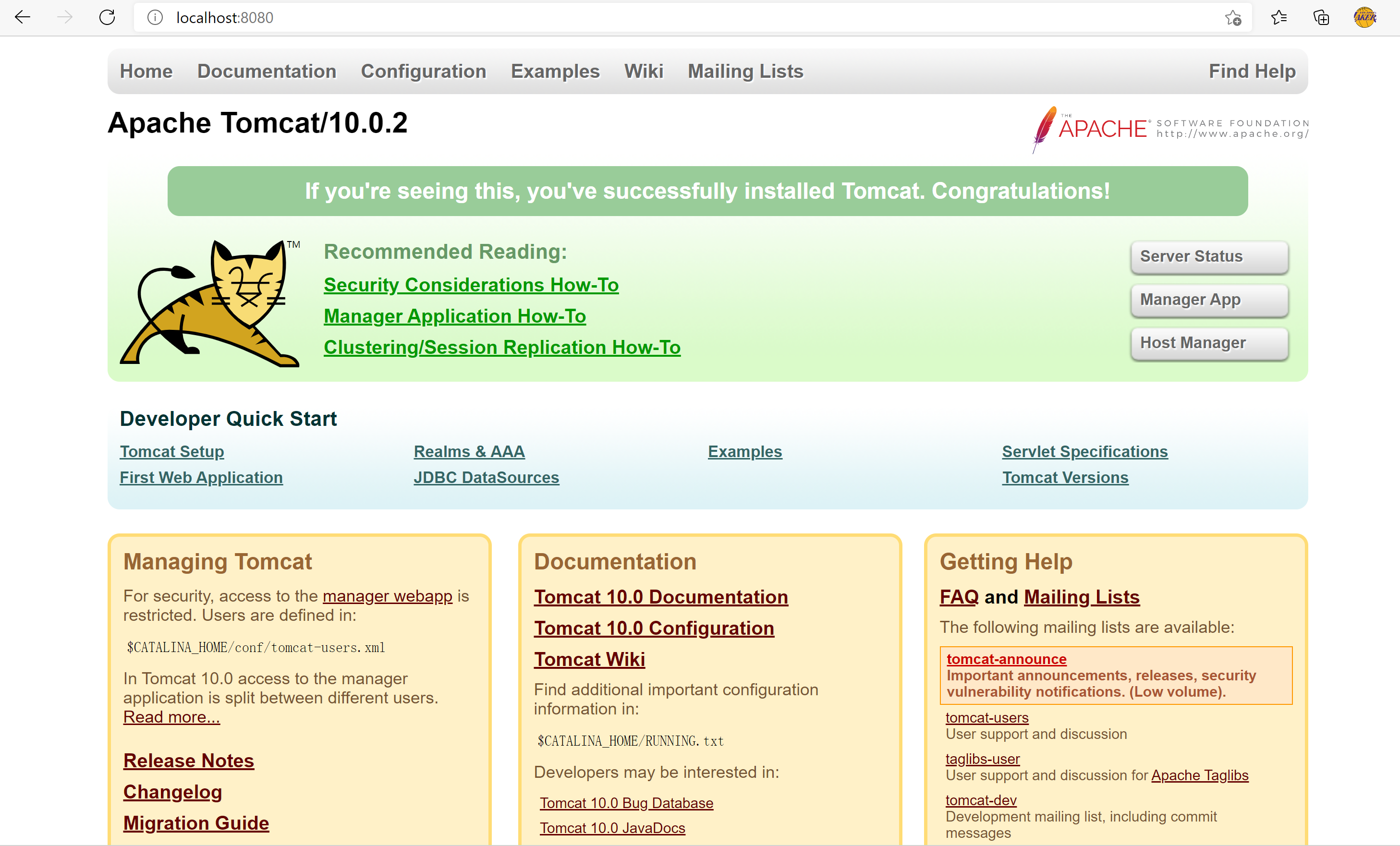
当出现上述界面,说明启动成功!
2.3 关闭 Tomcat

三. 配置
-
打开 conf 文件件,选择 server.xml 文件(配置文件)
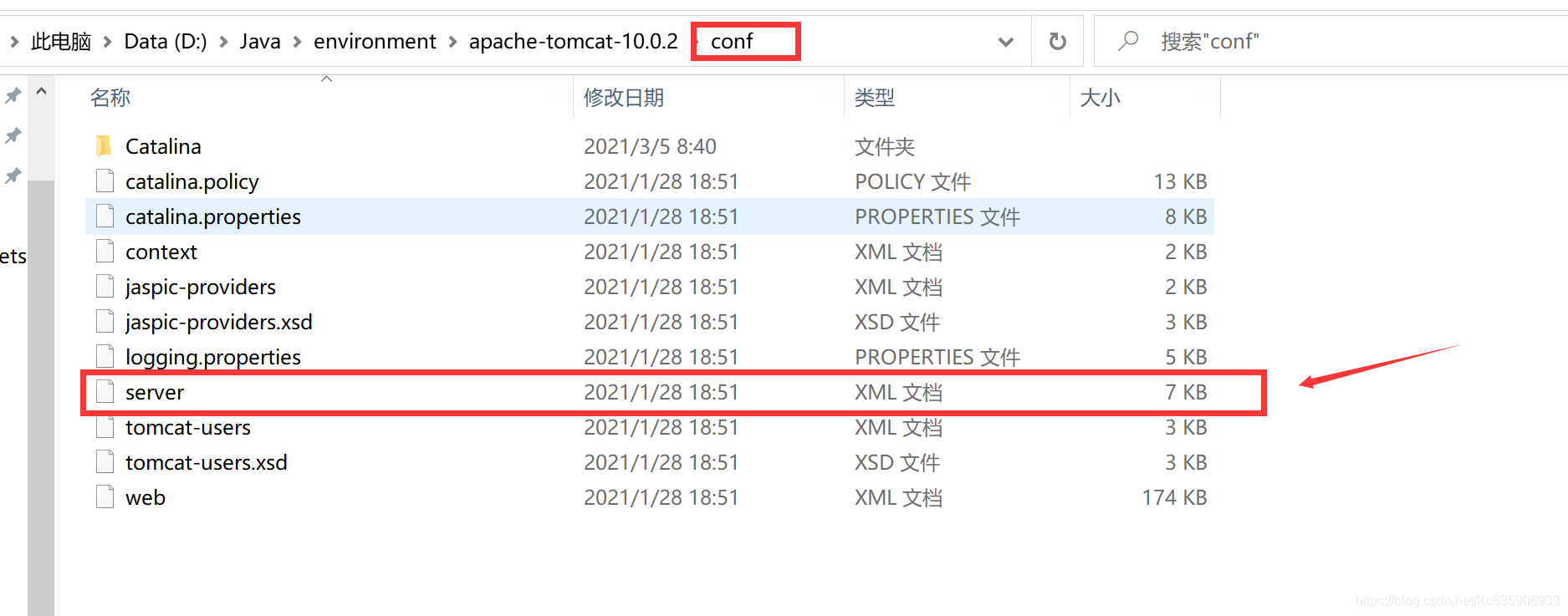
-
tomcat的默认端口号为:8080
-
mysql:3306
-
http:80
-
https:443
<Connector port="8080" protocol="HTTP/1.1"
connectionTimeout="20000"
redirectPort="8443" />
- 配置主机的名称
- 默认的主机名为:localhost->127.0.0.1
- 默认网站应用存放的位置为:webapps
<Host name="localhost" appBase="webapps"
unpackWARs="true" autoDeploy="true">
- 可在 C:\Windows\System32\drivers\etc 文件夹下的 host 文件修改 主机名
# Copyright (c) 1993-2009 Microsoft Corp.
#
# This is a sample HOSTS file used by Microsoft TCP/IP for Windows.
#
# This file contains the mappings of IP addresses to host names. Each
# entry should be kept on an individual line. The IP address should
# be placed in the first column followed by the corresponding host name.
# The IP address and the host name should be separated by at least one
# space.
#
# Additionally, comments (such as these) may be inserted on individual
# lines or following the machine name denoted by a '#' symbol.
#
# For example:
#
# 102.54.94.97 rhino.acme.com # source server
# 38.25.63.10 x.acme.com # x client host
# localhost name resolution is handled within DNS itself.
# 127.0.0.1 localhost
# ::1 localhost
四. 发布一个 web 网站
将自己写的网站,放到服务器 (Tomcat) 中指定的 web 应用的文件夹(webapps)下,就可以访问了
- 打开 webapps 文件夹,下面均可以直接运行
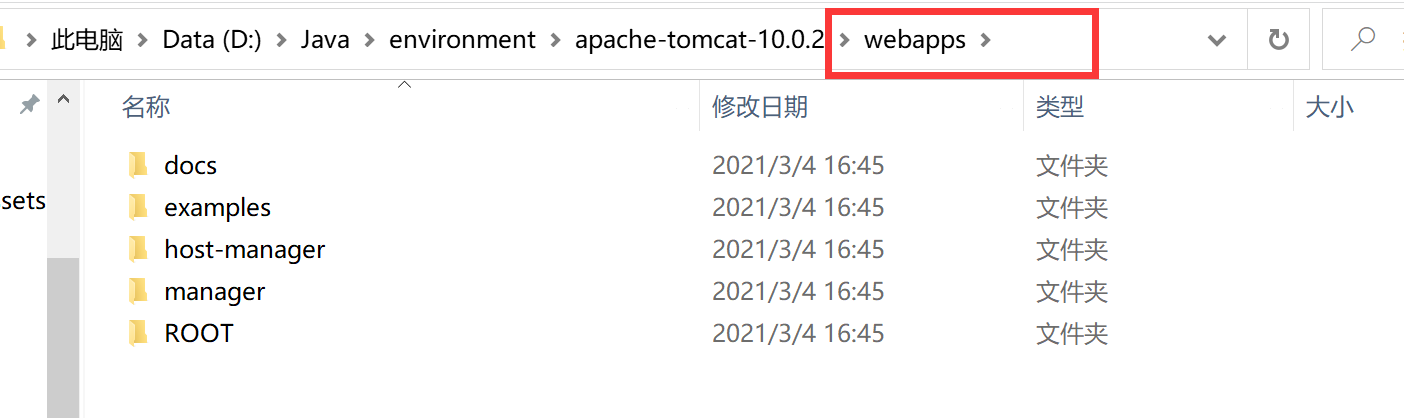 - 输入 **localhost:8080/examples**
- 输入 **localhost:8080/examples**
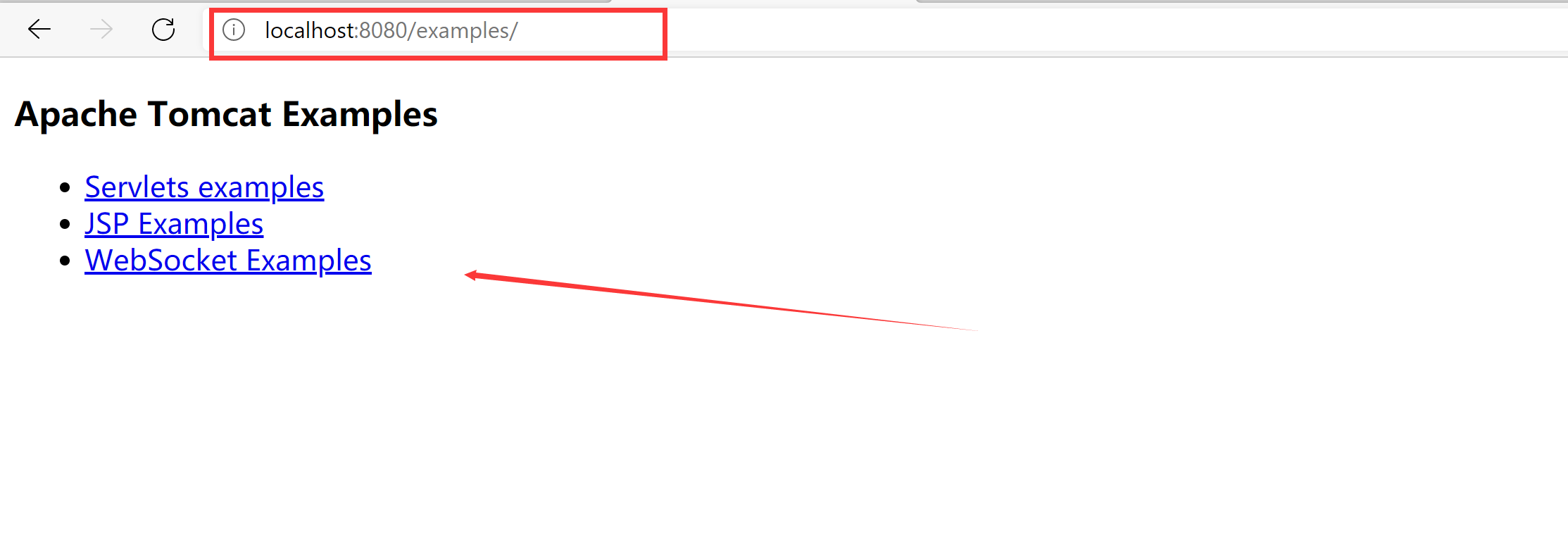
五.常见面试题
问:请你谈谈网站是如何进行访问的!
-
输入一个域名;回车
-
检查本机的 C:\Windows\System32\drivers\etc\hosts配置文件下有没有这个域名映射;
-
有:直接返回对应的ip地址,这个地址中,有我们需要访问的web程序,可以直接访问
127.0.0.1 localhost -
没有:去DNS服务器找,找到的话就返回,找不到就返回找不到;
-
-
可以配置一下环境变量(可选性)