新手村
node起一个服务有多简单,相信只要会上网,都能搜到类似下面的代码快速启动一个服务。
const http = require('http')
const handler = ((req, res) => {
res.end('Hello World!')
})
http
.createServer(handler)
.listen(
8888,
() => {
console.log('listening 127.0.0.1:8888')
}
)
访问127.0.0.1:8888就可以看到页面上出现了'hello world!'。随后就会发现修改路由还是请求方式,都只能拿到这样一个字符串。
curl 127.0.0.1:8888
curl curl -X POST http://127.0.0.1:8888
curl 127.0.0.1:8888/about
这个时候肯定就会去找相关文档,然后发现刚刚回调函数的req居然内有乾坤。我们可以使用method属性和url属性针对不同的方法和路由返回不同的结果。于是很容易就想到类似下面的写法:
const http = require('http')
const handler = ((req, res) => {
let resData = '404 NOT FOUND!'
const {
method, path } = req
switch (path) {
case '/':
if (method === 'get') {
resData = 'Hello World!'
} else if (method === 'post') {
resData = 'Post Method!'
}
break
case '/about':
resData = 'Hello About!'
}
res.end = resText
})
http
.createServer(handler)
.listen(
8888,
() => {
console.log('listening 127.0.0.1:8888')
}
)
但是一个服务不可能只有这么几个接口跟方法啊,总不能每加一个就增加一个分支吧,这样handler得变得多长多冗余,于是又很容易想到抽离handler,将path和method解耦。
中级冒险区
如何解耦呢?从在新手村的代码中可以发现策略模式刚好可以拿来解决这个问题:
const http = require('http')
class Application {
constructor () {
// 收集route和method对应的回调函数
this.$handlers = new Map()
}
// 注册handler
register (method, path, handler) {
let pathInfo = null
if (this.$handlers.has(path)) {
pathInfo = this.$handlers.get(path)
} else {
pathInfo = new Map()
this.$handlers.set(path, pathInfo)
}
// 注册回调函数
pathInfo.set(method, handler)
}
use () {
return (request, response) => {
const {
url: path, method } = request
this.$handlers.has(path) && this.$handlers.get(path).has(method)
? this.$handlers.get(path).get(method)(request, response)
: response.end('404 NOT FOUND!')
}
}
}
const app = new Application()
app.register('GET', '/', (req, res) => {
res.end('Hello World!')
})
app.register('GET', '/about', (req, res) => {
res.end('Hello About!')
})
app.register('POST', '/', (req, res) => {
res.end('Post Method!')
})
http
.createServer(app.use())
.listen(
8888,
() => {
console.log('listening 127.0.0.1:8888')
}
)
高级冒险区
但是这个时候就会发现:
- 如果手抖把method方法写成了小写,因为
Http.Request.method都是大写,无法匹配到正确的handler,于是返回'404 NOT FOUND'。 - 如果我想在响应数据前增加一些操作,比如为每个请求增加一个时间戳,表示请求的时间,就必须修改每个register中的handler函数,不符合
DRY原则
此时再修改一下上面的代码,利用Promise实现按顺序执行handler。

const http = require('http')
class Application {
constructor() {
// 收集route和method对应的回调函数
this.$handlers = new Map()
// 暴露get和post方法
this.get = this.register.bind(this, 'GET')
this.post = this.register.bind(this, 'POST')
}
// 注册handler
register(method, path, ...handlers) {
let pathInfo = null
if (this.$handlers.has(path)) {
pathInfo = this.$handlers.get(path)
} else {
pathInfo = new Map()
this.$handlers.set(path, pathInfo)
}
// 注册回调函数
pathInfo.set(method, handlers)
}
use() {
return (request, response) => {
const {
url: path, method } = request
if (
this.$handlers.has(path) &&
this.$handlers.get(path).has(method)
) {
const _handlers = this.$handlers.get(path).get(method)
_handlers.reduce((pre, _handler) => {
return pre.then(() => {
return new Promise((resolve, reject) => {
_handler.call({
}, request, response, () => {
resolve()
})
})
})
}, Promise.resolve())
} else {
response.end('404 NOT FOUND!')
}
}
}
}
const app = new Application()
const addTimestamp = (req, res, next) => {
setTimeout(() => {
this.timestamp = Date.now()
next()
}, 3000)
}
app.get('/', addTimestamp, (req, res) => {
res.end('Hello World!' + this.timestamp)
})
app.get('/about', addTimestamp, (req, res) => {
res.end('Hello About!' + this.timestamp)
})
app.post('/', addTimestamp, (req, res) => {
res.end('Post Method!' + this.timestamp)
})
http
.createServer(app.use())
.listen(
8888,
() => {
console.log('listening 127.0.0.1:8888')
}
)
挑战中级boss
但是这样依旧有点小瑕疵,用户总是在重复创建Promise,用户可能更希望无脑一点,那我们给用户暴露一个next方法,无论在哪里执行next就会进入下一个handler,岂不美哉!!!
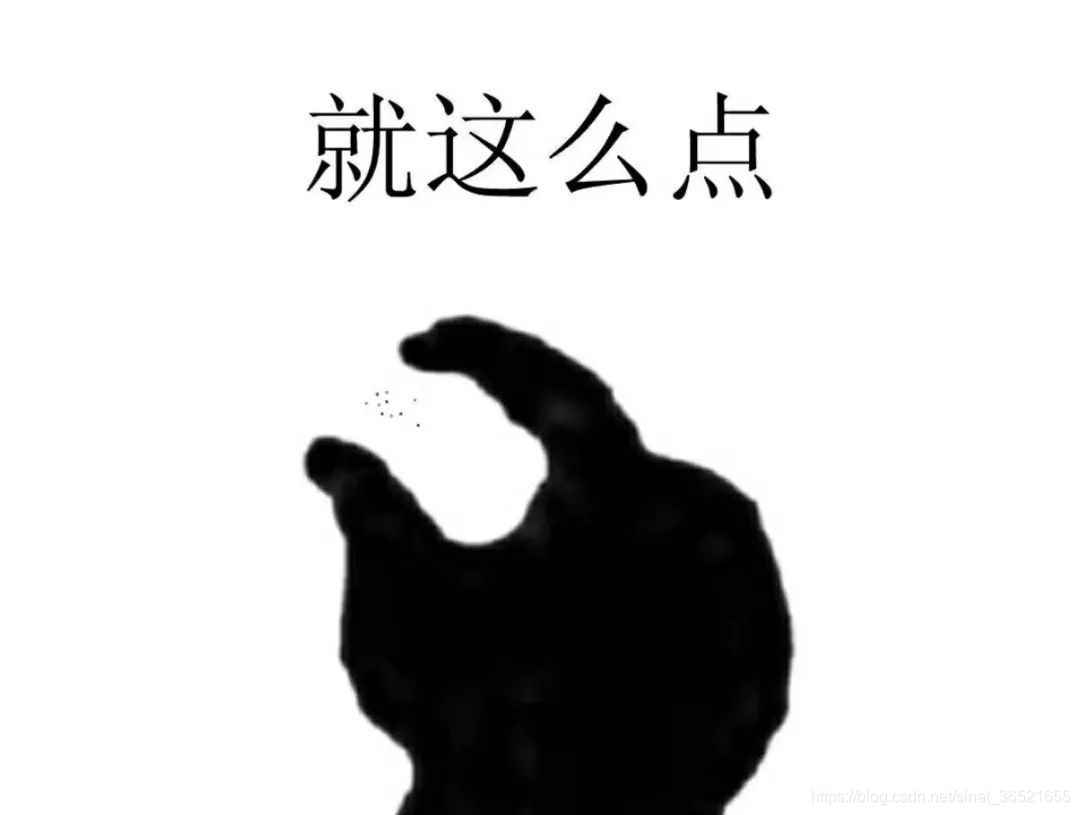
class Application {
// ...
use() {
return (request, response) => {
const {
url: path, method } = request
if (
this.$handlers.has(path) &&
this.$handlers.get(path).has(method)
) {
const _handlers = this.$handlers.get(path).get(method)
_handlers.reduce((pre, _handler) => {
return pre.then(() => {
return new Promise(resolve => {
// 向外暴露next方法,由用户决定什么时候进入下一个handler
_handler.call({
}, request, response, () => {
resolve()
})
})
})
}, Promise.resolve())
} else {
response.end('404 NOT FOUND!')
}
}
}
}
// ...
const addTimestamp = (req, res, next) => {
setTimeout(() => {
this.timestamp = new Date()
next()
}, 3000)
}
直面终极boss——koa
上面的代码一路下来,基本上已经实现了一个简单中间件框架,用户可以在自定义中间件,然后在业务逻辑中通过next()进入下一个handler,使得整合业务流程更加清晰。但是它只能推进中间件的执行,没有办法跳出中间件优先执行其他中间件。比如在koa中,一个中间件是类似这样的:
const Koa = require('koa');
let app = new Koa();
const middleware1 = async (ctx, next) => {
console.log(1);
await next();
console.log(2);
}
const middleware2 = async (ctx, next) => {
console.log(3);
await next();
console.log(4);
}
const middleware3 = async (ctx, next) => {
console.log(5);
await next();
console.log(6);
}
app.use(middleware1);
app.use(middleware2);
app.use(middleware3);
app.use(async(ctx, next) => {
ctx.body = 'hello world'
})
app.listen(8888)
可以看到控制台输出的顺序是1, 3, 5, 6, 4, 2,这就是koa经典的洋葱模型。接下来我们一步步解析koa的源码
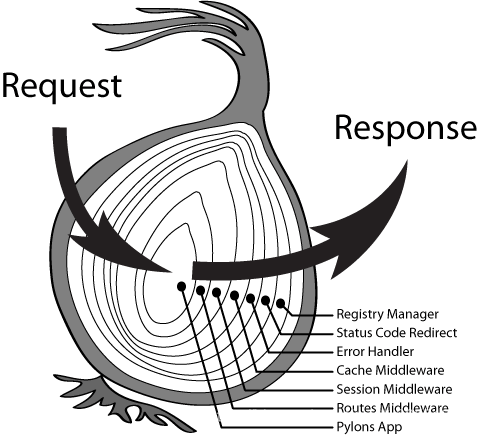
Koa源码的源码放在lib文件夹下面,可以看到总共只有4个文件,如果去掉注释,合起来代码也就1000多行。
| 文件 | 功能 |
|---|---|
| applicaiton.js | koa程序的入口,管理和调用中间件,处理http.createServer的回调,将请求的request和response代理至context上 |
| request.js | 对http.createServer回调函数中的request的封装,各种getter、setter以及额外属性 |
| response.js | 对http.createServer回调函数中的response的封装,各种getter、setter以及额外属性 |
| context.js | 代理request和response,并向外暴露一些功能 |
创建Koa实例的时候,Koa做的事情其实并不多,设置实例的一些配置,初始化中间件的队列,使用Object.create继承context、request和response。
constructor(options) {
super();
// 实例的各种配置,不用太关注
options = options || {
};
this.proxy = options.proxy || false;
this.subdomainOffset = options.subdomainOffset || 2;
this.proxyIpHeader = options.proxyIpHeader || 'X-Forwarded-For';
this.maxIpsCount = options.maxIpsCount || 0;
this.env = options.env || process.env.NODE_ENV || 'development';
if (options.keys) this.keys = options.keys;
// 最重要的实例属性,用于存放中间
this.middleware = [];
// 继承其他三个文件中的对象
this.context = Object.create(context);
this.request = Object.create(request);
this.response = Object.create(response);
}
因为Koa仅用于中间件的整合以及请求响应的监听,所以我们最关注的Koa的两个实例方法就是use和listen。一个用来注册中间件,一个用来启动服务并监听端口。
use
功能非常简单,注册中间件,往实例属性middleware列表中推入中间件。
use(fn) {
if (typeof fn !== 'function') throw new TypeError('middleware must be a function!');
// 利用co库转换generator函数,v3版本会移除,直接使用promise以及async...await
if (isGeneratorFunction(fn)) {
deprecate('Support for generators will be removed in v3. ' +
'See the documentation for examples of how to convert old middleware ' +
'https://github.com/koajs/koa/blob/master/docs/migration.md');
fn = convert(fn);
}
debug('use %s', fn._name || fn.name || '-');
this.middleware.push(fn);
// 用于链式注册中间件 app.use(xxx).use(xxx)...
return this;
}
listen
我们先看listen,它的实现非常简单,就是直接调用http.createServer创建服务,并直接执行server.listen的一些操作。稍微特殊一点地方是createServer传入的参数是调用实例方法callback的返回值。
listen(...args) {
debug('listen');
// 创建服务
const server = http.createServer(this.callback());
// 透传参数,执行http模块的server.listen
return server.listen(...args);
}
callback
- 调用compose方法,将所有中间件转换成Promise,并返回一个执行函数。
- 调用父类Emitter中的listenerCount方法判断是否注册了error事件的监听器,若没有则为error事件注册onerror方法。
- 定义传入createServer中的处理函数,这个处理函数有2个入参,分别是request和response,通过调用createContext方法把request和response封装成ctx对象,然后把ctx和第一步的执行函数fn传入handleRequest方法中。
callback() {
// 后面会讲解koa-compose,洋葱模型的核心,转换中间件的执行时机。
const fn = compose(this.middleware);
// 继承自Emitter,如果没有error事件的监听器,为error事件注册默认的事件监听方法onerror
if (!this.listenerCount('error')) this.on('error', this.onerror);
//
const handleRequest = (req, res) => {
// 调用createContext方法把req和res封装成ctx对象
const ctx = this.createContext(req, res);
return this.handleRequest(ctx, fn);
};
return handleRequest;
}
createContext
createContext的作用是将前面讲到的context,request,response三个文件暴露出来的对象封装在一起,并额外增加app、req、res等,方便在ctx中获取各类信息。
createContext(req, res) {
const context = Object.create(this.context);
const request = context.request = Object.create(this.request);
const response = context.response = Object.create(this.response);
context.app = request.app = response.app = this;
context.req = request.req = response.req = req;
context.res = request.res = response.res = res;
request.ctx = response.ctx = context;
request.response = response;
response.request = request;
context.originalUrl = request.originalUrl = req.url;
context.state = {
};
return context;
}
handleRequest
- 获得res,将状态默认置为404,
- *定义失败的回调函数和中间件执行成功的回调函数,其中失败回调函数调用context中的onerror函数,不过最终还是触发app中注册的onerror函数;成功回调函数调用respond方法,读取ctx信息,把数据写入res中并响应请求。
- 使用on-finished模块确保一个流在关闭、完成和报错时都会执行相应的回调函数。
- 执行中间件函数fnMiddleware,类似于Promise.all,当全部中间件处理成功后,执行handleResponse,否则捕获异常。
handleRequest(ctx, fnMiddleware) {
const res = ctx.res;
res.statusCode = 404;
const onerror = err => ctx.onerror(err);
const handleResponse = () => respond(ctx);
onFinished(res, onerror);
return fnMiddleware(ctx).then(handleResponse).catch(onerror);
}
大护法——koa-compose
koa-compose源码非常简略:
- 校验一下入参的合法性,最终返回一个函数。
- 该函数内部使用index作为标识记录当前执行的中间,并返回从第一个中间件执行dispatch的结果。如果一个中间件内部多次执行next()方法,就会出现i的值等于index,于是会报错reject掉。
- 根据index取出中间件列表中的中间件,将
context和dispatch(i + 1)中间件的入参ctx和next传入,当中间件执行next()方法时,就会按顺序执行下一个中间件,且将当前中间件放入执行栈中,最后当i等于中间件数组长度时候,即没有其他中间件了,就将入参next(在Koa源码里是undefined)赋值给fn,此时fn未定义,于是返回空的resolved状态的promise。 - 当最核心的中间件执行完成后,会触发await向下执行,开始执行上一个中间件,最终就形成了从外向里,再从里向外的洋葱模型。
// 入参是一个中间件列表,返回值是一个函数
function compose (middleware) {
// 检查中间的合法性
if (!Array.isArray(middleware)) throw new TypeError('Middleware stack must be an array!')
for (const fn of middleware) {
if (typeof fn !== 'function') throw new TypeError('Middleware must be composed of functions!')
}
// 核心
return function (context, next) {
// 设置初始索引值
let index = -1
// 立即执行dispatch,传入0,并返回结果
return dispatch(0)
function dispatch (i) {
// 防止在一个中间件中多次调用next
if (i <= index) return Promise.reject(new Error('next() called multiple times'))
index = i
// 拿出中间件列表中的第i个中间件,赋值给fn
let fn = middleware[i]
// 中间件全部执行完成,将next赋值给fn,不过针对Koa源码而言,next一直为undefined(其他地方不一定)
if (i === middleware.length) fn = next
// 没有可执行的中间件,之间resolve掉promise
if (!fn) return Promise.resolve()
try {
// 相当于实现Promise.all,通过对外暴露next回调函数递归执行promise,保证中间件执行的顺序满足栈的特性
return Promise.resolve(fn(context, dispatch.bind(null, i + 1)));
} catch (err) {
return Promise.reject(err)
}
}
}
}
二护法——koa-router
上面解决了中间件的执行顺序问题,但是路由这一块就比较尴尬,因为我们可能使用带有参数的路由,比如app.get('/:userName', (res, req) => {/* xxxx */}),原先处理路由的方法就不适用了,此时可以引入koa-router中间件,像下面一样使用。
const Koa = require('koa')
const Router = require('koa-router')
const app = new Koa()
const router = new Router()
router.get('/', async ctx => {
ctx.body = 'Hello World!'
})
router.get('/:userName', async ctx => {
ctx.body = `Hello ${
ctx.params.userName}!`
})
app
.use(router.routes())
.use(router.allowedMethods())
.listen(8888)

koa-router源码都放在lib文件夹下面,就两个文件:
| 文件 | 功能 |
|---|---|
| layer.js | 内部使用各种正则表达式从入参当中获取相应数据,存放请求的路由、method、路由对应的正则匹配、路由中的参数、路由对应的中间件等 |
| router.js | Router的具体实现,提供对外暴露的注册方法get、post等,处理路由的中间件等 |
// 注册路由,绑定中间件
Router.prototype.register = function (path, methods, middleware, opts) {
opts = opts || {
};
const router = this;
const stack = this.stack;
// 支持多个path绑定中间件
if (Array.isArray(path)) {
for (let i = 0; i < path.length; i++) {
const curPath = path[i];
router.register.call(router, curPath, methods, middleware, opts);
}
return this;
}
// 创建路由
const route = new Layer(path, methods, middleware, {
end: opts.end === false ? opts.end : true,
name: opts.name,
sensitive: opts.sensitive || this.opts.sensitive || false,
strict: opts.strict || this.opts.strict || false,
prefix: opts.prefix || this.opts.prefix || "",
ignoreCaptures: opts.ignoreCaptures
});
if (this.opts.prefix) {
route.setPrefix(this.opts.prefix);
}
// 增加中间件参数
for (let i = 0; i < Object.keys(this.params).length; i++) {
const param = Object.keys(this.params)[i];
route.param(param, this.params[param]);
}
stack.push(route);
debug('defined route %s %s', route.methods, route.path);
return route;
};
// 对外暴露get、post等方法
for (let i = 0; i < methods.length; i++) {
function setMethodVerb(method) {
Router.prototype[method] = function(name, path, middleware) {
if (typeof path === "string" || path instanceof RegExp) {
middleware = Array.prototype.slice.call(arguments, 2);
} else {
middleware = Array.prototype.slice.call(arguments, 1);
path = name;
name = null;
}
this.register(path, [method], middleware, {
name: name
});
return this;
};
}
setMethodVerb(methods[i]);
}