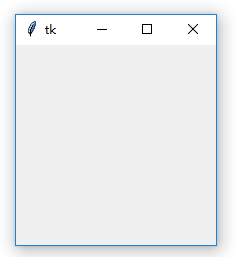安装Python
Python环境:Python 3.6.5
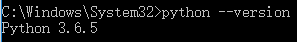
安装cx_Freeze
pip install cx_freeze

创建setup.py
在需要打包的py文件同级目录创建setup.py文件
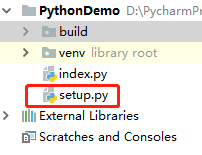
import sys
import os
from cx_Freeze import setup, Executable
os.environ['TCL_LIBRARY'] = r'D:\Python\Python36\tcl\tcl8.6'
os.environ['TK_LIBRARY'] = r'D:\Python\Python36\tcl\tk8.6'
base = None
if sys.platform == 'win32':
base = 'Win32GUI'
executables = [
Executable('index.py', targetName='index.exe', base=base)
]
include_files = [
r'D:\Python\Python36\DLLs\tcl86t.dll',
r'D:\Python\Python36\DLLs\tk86t.dll'
]
buildOptions = dict(
packages=[], excludes=[],
include_files=include_files,
)
setup(
name='测试1.0',
version='1.0',
description='测试',
options=dict(build_exe=buildOptions),
executables=executables
)
执行打包
切换到setup.py目录

执行 python setup.py build

打包成功,打包后的文件如下:
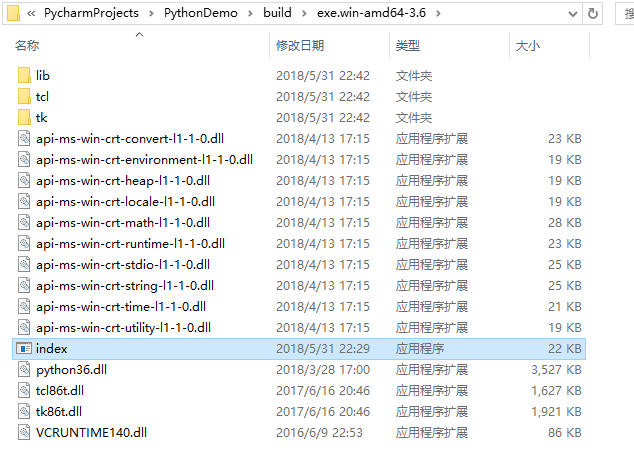
运行index.exe,效果如下: