1 仲裁者安装前检查
- OS系统要求:Cent6.5/CentOS6.6/CentOS7.3。
- 要求两台存储设备均存在可用的仲裁者 License。
- 要求仲裁者服务器部署在第三方故障域,如:仲裁者必须位于独立的第三方服务器或虚拟机上,不能使用双活存储设备上LUN存放数据;仲裁者网络必须独立于SDAS私有网络。
- 两台存储设备每个SP与仲裁者服务器之间链路均可达。
- 存储版本和仲裁者版本匹配。
- 仅对称双活设备可以选配仲裁者。
i说明
如果虚拟机安装仲裁者,要求配置内存至少4G、双核CPU,至少30G可用空间。
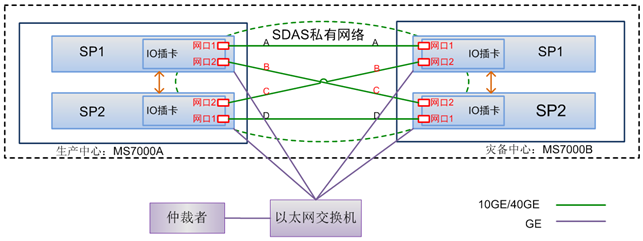
2 首次部署仲裁者
步骤1:确认OS版本。
[root@localhost ~]# cat /etc/issue
CentOS release 6.6 (Final)
Kernel \r on an \m步骤2:上传“V1.5.3T01_DTDC.15P04版本仲裁者升级包”目录下的“Arbiter-Server-1.5.5-1.0.32.x86_64.rpm”到服务器,执行安装命令。
[root@localhost ~]# rpm -ivh /root/ Arbiter-Server-1.5.5-1.0.32.x86_64.rpm
Preparing... ########################################### [100%]
1:Arbiter-Server ########################################### [100%]步骤3:配置防火墙,开启防火墙过滤策略,释放端口38294。
CentOS/Redhat6版本
[root@localhost ~]#iptables -I INPUT -p tcp --dport 38294 -j ACCEPT
[root@localhost ~]#iptables -I INPUT -p udp --dport 38294 -j ACCEPT
[root@localhost ~]#service iptables saveCentOS/Redhat7版本
[root@localhost ~]firewall-cmd --zone=public --add-port=38294/tcp --permanent
[root@localhost ~]firewall-cmd --zone=public --add-port=38294/udp --permanent
[root@localhost ~]firewall-cmd --reloadi说明
仲裁者的心跳使用38294 udp端口、仲裁者的链路使用38294 tcp端口
步骤4:查询防火墙是否配置成功。
CentOS/Redhat6版本
[root@localhost ~]# iptables --list
Chain INPUT (policy ACCEPT)
target prot opt source destination
ACCEPT udp -- anywhere anywhere udp dpt:38294
ACCEPT tcp -- anywhere anywhere tcp dpt:38294CentOS/Redhat7版本
[root@localhost ~]# firewall-cmd --list-ports步骤5:配置服务,启动服务,检查版信息。
CentOS/Redhat6版本
[root@localhost ~]#chkconfig --add arbiter
[root@localhost ~]# arbiter-service start
service arbiter-server start: [ OK ]
[root@localhost ~]# echo 'arbiter query bscinfo' |arbiter-cli
ODSP ARBITER CLI> Arbiter Software version: V1.5.5.server
Arbiter UUID: 0xad98e276-73e611e6-b08b0050-56ac2057
Arbiter Communication IP: 172.17.148.141
Arbiter Communication Port: 38294
SDAS Sum: 0
Command completed successfully.CentOS/Redhat7版本
待测试安装△!注意:
仲裁者服务指定的网口ONBOOT方式需要设置为yes,否则开机时无法正常启动仲裁者。
3 升级仲裁者
i说明
如果服务器已经安装过仲裁者服务,请使用rpm -Uvh方式升级仲裁者至1.5.5版本,安装成功后请手动执行arbiter-service start开启仲裁者服务
rpm -Uvh Arbiter-Server-1.5.5-1.0.32.x86_64.rpm
chkconfig --add arbiter
arbiter-service start
/usr/local/odsp_arbiter/bin/arbiter_tool build
#输入命令后如下图,请输出仲裁者对应的IP前面的数字(比如下图IP对应的是数字1),输入数字后回车。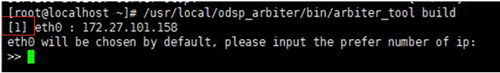
arbiter-service restart4 常用命令
4.1 开启仲裁者服务
通过SSH登陆仲裁者服务器,输入arbiter-service start。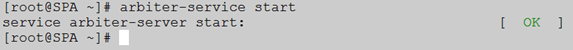
4.2 关闭仲裁者服务
通过SSH登陆仲裁者服务器,输入arbiter-service stop。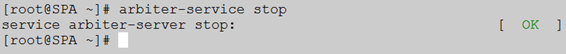
4.3 重启仲裁者服务
通过SSH登陆仲裁者服务器,输入arbiter-service restart。
4.4 查看仲裁者服务
通过SSH登陆仲裁者服务器,输入arbiter-service status。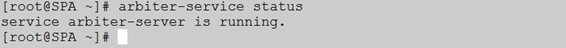
4.5 查询仲裁者基本信息i说明
在仲裁者服务开启的情况下,才能查询仲裁者服务。
通过SSH登陆仲裁者服务器,输入arbiter-cli,启用仲裁者命令行,然后在仲裁者命令行中输入arbiter query bscinfo。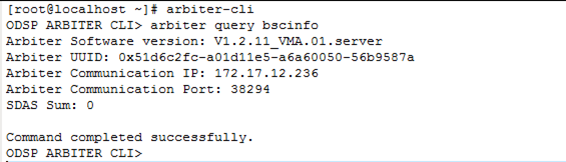
4.6 查询仲裁者基本信息△!注意
● 如果已与SDAS配置了服务,请先在SDAS上禁用仲裁者。
● 修改仲裁者服务IP需要在仲裁者服务运行状态下进行,修改服务IP成功后,需要重启仲裁者服务使新配置生效。
通过SSH登陆仲裁者服务器,配置系统外网IP并重启network服务成功后,输入仲裁者命令行,执行成功后,重启仲裁者服务。
[root@LOCALHOST ~]# echo ‘arbiter modify ipaddr -i 10.10.10.10(注:配置成功的外网IP)’ | arbiter-cli
arbiter-service restart
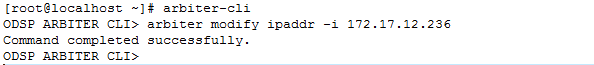
4.7 仲裁者日志收集
仲裁者server配置文件路径:
/usr/local/odsp_arbiter/config/arbiter_sdas_info.xml
仲裁者server日志路径:
/usr/local/odsp_arbiter/log