k8s应用分布图。
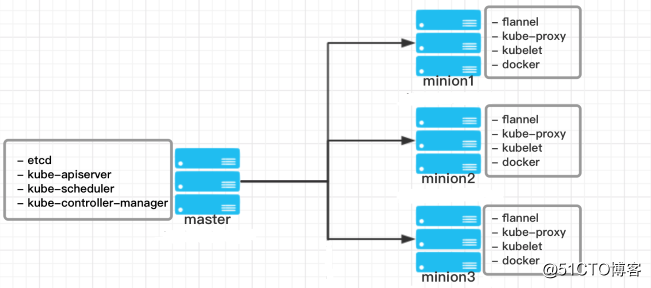
master ip: 192.168.0.11 hostname: linux-node1.example.com
node1 ip: 192.168.0.12 hostname : linux-node2.example.com
node2 ip: 192.168.0.13 hostname: linux-node3.example.com
上图多画了一个minion3,请忽略。
准备工作(所有机器):
1. 各个服务器分配好 ip,设置好主机名可以上网。我是桥接。net8上网非常非常不稳定,浪费了我很多时间,难受。
2.关闭 iptbles,NetworkManager ,selinux
systemctl disable firewalld;systemctl stop firewalld
systemctl disable NetworkManager;systemctl stop NetworkManager
vim /etc/selinux/config
SELINUX=disabled
#SELINUXTYPE=targeted
3.在三台主机上添加hosts:
vim /etc/hosts
192.168.0.11 linux-node1.example.com
192.168.0.12 linux-node2.example.com
192.168.0.13 linux-node3.example.com
4. 三台全部安装docker
1.安装Docker(所有机器)
第一步:使用国内Docker源
[root@linux-node1 ~]# cd /etc/yum.repos.d/
[root@linux-node1 yum.repos.d]# wget \
https://mirrors.aliyun.com/docker-ce/linux/centos/docker-ce.repo
第二步:Docker安装:
[root@linux-node1 ~]# yum install -y docker-ce
第三步:启动后台进程:
[root@linux-node1 ~]#systemctl enabled docker; systemctl start docker
2.准备部署目录(所有机器)
mkdir -p /opt/kubernetes/{cfg,bin,ssl,log}
3.准备软件包
百度网盘下载地址:
[https://pan.baidu.com/s/1zs8sCouDeCQJ9lghH1BPiw]
4.上传解压软件包(只在master主机操作其它不用)
# tar zxf kubernetes.tar.gz
# tar zxf kubernetes-server-linux-amd64.tar.gz
# tar zxf kubernetes-client-linux-amd64.tar.gz
# tar zxf kubernetes-node-linux-amd64.tar.gz