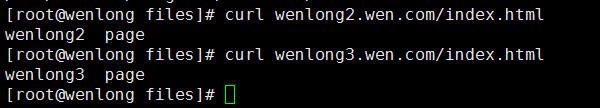1.配置hosts文件
vim /etc/hosts172.19.74.12 wenlong1.wen.com
172.19.74.12 wenlong2.wen.com
172.19.74.12 wenlong3.wen.com2.创建网站目录,index.html中写入不同内容
mkdir -p /home/www/{wenlong1,wenlong2,wenlong3}echo "wenlong1 page" > /home/www/wenlong1/index.html
echo "wenlong2 page" > /home/www/wenlong2/index.html
echo "wenlong3 page" > /home/www/wenlong3/index.html3.在Apache配置文件中配置虚拟主机信息
vim /etc/httpd/conf/httpd.conf<Directory "/home/www/wenlong1">
Require all granted
</directory>
<VirtualHost 172.19.74.12>
DocumentRoot "/home/www/wenlong1"
ServerName "wenlong1.wen.com"
</VirtualHost>
<Directory "/home/www/wenlong2">
Require all granted
</directory>
<VirtualHost 172.19.74.12>
DocumentRoot "/home/www/wenlong2"
ServerName "wenlong2.wen.com"
</VirtualHost>
<Directory "/home/www/wenlong3">
Require all granted
</directory>
<VirtualHost 172.19.74.12>
DocumentRoot "/home/www/wenlong3"
ServerName "wenlong3.wen.com"
</VirtualHost># 检查配置文件中语法是否正确
httpd -t
4.重启Apache,发现403访问被拒绝,怀疑因selinux上下文引起
说明:如果嫌麻烦你可以关掉selinux,具体请百度。我这里没有关,修改了站点的安全上下文
systemctl restart httpdcurl wenlong1.wen.com/index.html
# 查看selinux状态,发现是强制模式
getenforce ![]()
# 为验证是否因selinux引起,将状态改为宽容模式,再次验证
setenforce 0
5.确定是selinux引起的问题,修改selinux上下文
# 将selinux设置为强制模式
setenforce 1# 创建新的默认规则,修改selinux上下文
# 下边命令在 /etc/selinux/targeted/contexts/files/file_contexts.local中加了一条默认规则
semanage fcontext -a -t httpd_sys_content_t "/home/www(/.*)?"备注: /etc/selinux/targeted/contexts/files/file_contexts.local截图如下
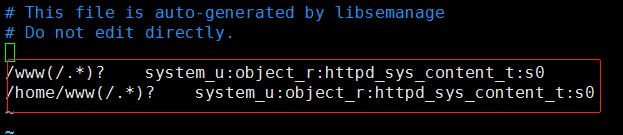
# 按照上边加的规则,递归将新的上下文应用到/home/www/文件夹和它的子目录
restorecon -R /home/www/# 再次测试,并测试其它虚拟主机,参看下边图片
curl wenlong1.wen.com/index.html