运行meta tool
刚开始列表框选的是USB(且只有USB,COM口还没有),点击Reconnect
关机状态下,手机连接USB到PC端
会出现meta mode
等待com口出现(device manager)
meta tool改USB为com口,option(原来不用选)改为第一个,Connect target already in Meta mode
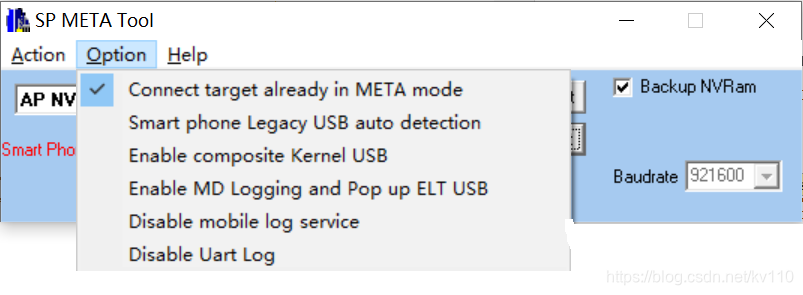
点Reconnect,出现黄色且Connected with Target(不行的话,可以disconnect再Reconnect.还不行只好从头开始)

选择AP NVRAM Editor