下面提供两种方式
第一种

public static void main(String[] args) throws IOException {
String fullFilePath = "C:\\Users\\yangquan\\Desktop\\book\\1.html";
String txt = readFileByPath(fullFilePath);
System.out.println(txt);
}
public static String readFileByPath(String fullFilePath) throws IOException {
StringBuilder result = new StringBuilder();
try {
File file = new File(fullFilePath);
FileInputStream fileInputStream = new FileInputStream(file);
InputStreamReader inputStreamReader = new InputStreamReader(fileInputStream, "UTF-8");
BufferedReader bufferedReader = new BufferedReader(inputStreamReader);
String line = null;
while ((line = bufferedReader.readLine()) != null) {
result.append(line);
}
bufferedReader.close();
} catch (Exception e) {
e.printStackTrace();
}
return result.toString();
}
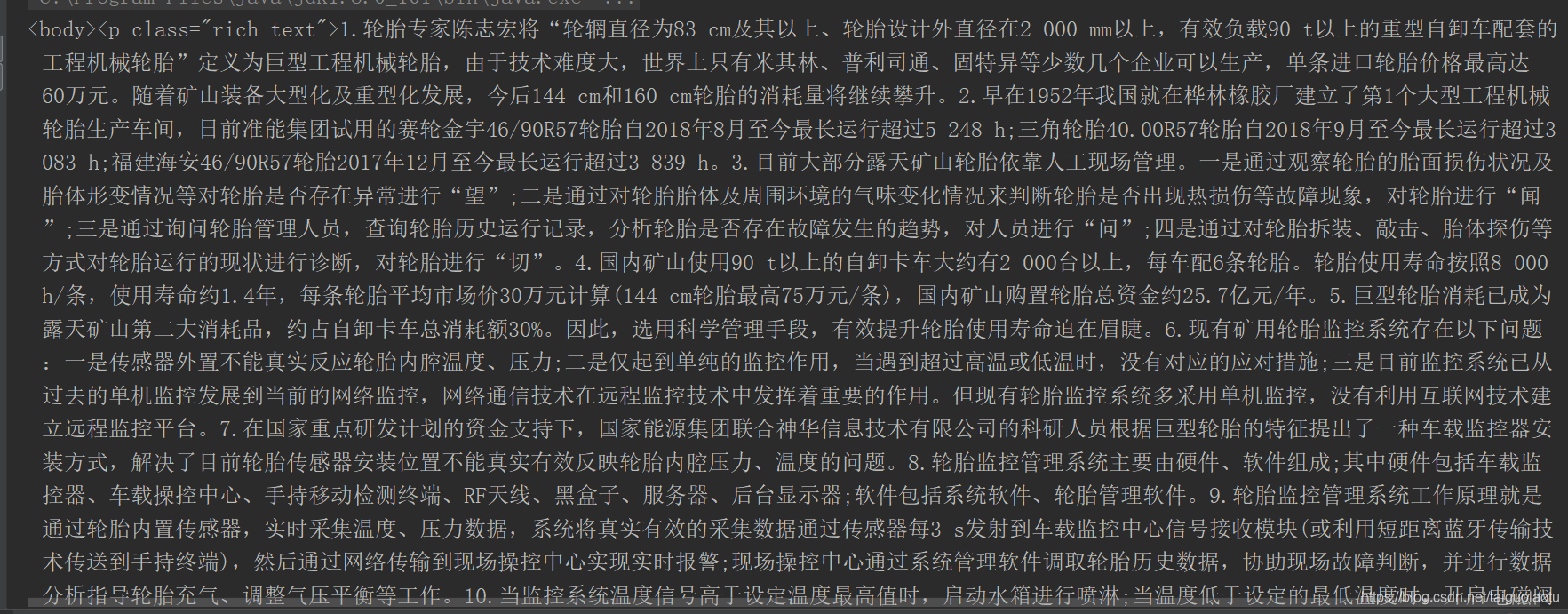
第二种方式比较简单
public static void main(String[] args) throws IOException {
String fullFilePath = "C:\\Users\\yangquan\\Desktop\\book\\1.html";
String txt = readFileByPath(fullFilePath);
System.out.println(txt);
}
public static String readFileByPath(String fullFilePath) throws IOException {
byte[] content = Files.readAllBytes(Paths.get(fullFilePath));
return (new String(content));
}

也是同样可以获取到
这辈子坚持与不坚持都不可怕,怕的是独自走在坚持的道路上!!!