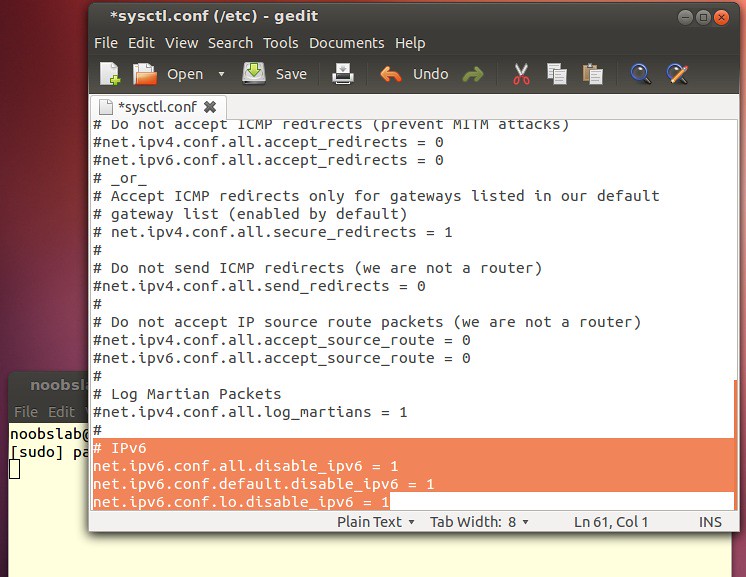Disable IPv6 If your internet is working Slow in Ubuntu 12.04 Precise Pangolin/Linux Mint 13/Any Ubuntu or Mint Version
Follow this to Disable IPv6, So we have to edit the sysctl.conf file.
To do this open Terminal (Press Ctrl+Alt+T) and copy the following commands in the Terminal:
sudo gedit /etc/sysctl.conf
Now add these lines at the end of file:
# IPv6 net.ipv6.conf.all.disable_ipv6 = 1 net.ipv6.conf.default.disable_ipv6 = 1 net.ipv6.conf.lo.disable_ipv6 = 1
Now Save sysctl.conf file and close.
Enter following command to restart sysctrl settings:
sudo sysctl -p
Check IPv6 is disabled on Ubuntu Server
root@ip-10-48-234-13:/# ip addr 1: lo: <LOOPBACK,UP,LOWER_UP> mtu 16436 qdisc noqueue state UNKNOWN link/loopback 00:00:00:00:00:00 brd 00:00:00:00:00:00 inet 127.0.0.1/8 scope host lo 2: eth0: <BROADCAST,MULTICAST,UP,LOWER_UP> mtu 1500 qdisc pfifo_fast state UP qlen 1000 link/ether 12:31:3c:03:e9:fb brd ff:ff:ff:ff:ff:ff inet 10.48.234.13/23 brd 10.48.235.255 scope global eth0 root@ip-10-48-234-13:/#
That's it, Enjoy
from: http://www.noobslab.com/2012/05/disable-ipv6-if-your-internet-is.html