私服安装
https://blog.csdn.net/javanbme/article/details/113336338
1. 仓库介绍

1)maven-central:maven中央库,默认从https://repo1.maven.org/maven2/拉取jar
2)maven-releases:私库发行版jar
3)maven-snapshots:私库快照(调试版本)jar
4)maven-public:仓库分组,把上面三个仓库组合在一起对外提供服务,在本地maven基础配settings.xml中使用。
Nexus仓库类型介绍
默认安装有以下这几个仓库,在控制台也可以修改远程仓库的地址,第三方仓库等。
- hosted(宿主仓库库) :存放本公司开发的jar包(正式版本、测试版本)
- proxy(代理仓库):代理中央仓库、Apache下测试版本的jar包
- group(组仓库):使用时连接组仓库,包含Hosted(宿主仓库)和Proxy(代理仓库)

找依赖包的流程: 首先在本地仓库中找,如果没命中,那么就找远程私服;远程私服的查找规则同样是先找host属性的私有库,然后再去找proxy属性的远程仓库;可以配置多个proxy;
2. 仓库介绍、创建

2.1 创建jCenter阿里云仓库
http://maven.aliyun.com/nexus/content/groups/public/

2.2 maven中央仓库(无需修改)
https://repo1.maven.org/maven2/

2.3 将Jcenter仓库移至maven-public 组仓库

3. 配置依赖
3.1 添加maven仓库镜像
创建好组仓库之后,修改setting.xml文件,添加maven仓库镜像,如下
<mirrors>
<mirror>
<id>nexus-myself</id>
<!--*指的是访问任何仓库都使用我们的私服-->
<mirrorOf>*</mirrorOf>
<name>Nexus myself</name>
<url>http://121.4.207.231:8081/repository/maven-public/</url>
</mirror>
</mirrors>3.2 全局配置下载依赖(即项目pom无需配置)
在maven的setting.xml文件中配置私服配置,这种方式配置后所有本地使用该配置的maven项目的pom文件都无需配置私服下载相关配置。
<profiles>
<profile>
<id>mycof</id>
<repositories>
<!-- 私有库地址-->
<repository>
<id>nexus</id>
<url>http://121.4.207.231:8081/repository/maven-public/</url>
<releases>
<enabled>true</enabled>
</releases>
<snapshots>
<enabled>true</enabled>
</snapshots>
</repository>
</repositories>
<pluginRepositories>
<!--插件库地址-->
<pluginRepository>
<id>nexus</id>
<url>http://121.4.207.231:8081/repository/maven-public/</url>
<releases>
<enabled>true</enabled>
</releases>
<snapshots>
<enabled>true</enabled>
</snapshots>
</pluginRepository>
</pluginRepositories>
</profile>
</profiles>3.3 激活使用上面的配置
<!--激活profile-->
<activeProfiles>
<activeProfile>mycof</activeProfile>
</activeProfiles>3.4 单独项目下载依赖(即项目pom文件中配置) (扩展)
这种配置是修改单个项目的pom文件,无需修改maven的setting配置
<repositories>
<repository>
<id>nexus</id>
<url>http://121.4.207.231:8081/repository/maven-public/</url>
<releases>
<enabled>true</enabled>
</releases>
<snapshots>
<enabled>true</enabled>
</snapshots>
</repository>
</repositories>4. 上传Jar包到私服
对于中央仓库没有的jar包,需要我们自己将jar包发布到私服中去,其中jar包主要分为两类,
一类是本地自己开发供给项目组其余同事使用,这种直接配置项目的pom文件和maven的setting文件,之后deploy发布即可发布到;
另一类是第三方jar包,可以直接使用web页面上传并设置对应GAV即可;
4.1 本地maven开发的项目上传配置
maven的setting文件配置
<servers>
<server>
<id>maven-releases</id>
<username>admin</username>
<password>admin123</password>
</server>
<server>
<id>maven-snapshots</id>
<username>admin</username>
<password>admin123</password>
</server>
</servers>项目中的pom文件配置
<distributionManagement>
<repository>
<id>maven-releases</id>
<name>Nexus Release Repository</name>
<url>http://121.4.207.231:8081/repository/maven-releases/</url>
</repository>
<snapshotRepository>
<id>maven-snapshots</id>
<name>Nexus Snapshot Repository</name>
<url>http://121.4.207.231:8081/repository/maven-snapshots/</url>
</snapshotRepository>
</distributionManagement>
<profiles>
<profile>
<id>java8-doclint-disabled</id>
<activation>
<jdk>1.8</jdk>
</activation>
<properties>
<javadoc.opts>-Xdoclint:none</javadoc.opts>
</properties>
</profile>
</profiles>
<build>
<plugins>
<plugin>
<groupId>org.springframework.boot</groupId>
<artifactId>spring-boot-maven-plugin</artifactId>
</plugin>
<!--编译插件-->
<plugin>
<groupId>org.apache.maven.plugins</groupId>
<configuration>
<source>1.8</source>
<target>1.8</target>
<encoding>UTF-8</encoding>
<!--解决JDK7以后,带com.sun.*的类库将不会被支持-->
<!--<compilerArgument>-XDignore.symbol.file</compilerArgument>-->
<compilerArguments>
<bootclasspath>${java.home}/lib/rt.jar:${java.home}/lib/jce.jar</bootclasspath>
</compilerArguments>
</configuration>
<artifactId>maven-compiler-plugin</artifactId>
<version>3.5.1</version>
</plugin>
<!-- 生成javadoc文档包的插件 -->
<plugin>
<groupId>org.apache.maven.plugins</groupId>
<artifactId>maven-javadoc-plugin</artifactId>
<version>2.9</version>
<executions>
<execution>
<id>attach-javadocs</id>
<goals>
<goal>jar</goal>
</goals>
<configuration>
<additionalparam>${javadoc.opts}</additionalparam>
</configuration>
</execution>
</executions>
</plugin>
<!-- 生成sources源码包的插件 -->
<plugin>
<groupId>org.apache.maven.plugins</groupId>
<artifactId>maven-source-plugin</artifactId>
<version>2.4</version>
<configuration>
<attach>true</attach>
</configuration>
<executions>
<execution>
<phase>package</phase>
<goals>
<goal>jar-no-fork</goal>
</goals>
</execution>
</executions>
</plugin>
<!--部署jar包到远程仓库-->
<plugin>
<groupId>org.apache.maven.plugins</groupId>
<artifactId>maven-deploy-plugin</artifactId>
<version>2.7</version>
</plugin>
</plugins>
</build>执行maven的deploy命令
ps: 第一次初始化有点慢 耐心等待 deploy成功之后查看依赖

Release仓库默认不支持重复发布 如果项目中使用的是SNAPSHOT后缀 即不需要配置 快照版本会根据上传时间检测新的快照版本

4.2 第三方jar包上传
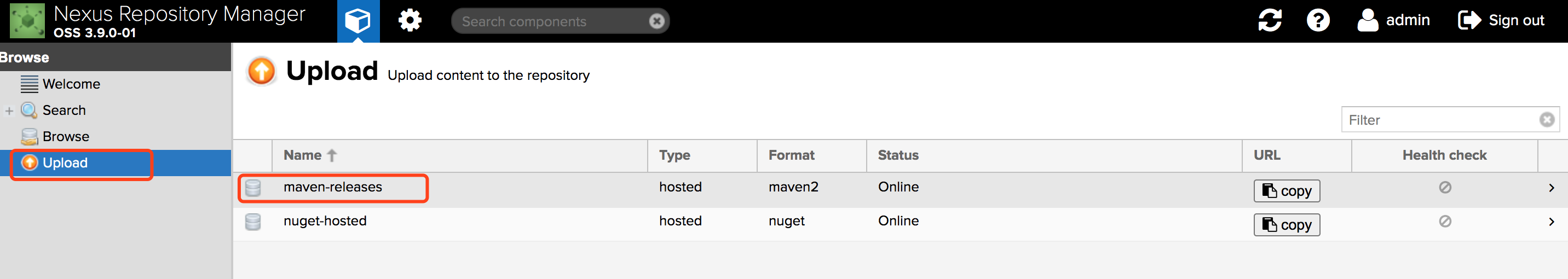

5. 引入私服Jar包
