Springboot-web的访问
#thymeleaf 模板配置
spring:
thymeleaf:
prefix: classpath:/templates/
suffix: .html
cache: false
Controller 类的配置
@RequestMapping("/")
public String demo(){
return "index";
}
 thymeleaf 的认识以及语法
thymeleaf 的认识以及语法
之前我们用jsp 跟后台做交互。而Springboot 项目首先是以jar 的方式,不是war .像第二,我们用的还是嵌入式的Tomcat,所以,是不支持jsp 的
Springboot 推荐使用的是模板引擎,springboot 推荐使用的是thymeleaf .
简单的案例demo
html
<!DOCTYPE html>
<html lang="en" xmlns:th="http://www.w3.org/1999/xhtml">
<head>
<meta charset="UTF-8">
<title>hhh</title>
</head>
<body>
<!--获取的是普通前台的文本-->
<div th:text="${msg}"></div>
<!--获取的是一个前台的h1 标签-->
<div th:utext="${msg}"></div>
<table>
<tr th:each="prod:${session.username}">
<td th:text=${prod.id}></td>
<td th:text=${prod.name}></td>
<td th:text="${prod.pwd}"></td>
</tr>
</table>
</body>
</html>
Controller
package com.jj.demo.Controller;
import com.jj.demo.pojo.Username;
import org.springframework.stereotype.Controller;
import org.springframework.ui.Model;
import org.springframework.web.bind.annotation.RequestMapping;
import javax.servlet.http.HttpServletRequest;
import javax.servlet.http.HttpSession;
@Controller
public class TestController {
//自己课上的
@RequestMapping("login")
public String login(HttpServletRequest request){
Username username = new Username();
String name="娇娇";
username.setName(name);
username.setId(1);
username.setPwd("123");
HttpSession session = request.getSession();
session.setAttribute("username",username);
return "index";
}
// web的
@RequestMapping("/class1")
public String Class1(Model model){
// 设置属性
model.addAttribute("msg","<h1>msg</h1>");
return "index";
}
}
不连接数据库的小demo
1,准备工作 实体类
package com.jj.demo.pojo;
import lombok.*;
//部门表
@Data
@AllArgsConstructor
@NoArgsConstructor
@Getter
@Setter
public class Department {
private Integer id;
private String departmentName;
}
package com.jj.demo.pojo;
import lombok.*;
import java.util.Date;
@Data
@NoArgsConstructor
@Getter
@Setter
public class Employee {
private Integer id;
private String lastName;
private String email;
private Integer gender;
private Department department;
private Date birth;
public Employee(Integer id, String lastName, String email, Integer gender, Department department) {
this.id = id;
this.lastName = lastName;
this.email = email;
this.gender = gender;
this.department = department;
//默认自动生成日期
this.birth = new Date();
}
}
dao 层
package com.jj.demo.dao;
import com.jj.demo.pojo.Department;
import org.springframework.stereotype.Repository;
import java.util.Collection;
import java.util.HashMap;
import java.util.Map;
//部门的dao
@Repository
public class Deptdao {
// 添加数据
private static Map<Integer, Department> dept=null;
// 静态内部类
static {
dept = new HashMap<Integer,Department>();
// 添加假的数据
dept.put(101,new Department(101,"开发部"));
dept.put(102,new Department(102,"教学部"));
dept.put(103,new Department(103,"学工部"));
dept.put(104,new Department(104,"教研部"));
dept.put(105,new Department(105,"后勤部"));
}
//全查
public Collection<Department> show(){
return dept.values();
}
// 根据id 查询
public Department Departmentbyid(Integer id){
return dept.get(id);
}
}
package com.jj.demo.dao;
import com.jj.demo.pojo.Department;
import com.jj.demo.pojo.Employee;
import org.springframework.beans.factory.annotation.Autowired;
import org.springframework.stereotype.Repository;
import java.util.Collection;
import java.util.HashMap;
import java.util.Map;
@Repository
public class Empdao {
@Autowired
Deptdao deptdao;
// 添加数据
private static Map<Integer, Employee> emp=null;
// 静态内部类
static {
emp = new HashMap<Integer,Employee>();
// 添加假的数据
emp.put(1001,new Employee(101,"zyh","[email protected]",1,new Department(101,"开发部")));
emp.put(1002,new Employee(102,"fjj","[email protected]",0,new Department(102,"教学部")));
emp.put(1003,new Employee(103,"xhm","[email protected]",0,new Department(103,"学工部")));
emp.put(1004,new Employee(104,"zzb","[email protected]",0,new Department(104,"教研部")));
emp.put(1005,new Employee(105,"ll","[email protected]",1,new Department(105,"后勤部")));
}
// 设置主键id 自增加
private static Integer id =1006;
// 自增加的方法
public void add(){
Employee employee = new Employee();
if (employee.getId()==null){
employee.setId(id++);
}
employee.setDepartment(deptdao.Departmentbyid(employee.getDepartment().getId()));
emp.put(employee.getId(),employee);
}
// 查询全部员工信息
//全查
public Collection<Employee> show(){
return emp.values();
}
//通过id 查
public Employee Employeebyid(Integer id){
return emp.get(id);
}
// 通过id 删
public void del(Integer id){
emp.remove(id);
}
}
登录的页面
记得引入thymeleaf 的命名空间
<!DOCTYPE html>
<html lang="en" xmlns:th="http://www.thymeleaf.org">
<head>
<meta http-equiv="Content-Type" content="text/html; charset=UTF-8">
<meta name="viewport" content="width=device-width, initial-scale=1, shrink-to-fit=no">
<meta name="description" content="">
<meta name="author" content="">
<title>Signin Template for Bootstrap</title>
<!-- Bootstrap core CSS -->
<link th:href="@{/css/bootstrap.min.css}" rel="stylesheet">
<!-- Custom styles for this template -->
<link th:href="@{/css/signin.css}" rel="stylesheet">
</head>
<body class="text-center">
<form class="form-signin" action="dashboard.html">
<img class="mb-4" th:src="@{/img/bootstrap-solid.svg}" alt="" width="72" height="72">
<h1 class="h3 mb-3 font-weight-normal" th:text="#{login.tip}">Please sign in</h1>
<label class="sr-only">Username</label>
<input type="text" class="form-control" placeholder="Username" required="" autofocus="">
<label class="sr-only">Password</label>
<input type="password" class="form-control" placeholder="Password" required="">
<div class="checkbox mb-3">
<label>
<input type="checkbox" value="remember-me"> Remember me
</label>
</div>
<button class="btn btn-lg btn-primary btn-block" type="submit">Sign in</button>
<p class="mt-5 mb-3 text-muted">© 2019-2020</p>
<a class="btn btn-sm">中文</a>
<a class="btn btn-sm">English</a>
</form>
</body>
</html>
国际化
在resources 下创建一个名叫 i18n 的文件夹
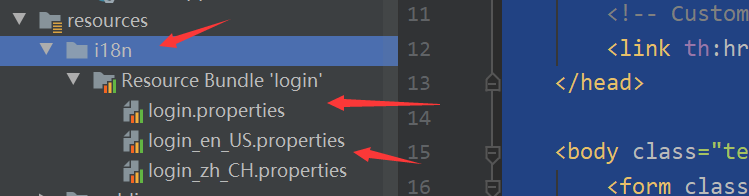
可以在里面添加一些国际化的

 可以同时写了
可以同时写了
在页面可以这样获取

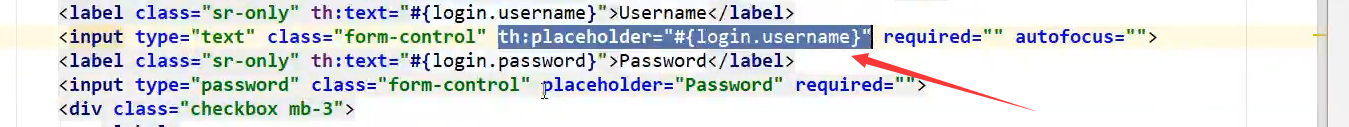 配置文件的配置
配置文件的配置
#thymeleaf 模板配置
spring:
thymeleaf:
prefix: classpath:/templates/
suffix: .html
# 关闭缓存
cache: false
# 邮箱的配置
mail:
host: smtp.163.com
username: [email protected]
password: ***
protocol: smtp
default-encoding: UTF-8
#数据库的配置
datasource:
driver-class-name: com.mysql.cj.jdbc.Driver
url: jdbc:mysql://localhost:3306/op?useUnicode=true&characterEncoding=utf8&serverTimezone=GMT
username: root
password: 123456
#配置国际化
messages:
basename: i18n/login
如何设置点击中英文实现切换国际化
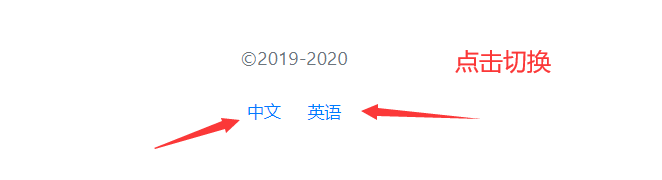
1,先在html 更改
<a class="btn btn-sm" th:href="@{/index.html(l='zh_CN')}">中文</a>
<a class="btn btn-sm" th:href="@{/index.html(l='en_US')}">English</a>
2,写一个自己的MylocaleResolver 类 实现人家 spring boot 自己的 localeResolver
package com.jj.demo.config;
import org.springframework.util.StringUtils;
import org.springframework.web.servlet.LocaleResolver;
import javax.servlet.http.HttpServletRequest;
import javax.servlet.http.HttpServletResponse;
import java.util.Locale;
public class MylocaleResolver implements LocaleResolver {
@Override
public Locale resolveLocale(HttpServletRequest Request) {
// 获取请求中的语言参数
String l = Request.getParameter("l");
Locale aDefault = Locale.getDefault();//如果没有就改变默认的
// 如果请求的连接携带了国际化的参数
if (!StringUtils.isEmpty(l)){
// 分割
String[] s = l.split("_");
aDefault = new Locale(s[0], s[1]);
}
return aDefault;
}
@Override
public void setLocale(HttpServletRequest httpServletRequest, HttpServletResponse httpServletResponse, Locale locale) {
}
}
3,写一个扩展类 因为人家springboot 的源码也大都是 加一个@bean 所以只要写的跟他一样,加上该有的注释,就可以实现配置自己了啦
package com.jj.demo.config;
import org.springframework.context.annotation.Bean;
import org.springframework.context.annotation.Configuration;
import org.springframework.web.servlet.LocaleResolver;
import org.springframework.web.servlet.config.annotation.ViewControllerRegistry;
import org.springframework.web.servlet.config.annotation.WebMvcConfigurer;
@Configuration
public class MyMvcConfig implements WebMvcConfigurer {
@Override
public void addViewControllers(ViewControllerRegistry registry) {
registry.addViewController("/").setViewName("index");
registry.addViewController("/index.html").setViewName("index");
}
@Bean
public LocaleResolver localeResolver(){
return new MylocaleResolver();
}
}
跑项目就可以实现点击切换中英文了。记得配置上面的那个

实现登录功能。由于没有真的数据,我们就做几个简单的判断。
先在我们自己的扩展类做一下假的的跳转登录。就是登录之后不能让别人知道你是咋跳过来的
package com.jj.demo.config;
import org.springframework.context.annotation.Bean;
import org.springframework.context.annotation.Configuration;
import org.springframework.web.servlet.LocaleResolver;
import org.springframework.web.servlet.config.annotation.ViewControllerRegistry;
import org.springframework.web.servlet.config.annotation.WebMvcConfigurer;
@Configuration
public class MyMvcConfig implements WebMvcConfigurer {
@Override
public void addViewControllers(ViewControllerRegistry registry) {
registry.addViewController("/").setViewName("index");
registry.addViewController("/index.html").setViewName("index");
registry.addViewController("/jj.html").setViewName("dashboard");
}
@Bean
public LocaleResolver localeResolver(){
return new MylocaleResolver();
}
}
在控制类写
package com.jj.demo.Controller;
import org.springframework.stereotype.Controller;
import org.springframework.ui.Model;
import org.springframework.util.StringUtils;
import org.springframework.web.bind.annotation.RequestMapping;
import org.springframework.web.bind.annotation.RequestParam;
import org.springframework.web.bind.annotation.ResponseBody;
@Controller
public class DomeController {
@RequestMapping("login")
// @ResponseBody
public String demo(@RequestParam("name") String name, @RequestParam("pwd") String pwd, Model model){
if (!StringUtils.isEmpty(name)&& "123456".equals(pwd)){
return "redirect:jj.html";
}
else {
model.addAttribute("msg","你的是无法的!!");
return "index";
}
}
}
前台做一下判断,用来实现如果密码输入错误友好提示

就可以实现了,样式

如果密码账号输入正确

是个假的登录,看不到我们的信息。
实现拦截器的功能
记得在控制层设置session 会话
1,写拦截器类,获取session 会话 ,判断是否为空
package com.jj.demo.config;
import org.springframework.web.servlet.HandlerInterceptor;
import org.springframework.web.servlet.ModelAndView;
import javax.servlet.http.HttpServletRequest;
import javax.servlet.http.HttpServletResponse;
import javax.servlet.http.HttpSession;
public class loginInterceptor implements HandlerInterceptor {
@Override
public boolean preHandle(HttpServletRequest request, HttpServletResponse response, Object handler) throws Exception {
// 获取session 会话
HttpSession session = request.getSession();
Object name = session.getAttribute("name");
// 判断名字是否为空
if (name == null) {
// 提示用户
request.setAttribute("msg", "没有登录");
request.getRequestDispatcher("/index.html").forward(request, response);
return false;
}else {
return true;
}
}
}
2,在自己的扩展类里写上关于拦截器的 给 记得给资源放行
//拦截器的
@Override
public void addInterceptors(InterceptorRegistry registry) {
registry.addInterceptor(new loginInterceptor()).addPathPatterns("/**").excludePathPatterns("/index.html","/","/login","/css/*","/js/**","/img/**");
}
}
实现全查的方法
控制层
@RequestMapping("emps")
public String demo(Model model){
Collection<Employee> show = empdao.show();
model.addAttribute("emps", show);
return "emps/list";
}
前端页面 关键代码
<!-- 引入头部导航栏组件 -->
<div th:replace="~{common/common::topBar}"></div>
<div class="container-fluid">
<div class="row">
<!-- dashboard是指的页面名称 ~{.. :: ..}是insert格式 sideBar是dashboard页面的侧边栏组件名-->
<div th:replace="~{common/common::sideBar}"></div >
<main role="main" class="col-md-9 ml-sm-auto col-lg-10 pt-3 px-4">
<h2>Section title</h2>
<div class="table-responsive">
<table class="table table-striped table-sm">
<thead>
<tr>
<th>id</th>
<th>名字</th>
<th>邮箱</th>
<th>性别</th>
<th>部门</th>
<th>生日</th>
<th>操作</th>
</tr>
</thead>
<tbody>
<tr th:each="emp:${emps}">
<td th:text="${emp.id}"></td>
<td th:text="${emp.lastName}"></td>
<td th:text="${emp.email}"></td>
<td th:text="${emp.gender==0?'女':'男'}"></td>
<td th:text="${emp.department.getDepartmentName()}"></td>
<td th:text="${#dates.format(emp.getBirth(),'yyyy-MM-dd HH:mm:ss')}"></td>
<td>
<button class="btn btn-sm btn-primary">编辑</button>
<button class="btn btn-sm btn-danger">编辑</button>
</td>
</tr>
</tbody>
</table>
</div>
</main>
</div>
</div>
样式

这里是抽取公共部分的代码


可以用replace获取也可以用insert
添加功能的实现
 控制层
控制层

更新的页面
<!DOCTYPE html>
<!-- saved from url=(0052)http://getbootstrap.com/docs/4.0/examples/dashboard/ -->
<html lang="en" xmlns:th="http://www.thymeleaf.org">
<head>
<meta http-equiv="Content-Type" content="text/html; charset=UTF-8">
<meta name="viewport" content="width=device-width, initial-scale=1, shrink-to-fit=no">
<meta name="description" content="">
<meta name="author" content="">
<title>Dashboard Template for Bootstrap</title>
<!-- Bootstrap core CSS -->
<link th:href="@{/css/bootstrap.min.css}" rel="stylesheet">
<!-- Custom styles for this template -->
<link th:href="@{/css/dashboard.css}" rel="stylesheet">
<style type="text/css">
/* Chart.js */
@-webkit-keyframes chartjs-render-animation {
from {
opacity: 0.99
}
to {
opacity: 1
}
}
@keyframes chartjs-render-animation {
from {
opacity: 0.99
}
to {
opacity: 1
}
}
.chartjs-render-monitor {
-webkit-animation: chartjs-render-animation 0.001s;
animation: chartjs-render-animation 0.001s;
}
</style>
</head>
<body>
<!-- 引入头部导航栏组件 -->
<div th:replace="~{common/common::topBar}"></div>
<div class="container-fluid">
<div class="row">
<!-- dashboard是指的页面名称 ~{.. :: ..}是insert格式 sideBar是dashboard页面的侧边栏组件名-->
<div th:replace="~{common/common::sideBar}"></div >
<main role="main" class="col-md-9 ml-sm-auto col-lg-10 pt-3 px-4">
<form class="form-horizontal" th:action="@{/add}" method="post">
<div class="form-group">
<label for="inputPassword3" class="col-sm-2 control-label">名字</label>
<div class="col-sm-10">
<input type="text" class="form-control" id="inputPassword3" placeholder="name" name="lastName">
</div>
</div>
<div class="form-group">
<label for="inputEmail3" class="col-sm-2 control-label">Email</label>
<div class="col-sm-10">
<input type="email" class="form-control" id="inputEmail3" placeholder="Email" name="email">
</div>
</div>
<div class="form-group">
<label for="inputEmail3" class="col-sm-2 control-label">性别</label>
<label class="radio-inline">
<input type="radio" name="gender" id="inlineRadio1" value="0"> 男
</label>
<label class="radio-inline">
<input type="radio" name="gender" id="inlineRadio2" value="1"> 女
</label>
</div>
<div class="form-group">
<label for="inputEmail3" class="col-sm-2 control-label">部门</label>
<select class="form-control" name="department.id">
<option th:each="dept:${show}" th:text="${dept.getDepartmentName()}" th:value="${dept.getId()}"></option>
</select>
<!-- <label for="inputEmail3" class="col-sm-2 control-label">部门</label>-->
<!-- <div class="col-sm-10">-->
<!-- <input type="text" class="form-control" id="inputEmail" placeholder="部门">-->
<!-- </div>-->
</div>
<div class="form-group">
<label for="inputEmail3" class="col-sm-2 control-label">出生日期</label>
<div class="col-sm-10">
<input type="text" class="form-control" id="inp" placeholder="出生的日期" name="birth">
</div>
</div>
<div class="form-group">
<div class="col-sm-offset-2 col-sm-10">
<button type="submit" class="btn btn-default">提交</button>
</div>
</div>
</form>
</main>
</div>
</div>
<!-- Bootstrap core JavaScript
================================================== -->
<!-- Placed at the end of the document so the pages load faster -->
<script type="text/javascript" th:src="@{/js/jquery-3.2.1.slim.min.js}"></script>
<script type="text/javascript" th:src="@{/js/popper.min.js}"></script>
<script type="text/javascript" th:src="@{/js/bootstrap.min.js}"></script>
<!-- Icons -->
<script type="text/javascript" th:src="@{/js/feather.min.js}"></script>
<script>
feather.replace()
</script>
<!-- Graphs -->
<script type="text/javascript" th:src="@{/js/Chart.min.js}"></script>
<script>
var ctx = document.getElementById("myChart");
var myChart = new Chart(ctx, {
type: 'line',
data: {
labels: ["Sunday", "Monday", "Tuesday", "Wednesday", "Thursday", "Friday", "Saturday"],
datasets: [{
data: [15339, 21345, 18483, 24003, 23489, 24092, 12034],
lineTension: 0,
backgroundColor: 'transparent',
borderColor: '#007bff',
borderWidth: 4,
pointBackgroundColor: '#007bff'
}]
},
options: {
scales: {
yAxes: [{
ticks: {
beginAtZero: false
}
}]
},
legend: {
display: false,
}
}
});
</script>
</body>
</html>
用RESTful 风格

结果


修改
修改页面
<!DOCTYPE html>
<!-- saved from url=(0052)http://getbootstrap.com/docs/4.0/examples/dashboard/ -->
<html lang="en" xmlns:th="http://www.thymeleaf.org">
<head>
<meta http-equiv="Content-Type" content="text/html; charset=UTF-8">
<meta name="viewport" content="width=device-width, initial-scale=1, shrink-to-fit=no">
<meta name="description" content="">
<meta name="author" content="">
<title>Dashboard Template for Bootstrap</title>
<!-- Bootstrap core CSS -->
<link th:href="@{/css/bootstrap.min.css}" rel="stylesheet">
<!-- Custom styles for this template -->
<link th:href="@{/css/dashboard.css}" rel="stylesheet">
<style type="text/css">
/* Chart.js */
@-webkit-keyframes chartjs-render-animation {
from {
opacity: 0.99
}
to {
opacity: 1
}
}
@keyframes chartjs-render-animation {
from {
opacity: 0.99
}
to {
opacity: 1
}
}
.chartjs-render-monitor {
-webkit-animation: chartjs-render-animation 0.001s;
animation: chartjs-render-animation 0.001s;
}
</style>
</head>
<body>
<!-- 引入头部导航栏组件 -->
<div th:replace="~{common/common::topBar}"></div>
<div class="container-fluid">
<div class="row">
<!-- dashboard是指的页面名称 ~{.. :: ..}是insert格式 sideBar是dashboard页面的侧边栏组件名-->
<div th:replace="~{common/common::sideBar}"></div >
<main role="main" class="col-md-9 ml-sm-auto col-lg-10 pt-3 px-4">
<form class="form-horizontal" th:action="@{/updateemp}" method="post">
<input type="hidden" th:value="${employeebyid.id}" name="id">
<div class="form-group">
<label class="col-sm-2 control-label">名字</label>
<div class="col-sm-10">
<input type="text" th:value="${employeebyid.lastName}" class="form-control" name="lastName">
</div>
</div>
<div class="form-group">
<label for="inputEmail3" class="col-sm-2 control-label">Email</label>
<div class="col-sm-10">
<input type="email" th:value="${employeebyid.email}" class="form-control" id="inputEmail3" placeholder="Email" name="email">
</div>
</div>
<div class="form-group">
<label for="inputEmail3" class="col-sm-2 control-label">性别</label>
<label class="radio-inline">
<input type="radio" name="gender" id="inlineRadio1" value="0" th:checked="${employeebyid.getGender()==1}"> 男
</label>
<label class="radio-inline">
<input type="radio" name="gender" id="inlineRadio2" value="1" th:checked="${employeebyid.getGender()==0}"> 女
</label>
</div>
<div class="form-group">
<label for="inputEmail3" class="col-sm-2 control-label">部门</label>
<select class="form-control" name="department.id">
<option th:selected="${dept.id==employeebyid.getDepartment().id}" th:each="dept:${show}" th:text="${dept.getDepartmentName()}" th:value="${dept.getId()}">
</option>
</select>
<!-- <label for="inputEmail3" class="col-sm-2 control-label">部门</label>-->
<!-- <div class="col-sm-10">-->
<!-- <input type="text" class="form-control" id="inputEmail" placeholder="部门">-->
<!-- </div>-->
</div>
<div class="form-group">
<label class="col-sm-2 control-label">出生日期</label>
<div class="col-sm-10">
<input type="text" th:value="${#dates.format(employeebyid.getBirth(),'yyyy/MM/dd')}" class="form-control" placeholder="出生的日期" name="birth">
</div>
</div>
<div class="form-group">
<div class="col-sm-offset-2 col-sm-10">
<button type="submit" class="btn btn-default">提交</button>
</div>
</div>
</form>
</main>
</div>
</div>
<!-- Bootstrap core JavaScript
================================================== -->
<!-- Placed at the end of the document so the pages load faster -->
<script type="text/javascript" th:src="@{/js/jquery-3.2.1.slim.min.js}"></script>
<script type="text/javascript" th:src="@{/js/popper.min.js}"></script>
<script type="text/javascript" th:src="@{/js/bootstrap.min.js}"></script>
<!-- Icons -->
<script type="text/javascript" th:src="@{/js/feather.min.js}"></script>
<script>
feather.replace()
</script>
<!-- Graphs -->
<script type="text/javascript" th:src="@{/js/Chart.min.js}"></script>
<script>
var ctx = document.getElementById("myChart");
var myChart = new Chart(ctx, {
type: 'line',
data: {
labels: ["Sunday", "Monday", "Tuesday", "Wednesday", "Thursday", "Friday", "Saturday"],
datasets: [{
data: [15339, 21345, 18483, 24003, 23489, 24092, 12034],
lineTension: 0,
backgroundColor: 'transparent',
borderColor: '#007bff',
borderWidth: 4,
pointBackgroundColor: '#007bff'
}]
},
options: {
scales: {
yAxes: [{
ticks: {
beginAtZero: false
}
}]
},
legend: {
display: false,
}
}
});
</script>
</body>
</html>
控制层,写的是回显的代码
// 修改的
@GetMapping("emp/{id}")
public String demo4(Model model, @PathVariable("id") Integer id){
//调用通过id 查询的方法
Employee employeebyid = empdao.Employeebyid(id);
// 设置到会话
model.addAttribute("employeebyid",employeebyid);
System.out.println("employeebyid = " + employeebyid);
System.out.println("我来了");
// 调用 部门表全查的方法
Collection<Department> show = deptdao.show();
// 绑定到会话,方便后台获取
model.addAttribute("show",show);
return "emps/update";
}
@PostMapping("updateemp")
public String demo6(Employee employee){
// 重定向到首页全查
empdao.add(employee);
return "redirect:/emps";
}
删除的 控制层
// 删除的方法
@GetMapping("delemp/{id}")
public String demo9(@PathVariable("id") Integer id){
empdao.del(id);
return "redirect:/emps";
}
最后一些404 ,500 的 只需要在 就行了!!
