1、概述
- 数据的持久化:
(1)把数据保存到可掉电式存储设备中以供使用,而持久化大多数依靠数据库来完成 - Java中的存储技术
(1)JDBC直接访问数据库(是数据库访问的基石,下面的技术知识更好的封装了JDBC)
(2)JDO(Java Data Object)技术
(3)第三方O/R工具,如Hibernate、Mybatis等 - JDBC介绍
(1)可以理解成是一个独立于特定的数据库管理系统,通用的SQL数据库存储和公共接口(一组API),定义了访问数据库的标准Java类库(Java.sql、Javax.sql)
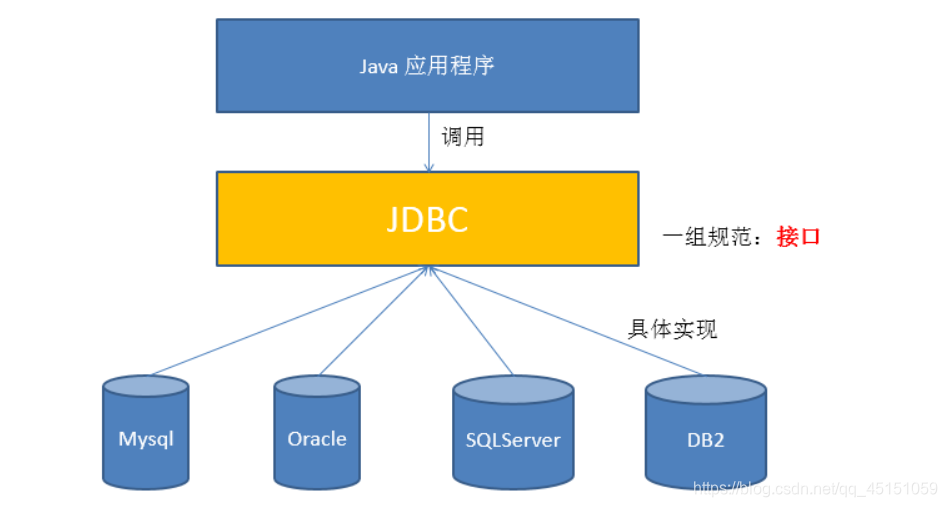
- JDBC编写步骤
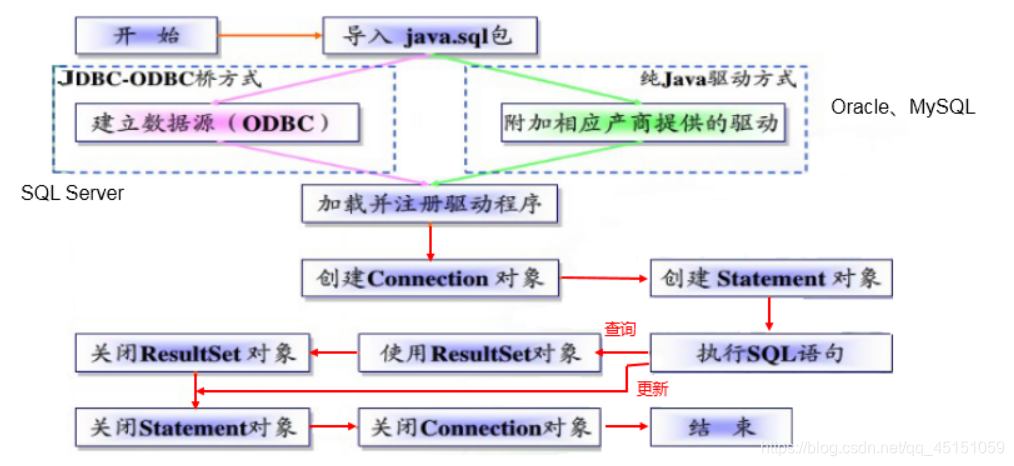
2、获取数据库连接(四个迭代版本)
方式一:显示出第三方数据库的API
@Test
public void testConnection1() throws SQLException {
//提供java.sql.Driver接口实现类的对象
Driver driver = new com.mysql.cj.jdbc.Driver();
//提供url,指明具体要操作的数据
String url = "jdbc:mysql://localhost:3306/xscj?useUnicode=true&characterEncoding=utf8&serverTimezone=GMT%2B8&useSSL=false";
//提供Properties,指明用户名和密码
Properties info = new Properties();
info.setProperty("user","root");
info.setProperty("password","123456");
//调用driver的connect()方法获取连接
Connection connection = driver.connect(url,info);
System.out.println(connection);
}
方式二:体现面向接口编程的思想
@Test
public void testConnection2() throws SQLException {
//通过反射实例化Driver
String className = “com.mysql.cj.jdbc.Driver”;
Class clazz = Class.forName(className);
Driver driver = (Driver)clazz.newInstacne();
//提供url,指明具体要操作的数据
String url = "jdbc:mysql://localhost:3306/xscj?useUnicode=true&characterEncoding=utf8&serverTimezone=GMT%2B8&useSSL=false";
//提供Properties,指明用户名和密码
Properties info = new Properties();
info.setProperty("user","root");
info.setProperty("password","123456");
//调用driver的connect()方法获取连接
Connection connection = driver.connect(url,info);
System.out.println(connection);
}
方式三:使用DriverManager实现数据库连接,体会数据库连接的四要素
@Test
public void testConnection3() throws SQLException {
//数据库连接的四要素
String url = "jdbc:mysql://localhost:3306/xscj?useUnicode=true&characterEncoding=utf8&serverTimezone=GMT%2B8&useSSL=false";
String user = "root";
String password = "123456";
String driverName = "com.mysql.cj.jdbc.Driver"
//实例化Driver
Class clazz = Class。forName(driverName);
Driver driver = (Driver)clazz.newInstance();
//注册驱动
DriverManager.registerDriver(driver);
//获取连接
Connection connection = DriverManager.getConnection(url,user,password);
System.out.println(connection);
}
方式四:不必使用显示的注册驱动,因为在DriverManager的源码中已经存在静态代码块,实现驱动的注册
@Test
public void testConnection4() throws SQLException {
//数据库连接的四要素
String url = "jdbc:mysql://localhost:3306/xscj?useUnicode=true&characterEncoding=utf8&serverTimezone=GMT%2B8&useSSL=false";
String user = "root";
String password = "123456";
String driverName = "com.mysql.cj.jdbc.Driver"
//加载驱动(实例化Driver以及注册驱动)
Class。forName(driverName);
//获取连接
Connection connection = DriverManager.getConnection(url,user,password);
System.out.println(connection);
}
3、数据库连接(最终版本)重点!!!
1.在src目录下配置文件jdbc.properties,优点:
(1)实现代码和数据的分离,修改配置信息的时候,省去重新编译的步骤
方式五:
@Test
public void testConnection4() throws SQLException {
//加载配置文件
InputStream is = ConnectionTest.class.getClassloader().getResourceAsStream("jdbc.properties");
Properties properties = new Properties();
properties.load(is);
//读取配置信息
String user = properties.getProperty("user");
String password = properties.getProperty("password");
String url = properties.getProperty("url");
String driverClass = properties.getProperty("driverClass");
//获取连接
Connection connection = DriverManager.getConnection(url,user,password);
System.out.println(connection);
}
在配置文件中声明
user=root
password=123456
url=jdbc:mysql://localhost:3306/xscj?useUnicode=true&characterEncoding=utf8&serverTimezone=GMT%2B8&useSSL=false
driverClass=com.mysql.cj.jdbc.Driver