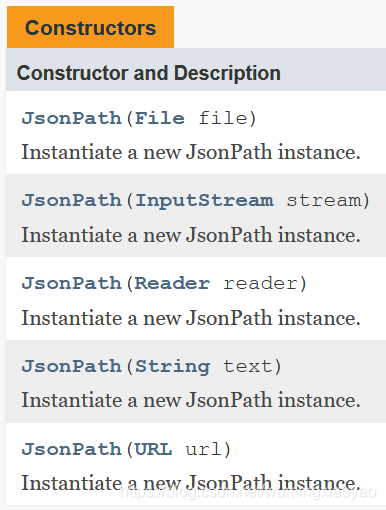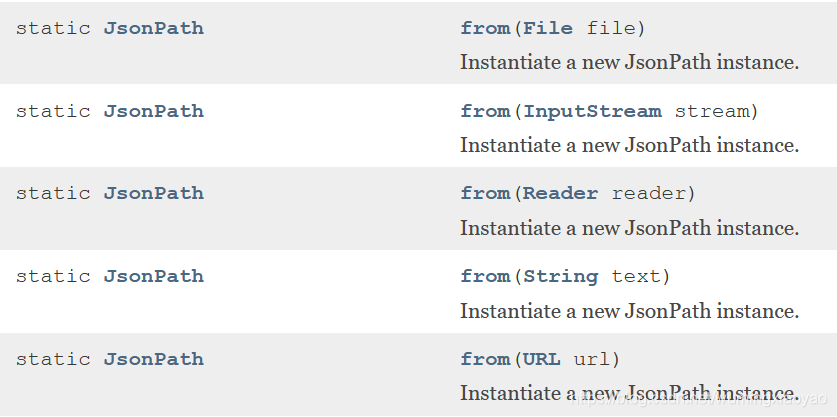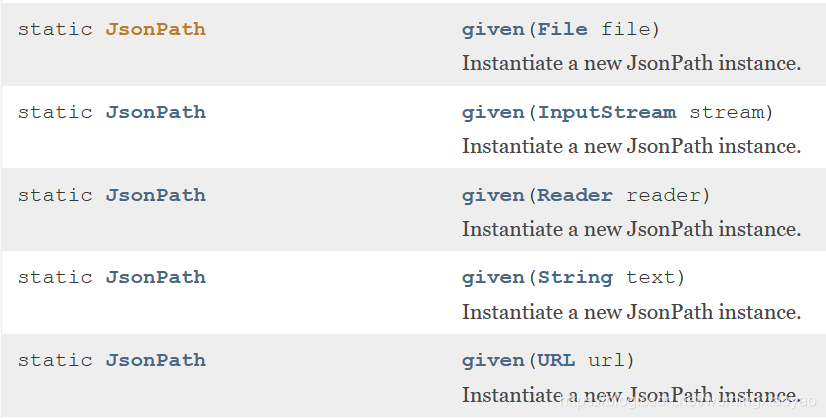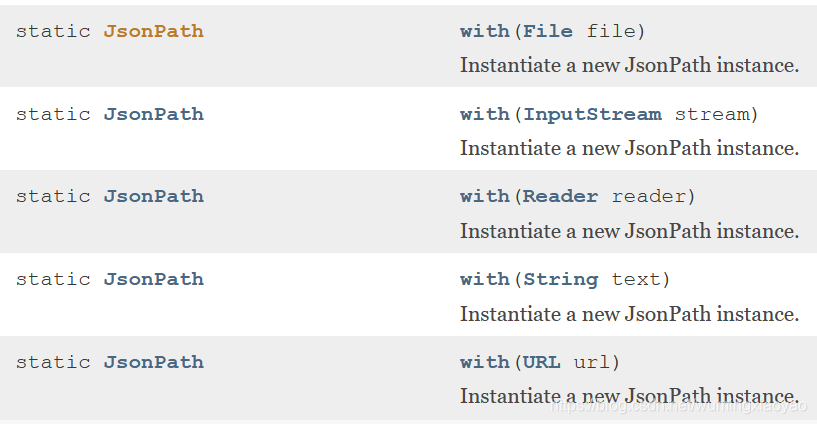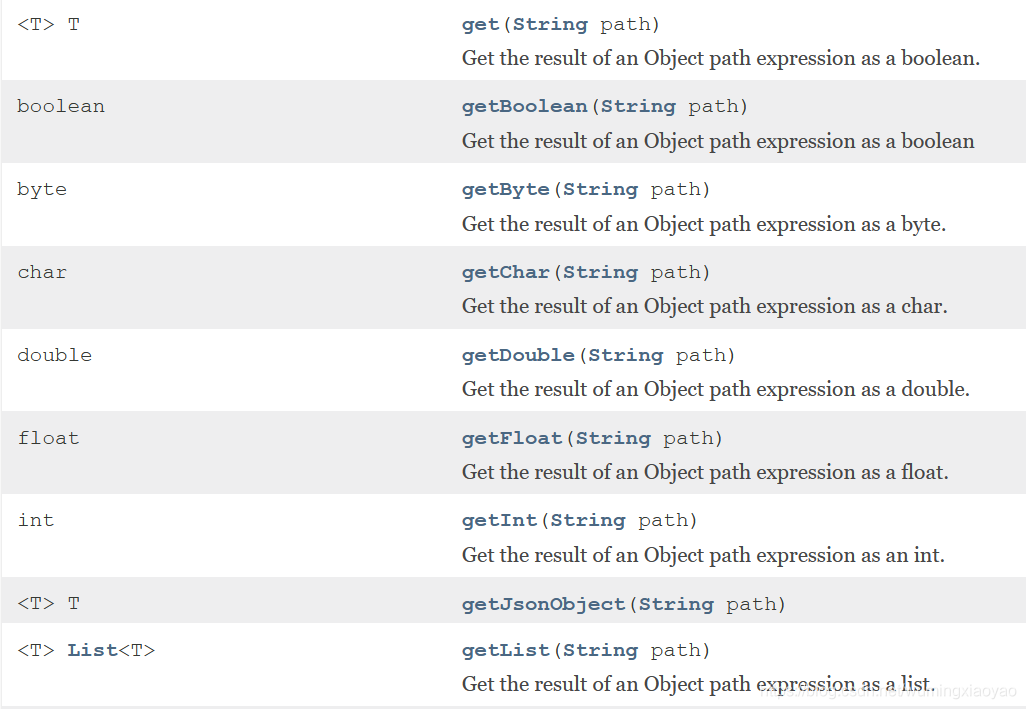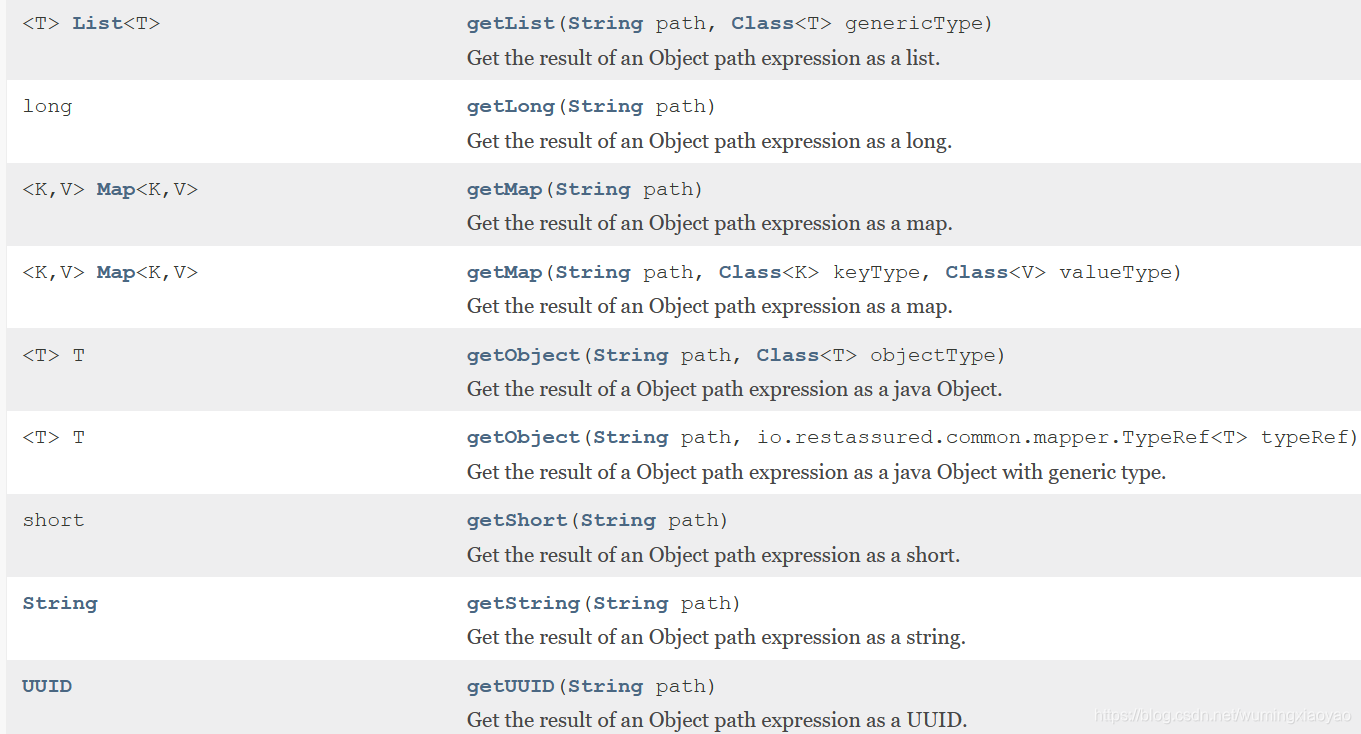前面文章有介绍过org.json的JSONObject,及com.fasterxml.jackson.core的ObjectMapper,今天来介绍rest assured的JsonPath。
三种json处理类的不同:
| 比较对象 | 所属包 | 区别 |
|---|---|---|
| ObjectMapper | com.fasterxml.jackson.core | 可读Json,可写Json,可更新已经存在的Json |
| JSONObject | org.json | 可读Json,可写Json,不可更改已经存在的Json |
| JsonPath | io.rest-assured | 可读Json,不可写Json,不可更改已经存在的json |
JsonPath
JsonPath用来解析Json格式的数据来获取其值,API 测试经常应用解析验证Json格式response body,详情参考官网JsonPath Class
JsonPath is an alternative to using XPath for easily getting values from a Object document. It follows the Groovy GPath syntax when getting an object from the document. You can regard it as an alternative to XPath for JSON
例如:下面Object文档
{
"store": {
"book": [
{
"category": "reference",
"author": "Nigel Rees",
"title": "Sayings of the Century",
"price": 8.95
},
{
"category": "fiction",
"author": "Evelyn Waugh",
"title": "Sword of Honour",
"price": 12.99
},
{
"category": "fiction",
"author": "Herman Melville",
"title": "Moby Dick",
"isbn": "0-553-21311-3",
"price": 8.99
},
{
"category": "fiction",
"author": "J. R. R. Tolkien",
"title": "The Lord of the Rings",
"isbn": "0-395-19395-8",
"price": 22.99
}
],
"bicycle": {
"color": "red",
"price": 19.95
}
}
}
To get a list of all book categories:
List<String> categories = with(Object).get("store.book.category");
Get the first book category:
String category = with(Object).get("store.book[0].category");
Get the last book category:
String category = with(Object).get("store.book[-1].category");
Groovy格式的解析:
Get all books with price between 5 and 15:
List<Map> books = with(Object).get("store.book.findAll { book -> book.price >= 5 && book.price <= 15 }");
表达式中传参数,注意格式:
String name = System.console().readLine();
List<Map> books = with(Object).get("store.book.findAll { book -> book.author == " + name + " }");
Instead use the param(java.lang.String, java.lang.Object) method like this:
String name = System.console().readLine();
List<Map> books = with(Object).param("name", name).get("store.book.findAll { book -> book.author == name }");
JsonPath常用方法: