本博客根据腾讯课堂吴老师《VueCli3实战项目-还原饿了么订餐app(短信验证码登录和高德定位)》编写。讲课很好,如果有想学习欢迎加入。
1.高德地图定位实现精准定位
高德地图开发者平台;
首先需要注册账号密码并登陆
注册成功之后选择个人中心-创建一个新应用添加key值
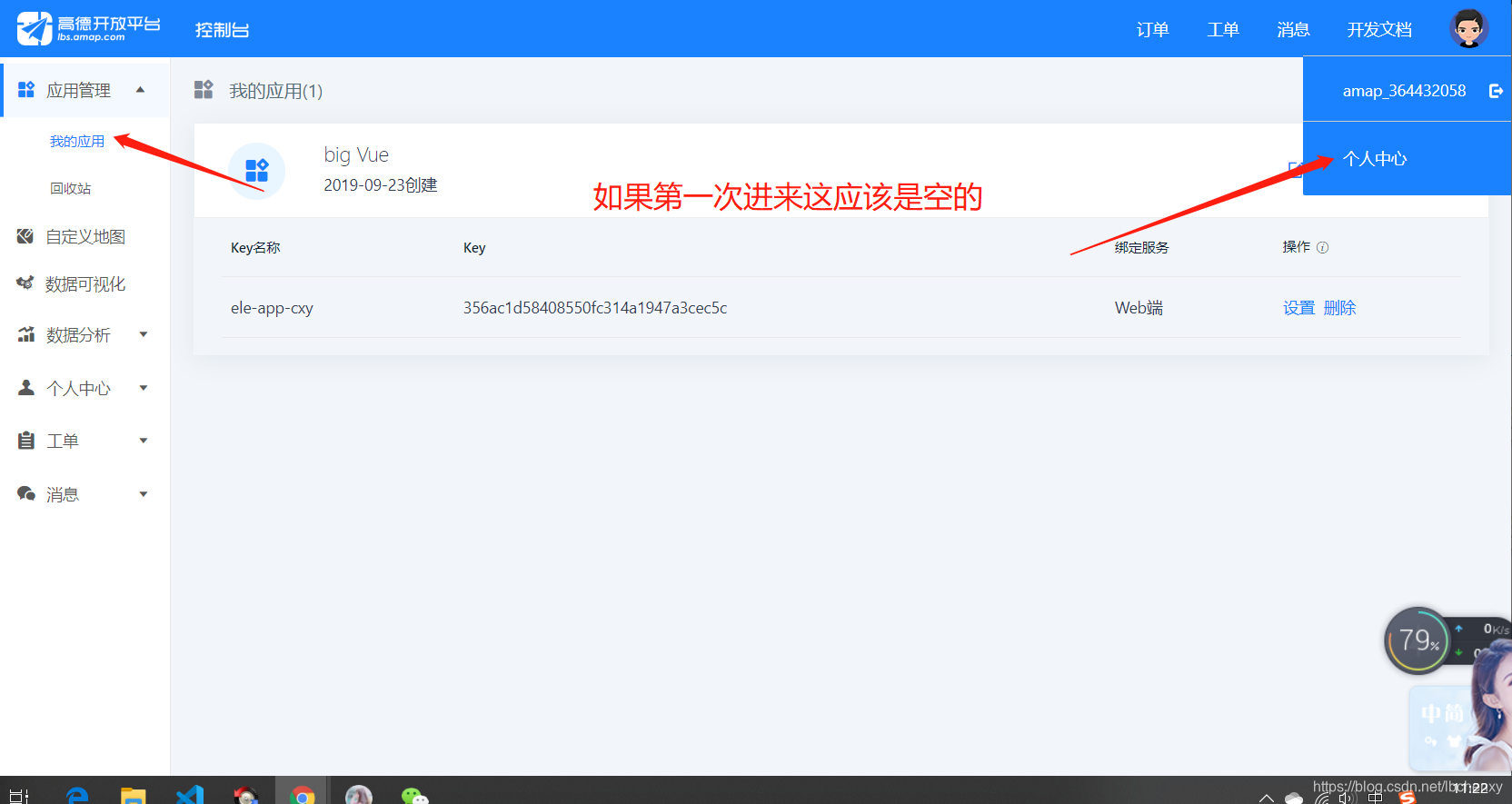
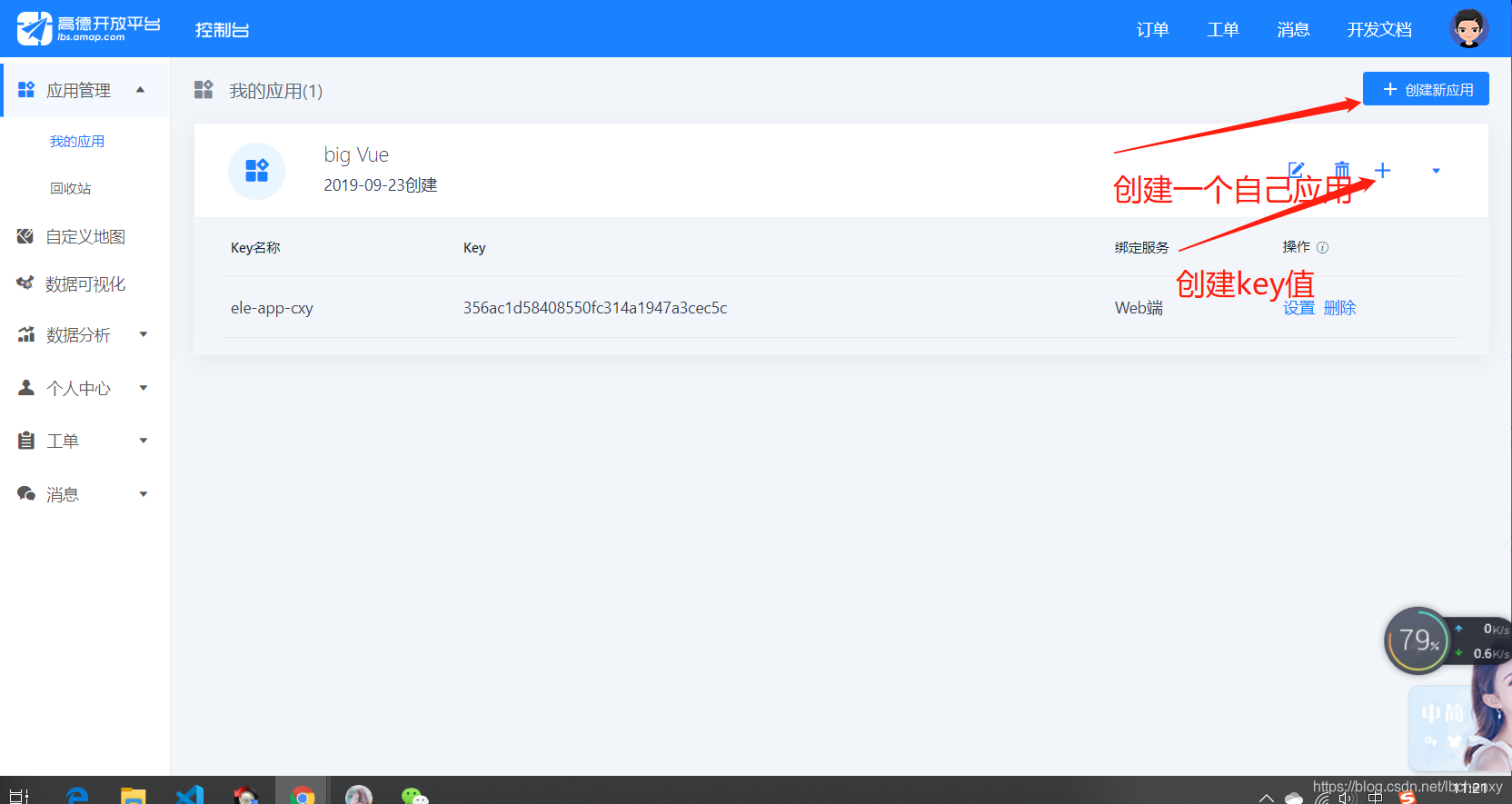
在vue的index.html添加
<script
type="text/javascript"
src="https://webapi.amap.com/maps?v=1.4.13&key=你自己的key值"
></script>
我们要在你打开app的时候就实现精准定位so我们在App.vue里边添加方法
<script>
export default {
name:'app',
created(){
this.getLocation();
},
methods:{
getLocation() {
// 移动端
// 移动端包括手机,pad和其它带有GPS定位芯片的智能设备(如手表、音箱等),移动端的系统包括iOS和Android。成功完成定位需要达成以下前提条件:
// (1)系统GPS打开
// (2)所使用的App或浏览器已获取定位权限
// (3)对打开的页面允许使用定位
// (4)对于iOS10以上系统和Android的一些版本已禁止在非HTTPS协议的域名下定位,请尽快将站点升级到HTTPS
// 注意,以上只是定位成功的前提条件,满足这些并不一定等于可以成功定位,定位还与当前位置(室内会影响GPS信息)、手机信号和定位权限等因素影响。如果您在使用过程中定位失败,可以参考FAQ:Geolocation的定位流程以及定位失败的原因 ,将失败信息通过工单发送给我们,高德的工程师将协助您解决问题。
// PC
// 因为pc设备上大都缺少GPS芯片,所以在PC上的定位主要通过IP精准定位服务,该服务的失败率在5%左右。所以我们用反定位处理,这个定位为非精准定位,但是只是很少的人会遇到这种情况
const self = this;
AMap.plugin('AMap.Geolocation', function() {
var geolocation = new AMap.Geolocation({
// 是否使用高精度定位,默认:true
enableHighAccuracy: true,
// 设置定位超时时间,默认:无穷大
timeout: 10000,
// 定位按钮的停靠位置的偏移量,默认:Pixel(10, 20)
// buttonOffset: new AMap.Pixel(10, 20),
// 定位成功后调整地图视野范围使定位位置及精度范围视野内可见,默认:false
// zoomToAccuracy: true,
// 定位按钮的排放位置, RB表示右下
// buttonPosition: 'RB'
})
geolocation.getCurrentPosition()
AMap.event.addListener(geolocation, 'complete', onComplete)
AMap.event.addListener(geolocation, 'error', onError)
function onComplete (data) {
// data是具体的定位信息
console.log(data);
}
function onError (data) {
// 定位出错
//console.log(data);
self.getLngLatLocation();
}
})
},
getLngLatLocation(){
//根据经纬度反定位到地址
AMap.plugin('AMap.CitySearch', function () {
var citySearch = new AMap.CitySearch()
citySearch.getLocalCity(function (status, result) {
if (status === 'complete' && result.info === 'OK') {
// 查询成功,result即为当前所在城市信息
console.log(result);
AMap.plugin('AMap.Geocoder', function() {
var geocoder = new AMap.Geocoder({
// city 指定进行编码查询的城市,支持传入城市名、adcode 和 citycode
city:result.adcode
})
var lnglat = result.rectangle.aplit(';')[0].split(",");
geocoder.getAddress(lnglat, function(status, data) {
if (status === 'complete' && data.info === 'OK') {
// result为对应的地理位置详细信息
console.log(data);
}
})
})
}
})
})
}
}
}
</script>
2.下边我们说定位的页面显示
我们吧地址用vuex管理起来
import Vue from 'vue'
import Vuex from 'vuex'
Vue.use(Vuex)
//types
const types = {
SET_LOCATION:"SET_LOCATION",
SET_ADDRESS:"SET_ADDRESS"
}
//state
const state = {
location:{
},
address:""
}
//getters
const getters = {
location: state => state.location,
address: state => state.address
}
//mutations
const mutations= {
[types.SET_LOCATION](state, location){
if (location) {
state.location = location;
} else {
state.location = null;
}
},
[types.SET_ADDRESS](state, address){
if (address) {
state.address = address;
} else {
state.address = '';
}
}
}
//actions
const actions= {
setLocation:({
commit},location)=>{
commit(types.SET_LOCATION,location);
},
setAddress:({
commit},address)=>{
commit(types.SET_ADDRESS,address);
},
}
export default new Vuex.Store({
state,
getters,
mutations,
actions
});
getLocation() {
// 移动端
// 移动端包括手机,pad和其它带有GPS定位芯片的智能设备(如手表、音箱等),移动端的系统包括iOS和Android。成功完成定位需要达成以下前提条件:
// (1)系统GPS打开
// (2)所使用的App或浏览器已获取定位权限
// (3)对打开的页面允许使用定位
// (4)对于iOS10以上系统和Android的一些版本已禁止在非HTTPS协议的域名下定位,请尽快将站点升级到HTTPS
// 注意,以上只是定位成功的前提条件,满足这些并不一定等于可以成功定位,定位还与当前位置(室内会影响GPS信息)、手机信号和定位权限等因素影响。如果您在使用过程中定位失败,可以参考FAQ:Geolocation的定位流程以及定位失败的原因 ,将失败信息通过工单发送给我们,高德的工程师将协助您解决问题。
// PC
// 因为pc设备上大都缺少GPS芯片,所以在PC上的定位主要通过IP精准定位服务,该服务的失败率在5%左右。所以我们用反定位处理,这个定位为非精准定位,但是只是很少的人会遇到这种情况
const self = this;
AMap.plugin('AMap.Geolocation', function() {
var geolocation = new AMap.Geolocation({
// 是否使用高精度定位,默认:true
enableHighAccuracy: true,
// 设置定位超时时间,默认:无穷大
timeout: 10000,
// 定位按钮的停靠位置的偏移量,默认:Pixel(10, 20)
// buttonOffset: new AMap.Pixel(10, 20),
// 定位成功后调整地图视野范围使定位位置及精度范围视野内可见,默认:false
// zoomToAccuracy: true,
// 定位按钮的排放位置, RB表示右下
// buttonPosition: 'RB'
})
geolocation.getCurrentPosition()
AMap.event.addListener(geolocation, 'complete', onComplete)
AMap.event.addListener(geolocation, 'error', onError)
function onComplete (data) {
// data是具体的定位信息
// console.log(data);
//修改开始
self.$store.dispatch("setLocation",data);
self.$store.dispatch("setAddress",data.formattedAddress);
//修改结束
}
function onError (data) {
// 定位出错
//console.log(data);
self.getLngLatLocation();
}
})
},
getLngLatLocation(){
const self = this;
//根据经纬度反定位到地址
AMap.plugin('AMap.CitySearch', function () {
var citySearch = new AMap.CitySearch()
citySearch.getLocalCity(function (status, result) {
if (status === 'complete' && result.info === 'OK') {
// 查询成功,result即为当前所在城市信息
console.log(result);
AMap.plugin('AMap.Geocoder', function() {
var geocoder = new AMap.Geocoder({
// city 指定进行编码查询的城市,支持传入城市名、adcode 和 citycode
city:result.adcode
})
var lnglat = result.rectangle.aplit(';')[0].split(",");
geocoder.getAddress(lnglat, function(status, data) {
if (status === 'complete' && data.info === 'OK') {
// result为对应的地理位置详细信息
//console.log(data);
//修改开始
self.$store.dispatch("setLocation",{
addressComponent: {
city: result.city,
province: result.province
},
formattedAddress: data.regeocode.formattedAddress
});
self.$store.dispatch("setAddress",data.regeocode.formattedAddress);
//修改结束
}
})
})
}
})
})
}
}
Home.vue里边
<template>
<div class="home">
<div class="header">
<div class="address_map">
<i class="fa fa-map-marker"></i>
<span>{
{
address}}</span>
<i class="fa fa-sort-desc"></i>
</div>
<div class="shop_search">
<i class="fa fa-search"></i>
搜索商家 商家名称
</div>
</div>
</div>
</template>
<script>
export default {
name:'home',
computed:{
address(){
return this.$store.getters.address
}
}
}