tensorrt作为一个优秀的gpu推理引擎,支持的深度学习框架和算子也十分的丰富
这里模型依然使用这个模型文件
转换onnx为trt文件
trt作为tensorrt推理的引擎文件
因此使用其他机器学习的框架都需进行转换
转换如下:
import os
import tensorrt as trt
TRT_LOGGER = trt.Logger()
model_path='FashionMNIST.onnx'
engine_file_path = "FashionMNIST.trt"
EXPLICIT_BATCH = 1 << (int)(trt.NetworkDefinitionCreationFlag.EXPLICIT_BATCH)#batchsize=1
with trt.Builder(TRT_LOGGER) as builder, builder.create_network(EXPLICIT_BATCH)\
as network, trt.OnnxParser(network, TRT_LOGGER) as parser:
builder.max_workspace_size = 1 << 28
builder.max_batch_size = 1
if not os.path.exists(model_path):
print('ONNX file {} not found.'.format(model_path))
exit(0)
print('Loading ONNX file from path {}...'.format(model_path))
with open(model_path, 'rb') as model:
print('Beginning ONNX file parsing')
if not parser.parse(model.read()):
print ('ERROR: Failed to parse the ONNX file.')
for error in range(parser.num_errors):
print (parser.get_error(error))
network.get_input(0).shape = [1, 1, 28, 28]
print('Completed parsing of ONNX file')
engine = builder.build_cuda_engine(network)
with open(engine_file_path, "wb") as f:
f.write(engine.serialize())运行结果如下:
![]()
接下来我们就使用这个trt文件进行推理
import pycuda.driver as cuda
import pycuda.autoinit
import cv2
import numpy as np
import os
import tensorrt as trt
TRT_LOGGER = trt.Logger()
model_path='FashionMNIST.onnx'
engine_file_path = "FashionMNIST.trt"
class HostDeviceMem(object):
def __init__(self, host_mem, device_mem):
self.host = host_mem
self.device = device_mem
def __str__(self):
return "Host:\n" + str(self.host) + "\nDevice:\n" + str(self.device)
def __repr__(self):
return self.__str__()
def allocate_buffers(engine):
inputs = []
outputs = []
bindings = []
stream = cuda.Stream()
for binding in engine:
size = trt.volume(engine.get_binding_shape(binding)) * engine.max_batch_size
dtype = trt.nptype(engine.get_binding_dtype(binding))
# Allocate host and device buffers
host_mem = cuda.pagelocked_empty(size, dtype)
device_mem = cuda.mem_alloc(host_mem.nbytes)
# Append the device buffer to device bindings.
bindings.append(int(device_mem))
# Append to the appropriate list.
if engine.binding_is_input(binding):
inputs.append(HostDeviceMem(host_mem, device_mem))
else:
outputs.append(HostDeviceMem(host_mem, device_mem))
return inputs, outputs, bindings, stream
def do_inference_v2(context, bindings, inputs, outputs, stream):
# Transfer input data to the GPU.
[cuda.memcpy_htod_async(inp.device, inp.host, stream) for inp in inputs]
# Run inference.
context.execute_async_v2(bindings=bindings, stream_handle=stream.handle)
# Transfer predictions back from the GPU.
[cuda.memcpy_dtoh_async(out.host, out.device, stream) for out in outputs]
# Synchronize the stream
stream.synchronize()
# Return only the host outputs.
return [out.host for out in outputs]
with open(engine_file_path, "rb") as f, trt.Runtime(TRT_LOGGER) as runtime,\
runtime.deserialize_cuda_engine(f.read()) as engine, engine.create_execution_context() as context:
inputs, outputs, bindings, stream = allocate_buffers(engine)
image = cv2.imread('123.jpg',cv2.IMREAD_GRAYSCALE)
image=cv2.resize(image,(28,28))
print(image.shape)
image=image[np.newaxis,np.newaxis,:,:].astype(np.float32)
inputs[0].host = image
#开始推理
trt_outputs =do_inference_v2(context, bindings=bindings, \
inputs=inputs, outputs=outputs, stream=stream)
print(trt_outputs)
运行结果:
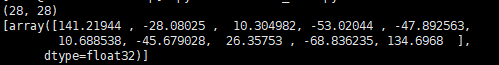
扫描二维码关注公众号,回复:
12694702 查看本文章


和这个文章运行的结果一致,至此python版使用结束