目的:
(1)对pytest有个概念,它是干嘛的
(2)掌握pytest基础知识【磨刀不误砍柴功】
(3)实践是检验真理的唯一标准,撸代码就对了,你说啥,撸不对,那就一直撸!
单元测试框架干了啥?
(1)从多个文件中找到测试用例文件
(2)按照一定规则去执行,并生成结果
(3)通过断言判断预期结果
(4)统计测试进度,耗时、通过率,生成测试报告
pytest简介:
(1)非常成熟的单元测试框架,可以和selenium、requests、appium结合实现web自动化、接口自动化、app自动化。
(2)pytest兼容unittest(毛坯房)框架,unittest框架迁移pytest框架不需要重写代码。
(3)可以实现测试用例的跳过、失败用例重试
(4)和allure生成美观的测试报告,比如:错误的截图
(5)与jenkins持续集成
(6)pytest(精装房,300多插件实现了实用的操作)
pytest-html 生成html测试报告
pytest-xdist 测试用例分布式执行
pytest-ordering 测试用例的执行顺序
pytest-rerunfailures 用例失败后重跑
allure-pytest 美观的测试报告
一次性安装,放到requirements.txt中,通过Terminal栏目pip install -r requirements.txt,文件内容:
pytest-html
pytest-xdist
pytest-ordering
pytest-rerunfailures
allure-pytest
pytest
pytest编写规则?
测试用例层全部以test开头,别问,问就是以test开头。文件、类、方法统统以test开头,类的首字母默认大写。你问我为啥???pytest代码逻辑就是这,你不以这开头,代码去哪找你的测试用例。还有一个,不能有init方法。
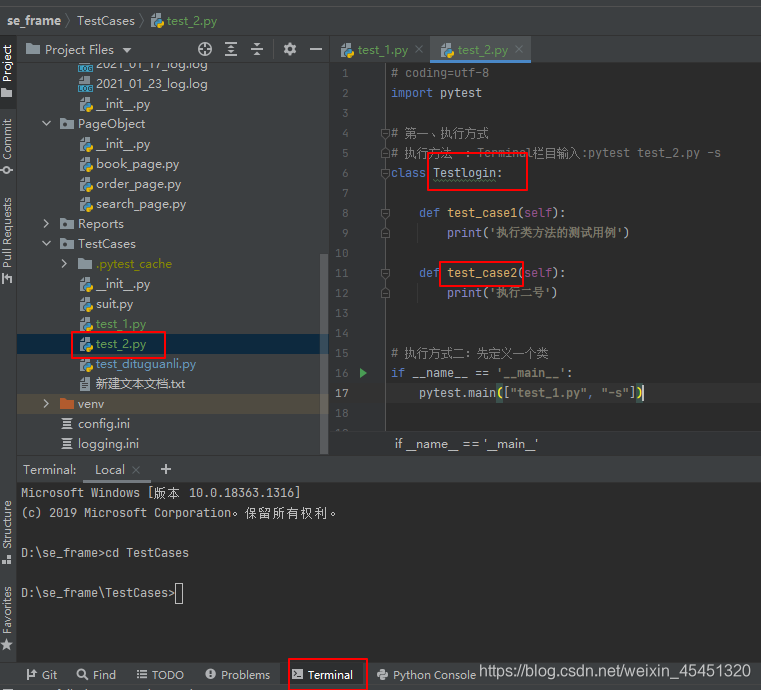
pytest运行方式
suit.py
# coding=utf-8
import pytest
"""
pytest参数详解:
-s 表示输出陶氏信息,包括print打印的信息
-v 表示更相信的信息
-vs 一般一起用
-n 支持分布式运行测试用例
-k 根据用例的部分字符串指定测试用例
--html 路径 生成测试报告
"""
# 测试用例执行方式1:Terminal栏目输入:pytest -vs test_2.py
# 测试用例执行方式2:这里的执行跟你在哪个文件执行这个代码没有毛关系
if __name__ == '__main__':
# # 执行测试用例目录(TestCase)下,所有test开头的.py文件
pytest.main(['-vs'])
pytest.main()
# 执行测试用例目录(TestCase)下test_1.py的文件,这个文件跟test_2在一层
pytest.main(['-vs','test_2.py'])
# 执行interface_testcase目录下面的test开头的用例
pytest.main(['-vs', 'D:\\se_frame\\interface_testcase'])
# 失败的用例再跑2次,运用插件:pytest_rerunfailures
pytest.main(['-vs', 'test_2.py', '--reruns=2'])
# 执行下test_2.py下的testlogin类下的test_case1方法
pytest.main(['-vs', 'test_2.py::Testlogin::test_004'])
# 分布式运行,执行2个用例。运用插件:pytest-xdist
pytest.main(['-vs', 'test_2.py', '-n=2'])
# 根据用例的部分字符串指定测试用例,ao是用例的方法名内容
pytest.main(['-vs', 'test_2.py', '-k=ao'])
pytest -vs test_2.py -k "ao"
"""
分布式结果是这样的:
test_2.py::Testlogin::test_case1
test_2.py::Testlogin::test_case2
[gw1] PASSED test_2.py::Testlogin::test_case2
[gw0] PASSED test_2.py::Testlogin::test_case1
test_2.py::Testlogin::test_case4
test_2.py::Testlogin::test_case3
[gw0] PASSED test_2.py::Testlogin::test_case3
[gw1] FAILED test_2.py::Testlogin::test_case4
"""
# 测试用例执行方式3:通过pytest.ini运行,核心配置文件,
# 位置:项目根目录,
# 编码格式:ANSI编码(notepad++转格式)
# 运行规则:主函数、命令行执行用例都会读取配置文件
# 文件内容:干掉标注,转成ANSI格式
"""
[pytest]
# pytest执行用例的参数,空格分开,这里加了-vs,你用pytest执行用例,就不用加了
addopts = -vs --html ./report/report.html
# 测试用例文件夹,可以自己配置
testpaths = D:\se_frame\TestCases
# 配置测试搜索的测试类名
python_classes = Test*
# 配置测试搜索的测试函数名
python_functions = test
# 分模块执行用例
markers =
smoke:冒烟用例
usermange:用户管理模块
product:产品模块
"""
# 执行用例的顺序是:
# 按照@pytest.mark.run(order=2)这个order的值来排序
# 如何执行冒烟用例?分模块执行?分接口?分web?>>>配置文件
# (1)用例上加标记 @pytest.mark.xxx 例如冒烟用例:@pytest.mark.smoke
# (2)配置文件进行配置
# # 执行了冒烟用例、product模块
# pytest.main(['-vs', 'test_2.py', '-m= smoke or product'])
# 生成测试报告?
第一种报告:pytest.ini加--html 路径。运行用例即可生成测试报告,举例如下:
pytest配置文件详解:https://blog.csdn.net/weixin_45451320/article/details/113916427
pytest.ini
"""
[pytest]
addopts = -vs --html D:\\se_frame\\Reports\\report.html
testpaths = D:\se_frame\TestCases
python_classes = Test*
python_functions = test
markers =
smoke:冒烟用例
usermange:用户管理模块
product:产品模块
"""
# 第二种报告:
allure-pytest【项目基本用这个,自动截图失败用例,自动记录失败异常,美观好看各种好】
https://blog.csdn.net/weixin_45451320/article/details/113916870
pytest的简单练习:
# coding=utf-8
import pytest
import time
class Testlogin:
# 装饰器:标记用例执行的顺序,用的插件:pytest-ordering
@pytest.mark.run(order=2)
@pytest.mark.smoke
def test_case_03(self):
time.sleep(3)
print('一只小黄狗')
@pytest.mark.product
@pytest.mark.run(order=1)
def test_case_02(self):
time.sleep(3)
print('一只小红狗')
@pytest.mark.run(order=3)
def test_case_04(self):
time.sleep(3)
print('一只小绿狗')
@pytest.mark.run(order=4)
def test_case4_01_ao(self):
time.sleep(3)
print('一只小花狗')
assert 1==2
# def test_004():
# print('函数')