文章目录
1、查看IP
1.1、查看eth0网卡
#查看第一块网卡IP
ifconfig eth0
1.2、查看IP
iconfig
1.3、查看路由表
#查看路由表
route
或
#查看路由表
netstat -rn
1.4、打开关闭eth0网卡
- 打开eth0
#打开eth0
ifconfig eth0 up
- 关闭eth0
#关闭eth0
ifconfig eth0 down
2、临时配置IP地址
- 临时配置的IP,直到重启网络服务。
#临时配置IP
ifconfig eth0 192.168.80.150/24
#设置默认网关
route add default gw 192.168.1.1
3、配置DNS
3.1、配置路径
- 配置DNS服务器
#配置DNS服务器
ech0 nameserver 10.64.0.10>/etc/resolv.conf
- DNS配置路径
#DNS配置路径
/etc/resolv.conf
4、永久配置IP地址
4.1、配置路径
#配置路径
/etc/network/interfaces
4.2、配置信息
- 路由器信息
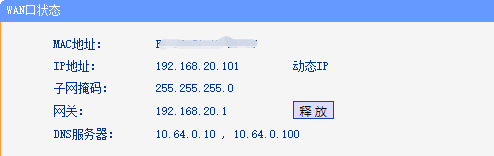
- 配置信息
#配置信息如下
# This file describes the network interfaces available on your system
# and how to activate them. For more information, see interfaces(5).
source /etc/network/interfaces.d/*
# The loopback network interface
auto lo
iface lo inet loopback
auto eth0
# iface eth0 inet dhcp
iface eth0 inet static #静态分配IP
address 192.168.80.153 #ip
netmask 255.255.255.0
gateway 192.168.80.1

4.3、重启服务
重启网络服务有两种方法。
方法一:
#重启网络服务
systemctl restart networking
方法二:
#重启网络服务
/etc/init.d/networking restart