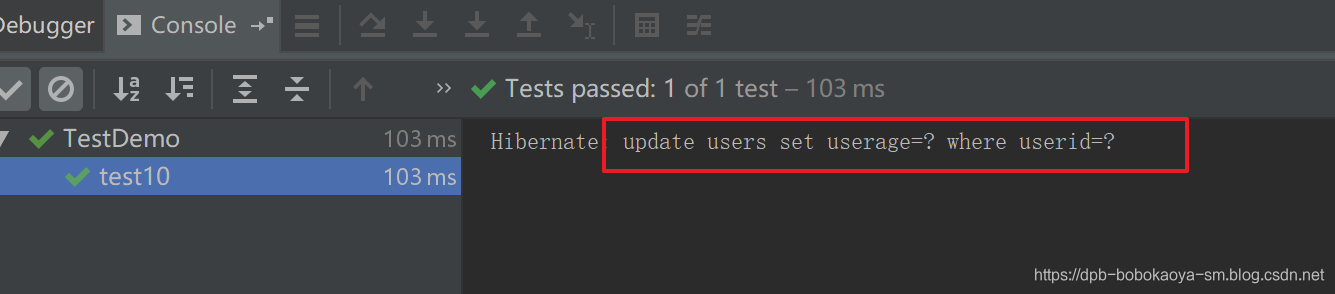Repository 接口是 Spring Data JPA 中为我我们提供的所有接口中的顶层接口,而且是个标志接口,Repository 提供了两种查询方式的支持
1)基于方法名称命名规则查询
2)基于@Query 注解查询
Repository
一、基于方法名称命名规则查询
1.方法名称命名规则查询
规则:findBy(关键字)+属性名称(属性名称的首字母大写)+查询条件(首字母大写)
| 关键字 | 方法名 | sql where 子句 |
|---|---|---|
| And | findByNameAndPwd | where name= ? and pwd =? |
| Or | findByNameOrSex | where name= ? or sex=? |
| Is,Equal | findById,findByIdEquals | where id= ? |
| Between | findByIdBetween | where id between ? and ? |
| LessThan | findByIdLessThan | where id < ? |
| LessThanEqual | findByIdLessThanEquals | where id <= ? |
| GreaterThan | findByIdGreaterThan | where id > ? |
| GreaterThanEqual | findByIdGreaterThanEquals | where id > = ? |
| After | findByIdAfter | where id > ? |
| Before | findByIdBefore | where id < ? |
| IsNull | findByNameIsNull | where name is null |
| isNotNull,Not | findByNameNotNull | where name is not Null null |
| Like | findByNameLike | where name like ? |
| NotLike | findByNameNotLike | where name not like ? |
| StartingWith | findByNameStartingWith | where name like ‘?%’ |
| EndingWith | findByNameEndingWith | where name like ‘%?’ |
| Containing | findByNameContaining | where name like ‘%?%’ |
| OrderBy | findByIdOrderByXDesc | where id=? order by x desc |
| Not | findByNameNot | where name <> ? |
| In | findByIdIn(Collection<?> c) | where id in (?) |
| NotIn | findByIdNotIn(Collection<?> c) | where id not in (?) |
| True | findByAaaTue | where aaa = true |
| False | findByAaaFalse | where aaa = false |
| IgnoreCase | findByNameIgnoreCase | where UPPER(name)=UPPER(?) |
2.具体使用
创建接口,并定义相关方法
/**
* Repository 接口使用
* 定义的方法名称 参考文档定义
*/
public interface UserDao extends Repository<Users,Integer> {
List<Users> findByUsernameIs(String string);
List<Users> findByUsernameLike(String string);
List<Users> findByUsernameAndUserageGreaterThanEqual(String name,Integer age);
}
123456789
单元测试
/**
* @program: spring-hibernate
* @description: 单元测试
* @author: 波波烤鸭
* @create: 2019-05-18 09:48
*/
@RunWith(SpringJUnit4ClassRunner.class)
@ContextConfiguration("classpath:applicationContext.xml")
public class TestDemo {
@Autowired
private UserDao usersDao;
/**
* 需求:使用用户名作为查询条件
*/
@Test
public void test1() {
/**
* 判断相等的条件,有三种表示方式
* 1,什么都不写,默认的就是做相等判断
* 2,Is
* 3,Equal
*/
List<Users> list = this.usersDao.findByUsernameIs("王五");
for (Users users : list) {
System.out.println(users);
}
}
/**
* 需求:根据用户姓名做 Like 处理
* Like:条件关键字
*/
@Test
public void test2() {
List<Users> list = this.usersDao.findByUsernameLike("王%");
for (Users users : list) {
System.out.println(users);
}
}
/**
* 需求:查询名称为王五,并且他的年龄大于等于 22 岁
*/
@Test
public void test3() {
List<Users> list =
this.usersDao.findByUsernameAndUserageGreaterThanEqual("王五", 22);
for (Users users : list) {
System.out.println(users);
}
}
}
查询结果
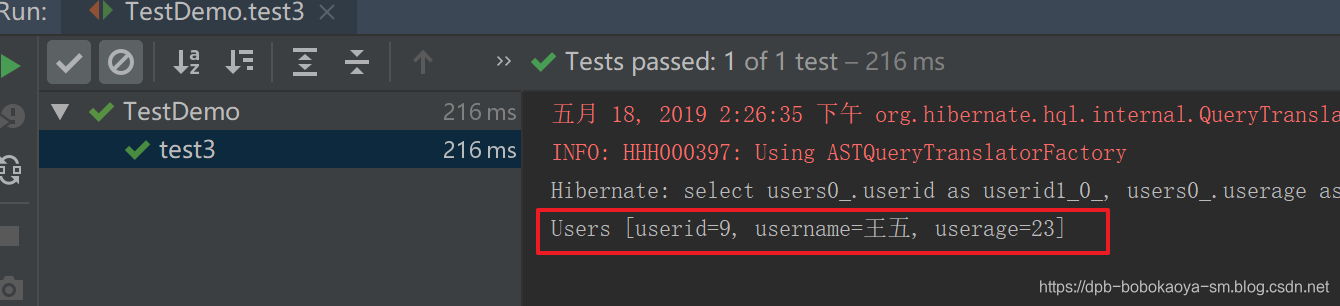
二、基于@Query 注解查询
通过方法命令的方式使用的方式如果查询条件比较复杂,那么方法的名称就会很长,不是很方便,这时我们可以通过@Query注解的方式来实现。
2.1通过 JPQL 语句查询
JPQL:通过 Hibernate 的 HQL 演变过来的。他和 HQL 语法及其相似。
创建接口
//使用@Query 注解查询
@Query(value="from Users where username = ?")
List<Users> queryUserByNameUseJPQL(String name);
@Query("from Users where username like ?")
List<Users> queryUserByLikeNameUseJPQL(String name);
@Query("from Users where username = ? and userage >= ?")
List<Users> queryUserByNameAndAge(String name,Integer age);
1234567
单元测试
/**
* 测试@Query 查询 JPQL
*/
@Test
public void test4(){
List<Users> list = this.usersDao.queryUserByNameUseJPQL("王五");
for (Users users : list) {
System.out.println(users);
}
}
/**
* 测试@Query 查询 JPQL
*/
@Test
public void test5(){
List<Users> list = this.usersDao.queryUserByLikeNameUseJPQL(" 王%");
for (Users users : list) {
System.out.println(users);
}
}
/**
* 测试@Query 查询 JPQL
*/
@Test
public void test6(){
List<Users> list = this.usersDao.queryUserByNameAndAge("王五", 22);
for (Users users : list) {
System.out.println(users);
}
}
123456789101112131415161718192021222324252627282930
2.2通过SQL语句查询
我们也可以直接在定义的方法头部通过@Query注解来添加Sql语句来实现,具体如下:
//使用@Query 注解查询 SQL
//nativeQuery:默认的是 false.表示不开启 sql 查询。是否对 value 中的语句做转义。
@Query(value="select * from users where username = ?",nativeQuery=true)
List<Users> queryUserByNameUseSQL(String name);
@Query(value="select * from users where username like ?",nativeQuery=true)
List<Users> queryUserByLikeNameUseSQL(String name);
@Query(value="select * from users where username = ? and userage >= ?",nativeQuery=true)
List<Users> queryUserByNameAndAgeUseSQL(String name,Integer age);
12345678
单元测试
/**
* 测试@Query 查询 SQL
*/
@Test
public void test7(){
List<Users> list = this.usersDao.queryUserByNameUseSQL("王五");
for (Users users : list) {
System.out.println(users);
}
}
/**
* 测试@Query 查询 SQL
*/
@Test
public void test8(){
List<Users> list = this.usersDao.queryUserByLikeNameUseSQL(" 王%");
for (Users users : list) {
System.out.println(users);
}
}
/**
* 测试@Query 查询 SQL
*/
@Test
public void test9(){
List<Users> list = this.usersDao.queryUserByNameAndAgeUseSQL(" 王五", 22);
for (Users users : list) {
System.out.println(users);
}
}
123456789101112131415161718192021222324252627282930
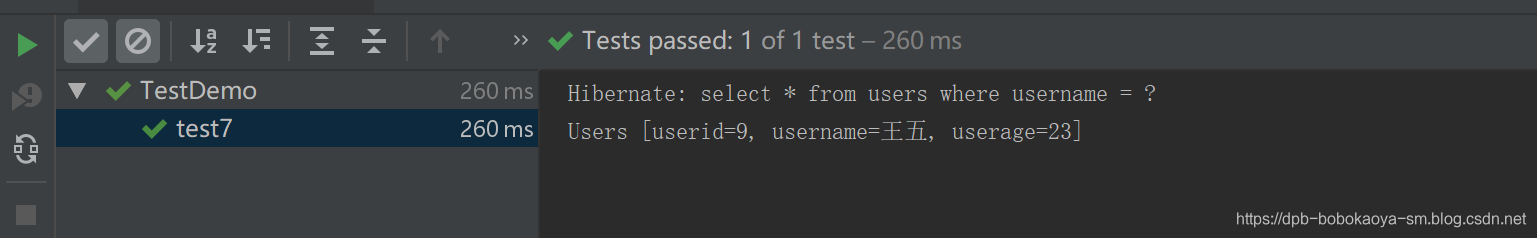
2.3 通过@Query 注解完成数据更新
@Query注解可以完成数据的更新操作,但是不能实现添加和删除数据的操作,实现如下:
接口中声明方法:
@Query("update Users set userage = ? where userid = ?")
@Modifying //@Modifying 当前语句是一个更新语句
void updateUserAgeById(Integer age,Integer id);
123
单元测试
/**
* 测试@Query update
*/
@Test
@Transactional
@Rollback(false)
public void test10(){
this.usersDao.updateUserAgeById(24, 6);
}
123456789