一 SwitchyOmega是google chrome代理上网的一个插件.以下是安装方法.
- 在帮助打开关于chrome.

2. 点扩展程序

3. 点load unpack 并设置为开发者模式
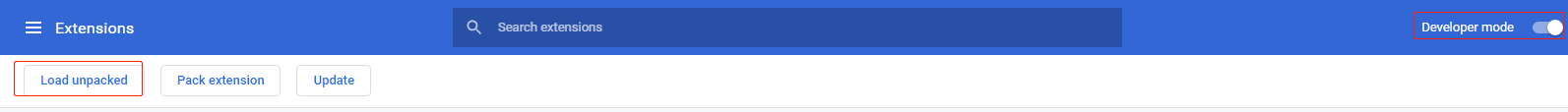
4. 选中程序
 5. 成功加载,然后看到这样一个按钮
5. 成功加载,然后看到这样一个按钮

- 点出弹窗口.

7. 选options

8. 可以设置server;

- 点以下可以弹出对话框.

二 总结
1,对于socks5的总结;
SOCKS5 is the most recently optimized version of SOCKS; an internet protocol that funnels web traffic through a remote server. It builds upon previous versions of the SOCKS protocol to offer advanced security through multiple authentication methods. This means that only authorized users can access SOCKS5 proxy servers.
2.SwitchyOmega的定义
SwitchyOmega is a browser extension developed for switching between proxies in a browser environment. … With this extension installed on your browser, you only need to add your proxies once and you can always switch any time you want from the Browser User Interface.