Git工具使用
-
如果开发着业务, 另一个分支有bug要改, 怎么办:
- 如果当前分支上有修改但是没有提交, 切换到其他分支就会报错:
error: Your local changes to the following files would be overwritten by checkout - 然后会有提示:
Please commit your changes or stash them before you switch branches
**解决方法**也给了:- 方法一: 直接将现在修改的内容
add、commit一下,改完其他分支的bug后, 切回来就可以了. - 方法二: 先把当前的任务
git stash save ‘#save info’, 改完其他分支的bug后,git stash pop, 就可以了.- 多次
git stash后, 可以通过git stash list查看被stash的记录列表 - 多次
git stash, 最后一次stash的在栈顶, 就是一个栈结构.
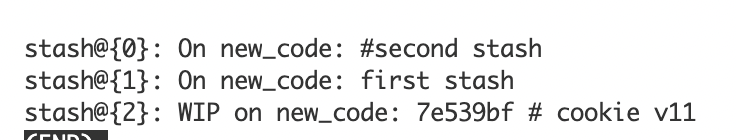
- 然后,
git stash pop stash@{0}就会恢复最近一次stash的内容.git stash pop stash@{1}就会恢复最近第二次stash的内容. 根据根据内容需要进行pop
- 多次
- 方法一: 直接将现在修改的内容
- 如果当前分支上有修改但是没有提交, 切换到其他分支就会报错:
-
本地新建分支
git checkout [branch_name]本地新建一个分支git checkout -b [branch_name]本地新建一个分支, 并自动切换到该分支上
-
推送新建立的分支到远程
git push [remote_origin] [remote_branch]- 或者分为两步走:
- 将本地的这个分支和远端的建立联系:
git push --set-upstream [remote_origin] [remote_branch 这里远端没有, 这次相当于新建]例如:git push --set-upstream origin new_code - 直接推送本地到远端, 会自动根据联系找到远端分支:
git push
- 将本地的这个分支和远端的建立联系:
git push origin master:如果远程分支被省略,如上则表示将本地分支推送到与之存在追踪关系的远程分支(通常两者同名),如果该远程分支不存在,则会被新建