内容
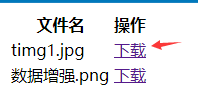

实现代码
首先在WEB-INF下创建lib导入包,并添加为库
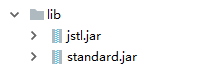
1、在utils中建立一个DownLoadUtils.java
import java.io.File;
import java.util.HashMap;
public class DownLoadUtils {
public static void getFileList(File file, HashMap<String,String> fileMap){
File[] files = file.listFiles();//获取路径下所有文件和文件夹
for (File f : files) {
if (f.isDirectory()){
getFileList(f,fileMap);
}else {
String fileName = f.getName();
int index = fileName.indexOf("_");
String realName = fileName.substring(index + 1);//获取文件真实名字
fileMap.put(fileName,realName);
}
}
}
}
2、在servlet中创建FileListController.java
import com.yx.utils.DownLoadUtils;
import javax.servlet.ServletException;
import javax.servlet.annotation.WebServlet;
import javax.servlet.http.HttpServlet;
import javax.servlet.http.HttpServletRequest;
import javax.servlet.http.HttpServletResponse;
import java.io.File;
import java.io.IOException;
import java.util.HashMap;
@WebServlet(name = "FileListController",value = "/fileList")
public class FileListController extends HttpServlet {
protected void doPost(HttpServletRequest request, HttpServletResponse response) throws ServletException, IOException {
request.setCharacterEncoding("UTF-8");
response.setContentType("text/html;charset=UTF-8");
HashMap<String,String> fileMap = new HashMap<>();
String basePath = request.getServletContext().getRealPath("/WEB-INF/upload");
DownLoadUtils.getFileList(new File(basePath),fileMap);//原先有UUID的作为key,去除UUID的为value
request.setAttribute("fileMap",fileMap);
request.getRequestDispatcher("/list.jsp").forward(request,response);
}
protected void doGet(HttpServletRequest request, HttpServletResponse response) throws ServletException, IOException {
doPost(request,response);
}
}
3、在web下创建list.jsp
<%@ taglib prefix="c" uri="http://java.sun.com/jsp/jstl/core" %>
<%@ page contentType="text/html;charset=UTF-8" language="java" %>
<html>
<head>
<title>文件下载页面</title>
</head>
<body>
<table>
<tr>
<th>文件名</th>
<th>操作</th>
</tr>
<c:forEach items="${fileMap}" var="file">
<tr>
<td>${
file.value}</td>
<td><a href="${pageContext.request.contextPath}/downLoad?fileName=${file.key}">下载</a></td>
</tr>
</c:forEach>
</table>
</body>
</html>
4、最后在servlet中创建DownLoadController.java
import com.yx.utils.UploadUtils;
import javax.servlet.ServletContext;
import javax.servlet.ServletException;
import javax.servlet.ServletOutputStream;
import javax.servlet.annotation.WebServlet;
import javax.servlet.http.HttpServlet;
import javax.servlet.http.HttpServletRequest;
import javax.servlet.http.HttpServletResponse;
import java.io.File;
import java.io.FileInputStream;
import java.io.IOException;
import java.net.URLEncoder;
@WebServlet(name = "DownLoadController",value = "/downLoad")
public class DownLoadController extends HttpServlet {
protected void doPost(HttpServletRequest request, HttpServletResponse response) throws ServletException, IOException {
request.setCharacterEncoding("UTF-8");
response.setContentType("text/html;charset=UTF-8");
String basePath = request.getServletContext().getRealPath("/WEB-INF/upload");
String uuidFileName = request.getParameter("fileName");
String fileName = uuidFileName.split("_")[1];//分成两部分,取右边,即文件名
String downPath = UploadUtils.newPath(basePath,fileName);//通过工具类,使用源文件名称获得散列存储路径,就是下载路径
response.setHeader("content-disposition","attachment;fileName=" + URLEncoder.encode(fileName,"UTF-8"));//设置响应头,浏览器下方弹出下载成功的文件
FileInputStream is = new FileInputStream(downPath + "\\" + uuidFileName);
ServletOutputStream sos = response.getOutputStream();
byte[] buffer = new byte[1024*1024*100];
int len = 0;
while((len=is.read(buffer)) != -1){
sos.write(buffer,0,len);
}
sos.close();
is.close();
}
protected void doGet(HttpServletRequest request, HttpServletResponse response) throws ServletException, IOException {
doPost(request, response);
}
}
运行tomcat,输入http://localhost:8080/FileUpload/fileList,即可