错误:
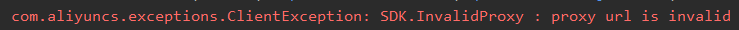
分析
这大概是电脑代理设置出了问题,因此需要对http代理进行设置。
解决方式
在初始化client的函数中要设置http代理,因此需要使用HttpClientConfig进行配置,并且要设置到profile中。
【关键代码】
HttpClientConfig clientConfig = HttpClientConfig.getDefault();
clientConfig.setHttpProxy("http://127.0.0.1:10810");
clientConfig.setHttpsProxy("http://127.0.0.1:10810");
profile.setHttpClientConfig(clientConfig);
我本地的Http代理挂在了10810端口,这需要根据本地电脑进行配置。
【查看方式】
win10平台,打开设置,搜索“代理”,查看代理服务器的端口即可。
public static DefaultAcsClient initVodClient(String accessKeyId, String accessKeySecret) throws ClientException {
String regionId = "cn-shanghai"; // 点播服务接入区域
DefaultProfile profile = DefaultProfile.getProfile(regionId, accessKeyId, accessKeySecret);
HttpClientConfig clientConfig = HttpClientConfig.getDefault();
clientConfig.setHttpProxy("http://127.0.0.1:10810");
clientConfig.setHttpsProxy("http://127.0.0.1:10810");
profile.setHttpClientConfig(clientConfig);
DefaultAcsClient client = new DefaultAcsClient(profile);
return client;
}
目前就可以请求获取阿里云视频点播的播放地址和视频凭证了,也可以发送短信到用户手机了。