前言
…
使用Feign的方式访问Zuul网关
文档:http://eimsteim.github.io/2018/04/24/%E4%BD%BF%
使用Feign的方式访问gateway网关
文档:https://blog.csdn.net/qq_28114159/article/details/107231866
服务端配置方式:
- @FeignClient的name为gateway网关服务名称
- @FeignClient的path为当前服务的名称
- @FeignClient的contextId随便起一个,当前服务下不能重复
网关配置方式:
# gateway相关
## spring.cloud.gateway.discovery.locator.enabled:true/false 启用基于服务发现的路由定位,如果开启,则默认会去除第一段地址。
## spring.cloud.gateway.discovery.locator.lowerCaseServiceId:启用服务实例id名称小写支持
## spring.cloud.gateway.loadbalancer.use404 找不到时返回404
## spring.cloud.gateway.routes:路由
spring.cloud.gateway.discovery.locator.enabled=true
spring.cloud.gateway.discovery.locator.lowerCaseServiceId=true
spring.cloud.gateway.loadbalancer.use404=true
其他的就不需要了,我这边只是测试的时候添加了一个TokenFilter。
下面开始请求:
postman
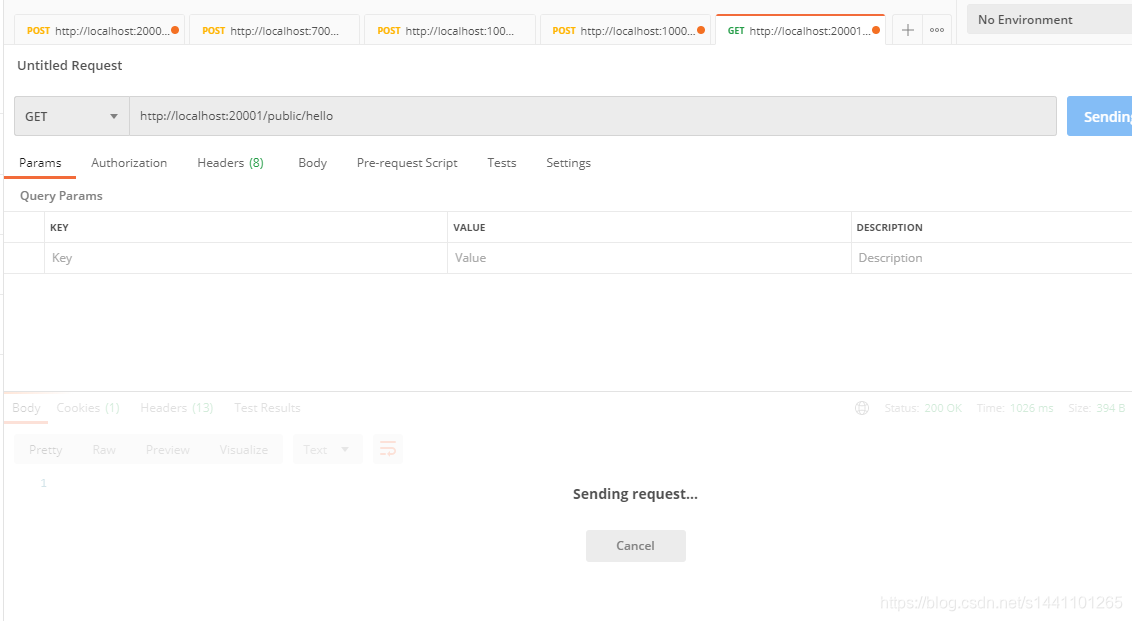
web端
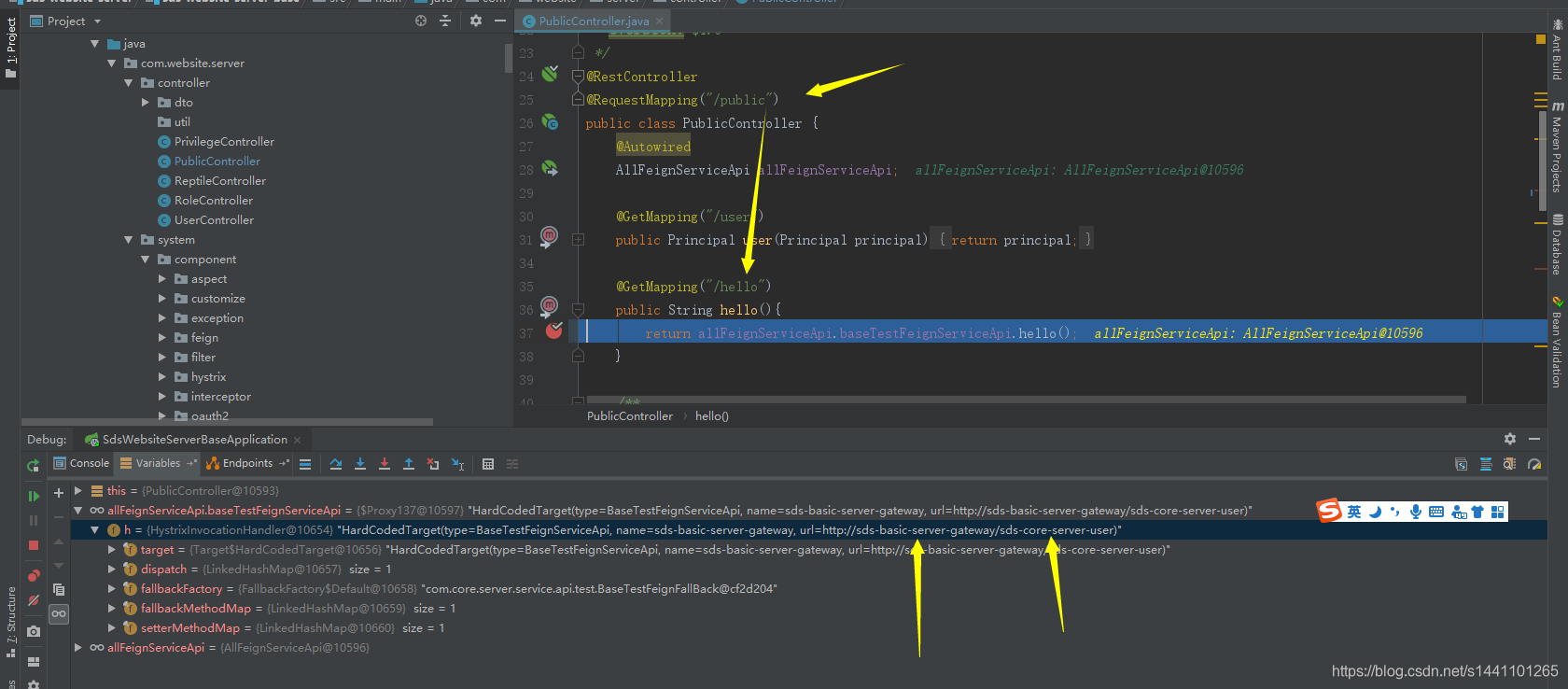
gateway

这是配置,里面没有配置相关路由

这是服务端
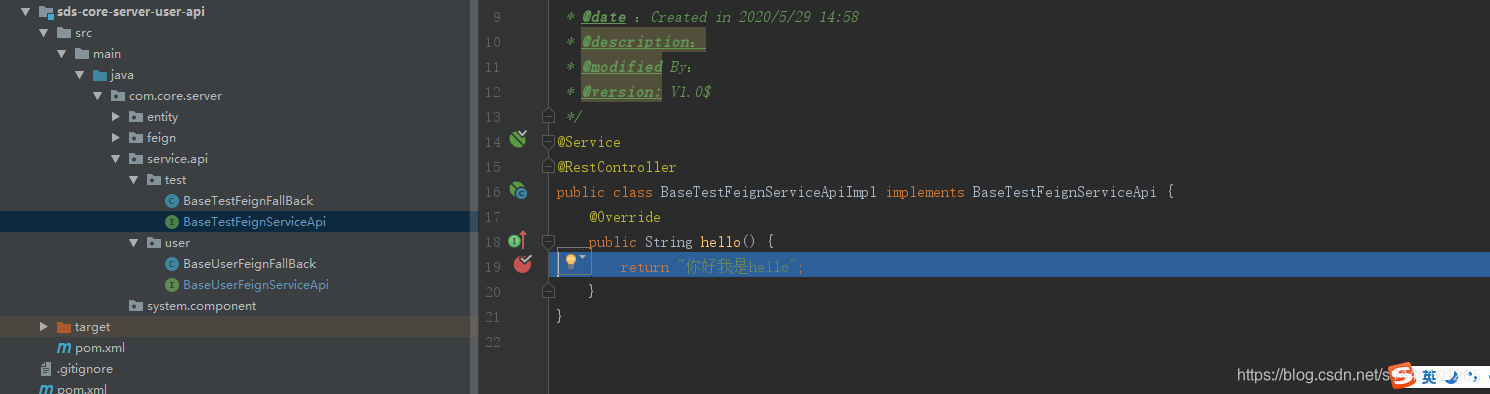
完成!!!
理解
首先看到了zuul的这篇文章,知道了它的请求过程。
然后又找到了gateway的这篇文章,测试了下,发现没有成功。下面是它的截图:

它里面没有设置path。 后来我加上了path,就好了。