官网文档说明 https://gitee.com/help/articles/4193#article-header2
注意: 个人补充填坑
一. 添加码云链接配置
1. 域名url填写https://gitee.com
2. 证书令牌问题
- 选择
Gitee API 令牌
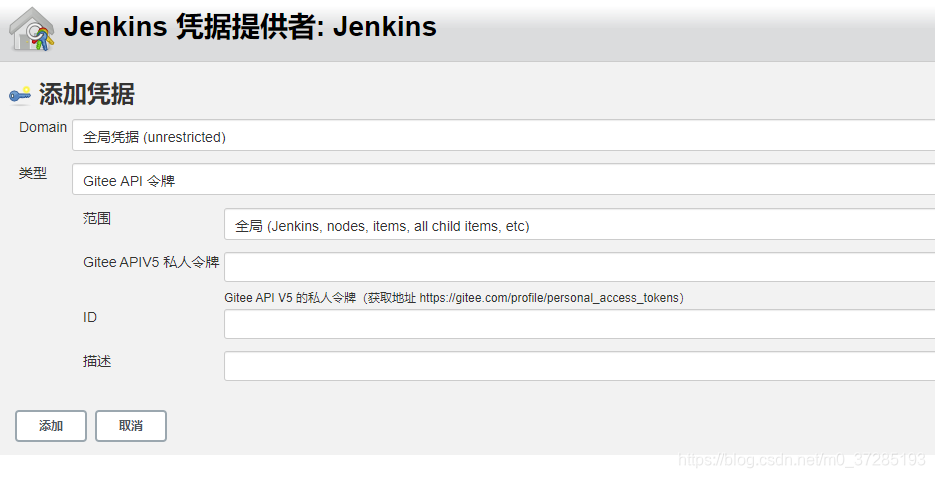
- Gitee APIV5 私人令牌值 需要 跳转
https://gitee.com/profile/personal_access_tokens获取

3.源码管理
- 此处
CredentialsAdd 选择username with password,输入 码云 账号密码即可 - 但需要在服务器生成ssh秘钥 ,然后将公钥,复制到gitee上的ssh管理进行添加,否则
Permission denied (publickey).
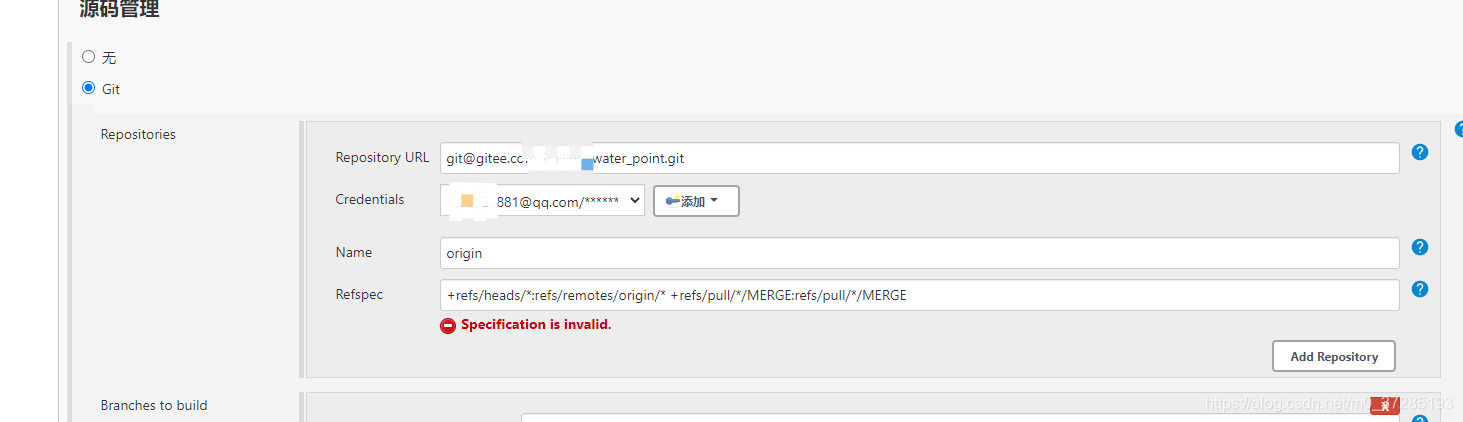
4. 服务要需要检查 git 是否安装,否则部署报错 找不到git
yum -y install git
5. Vue部署需要安装node及npm
6. 报错
ERROR: Exception when publishing, exception message [Failed to connect and initialize SSH connection. Message: [Failed to connect session for config [121.89.211.94]. Message [Auth fail]]] Build step 'Send build artifacts over SSH' changed build result to UNSTABLE Finished: UNSTABLE
- 原因: 服务器配置有问题
- 解决办法:jenkins - 配置 -SSH Servers ,修改密码 点击
Test Configuration,返回success即可 