1.背景描述:
- 你希望在同一个tomcat服务器中运行多个不同的项目,而两个项目却又在不同的端口下面,考虑下面的解决方法。
2.方法
设置配置文件server.xml在配置文件中的service部分,每一个service代表着一个应用目录,可以更改端口那种,若是不需要在不同的端口下面运行,实际上有更简单的方法
直接在Service下的Host的下面的Engine里,增加一个新的Context即可,可以在这里面配置相关路径
<Context docBase="../webapps1/vd/" path="" reloadable="true"></Context>
其中的doBase表示项目的地址,path表示项目的访问路径,这里使用空字符,表示根目录下面,无需加上项目名。
- 1.想要在不同的端口下运行,首先,在tomcat根目录下面新增一个webapps1,将新的项目放在该目录下
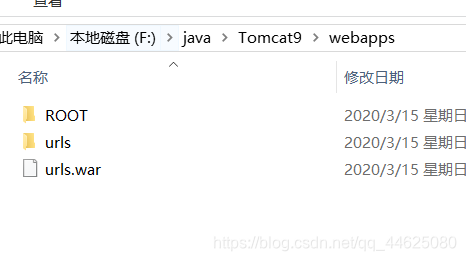
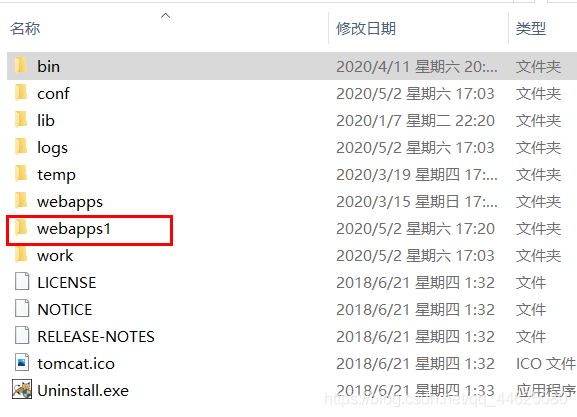

- 2.然后,只需要新增一个service即可,下面的代码已经去掉所有注释,且将新增的项目配置好
<?xml version="1.0" encoding="UTF-8"?>
<Listener className="org.apache.catalina.core.AprLifecycleListener" SSLEngine="on" />
<Listener className="org.apache.catalina.core.JreMemoryLeakPreventionListener" />
<Listener className="org.apache.catalina.mbeans.GlobalResourcesLifecycleListener" />
<Listener className="org.apache.catalina.core.ThreadLocalLeakPreventionListener" />
<GlobalNamingResources>
<Resource name="UserDatabase" auth="Container"
type="org.apache.catalina.UserDatabase"
description="User database that can be updated and saved"
factory="org.apache.catalina.users.MemoryUserDatabaseFactory"
pathname="conf/tomcat-users.xml" />
</GlobalNamingResources>
<Service name="Catalina">
<Connector port="8080" protocol="HTTP/1.1"
connectionTimeout="20000"
redirectPort="8443" />
<Connector port="8009" protocol="AJP/1.3" redirectPort="8443" />
<Engine name="Catalina" defaultHost="localhost">
<Realm className="org.apache.catalina.realm.LockOutRealm">
<Realm className="org.apache.catalina.realm.UserDatabaseRealm"
resourceName="UserDatabase"/>
</Realm>
<Host name="localhost" appBase="webapps"
unpackWARs="true" autoDeploy="true">
<Valve className="org.apache.catalina.valves.AccessLogValve" directory="logs"
prefix="localhost_access_log" suffix=".txt"
pattern="%h %l %u %t "%r" %s %b" />
<Context docBase="../webapps/urls" path="" reloadable="true"></Context>
</Host>
</Engine>
</Service>
<!--这是一个新的端口下运行的项目,新的名字与上面有区别就行,这里为Catalina1-->
<Service name="Catalina1">
<!--这里更改了新的端口为80-->
<Connector port="80" protocol="HTTP/1.1"
connectionTimeout="20000"
redirectPort="8443" />
<Connector port="8009" protocol="AJP/1.3" redirectPort="8443" />
<!--这里需要将name改为上面建立的名字,要一致-->
<Engine name="Catalina1" defaultHost="localhost">
<Realm className="org.apache.catalina.realm.LockOutRealm">
<Realm className="org.apache.catalina.realm.UserDatabaseRealm"
resourceName="UserDatabase"/>
</Realm>
<!--这里需要将appBase改为第一步中建立的目录名,也就是上面的webapps1-->
<Host name="localhost" appBase="webapps1"
unpackWARs="true" autoDeploy="true">
<Valve className="org.apache.catalina.valves.AccessLogValve" directory="logs"
prefix="localhost_access_log" suffix=".txt"
pattern="%h %l %u %t "%r" %s %b" />
<!--这里是新的项目的地址-->
<Context docBase="../webapps1/vd/" path="" reloadable="true"></Context>
</Host>
</Engine>
</Service>
</Server>