2021-1-28
1.集合与数组对比
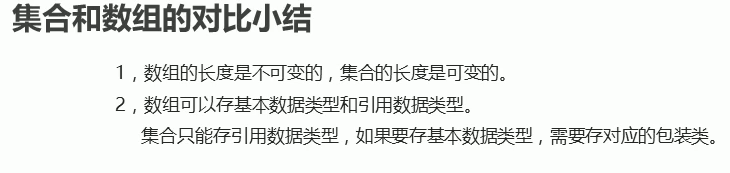
2.集合体系结构
红色代表实现类,蓝色代表接口

3.Collection集合(概述,常用方法)


package com.wc.collection;
import java.util.ArrayList;
import java.util.Collection;
/**
* @author wc
* @Date: 2021/01/29/9:29
*/
public class MyCollection {
public static void main(String[] args) {
//多态的方式
Collection<String> collection = new ArrayList<>();
//增加元素 add
collection.add("aaa");
collection.add("bbb");
collection.add("ccc");
collection.add("ddd");
//System.out.println(collection);
//methodRemove(collection);
//methodRemoveIf(collection);
//methodClear(collection);
//methodContain(collection);
//methodEmpty(collection);
//集合长度
int size = collection.size();
System.out.println(size);
}
private static void methodEmpty(Collection<String> collection) {
//判断是否为空
boolean empty = collection.isEmpty();
System.out.println(empty);
}
private static void methodContain(Collection<String> collection) {
//判断是否存在指定元素
boolean result = collection.contains("fff");
boolean result1 = collection.contains("aaa");
System.out.println(result);
System.out.println(result1);
}
private static void methodClear(Collection<String> collection) {
//清空集合
collection.clear();
System.out.println(collection);
}
private static void methodRemoveIf(Collection<String> collection) {
//根据条件进行删除,删除长度为3的元素
/*removeIf底层会遍历集合,得到集合没一个元素
* s表示集合中的每一个元素
* 就会把每个元素都到lambda表达式中去判断
* 如果是true,则删除
* false则保留*/
collection.removeIf(
(String s) -> {
return s.length() == 3;
}
);
System.out.println(collection);
}
private static void methodRemove(Collection<String> collection) {
//remove移除元素
boolean result = collection.remove("aaa");
boolean result1 = collection.remove("fff");
System.out.println(result);
System.out.println(result1);
}
}
4.Collection集合的遍历(迭代器iterator)

package com.wc.collection;
import java.util.ArrayList;
import java.util.Collection;
import java.util.Iterator;
/**
* @author wc
* @Date: 2021/01/29/9:29
*/
public class MyCollection1 {
public static void main(String[] args) {
//多态的方式
Collection<String> collection = new ArrayList<>();
//增加元素 add
collection.add("aaa");
collection.add("bbb");
collection.add("ccc");
collection.add("ddd");
//创建迭代器
//一旦创建,默认指向元素0索引位置
Iterator<String> iterator = collection.iterator();
// //判断里面有没有元素可以取出
// System.out.println(iterator.hasNext());
// //取出当前元素,并指向下一个元素的索引
// System.out.println(iterator.next());
while (iterator.hasNext()){
System.out.println(iterator.next());
}
}
}
案例
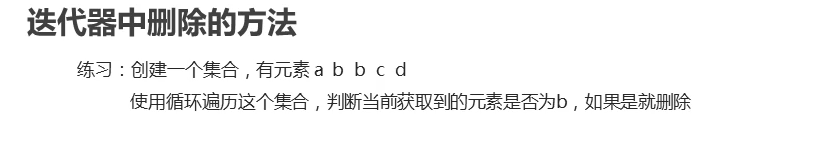
package com.wc.collection;
import java.util.ArrayList;
import java.util.Collection;
import java.util.Iterator;
/**
* @author wc
* @Date: 2021/01/29/9:29
*/
public class MyCollection2 {
public static void main(String[] args) {
//多态的方式
ArrayList<String> list = new ArrayList<>();
//增加元素 add
list.add("a");
list.add("b");
list.add("b");
list.add("c");
list.add("d");
//创建迭代器
//一旦创建,默认指向元素0索引位置
Iterator<String> iterator = list.iterator();
// //判断里面有没有元素可以取出
// System.out.println(iterator.hasNext());
// //取出当前元素,并指向下一个元素的索引
// System.out.println(iterator.next());
while (iterator.hasNext()){
String s=iterator.next();
if ("b".equals(s)){
iterator.remove();
}
}
System.out.println(list);
}
}
5.增强for循环

package com.wc.collection;
import java.util.ArrayList;
import java.util.Iterator;
/**
* @author wc
* @Date: 2021/01/29/9:29
*/
public class MyCollection3 {
public static void main(String[] args) {
ArrayList<String> list = new ArrayList<>();
//增加元素 add
list.add("a");
list.add("b");
list.add("b");
list.add("c");
list.add("d");
//增强for循环
//1.数据类型一定是集合或者数组的元素类型
//2.s仅仅是一个变量而已,在循环过程中,依次表示集合或者数组中的每一个元素
//3.list就是被遍历的集合或者数组
for (String s : list) {
System.out.println(s);
}
}
}

6.List集合(概述、特点、特有方法)


7.栈和队列(了解)
栈

队列

8.数组和链表(了解)
数组

链表

9.LinkedList集合(特有功能)(了解)
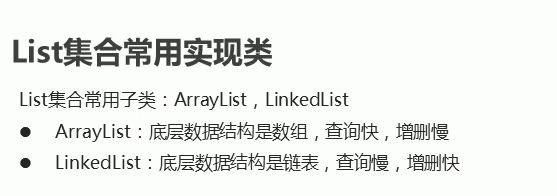

10.Set集合(可对比List集合学习)
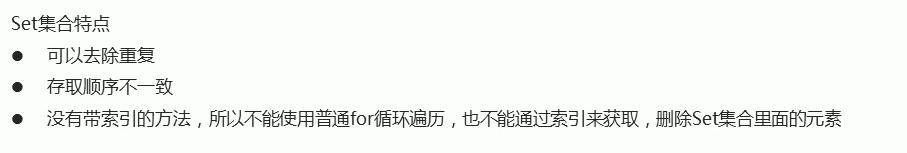
11.TreeSet集合(了解)


12.使用TreeSet自然排序Comparable(compare to用法)

案例
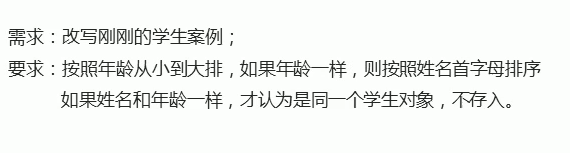
对年龄进行自然排序通过接口Comparable

package com.wc.collection;
import java.util.TreeSet;
/**
* @author wc
* @Date: 2021/01/29/17:48
*/
public class TreeSetDemo {
public static void main(String[] args) {
TreeSet<Student> ts=new TreeSet<>();
Student student=new Student("zhangsan",18);
Student student1=new Student("lisi",20);
Student student2=new Student("wangwu",19);
Student student3=new Student("zhaoliu",18);
ts.add(student);
ts.add(student1);
ts.add(student2);
ts.add(student3);
System.out.println(ts);
}
}

13.比较器排序Comparator

package com.wc.collection;
import java.util.Comparator;
import java.util.TreeSet;
/**
* @author wc
* @Date: 2021/01/29/17:48
*/
public class TreeSetDemo {
public static void main(String[] args) {
TreeSet<Student> ts=new TreeSet<>(new Comparator<Student>() {
@Override
public int compare(Student o1, Student o2) {
//o1新传入的对象
//o2已经放入集合的对象
int result = o1.getAge() - o2.getAge();
result=result==0?o1.getName().compareTo(o2.getName()):result;
return result;
}
});
Student student=new Student("zhangsan",18);
Student student1=new Student("lisi",20);
Student student2=new Student("wangwu",19);
Student student3=new Student("zhaoliu",18);
ts.add(student);
ts.add(student1);
ts.add(student2);
ts.add(student3);
System.out.println(ts);
}
}
两种比较小结
