问题描述:只想用 php 代码合并多个excel 文件,因为 php 环境简单,可能随时移动,那就只要下载一个PhpStudy 就可以使用了。
问题解决:

目录如下:
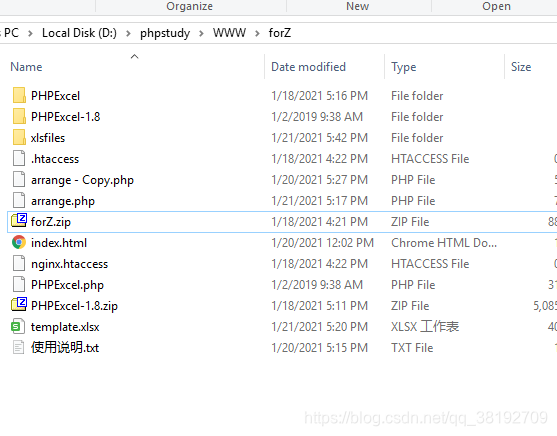
index.php 代码如下:
```php
<?php
function mainExcel($beginNumber, $endNumber, $createFileName) {
//扫描文件夹 scan file
$dir = dirname(__FILE__) . '/xlsfiles/';
$file = scandir($dir);
$all_excele_data_arr = []; // 定义所有excel 文件的数据列表 define excel all data array
foreach ($file as $key => $value) {
// 判断是不是文件 whether it is file or not
if (is_file($dir.$value)) {
$all_excele_data_arr[] = excelToArray($beginNumber, $endNumber, $value, $all_excele_data_arr); // 把返回的数组全部放入到一个数组里面
}
}
exportExcel2($all_excele_data_arr, $createFileName);
// 测试用 for test
//print_r(count($all_excele_data_arr)); // 打印数组,看看长度,确定一下有没有 print array length to check collected or not
//foreach ($all_excele_data_arr as $key => $value) { // 第三层数组,才取到数据 third folor , the data can by read
// echo $key . "SSSSSSSSSSSS" . $value . "<br />";
// foreach ($value as $k => $v) {
// echo $k . "=================" . $v . "<br />";
// foreach ($v as $n => $m) {
// echo $n . "-----------" . $m . "<br />";
// }
// }
//}
}
function excelToArray($rowBeginNumber, $columnEndNumber, $excelfile, $all_excele_data_arr){
require_once dirname(__FILE__) . '/PHPExcel/IOFactory.php';
//加载excel文件
$filename = dirname(__FILE__) . '/xlsfiles/' . $excelfile;
$objPHPExcelReader = PHPExcel_IOFactory::load($filename);
$reader = $objPHPExcelReader->getWorksheetIterator();
//循环读取sheet
foreach($reader as $sheet) {
//读取表内容
$content = $sheet->getRowIterator();
//逐行处理
foreach($content as $key => $items) {
$rows = $items->getRowIndex(); //行
$columns = $items->getCellIterator(); //列
$row_arr = array();
//确定从哪一行开始读取 the row begin to read
if($rows < $rowBeginNumber){
continue;
}
//逐列读取 read by row
foreach($columns as $head => $cell) {
//获取cell中数据 get cell data // array_push($array, "blue", "yellow");
if ($head == $columnEndNumber) { // 遇到要终止的列就终止,读下一列
break;
} else {
$data = $cell->getValue();
$row_arr[] = $data;
}
}
$all_excele_data_arr[] = $row_arr; // 把数组放进数组 push array in array
}
}
return $all_excele_data_arr; // 把数组放进数组 push array in array
}
/**
* 创建(导出)Excel数据表格
* @param array $list 要导出的数组格式的数据
* @param string $filename 导出的Excel表格数据表的文件名
* @param array $indexKey $list数组中与Excel表格表头$header中每个项目对应的字段的名字(key值)
* @param array $startRow 第一条数据在Excel表格中起始行
* @param [bool] $excel2007 是否生成Excel2007(.xlsx)以上兼容的数据表
* 比如: $indexKey与$list数组对应关系如下:
* $indexKey = array('id','username','sex','age');
* $list = array(array('id'=>1,'username'=>'YQJ','sex'=>'男','age'=>24));
*/
function exportExcel2($list,$filename){
require_once dirname(__FILE__) . '/PHPExcel/IOFactory.php';
require_once dirname(__FILE__) . '/PHPExcel.php';
require_once dirname(__FILE__) . '/PHPExcel/Writer/Excel2007.php';
$header_arr = array('A','B','C','D','E','F','G','H','I','J','K','L','M', 'N','O','P','Q','R','S','T','U','V','W','X','Y','Z', 'AA', 'AB', 'AC', 'AD');
$indexKey = array(1, 2, 3, 4, 5, 6, 7, 8, 9, 10, 11, 12, 13, 14, 15, 16, 17, 18, 17, 20, 21, 22, 23, 24, 25, 26, 27, 28, 29);
// $objPHPExcel = new PHPExcel(); //初始化PHPExcel(),不使用模板
$template = dirname(__FILE__).'/template.xlsx'; //使用模板 use template
$objPHPExcel = PHPExcel_IOFactory::load($template); //加载excel文件,设置模板
$objWriter = new PHPExcel_Writer_Excel5($objPHPExcel); //设置保存版本格式
//接下来就是写数据到表格里面去
$objActSheet = $objPHPExcel->getActiveSheet();
// 下面 2 行用于代码测试用
//$objActSheet->setCellValue('A2', iconv('gbk', 'utf-8', '一点都不好了好'));
//$objActSheet->setCellValue('C2', iconv('gbk', 'utf-8', "导出时间:".date('Y-m-d H:i:s')));
$i = 4;
foreach ($list as $key1 => $value1) {
// 跳过头部,序列 (且如果姓名没有填写,就放弃不要了) if the name is empty, abandon the information
foreach ($value1 as $key2 => $value2) {
if (count($value2) > 5 && count($value2) < 40 && trim($value2[1]) != '') {
foreach ($value2 as $a => $b) {
// 不能输出,否则报错 can't output information , or bug comes up
//echo "the target cell is:::".$header_arr[$a].$i.":::and the value is ".$b."<br />";
$objActSheet->setCellValue( $header_arr[$a].$i, $b);
}
$i++;
}
}
}
/*
foreach ($list as $key => $row) {
// 跳过头部,序列 (且如果姓名没有填写,就放弃不要了) if the name is empty, abandon the information
if (trim($row[1]) != '' ) {
foreach ($row as $a => $b) {
// 不能输出,否则报错 can't output information , or bug comes up
//echo "the target cell is:::".$header_arr[$a].$i.":::and the value is ".$b."<br />";
$objActSheet->setCellValue( $header_arr[$a].$i, $b);
}
$i++;
}
}
*/
// 1.保存至本地Excel表格
//$objWriter->save($filename.'.xlsx');
// 2.接下来当然是下载这个表格了,在浏览器输出就好了
header("Pragma: public");
header("Expires: 0");
header("Cache-Control:must-revalidate, post-check=0, pre-check=0");
header("Content-Type:application/force-download");
header("Content-Transfer-Encoding: binary");
header("Content-Type:application/vnd.ms-execl");
header("Content-Type:application/octet-stream");
header("Content-Type:application/download");;
header('Content-Disposition:attachment;filename="'.$filename.'.xlsx"');
header("Pragma: no-cache");
$objWriter->save('php://output');
}
mainExcel(4, 'AE', 'pharmacy'); // 每个文件起始的 1:行数, 2: 结束的列数; 3: 要生成的文件名;
?>