Sentinel 以流量为切入点,从流量控制、熔断降级、系统负载保护等多个维度保护服务的稳定性。
- Sentinel 具有以下特征:
- 丰富的应用场景:Sentinel 承接了阿里巴巴近 10 年的双十一大促流量的核心场景,例如秒杀(即突发流量控制在系统容量可以承受的范围)、消息削峰填谷、集群流量控制、实时熔断下游不可用应用等。
- 完备的实时监控:Sentinel 同时提供实时的监控功能。您可以在控制台中看到接入应用的单台机器秒级数据,甚至 500 台以下规模的集群的汇总运行情况。
- 广泛的开源生态:Sentinel 提供开箱即用的与其它开源框架/库的整合模块,例如与 Spring Cloud、Dubbo、gRPC 的整合。您只需要引入相应的依赖并进行简单的配置即可快速地接入 Sentinel。
- 完善的 SPI 扩展点:Sentinel 提供简单易用、完善的 SPI 扩展接口。您可以通过实现扩展接口来快速地定制逻辑。例如定制规则管理、适配动态数据源等。
1 快速开始
- 下载https://github.com/alibaba/Sentinel/releases
- 运行
java -jar sentinel-dashboard-1.8.0.jar
- 默认在8080端口启动
localhost:8080
用户名:sentinel
密码:sentinel - pom.xml
<dependencies>
<dependency><!-- 引入自己定义的api通用包,可以使用Payment支付Entity -->
<groupId>org.example</groupId>
<artifactId>cloud-api-commons</artifactId>
<version>1.0-SNAPSHOT</version>
</dependency>
<!--SpringCloud ailibaba nacos -->
<dependency>
<groupId>com.alibaba.cloud</groupId>
<artifactId>spring-cloud-starter-alibaba-nacos-discovery</artifactId>
</dependency>
<!--SpringCloud ailibaba sentinel-datasource-nacos 后续做持久化用到-->
<dependency>
<groupId>com.alibaba.csp</groupId>
<artifactId>sentinel-datasource-nacos</artifactId>
</dependency>
<!--SpringCloud ailibaba sentinel -->
<dependency>
<groupId>com.alibaba.cloud</groupId>
<artifactId>spring-cloud-starter-alibaba-sentinel</artifactId>
</dependency>
<!--openfeign-->
<dependency>
<groupId>org.springframework.cloud</groupId>
<artifactId>spring-cloud-starter-openfeign</artifactId>
</dependency>
<!-- SpringBoot整合Web组件+actuator -->
<dependency>
<groupId>org.springframework.boot</groupId>
<artifactId>spring-boot-starter-web</artifactId>
</dependency>
<dependency>
<groupId>org.springframework.boot</groupId>
<artifactId>spring-boot-starter-actuator</artifactId>
</dependency>
<!--日常通用jar包配置-->
<dependency>
<groupId>org.springframework.boot</groupId>
<artifactId>spring-boot-devtools</artifactId>
<scope>runtime</scope>
<optional>true</optional>
</dependency>
<dependency>
<groupId>cn.hutool</groupId>
<artifactId>hutool-all</artifactId>
<version>4.6.3</version>
</dependency>
<dependency>
<groupId>org.projectlombok</groupId>
<artifactId>lombok</artifactId>
<optional>true</optional>
</dependency>
<dependency>
<groupId>org.springframework.boot</groupId>
<artifactId>spring-boot-starter-test</artifactId>
<scope>test</scope>
</dependency>
</dependencies>
- application.yml
spring:
application:
name: cloudalibaba-sentinel-service
cloud:
nacos:
discovery:
server-addr: localhost:8848 #Nacos服务注册中心地址
sentinel:
transport:
dashboard: localhost:8080 #配置Sentinel dashboard地址
port: 8719
management:
endpoints:
web:
exposure:
include: '*'
feign:
sentinel:
enabled: true # 激活Sentinel对Feign的支持
- 主启动类
@SpringBootApplication
@EnableDiscoveryClient
public class MainApp8401 {
public static void main(String[] args) {
SpringApplication.run(MainApp8401.class,args);
}
}
- controller
@RestController
public class FlowLimitController {
@GetMapping("/testA")
public String testA(){
return "------------testA";
}
@GetMapping("/testB")
public String testB(){
return "------------testB";
}
}
- 懒加载机制,需要执行一次访问
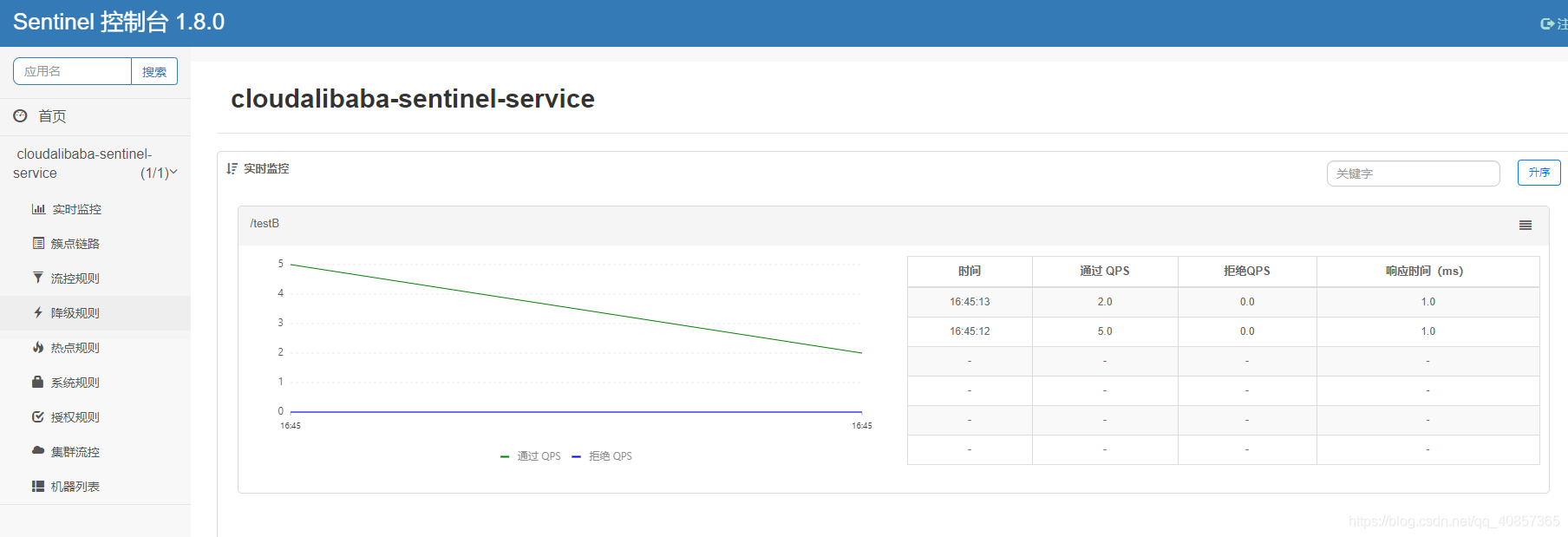
2 流控规则
2.1 流量控制
- 限流的直接表现是在执行 Entry nodeA = SphU.entry(resourceName) 的时候抛出 FlowException 异常。FlowException 是 BlockException 的子类,可以捕捉 BlockException 来自定义被限流之后的处理逻辑。
- 一条限流规则主要由下面几个因素组成,我们可以组合这些元素来实现不同的限流效果:
resource:资源名,即限流规则的作用对象
count: 限流阈值
grade: 限流阈值类型(QPS 或并发线程数)
limitApp: 流控针对的调用来源,若为 default 则不区分调用来源
strategy: 调用关系限流策略
controlBehavior: 流量控制效果(直接拒绝、Warm Up、匀速排队)
2.1.1 基于QPS的流量控制
若使用除了直接拒绝之外的流量控制效果,则调用关系限流策略(strategy)会被忽略。
- 直接拒绝(默认方式)
当QPS超过任意规则的阈值后,新的请求就会被立即拒绝,拒绝方式为抛出FlowException。 - Warm Up(预热/冷启动方式)
- 通过"冷启动",让通过的流量缓慢增加,在一定时间内逐渐增加到阈值上限,给冷系统一个预热的时间,避免冷系统被压垮。
- 默认 coldFactor 为 3,即请求 QPS 从 threshold / 3 开始,经预热时长逐渐升至设定的 QPS 阈值。
- 匀速排队
- 严格控制请求通过的间隔时间,也即是让请求以均匀的速度通过,对应的是漏桶算法。
- Sentinel 匀速排队等待策略是 Leaky Bucket 算法结合虚拟队列等待机制实现的。
- 它的中心思想是,以固定的间隔时间让请求通过。当请求到来的时候,如果当前请求距离上个通过的请求通过的时间间隔不小于预设值,则让当前请求通过;否则,计算当前请求的预期通过时间,如果该请求的预期通过时间小于规则预设的 timeout 时间,则该请求会等待直到预设时间到来通过(排队等待处理);若预期的通过时间超出最大排队时长,则直接拒接这个请求。
- 匀速排队模式暂时不支持 QPS > 1000 的场景。
2.1.2 基于并发数的流量控制
Sentinel 并发控制不负责创建和管理线程池,而是简单统计当前请求上下文的线程数目(正在执行的调用数目),如果超出阈值,新的请求会被立即拒绝,效果类似于信号量隔离。并发数控制通常在调用端进行配置。
2.1.3 基于调用关系的流量控制
-
根据调用方限流
- default:表示不区分调用者,来自任何调用者的请求都将进行限流统计。如果这个资源名的调用总和超过了这条规则定义的阈值,则触发限流。
- {some_origin_name}:表示针对特定的调用者,只有来自这个调用者的请求才会进行流量控制。例如 NodeA 配置了一条针对调用者caller1的规则,那么当且仅当来自 caller1 对 NodeA 的请求才会触发流量控制。
- other:表示针对除 {some_origin_name} 以外的其余调用方的流量进行流量控制。例如,资源NodeA配置了一条针对调用者 caller1 的限流规则,同时又配置了一条调用者为 other 的规则,那么任意来自非 caller1 对 NodeA 的调用,都不能超过 other 这条规则定义的阈值
- 同一个资源名可以配置多条规则,规则的生效顺序为:{some_origin_name} > other > default
-
根据调用链路入口限流:链路限流
NodeSelectorSlot 中记录了资源之间的调用链路,这些资源通过调用关系,相互之间构成一棵调用树。这棵树的根节点是一个名字为 machine-root 的虚拟节点,调用链的入口都是这个虚节点的子节点。
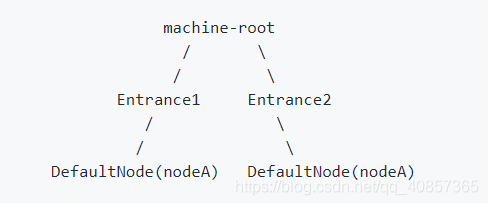
-
具有关系的资源流量控制:关联流量控制
当关联资源达到阈值时,就限流自己
2.2 集群流控
2.3 网关流控
3 降级规则(Sentinel 1.8.0及以上版本)
3.1 熔断策略
- 慢调用比例
- 选择以慢调用比例作为阈值,需要设置允许的慢调用 RT(即最大的响应时间),请求的响应时间大于该值则统计为慢调用。
- 当单位统计时长(statIntervalMs)内请求数目大于设置的最小请求数目,并且慢调用的比例大于阈值,则接下来的熔断时长内请求会自动被熔断。
- 若接下来的一个请求响应时间小于设置的慢调用 RT 则结束熔断,若大于设置的慢调用 RT 则会再次被熔断。
- 异常比例
- 当单位统计时长(statIntervalMs)内请求数目大于设置的最小请求数目,并且异常的比例大于阈值,则接下来的熔断时长内请求会自动被熔断。
- 若接下来的一个请求成功完成(没有错误)则结束熔断,否则会再次被熔断。
- 异常比率的阈值范围是 [0.0, 1.0],代表 0% - 100%。
- 异常数
- 当单位统计时长内的异常数目超过阈值之后会自动进行熔断。
- 若接下来的一个请求成功完成(没有错误)则结束熔断,否则会再次被熔断。
- 开源整合模块,如 Sentinel Dubbo Adapter, Sentinel Web Servlet Filter 或 @SentinelResource 注解会自动统计业务异常,无需手动调用。
3.2 熔断降级规则说明
| Field | 说明 | 默认值 |
|---|---|---|
| resource | 资源名,即规则的作用对象 | |
| grade | 熔断策略,支持慢调用比例/异常比例/异常数策略 | 慢调用比例 |
| count | 慢调用比例模式下为慢调用临界 RT(超出该值计为慢调用);异常比例/异常数模式下为对应的阈值 | |
| timeWindow | 熔断时长,单位为 s | |
| minRequestAmount | 熔断触发的最小请求数,请求数小于该值时即使异常比率超出阈值也不会熔断(1.7.0 引入) | 5 |
| statIntervalMs | 统计时长(单位为 ms),如 60*1000 代表分钟级(1.8.0 引入) | 1000 ms |
| slowRatioThreshold | 慢调用比例阈值,仅慢调用比例模式有效(1.8.0 引入) |
4 热点参数限流
- 测试方法
@GetMapping("/testHotKey")
@SentinelResource(value = "testHotKey", blockHandler = "deal_testHotKey")
public String testHotKey(@RequestParam(value = "p1",required = false) String p1,
@RequestParam(value = "p2",required = false) String p2){
return "----------------testHotKey";
}
public String deal_testHotKey(String pi, String p2, BlockException e){
return "-------------deal_testHotKey,/(ㄒoㄒ)/~~";
}
-
配置规则

-
热点参数规则
| 属性 | 说明 | 默认值 |
|---|---|---|
| resource | 资源名,必填 | |
| count | 限流阈值,必填 | |
| grade | 限流模式 | QPS 模式 |
| durationInSec | 统计窗口时间长度(单位为秒),1.6.0 版本开始支持 | 1s |
| controlBehavior | 流控效果(支持快速失败和匀速排队模式),1.6.0 版本开始支持 | 快速失败 |
| maxQueueingTimeMs | 最大排队等待时长(仅在匀速排队模式生效),1.6.0 版本开始支持 | 0ms |
| paramIdx | 热点参数的索引,必填,对应 SphU.entry(xxx, args) 中的参数索引位置 | |
| paramFlowItemList | 参数例外项,可以针对指定的参数值单独设置限流阈值,不受前面 count 阈值的限制。仅支持基本类型和字符串类型 | |
| clusterMode | 是否是集群参数流控规则 | false |
| clusterConfig | 集群流控相关配置 |
5 系统规则
- 系统保护规则是应用整体维度的,而不是资源维度的,并且仅对入口流量生效。入口流量指的是进入应用的流量(EntryType.IN),比如 Web 服务或 Dubbo 服务端接收的请求,都属于入口流量。
- 系统规则支持以下的模式:
- Load 自适应(仅对 Linux/Unix-like 机器生效):系统的 load1 作为启发指标,进行自适应系统保护。当系统 load1 超过设定的启发值,且系统当前的并发线程数超过估算的系统容量时才会触发系统保护(BBR 阶段)。系统容量由系统的 maxQps * minRt 估算得出。设定参考值一般是 CPU cores * 2.5。
- CPU usage(1.5.0+ 版本):当系统 CPU 使用率超过阈值即触发系统保护(取值范围 0.0-1.0),比较灵敏。
- 平均 RT:当单台机器上所有入口流量的平均 RT 达到阈值即触发系统保护,单位是毫秒。
- 并发线程数:当单台机器上所有入口流量的并发线程数达到阈值即触发系统保护。
- 入口 QPS:当单台机器上所有入口流量的 QPS 达到阈值即触发系统保护。
6 SentinelResource配置
6.1 按资源名称限流
- controller
@RestController
public class RateLimitController {
@GetMapping("/byResource")
@SentinelResource(value = "byResource", blockHandler = "handleException")
public CommonResult byResource() {
return new CommonResult(200, "按资源名称限流测试OK", new Payment(2020L, "serial001"));
}
public CommonResult handleException(BlockException e) {
return new CommonResult(444, e.getClass().getCanonicalName() + "\t 服务不可用");
}
}
-
配置流量规则

-
自定义的限流处理信息
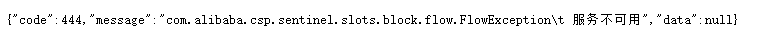
6.2 按URL地址限流
- controller
@GetMapping("/rateLimit/byUrl")
@SentinelResource(value = "byUrl")
public CommonResult byUrl() {
return new CommonResult(200, "按URL限流测试OK", new Payment(2020L, "serial002"));
}
-
配置流量规则

-
未自定义限流处理信息
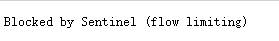
6.3 自定义限流处理逻辑
- controller
@GetMapping("/rateLimit/customerBlockHandler")
@SentinelResource(value = "customerBlockHandler",
blockHandlerClass = CustomerBlockHandler.class,
blockHandler = "handlerException")
public CommonResult customerBlockHandler() {
return new CommonResult(200, "按客户自定义", new Payment(2020L, "serial003"));
}
- handler
public class CustomerBlockHandler {
public static CommonResult handlerException(BlockException e){
return new CommonResult(4444,"按客户自定义,global handlerException---1");
}
public static CommonResult handlerException2(BlockException e){
return new CommonResult(4444,"按客户自定义,global handlerException---2");
}
}
6 服务熔断功能
6.1 Sentinel+Ribbon
-
建立9003微服务提供者
- pom.xml
<dependencies> <!--SpringCloud ailibaba nacos --> <dependency> <groupId>com.alibaba.cloud</groupId> <artifactId>spring-cloud-starter-alibaba-nacos-discovery</artifactId> </dependency> <dependency><!-- 引入自己定义的api通用包,可以使用Payment支付Entity --> <groupId>org.example</groupId> <artifactId>cloud-api-commons</artifactId> <version>1.0-SNAPSHOT</version> </dependency> <!-- SpringBoot整合Web组件 --> <dependency> <groupId>org.springframework.boot</groupId> <artifactId>spring-boot-starter-web</artifactId> </dependency> <dependency> <groupId>org.springframework.boot</groupId> <artifactId>spring-boot-starter-actuator</artifactId> </dependency> <!--日常通用jar包配置--> <dependency> <groupId>org.springframework.boot</groupId> <artifactId>spring-boot-devtools</artifactId> <scope>runtime</scope> <optional>true</optional> </dependency> <dependency> <groupId>org.projectlombok</groupId> <artifactId>lombok</artifactId> <optional>true</optional> </dependency> <dependency> <groupId>org.springframework.boot</groupId> <artifactId>spring-boot-starter-test</artifactId> <scope>test</scope> </dependency> </dependencies>- application.yml
server: port: 9003 spring: application: name: nacos-payment-provider cloud: nacos: discovery: server-addr: localhost:8848 #配置Nacos地址 management: endpoints: web: exposure: include: '*'- 主启动类
@SpringBootApplication @EnableDiscoveryClient public class PaymentMain9003 { public static void main(String[] args) { SpringApplication.run(PaymentMain9003.class,args); } }- controller
@RestController public class PaymentController { @Value("${server.port}") private String serverPort; public static HashMap<Long, Payment> hashMap = new HashMap<>(); static { hashMap.put(1L,new Payment(1L,"111111111111")); hashMap.put(2L,new Payment(2L,"222222222222")); hashMap.put(3L,new Payment(3L,"333333333333")); } @GetMapping("/paymentSQL/{id}") public CommonResult<Payment> paymentSQL(@PathVariable("id") Long id){ Payment payment = hashMap.get(id); CommonResult<Payment> result = new CommonResult<>(200, "from mysql,serverPort: " + serverPort, payment); return result; } } -
建立9004微服务提供者
-
建立84消费者
- pom.xml
<dependencies> <!--SpringCloud ailibaba nacos --> <dependency> <groupId>com.alibaba.cloud</groupId> <artifactId>spring-cloud-starter-alibaba-nacos-discovery</artifactId> </dependency> <!--SpringCloud ailibaba sentinel --> <dependency> <groupId>com.alibaba.cloud</groupId> <artifactId>spring-cloud-starter-alibaba-sentinel</artifactId> </dependency> <!-- 引入自己定义的api通用包,可以使用Payment支付Entity --> <dependency> <groupId>org.example</groupId> <artifactId>cloud-api-commons</artifactId> <version>1.0-SNAPSHOT</version> </dependency> <!-- SpringBoot整合Web组件 --> <dependency> <groupId>org.springframework.boot</groupId> <artifactId>spring-boot-starter-web</artifactId> </dependency> <dependency> <groupId>org.springframework.boot</groupId> <artifactId>spring-boot-starter-actuator</artifactId> </dependency> <!--日常通用jar包配置--> <dependency> <groupId>org.springframework.boot</groupId> <artifactId>spring-boot-devtools</artifactId> <scope>runtime</scope> <optional>true</optional> </dependency> <dependency> <groupId>org.projectlombok</groupId> <artifactId>lombok</artifactId> <optional>true</optional> </dependency> <dependency> <groupId>org.springframework.boot</groupId> <artifactId>spring-boot-starter-test</artifactId> <scope>test</scope> </dependency> </dependencies>- application.yml
server: port: 84 spring: application: name: nacos-order-consumer cloud: nacos: discovery: server-addr: localhost:8848 sentinel: transport: #配置Sentinel dashboard地址 dashboard: localhost:8080 #默认8719端口,假如被占用会自动从8719开始依次+1扫描,直至找到未被占用的端口 port: 8719 #消费者将要去访问的微服务名称(注册成功进nacos的微服务提供者) service-url: nacos-user-service: http://nacos-payment-provider- 主启动类
@SpringBootApplication @EnableDiscoveryClient public class OrderNacosMain84 { public static void main(String[] args) { SpringApplication.run(OrderNacosMain84.class,args); } }- 配置类
@Configuration public class ApplicationContextConfig { @Bean @LoadBalanced public RestTemplate getRestTemplate() { return new RestTemplate(); } }- 业务类
- fallback只负责业务异常
- blockHandler只负责sentinel控制台配置违规
- exceptionsToIgnore排除属性
@RestController @Slf4j public class CircleBreakerController { public static final String SERVICE_URL = "http://nacos-payment-provider"; @Resource private RestTemplate restTemplate; @RequestMapping("/consumer/fallback/{id}") //@SentinelResource(value = "fallback") //没有配置 //@SentinelResource(value = "fallback",fallback = "handlerFallback") //fallback只负责业务异常 //@SentinelResource(value = "fallback",blockHandler = "blockHandler") //blockHandler只负责sentinel控制台配置违规 @SentinelResource(value = "fallback",fallback = "handlerFallback",blockHandler = "blockHandler", exceptionsToIgnore = { IllegalArgumentException.class}) //IllegalArgumentException异常不在走fallback方法 public CommonResult<Payment> fallback(@PathVariable Long id) { CommonResult<Payment> result = restTemplate.getForObject(SERVICE_URL + "/paymentSQL/"+id,CommonResult.class,id); if (id == 4) { throw new IllegalArgumentException ("IllegalArgumentException,非法参数异常...."); }else if (result.getData() == null) { throw new NullPointerException ("NullPointerException,该ID没有对应记录,空指针异常"); } return result; } //本例是fallback public CommonResult handlerFallback(@PathVariable Long id,Throwable e) { Payment payment = new Payment(id,"null"); return new CommonResult<>(444,"业务异常handlerFallback,exception内容 "+e.getMessage(),payment); } //本例是blockHandler public CommonResult blockHandler(@PathVariable Long id, BlockException blockException) { Payment payment = new Payment(id,"null"); return new CommonResult<>(445,"blockHandler-sentinel限流,无此流水: blockException "+blockException.getMessage(),payment); } }
6.2 Sentinel+OpenFeign
- pom.xml
在84消费者端添加openfeign依赖
<!--SpringCloud openfeign -->
<dependency>
<groupId>org.springframework.cloud</groupId>
<artifactId>spring-cloud-starter-openfeign</artifactId>
</dependency>
- application.yml
激活Sentinel对Feign的支持
feign:
sentinel:
enabled: true
- 主启动类
@EnableFeignClients - service接口
@FeignClient(value = "nacos-payment-provider", fallback = PaymentFallbackService.class)
public interface PaymentService {
@GetMapping("/paymentSQL/{id}")
public CommonResult<Payment> paymentSQL(@PathVariable("id") Long id);
}
- fallback方法,PaymentFallbackService,注意加上@Component注解
@Component
public class PaymentFallbackService implements PaymentService {
@Override
public CommonResult<Payment> paymentSQL(Long id) {
return new CommonResult<>(444,"服务降级返回,------PaymentFallbackService",new Payment(id,"errorSerial"));
}
}
- controller
@Resource
private PaymentService paymentService;
@GetMapping("/consumer/paymentSQL/{id}")
public CommonResult<Payment> paymentSQL(@PathVariable("id") Long id){
return paymentService.paymentSQL(id);
}
- 服务端停止后自动降级
7 持久化
一旦我们重启应用,Sentinel规则将消失,生产环境需要将配置规则进行持久化
- pom.xml
<dependency>
<groupId>com.alibaba.csp</groupId>
<artifactId>sentinel-datasource-nacos</artifactId>
</dependency>
- application.yml
spring:
cloud:
sentinel:
datasource:
ds1:
nacos:
server-addr: localhost:8848
dataId: cloudalibaba-sentinel-service
groupId: DEFAULT_GROUP
data-type: json
rule-type: flow
- Nacos添加配置
[
{
"resource": "/rateLimit/byUrl",
"limitApp": "default",
"grade": 1,
"count": 1,
"strategy": 0,
"controlBehavior": 0,
"clusterMode": false
}
]
resource:资源名称
limitApp:来源应用
grade:阈值类型
count:单击阈值
strategy:流控模式。0直接,1关联,2链路
controlBehavior:流控效果。0快速失败,1Warm Up,2排队等待
clusterMode:是否集群
-
启动微服务并访问资源,Sentinel增加了流控规则

-
关闭微服务,sentinel流控规则消失
-
重启微服务并访问资源,sentinel流控规则重新出现并生效