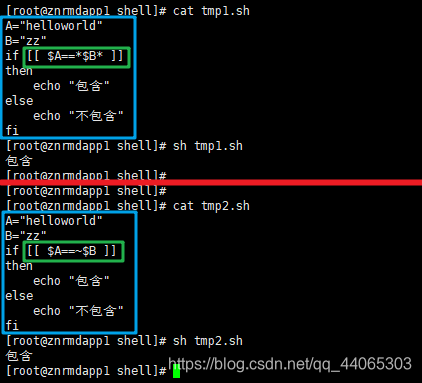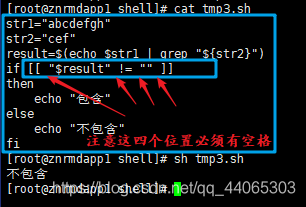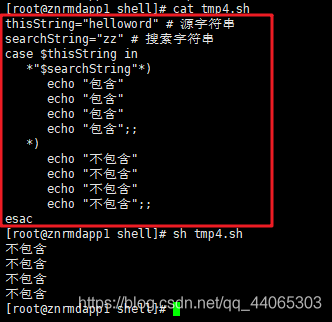!!一定要看最底部的说明
方法一?
strA="long string"
strB="string"
result=$(echo $strA | grep "${strB}")
if [[ "$result" != "" ]]
then
echo "包含"
else
echo "不包含"
fi
方法二?
strA="helloworld"
strB="low"
if [[ $strA =~ $strB ]]
then
echo "包含"
else
echo "不包含"
fi方法三?
A="helloworld"
B="low"
if [[ $A==*$B* ]]
then
echo "包含"
else
echo "不包含"
fi方法四?
thisString="1 2 3 4 5" # 源字符串
searchString="1 2" # 搜索字符串
case $thisString in
*"$searchString"*) echo "包含" ;;
*) echo "不包含" ;;
esac方法五?
STRING_A=$1
STRING_B=$2
if [[ ${STRING_A/${STRING_B}//} == $STRING_A ]];then
## is not substring.
echo "包含"
exit 0
else
## is substring.
echo "不包含"
exit 1
fi说明!
没有深入学过shell脚本,实际开发中想要顺畅的操作整个流程,就用到了条件判断,但是我不会去百度搜了很多就以上几种方式
看到方法后边的?了吧!
好几个方法有坑!
方法二 [[ =~ ]]
方法三 [[ ==** ]]
这两个实测只会走then 就是成立的代码块里,下面放图,大家可以自己测试一下!
===========================================================================
===========================================================================
可用 方法
方法一、grep
有一些需要注意的地方
if [[ "$result" != "" ]]
!=左右两边 要有空格
[[右边要有空格 ]]左边要有空格
方法四、case in
in后边每个选项以 通配符* 开始,以 后括号) 结尾
每个选项下的代码块以 双分号;; 结尾
最后一个选后边跟esac结束