目标
爬取zol桌面壁纸,批量下载图片。
项目准备
软件:Pycharm
第三方库:requests,fake_useragent,re,lxml
网站地址:http://desk.zol.com.cn/1920x1080/
项目分析
打开网站看一下。
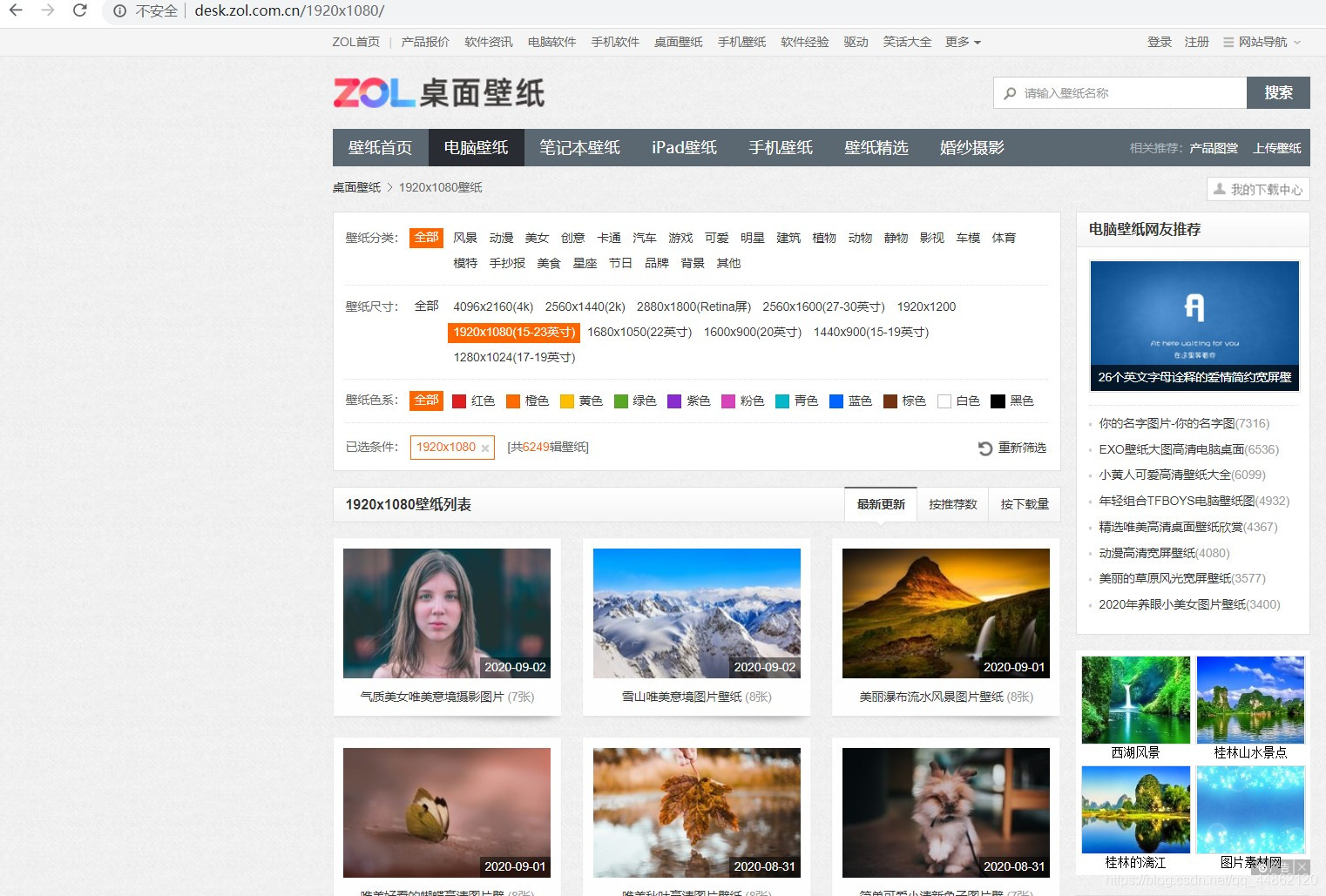

每一个都是一个图集。
点开
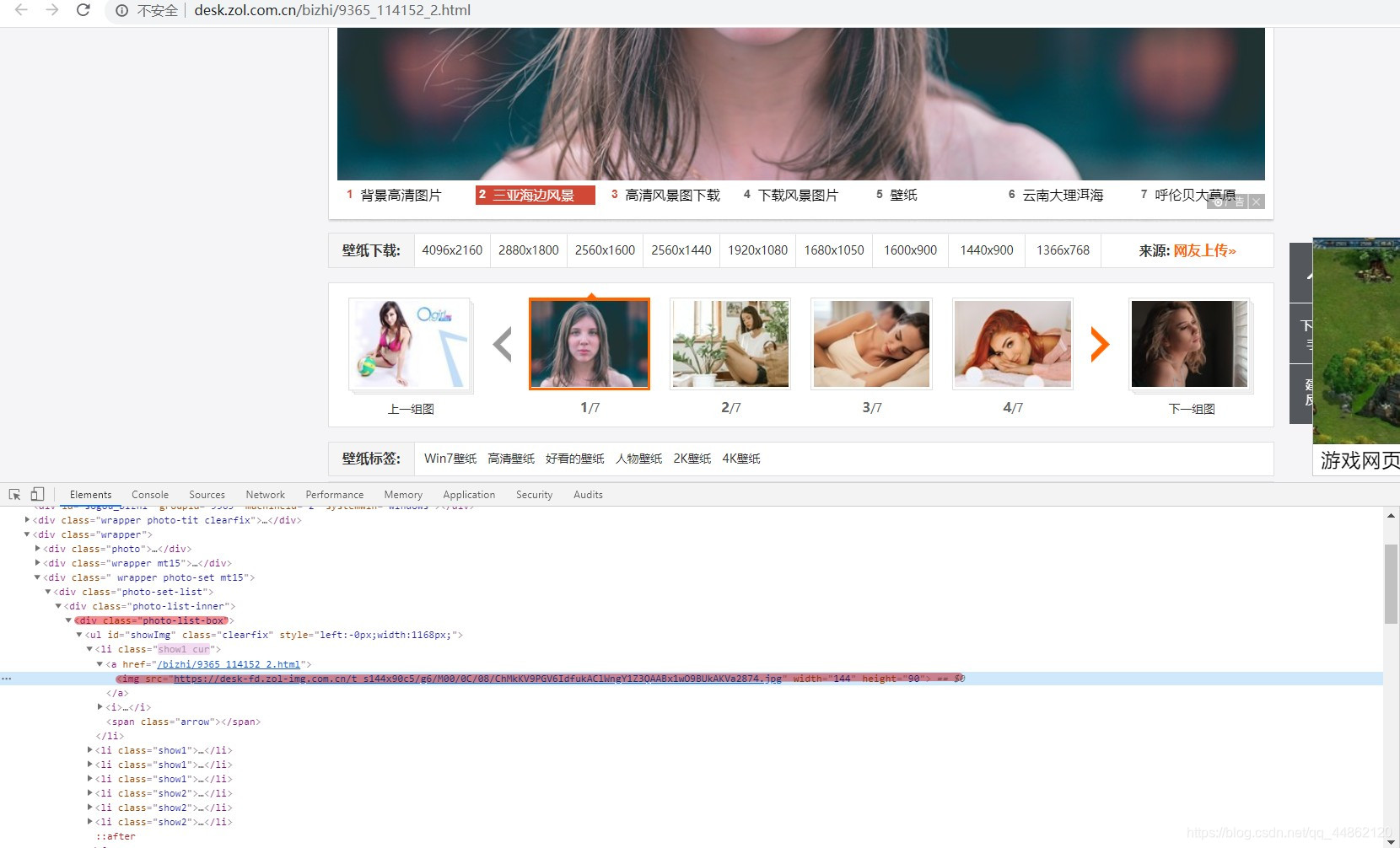
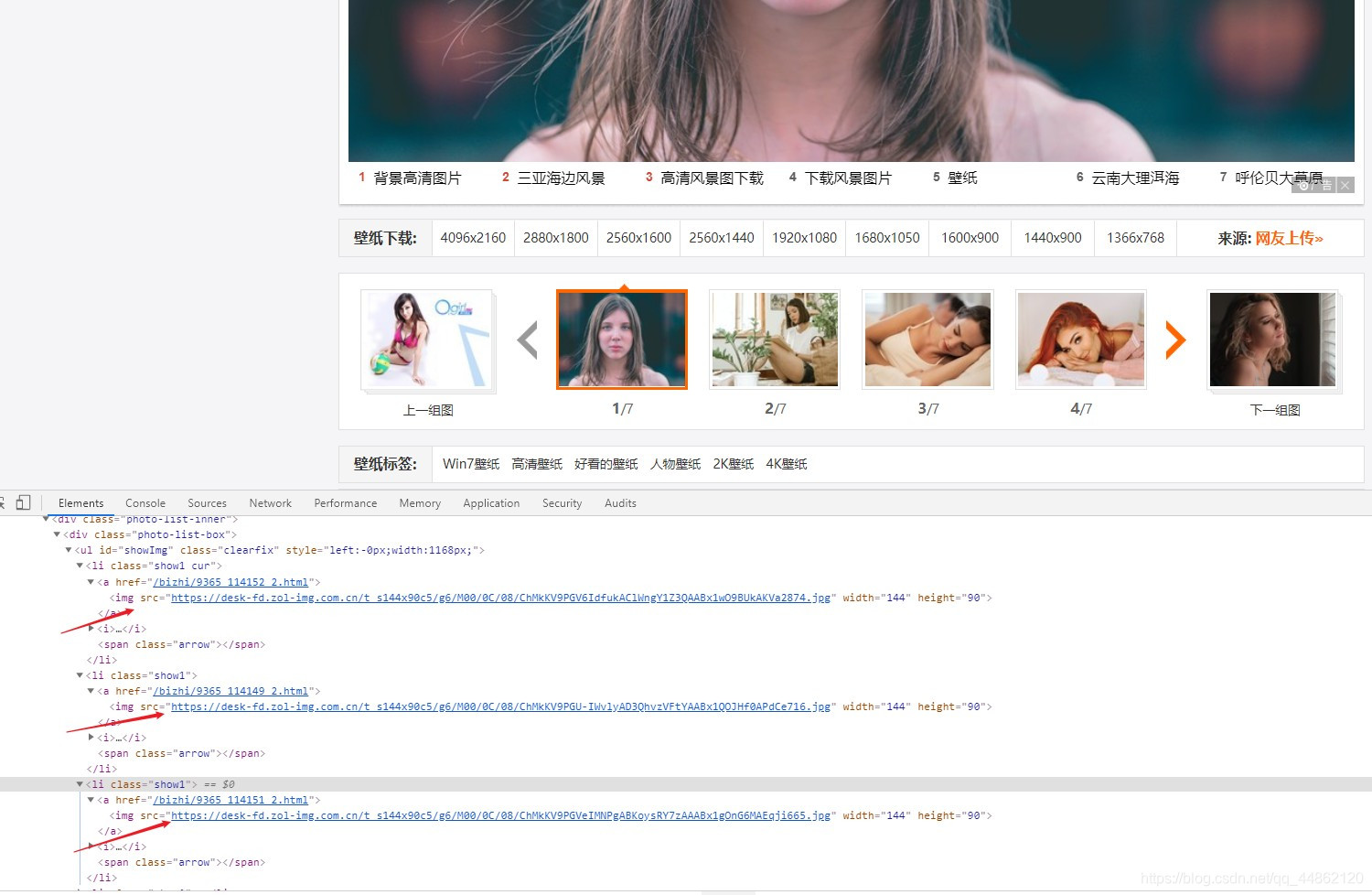
查看源代码
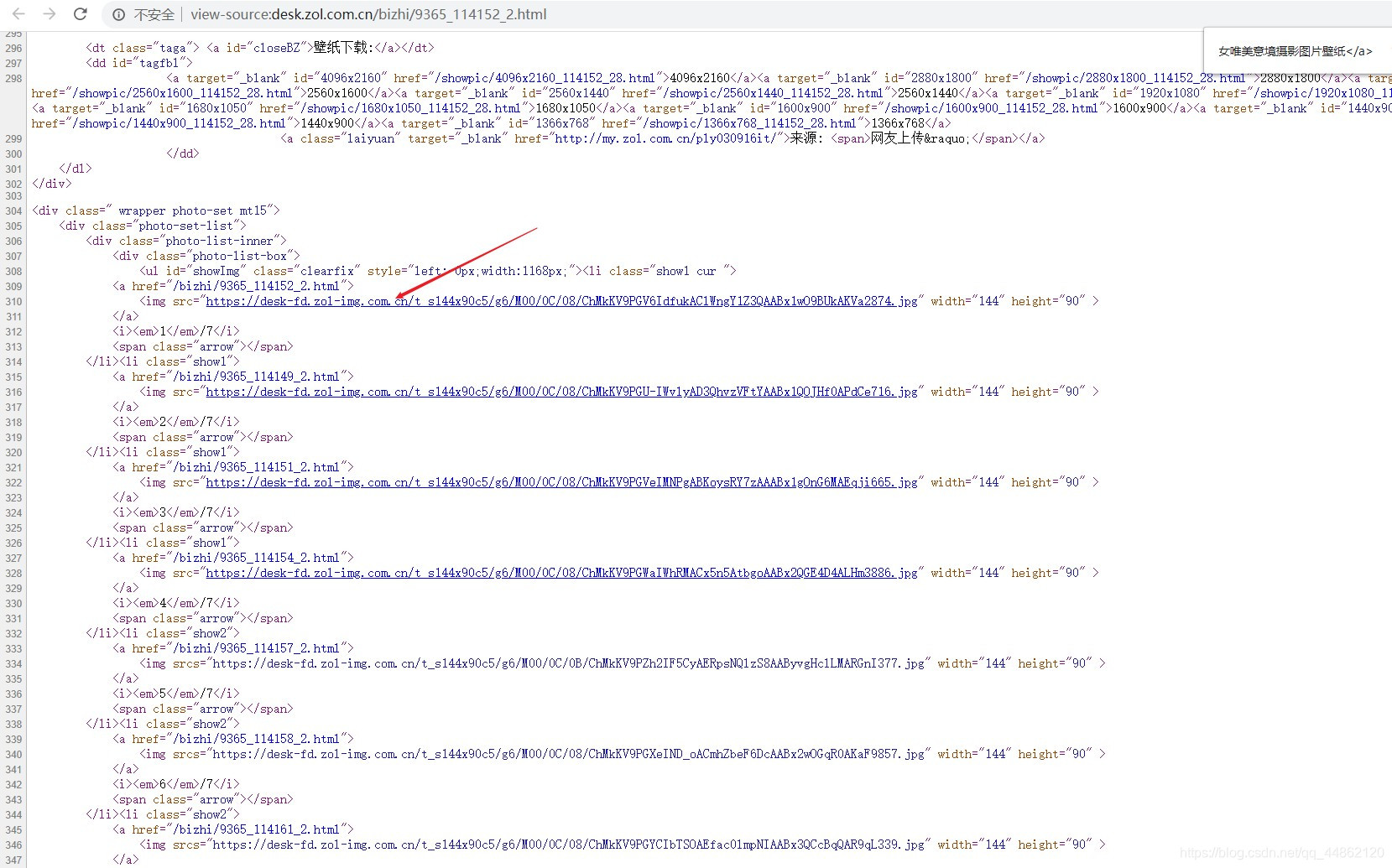
可以看出每一个都可以在源代码中找到。判定为静态网页。
页码分析
第一页url链接:http://desk.zol.com.cn/1920x1080/1.html
第二页url链接:http://desk.zol.com.cn/1920x1080/2.html
第三页url链接:http://desk.zol.com.cn/1920x1080/3.html
可以发现每一页随着后面的数字而变化。

反爬分析
同一个ip地址去多次访问会面临被封掉的风险,这里采用fake_useragent,产生随机的User-Agent请求头进行访问。
代码实现
1.导入相对应的第三方库,定义一个class类继承object,定义init方法继承self,主函数main继承self。
import requests
from fake_useragent import UserAgent
import re
from lxml import etree
class bizhi(object):
def __init__(self):
self.url = 'http://desk.zol.com.cn/1920x1080/hot_{}.html'
ua = UserAgent(verify_ssl=False)
for i in range(1, 100):
self.headers = {
'User-Agent': ua.random
}
def main(self):
pass
if __name__ == '__main__':
spider = bizhi()
spider.main()
2.发送请求,获取网页。
def get_html(self,url):
response = requests.get(url, headers=self.headers)
html = response.content.decode('gb2312')
return html
注:html = response.content.decode(‘gb2312’)

3.获取每个图集的url
def get_link(self,html):
target=etree.HTML(html)
links=target.xpath('//li[@class="photo-list-padding"]/a/@href')
for link in links:
print('http://desk.zol.com.cn'+link)
4.获取每个图集中每个图片的链接


host='http://desk.zol.com.cn'+link
res = requests.get(host, headers=self.headers)
htm=res.text
images=re.compile('<img src="(.*?)" width="144" height="90" >').findall(htm)
for image in images:
print(image)
但是这样获取的图片太小了。
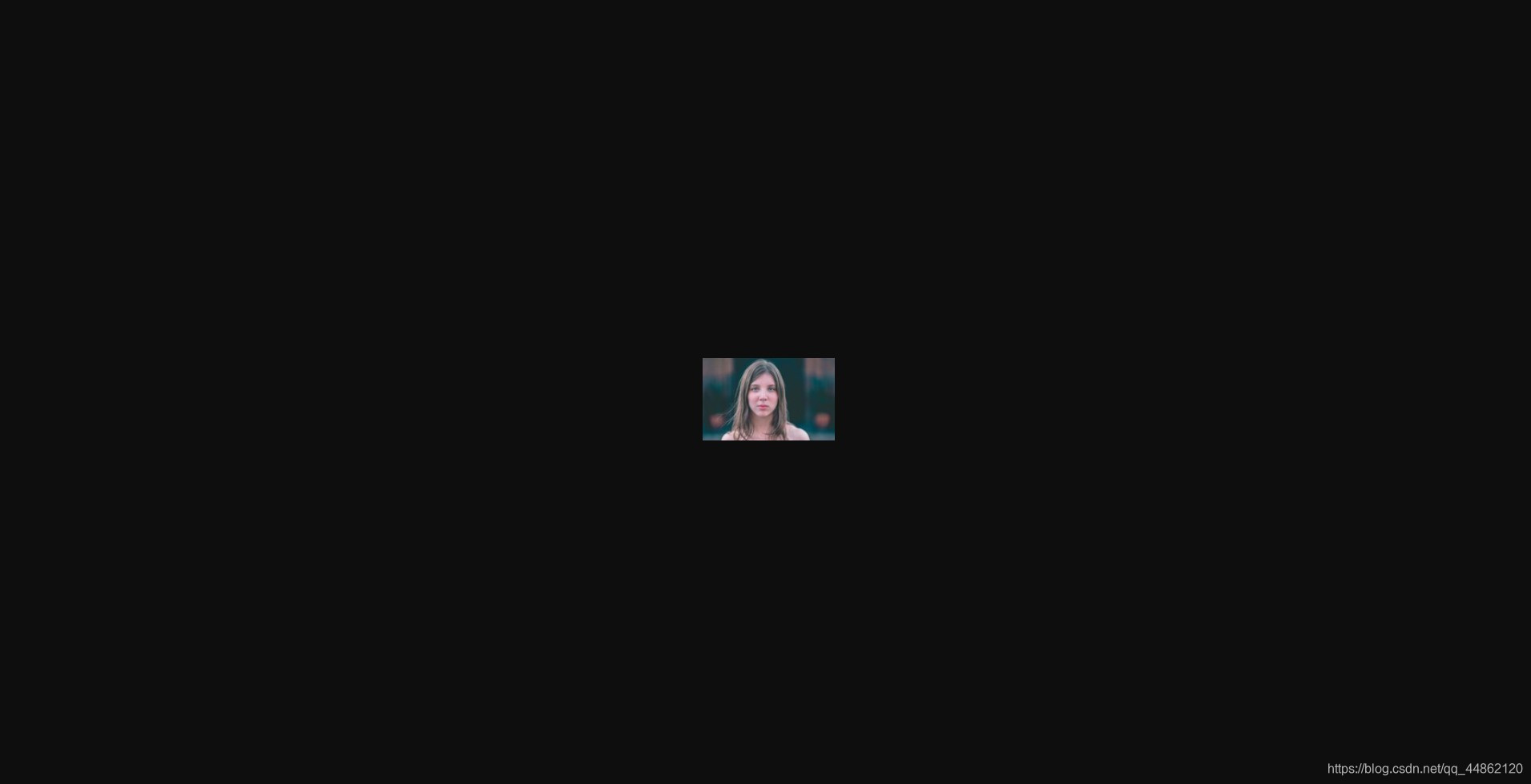
https://desk-fd.zol-img.com.cn/t_s144x90c5/g6/M00/0C/08/ChMkKV9PGV6IdfukAClWngY1Z3QAABx1wO9BUkAKVa2874.jpg
只有144x90的大小。
尝试一下修改:https://desk-fd.zol-img.com.cn/t_s1920x1080c5/g6/M00/0C/08/ChMkKV9PGV6IdfukAClWngY1Z3QAABx1wO9BUkAKVa2874.jpg
打开看一下

OK没问题。
5.批量下载到本地。
def get_link(self,html):
global filename
target=etree.HTML(html)
links=target.xpath('//li[@class="photo-list-padding"]/a/@href')
for link in links:
#print('http://desk.zol.com.cn'+link)
host='http://desk.zol.com.cn'+link
res = requests.get(host, headers=self.headers)
htm=res.text
#t=etree.HTML(htm)
#images=t.xpath('//div[@class="photo-list-box"]/ul/li/a/img/@src')
images=re.compile('<img src="(.*?)144x90(.*?)" width="144" height="90" >').findall(htm)
for image in images:
print(image[0]+'1920x1080'+image[1])
result_url=image[0]+'1920x1080'+image[1]
r=requests.get(result_url,headers=self.headers)
with open('F:/pycharm文件/photo/' + str(filename) + '.jpg', 'wb') as f:
f.write(r.content)
filename+=1
6.主函数及函数调用。
def main(self):
end_page = int(input("要爬多少页:"))
for page in range(1, end_page + 1):
url = self.url.format(page)
print("第%s页。。。。" % page)
html=self.get_html(url)
self.get_link(html)
效果显示
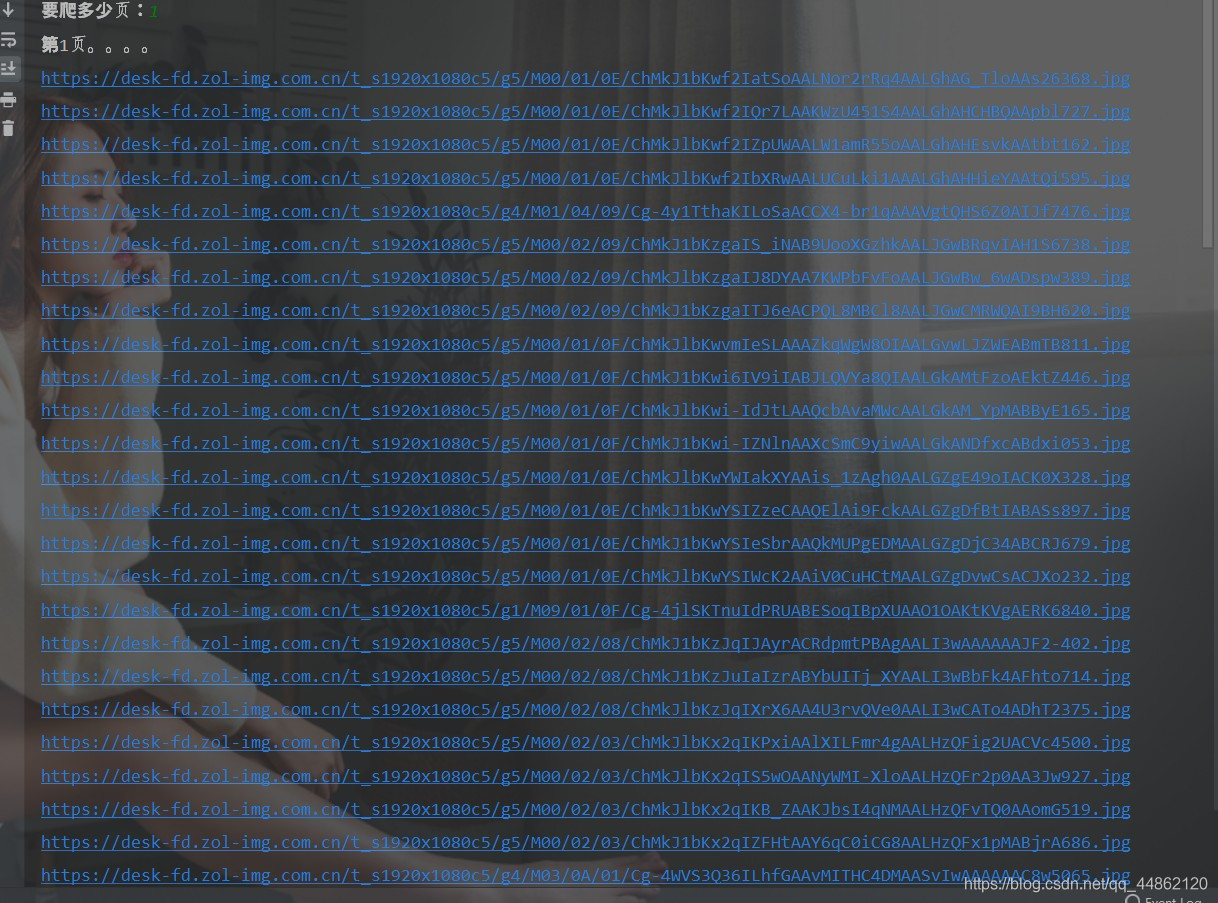
看一下本地目录。

完整代码如下:
import requests
from fake_useragent import UserAgent
import re
from lxml import etree
filename=0
class bizhi(object):
def __init__(self):
self.url = 'http://desk.zol.com.cn/1920x1080/hot_{}.html'
ua = UserAgent(verify_ssl=False)
for i in range(1, 100):
self.headers = {
'User-Agent': ua.random
}
def get_html(self,url):
response = requests.get(url, headers=self.headers)
html = response.content.decode('gb2312')
return html
def get_link(self,html):
global filename
target=etree.HTML(html)
links=target.xpath('//li[@class="photo-list-padding"]/a/@href')
for link in links:
#print('http://desk.zol.com.cn'+link)
host='http://desk.zol.com.cn'+link
res = requests.get(host, headers=self.headers)
htm=res.text
#t=etree.HTML(htm)
#images=t.xpath('//div[@class="photo-list-box"]/ul/li/a/img/@src')
images=re.compile('<img src="(.*?)144x90(.*?)" width="144" height="90" >').findall(htm)
for image in images:
print(image[0]+'1920x1080'+image[1])
result_url=image[0]+'1920x1080'+image[1]
r=requests.get(result_url,headers=self.headers)
with open('F:/pycharm文件/photo/' + str(filename) + '.jpg', 'wb') as f:
f.write(r.content)
filename+=1
def main(self):
end_page = int(input("要爬多少页:"))
for page in range(1, end_page + 1):
url = self.url.format(page)
print("第%s页。。。。" % page)
html=self.get_html(url)
self.get_link(html)
if __name__ == '__main__':
spider = bizhi()
spider.main()
声明:仅作为自己学习参考使用。
