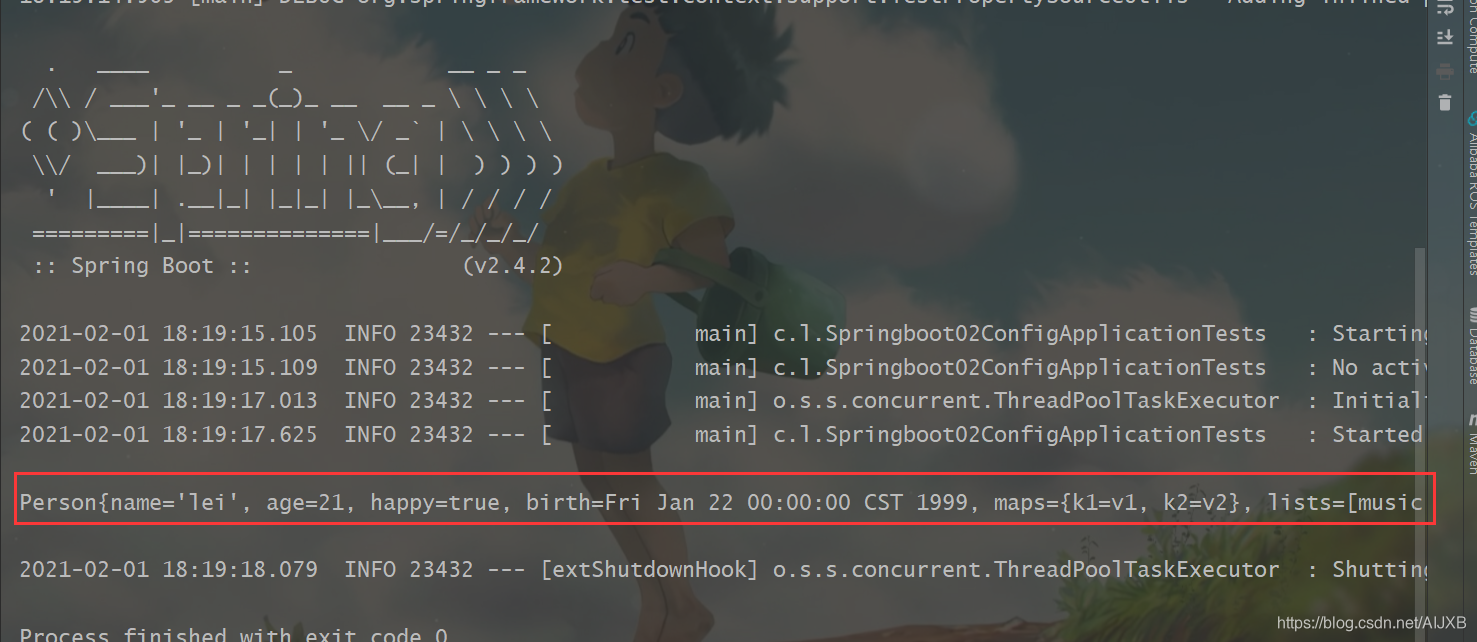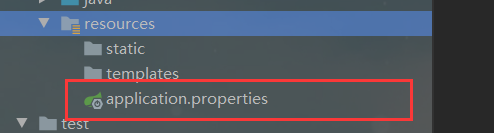
今天来学习springboot这个配置文件到底可以配置哪些东西
配置文件
SpringBoot使用一个全局的配置文件,配置文件名称是固定的
- application.properties
语法结构: key=vaiue - application.yaml
语法结构: key:空格value
配置文件的作用∶修改SpringBoot自动配置的默认值,因为SpringBoot在底层都给我们自动配置好了;

可以看到application.yaml所支持的语法是更强大的,但是对空格的格式要求是很高的。
用yaml文件赋值
- 创建实体类
package com.lei.pojo;
import org.springframework.beans.factory.annotation.Value;
import org.springframework.stereotype.Component;
@Component
public class Dog {
@Value("旺财")
private String name;
@Value("3")
private Integer age;
public Dog() {
}
public Dog(String name, Integer age) {
this.name = name;
this.age = age;
}
public String getName() {
return name;
}
public void setName(String name) {
this.name = name;
}
public Integer getAge() {
return age;
}
public void setAge(Integer age) {
this.age = age;
}
@Override
public String toString() {
return "Dog{" +
"name='" + name + '\'' +
", age=" + age +
'}';
}
}
package com.lei.pojo;
import org.springframework.boot.context.properties.ConfigurationProperties;
import org.springframework.stereotype.Component;
import java.util.Date;
import java.util.List;
import java.util.Map;
@Component
@ConfigurationProperties(prefix = "person")
public class Person {
private String name;
private Integer age;
private Boolean happy;
private Date birth;
private Map<String,Object> maps;
private List<Object> lists;
private Dog dog;
public Person() {
}
public Person(String name, Integer age, Boolean happy, Date birth, Map<String, Object> maps, List<Object> lists, Dog dog) {
this.name = name;
this.age = age;
this.happy = happy;
this.birth = birth;
this.maps = maps;
this.lists = lists;
this.dog = dog;
}
public String getName() {
return name;
}
public void setName(String name) {
this.name = name;
}
public Integer getAge() {
return age;
}
public void setAge(Integer age) {
this.age = age;
}
public Boolean getHappy() {
return happy;
}
public void setHappy(Boolean happy) {
this.happy = happy;
}
public Date getBirth() {
return birth;
}
public void setBirth(Date birth) {
this.birth = birth;
}
public Map<String, Object> getMaps() {
return maps;
}
public void setMaps(Map<String, Object> maps) {
this.maps = maps;
}
public List<Object> getLists() {
return lists;
}
public void setLists(List<Object> lists) {
this.lists = lists;
}
public Dog getDog() {
return dog;
}
public void setDog(Dog dog) {
this.dog = dog;
}
@Override
public String toString() {
return "Person{" +
"name='" + name + '\'' +
", age=" + age +
", happy=" + happy +
", birth=" + birth +
", maps=" + maps +
", lists=" + lists +
", dog=" + dog +
'}';
}
}
@ConfigurationProperties(prefix = “person”)
通过这个注解与yaml配置文件绑定
- yaml赋值
person:
name: lei
age: 21
happy: true
birth: 1999/01/22
maps: {
k1: v1,k2: v2}
lists:
- music
- girl
dog:
name: 旺财
age: 3
- 测试
package com.lei;
import com.lei.pojo.Dog;
import com.lei.pojo.Person;
import org.junit.jupiter.api.Test;
import org.springframework.beans.factory.annotation.Autowired;
import org.springframework.boot.test.context.SpringBootTest;
@SpringBootTest
class Springboot02ConfigApplicationTests {
@Autowired
private Person person;
@Test
void contextLoads() {
System.out.println(person);
}
}