Flutter对接极光推送实现基础本地推送
原创:@As.Kai
博客地址:https://blog.csdn.net/qq_42362997
如果以下内容对您有帮助,点赞点赞点赞~
首先导入依赖包
需要导入极光推送依赖包:
#极光推送JPush
jpush_flutter: ^0.6.2
#接着pub get
最新pub版本查看:
传送门
配置方面:
在android/app/build.gradle中添加一些配置
android: {
....
defaultConfig {
...
ndk {
//选择要添加的对应 cpu 类型的 .so 库。
abiFilters 'armeabi', 'armeabi-v7a', 'x86', 'x86_64', 'mips', 'mips64', 'arm64-v8a',
}
manifestPlaceholders = [
JPUSH_PKGNAME : 你的key,
JPUSH_APPKEY : "appkey", // NOTE: JPush 上注册的包名对应的 Appkey.
JPUSH_CHANNEL : "developer-default", //暂时填写默认值即可.
]
}
}
没有极光开发者Id?
进入极光官网https://www.jiguang.cn/
注册登录不用我说了吧
右上角头像点击服务中心 =>开发者平台 点击进入 =>创建应用
填写一下名称 确定=>选择Android平台的消息推送 下一步=>填写你的应用包名
包名找不着?
打开你的项目 找到
android/app/src/main/AndroidManifest.xml 打开
顶部package标签内容就是你的包名 复制过来填写到极光上就完事了
完事后会给到你一个AppKey,拿到这个AppKey之后填写到咱们build.gradle上就行
配置都弄好了之后 咱们来看看如何使用
//极光推送
final JPush _jPush = new JPush();
//异步方法 推送消息监听
Future<void> initPlatformState() async {
//错误信息
String platformVersion;
try {
//响应时间
_jPush.addEventHandler(
//接收通知回调方法
onReceiveNotification: (Map<String, dynamic> message) async {
//接收到数据 //进程运行时候可以接受
// print('>>>>>>>>>flutter接收到推送:${message}');
setState(() {
debugLable = '接收到极光推送数据:$message';
// notifyRoute();
});
}, //点击通知毁掉方法
onOpenNotification: (Map<String, dynamic> message) async {
await print('触发onOpenNotification>>>>>>>${message.toString()}');
// notifyRoute();
},
//接收自定义消息回调方法
// onReceiveMessage: (Map<String,dynamic> message) async{
// print('触发onReceiveMessage');
// notifyRoute();
// }
);
} on PlatformException {
platformVersion = '平台版本获取失败,请检查配置';
}
if (!mounted) return;
setState(() {
debugLable = platformVersion;
print('deBug===${debugLable.toString()}');
});
}
之后 在build中添加按钮点击事件实现点击按钮发送推送:
child: FlatButton(
onPressed: () {
//3秒后时间
var fireDate = DateTime.fromMillisecondsSinceEpoch(
DateTime.now().millisecondsSinceEpoch + 3000);
var localNotification = LocalNotification(
id: 001,
title: '作者:@As丶Kai',
content: '看到了说明已经成功了',
buildId: 1,
fireTime: fireDate,
subtitle: '子标题');
_jPush
.sendLocalNotification(localNotification)
.then((value) {
//传递
setState(() {
debugLable = value;
print('value===${value.toString()}');
});
});
},
child: new Text('发送推送信息',
style: TextStyle(color: Colors.white))),
做了一个3秒的时间戳 3秒后进行推送
var fireDate = DateTime.fromMillisecondsSinceEpoch(
DateTime.now().millisecondsSinceEpoch + 3000);
运行看看效果吧!以上就是极光基础本地推送集成
以下是完整代码:
//极光推送
final JPush _jPush = new JPush();
String debugLable = 'Unknown';
//推送跳转
void notifyRoute() async {
await Navigator.of(context)
.push(new MaterialPageRoute(builder: (ctx) => new IndexPage()));
}
Future<void> initPlatformState() async {
//错误信息
String platformVersion;
try {
//响应时间
_jPush.addEventHandler(
//接收通知回调方法
onReceiveNotification: (Map<String, dynamic> message) async {
//接收到数据 //进程运行时候可以接受
// print('>>>>>>>>>flutter接收到推送:${message}');
setState(() {
debugLable = '接收到极光推送数据:$message';
// notifyRoute();
});
}, //点击通知毁掉方法
onOpenNotification: (Map<String, dynamic> message) async {
await print('触发onOpenNotification>>>>>>>${message.toString()}');
// notifyRoute();
},
//接收自定义消息回调方法
// onReceiveMessage: (Map<String,dynamic> message) async{
// print('触发onReceiveMessage');
// notifyRoute();
// }
);
} on PlatformException {
platformVersion = '平台版本获取失败,请检查配置';
}
if (!mounted) return;
setState(() {
debugLable = platformVersion;
print('deBug===${debugLable.toString()}');
});
}
//*******************END****************
@override
void initState() {
// TODO: implement initState
initPlatformState();
}
@override
Widget build(BuildContext context) {
setState(() {
print('deBug===${debugLable.toString()}');
});
return Scaffold(
backgroundColor: Colors.black,
appBar: new AppBar(
brightness: Brightness.dark,
title: new Text(widget.title),
),
body: return new Column(
children: [
new Text(
'结果:${debugLable}',
style: TextStyle(
color: Colors.white,
fontWeight: FontWeight.bold,
fontSize: ScreenUtil().setSp(30.0)),
),
new Center(
child: FlatButton(
onPressed: () {
//3秒后时间
var fireDate = DateTime.fromMillisecondsSinceEpoch(
DateTime.now().millisecondsSinceEpoch + 3000);
var localNotification = LocalNotification(
id: 001,
title: '作者:@As丶Kai',
content: '看到了说明已经成功了',
buildId: 1,
fireTime: fireDate,
subtitle: '子标题');
_jPush
.sendLocalNotification(localNotification)
.then((value) {
//传递
setState(() {
debugLable = value;
print('value===${value.toString()}');
});
});
},
child: new Text('发送推送信息',
style: TextStyle(color: Colors.white))),
)
],
),
);
}
效果:
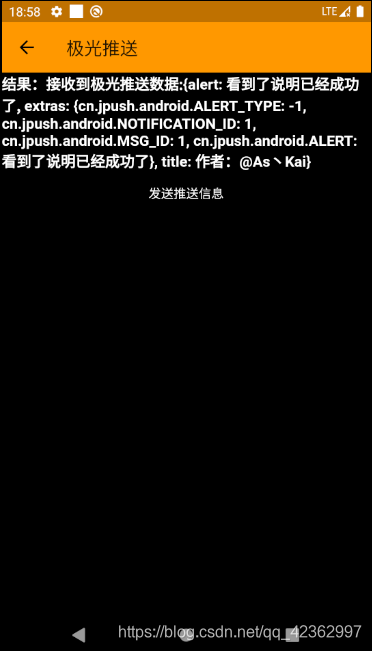
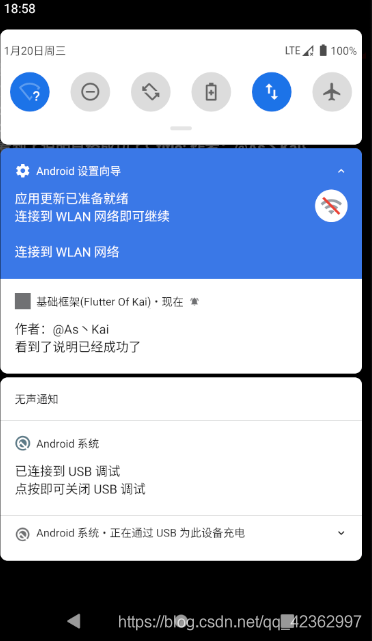
关注我,一起成长!
@As.Kai