flutter 集成腾讯QQ分享登录
原创:@As.Kai
博客地址:https://blog.csdn.net/qq_42362997
如果以下内容对您有帮助,点赞点赞点赞~
项目内容:
- 当前环境监测(当前设备中有没有qq或者TIM)
- 登录
- 获取用户信息
- 获取UnionID
- 分享说说
- 文本分享
- 网页分享
- 图片分享
首先需要在腾讯开放平台申请一个开发者账号并且添加应用授权
腾讯开放平台:https://open.tencent.com/
位置信息要填写具体到X栋X号 不然很容易审核失败
别问我为什么会知道
审核通过后,点击创建应用-选择移动应用-选择Android平台
上传应用时会让你填写一个应用包名和一个应用签名
应用包名在哪找我就不细说了 因为对接过其他的第三方都知道
这里主要说一下应用签名在哪看:
官方提供了一个获取应用签名的app
我这边已经提取出来打了包 AppManage.apk
自行下载下就行(Android环境下运行)
打开AppManage.apk后找到你需要集成QQ的项目
选择左边一键复制即可复制项目的应用签名
应用签名包名填写完成后提交审核
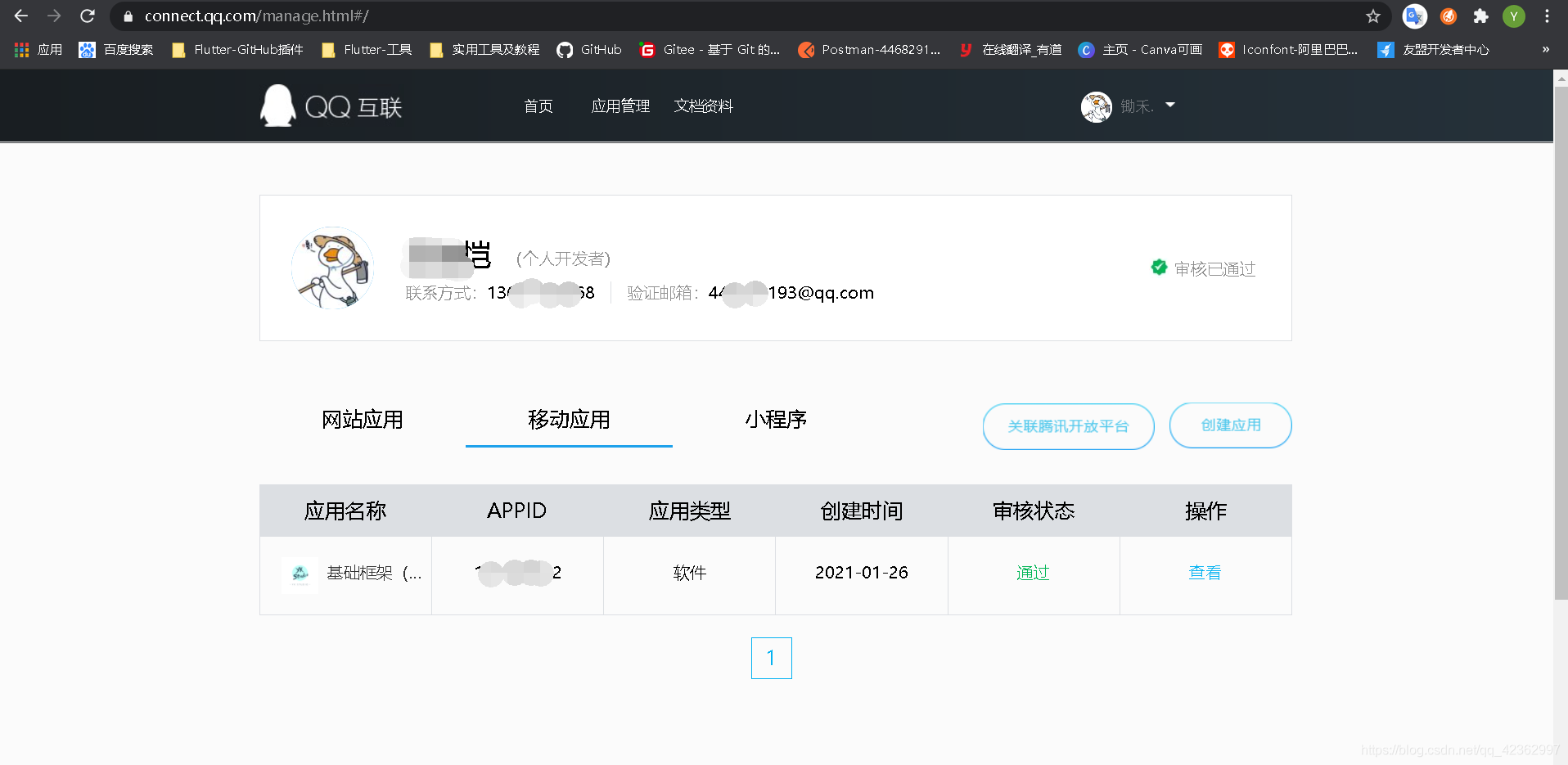
审核通过后 会给到你一个appId和appKey
拿到我们的appId和appKey回到我们的项目中来
找到app/build.gradle中的,进项相对应配置
android{
.......
defaultConfig{
......
ndk{
//选择要添加的对应 cpu 类型的 .so 库。
abiFilters 'armeabi', 'armeabi-v7a', 'x86', 'x86_64', 'mips', 'mips64', 'arm64-v8a'
}
manifestPlaceholders = [
TENCENT_APP_ID: "你的AppId"//腾讯QQ AppId
]
}
}
接着回到page页面
引入所需要的包:
import 'package:tencent_kit/tencent_kit.dart';
import 'package:okhttp_kit/okhttp_kit.dart';
import 'package:path_provider/path_provider.dart' as path_provider;
import 'package:path/path.dart' as path;
并且声明变量以及监听方法
//QQ分享
static const String _TENCENT_APPID = '你的APPID';
Tencent _tencent = Tencent()..registerApp(appId: _TENCENT_APPID);
TabController _controller;
//分享
StreamSubscription<TencentShareResp> _share;
//登录
StreamSubscription<TencentLoginResp> _login;
TencentLoginResp _loginResp;
//分享监听回调
void _listenShare(TencentShareResp resp) {
String content = 'share:${resp.ret} - ${resp.msg}';
_showTips('分享', content);
}
//登录监听回调
void _listenLogin(TencentLoginResp resp) {
_loginResp = resp;
String content = 'login: ${resp.openid} - ${resp.accessToken}';
_showTips('登录', content);
}
//展示提示
void _showTips(String title, String content) {
showDialog<void>(
context: context,
builder: (BuildContext btx) {
return AlertDialog(
title: new Text(title),
content: new Text(content),
);
});
}
@override
void initState(){
//初始化监听
_share = _tencent.shareResp().listen(_listenShare);
_login = _tencent.loginResp().listen(_listenLogin);
super.initState();
}
内容build中代码
build(BuildContext context){
...............
new Container(
width: MediaQuery.of(context).size.width,
height: MediaQuery.of(context).size.height,
child: new Column(
children: [
new ListTile(
title: const Text(
'环境检查',
style: TextStyle(color: Colors.white),
),
onTap: () async {
String content =
'QQ install: ${await _tencent.isQQInstalled()}\nTIM install: ${await _tencent.isTIMInstalled()}';
_showTips('环境检查', content);
},
),
new ListTile(
title: const Text('登录',
style: TextStyle(color: Colors.white)),
onTap: () {
//获取简单的登录信息
_tencent.login(scope: <String>[
TencentScope.GET_SIMPLE_USERINFO
]);
},
),
new ListTile(
title: const Text('获取用户信息',
style: TextStyle(color: Colors.white)),
onTap: () async {
if (_loginResp != null &&
_loginResp.isSuccessful() &&
!_loginResp.isExpired()) {
TencentUserInfoResp userInfo =
await _tencent.getUserInfo(
appId: _TENCENT_APPID,
openid: _loginResp.openid,
accessToken: _loginResp.accessToken);
if (userInfo.isSuccessful()) {
_showTips('用户信息',
'${userInfo.nickname} - ${userInfo.gender} - ${userInfo.genderType}');
} else {
print('用户信息msg===${userInfo.msg}');
}
} else {
print('请先登录');
_showTips('请先登录', '未找到登录信息,请重新登录后重试!');
}
},
),
new ListTile(
title: const Text('获取UnionId',
style: TextStyle(color: Colors.white)),
onTap: () async {
//_login不为空并且成功并且没过期
if (_loginResp != null &&
_loginResp.isSuccessful() &&
!_loginResp.isExpired()) {
TencentUnionidResp unionid =
await _tencent.getUnionId(
accessToken: _loginResp.accessToken);
if (unionid.isSuccessful()) {
_showTips('UnionId',
'${unionid.clientId} - ${unionid.openid} - ${unionid.unionid}');
} else {
_showTips('UnionId',
'${unionid.error} - ${unionid.errorDescription}');
}
} else {
print('请先登录');
_showTips('请先登录', '未找到登录信息,请重新登录后重试!');
}
}),
new ListTile(
title: const Text('分享说说',
style: TextStyle(color: Colors.white)),
onTap: () {
_tencent.shareMood(
scene: TencentScene.SCENE_QZONE,
summary: '说说分享测试');
},
),
new ListTile(
title: const Text('文本分享',
style: TextStyle(color: Colors.white)),
onTap: () {
_tencent.shareText(
scene: TencentScene.SCENE_QQ,
summary: '分享测试',
);
},
),
new ListTile(
title: const Text('网页分享',
style: TextStyle(color: Colors.white)),
onTap: () {
_tencent.shareWebpage(
scene: TencentScene.SCENE_QQ,
title: 'title',
targetUrl: 'https://www.baidu.com/');
},
),
new ListTile(
title: const Text('图片分享',
style: TextStyle(color: Colors.white)),
onTap: () async {
OkHttpClient client = OkHttpClientBuilder().build();
var resp = await client
.newCall(RequestBuilder()
.get()
.url(HttpUrl.parse(
'https://document-export.canva.cn/RLH-M/DAESUzRLH-M/11/thumbnail/GHHxA-Zy0XwAMUv5EpJSow-0001-216768191.png'))
.build())
.enqueue();
if (resp.isSuccessful()) {
Directory saveDir = Platform.isIOS
? await path_provider
.getApplicationDocumentsDirectory()
: await path_provider
.getExternalStorageDirectory();
File saveFile =
File(path.join(saveDir.path, 'timg.png'));
if (!saveFile.existsSync()) {
saveFile.createSync(recursive: true);
saveFile.writeAsBytesSync(
await resp.body().bytes(),
flush: true,
);
}
await _tencent.shareImage(
scene: TencentScene.SCENE_QQ,
imageUri: Uri.file(saveFile.path),
);
}
},
),
],
),
),
}
效果展示:
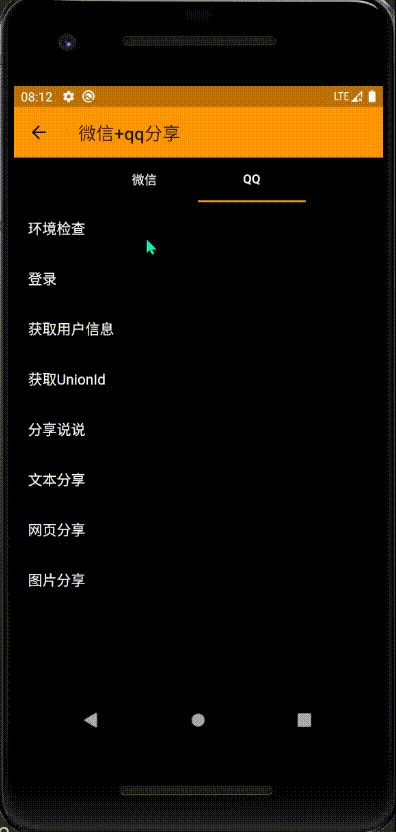
别忘了点赞~
关注我,一起成长!
@As.Kai