Unity先导出XCode工程
增加本地化语言选项
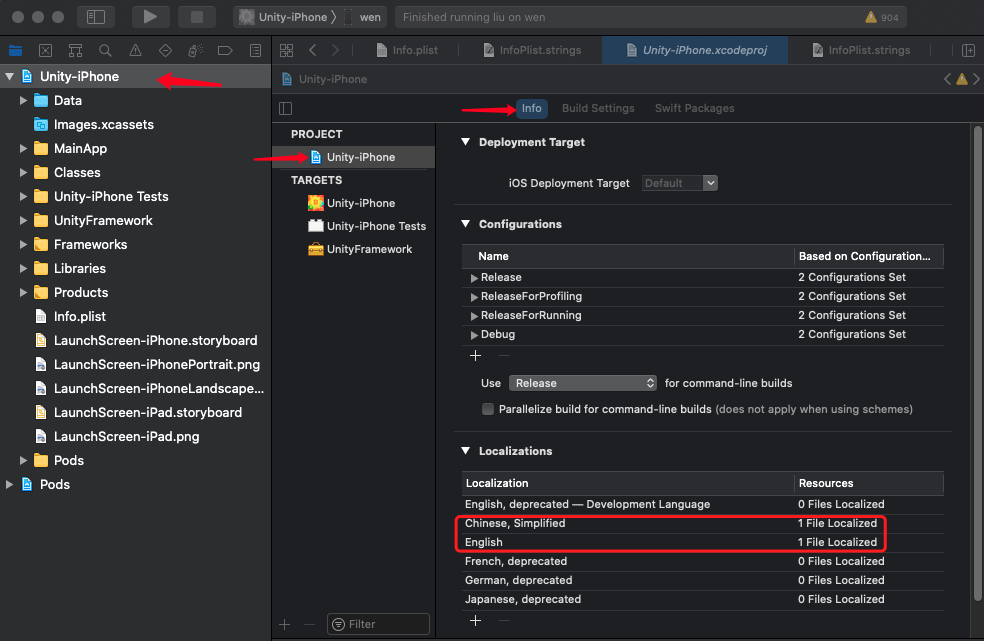
设置本地化语言
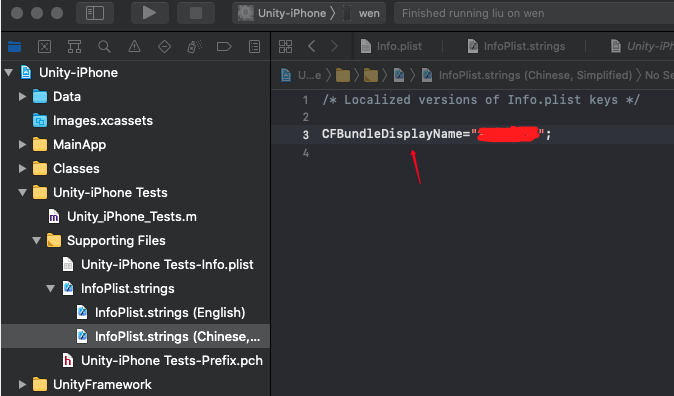
在Supporting Files/InfoPlist.strings下为各个本地化语言设置文档,如上图输入CFBundleDisplayName="要显示的名字";
如果有需求在iPhone和iPad上也显示不同的名字,那么需要同时填入两个display name:
CFBundleDisplayName~iphone="要显示的名字1";
CFBundleDisplayName~ipad="要显示的名字2";
Info.plist设置对本地化display name的支持

增加Application has localized display name项,并设置值为YES
异常处理
上述设置完毕后,出的包并没有显示中文, 原因是在InfoPlist.strings中Target Membership选项下没有勾选上本项目
