一、nginx简介
1.1 nginx特点


1.2 web服务产品对比

二、编译安装nginx
2.1安装nginx
#首次安装先安装Pcre库 https://ftp.pcre.org/pub/pcre/
#该pcre版本是2012年,酌情下载。
wget https://ftp.pcre.org/pub/pcre/pcre-8.31.tar.gz
tar -zxvf pcre-8.31.tar.gz
cd pcre-8.31/
./configure
make && make install
#编译安装nginx 1.18
useradd nginx -s /sbin/nologin -M
wget http://nginx.org/download/nginx-1.18.0.tar.gz
tar -zxvf nginx-1.18.0.tar.gz
cd nginx-1.18.0/
./configure --user=nginx --group=nginx --prefix=/application/nginx-1.18.0 \
--with-http_stub_status_module --with-http_ssl_module
make && make install
ln -s /application/nginx-1.18.0/ /application/nginx
#检查语法
/application/nginx/sbin/nginx -t
#启动服务:
/application/nginx/sbin/nginx
lsof -i:80
netstat -naltp | grep nginx
ps -aux | grep nginx
#iptables -I INPUT -p tcp -dport=80 -j ACCEPT


2.2 nginx默认web站点目录/application/nginx/html
[root@lvs2-139 html]# pwd
/application/nginx/html
[root@lvs2-139 html]# ls
50x.html index.html
grep html /application/nginx/conf/nginx.conf
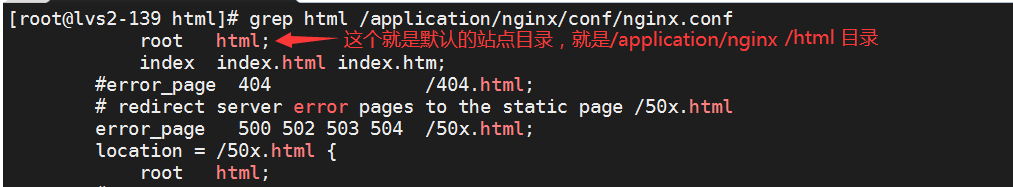
三、nginx配置及基于域名的虚拟主机配置(都用80端)
3.1 nginx目录结构说明
只列出重要的,注意蓝字

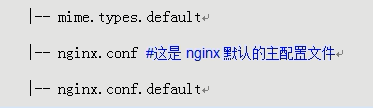


3.2 nginx.conf内容
初始时nginx.conf的内容:
[root@lvs2-139 conf]# egrep -v "#|^$" nginx.conf
user nginx nginx;
worker_processes 1 ; #nginx启动时的进程数
events {
worker_connections 1024;
##使用epoll模型
use epoll;
}
http {
include mime.types;
default_type application/octet-stream;
sendfile on;
keepalive_timeout 65;
server {
#重点关注server标签
listen 80;
server_name www.etiantian.org etiantian.org;
location / {
root html;
index index.html index.htm;
}
error_page 500 502 503 504 /50x.html;
location = /50x.html {
root html;
}
}
}
还可关注下
fastcgi.conf 和 fastcgi_params 的内容(本节略)
创建项目目录:
#web目录
mkdir /data0/www/{
www,bbs,blog} -p
chown -R nginx.nginx /data0/www
#日志目录:
mkdir /app/logs -p
echo "www etiantian" > /data0/www/www/index.html
更改nginx.conf为: (改web站点内容)
user nginx nginx;
worker_processes 1 ; #nginx启动时的进程数
events {
worker_connections 1024;
##使用epoll模型
use epoll;
}
http {
include mime.types;
default_type application/octet-stream;
sendfile on;
keepalive_timeout 65;
server {
#重点关注server标签
listen 80;
server_name www.etiantian.org etiantian.org;
location / {
root /data0/www/www;
index index.html index.htm;
}
error_page 500 502 503 504 /50x.html;
location = /50x.html {
root html;
}
}
}
#检查语法 和 平滑重启
/application/nginx/sbin/nginx -t
/application/nginx/sbin/nginx -s reload
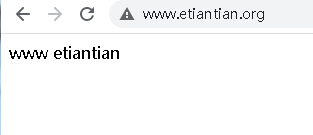
3.3 新配置其他web站点
新增 bbs.etiantian.org , blog.etiantian.org虚拟主机

echo "bbs etiantian" > /data0/www/bbs/index.html
echo "blog etiantian 123" > /data0/www/blog/index.html

编辑nginx.conf
值得注意的是,如果要用access_log,之前日志log_format是#注释掉的,则需要开启。参考:https://blog.csdn.net/lgm252008/article/details/8453913 《解决错误:nginx: [emerg] unknown log format “main” in》
user nginx nginx;
worker_processes 4;
events {
worker_connections 1024;
use epoll;
}
http {
include mime.types;
default_type application/octet-stream;
log_format main '$remote_addr - $remote_user [$time_local] "$request" '
'$status $body_bytes_sent "$http_referer" '
'"$http_user_agent" "$http_x_forwarded_for"';
sendfile on;
keepalive_timeout 65;
### www.etiantian
server {
listen 80;
server_name www.etiantian.org etiantian.org;
location / {
root /data0/www/www;
index index.html index.htm;
}
error_page 500 502 503 504 /50x.html;
location = /50x.html {
root html;
}
}
### blog.etiantian
server {
listen 80;
server_name blog.etiantian.org;
# access_log /app/logs/blog_access.log main;
access_log /app/logs/blog_access.log main;
location / {
root /data0/www/blog;
index index.html index.htm;
}
error_page 500 502 503 504 /50x.html;
location = /50x.html {
root html;
}
}
### bbs.etiantian
server {
listen 80;
server_name bbs.etiantian.org ;
access_log /app/logs/bbs_access.log main;
location / {
root /data0/www/bbs;
index index.html index.htm;
}
error_page 500 502 503 504 /50x.html;
location = /50x.html {
root html;
}
}
}




3.4 使用include导入配置
模拟像Apache那样,在 extra下面引用conf文件。
include extra/nginx_vhosts.conf;
mkdir /application/nginx/conf/extra
cp nginx.conf extra/nginx_vhosts.conf
此时主配文件nginx.conf只留下面内容:
user nginx nginx;
worker_processes 4;
events {
worker_connections 1024;
use epoll;
}
http {
include mime.types;
default_type application/octet-stream;
log_format main '$remote_addr - $remote_user [$time_local] "$request" '
'$status $body_bytes_sent "$http_referer" '
'"$http_user_agent" "$http_x_forwarded_for"';
sendfile on;
keepalive_timeout 65;
### www.etiantian
### blog.etiantian
### bbs.etiantian
include extra/nginx_vhosts.conf;
}
nginx_vhosts.conf只保留 server{ }结构体:
### www.etiantian
server {
listen 80;
server_name www.etiantian.org etiantian.org;
location / {
root /data0/www/www;
index index.html index.htm;
}
error_page 500 502 503 504 /50x.html;
location = /50x.html {
root html;
}
}
### blog.etiantian
server {
listen 80;
server_name blog.etiantian.org;
access_log /app/logs/blog_access.log main;
location / {
root /data0/www/blog;
index index.html index.htm;
}
error_page 500 502 503 504 /50x.html;
location = /50x.html {
root html;
}
}
### bbs.etiantian
server {
listen 80;
server_name bbs.etiantian.org ;
access_log /app/logs/bbs_access.log main;
location / {
root /data0/www/bbs;
index index.html index.htm;
}
error_page 500 502 503 504 /50x.html;
location = /50x.html {
root html;
}
}
还可以对其“解耦”,将每个server{}块,拆出来为对应的conf,比如: www.conf 。
然后nginx.conf主配文件 include extra/www.conf 即可
### www.etiantian
server {
listen 80;
server_name www.etiantian.org etiantian.org;
location / {
root /data0/www/www;
index index.html index.htm;
}
error_page 500 502 503 504 /50x.html;
location = /50x.html {
root html;
}
}
3.5 配置nginx状态信息 stub_status on
新增 在结尾追加内容,修改 nginx_vhosts.conf

四、基于IP及端口的虚拟主机配置
4.1 不同端口 不同域名的配置 (常用)
修改nginx_vhosts.conf 修改的是 listen后面的端口数字
### www.etiantian
server {
listen 8060;
server_name www.etiantian.org etiantian.org;
location / {
root /data0/www/www;
index index.html index.htm;
}
error_page 500 502 503 504 /50x.html;
location = /50x.html {
root html;
}
}
### blog.etiantian
server {
listen 8070;
server_name blog.etiantian.org;
access_log /app/logs/blog_access.log main;
location / {
root /data0/www/blog;
index index.html index.htm;
}
error_page 500 502 503 504 /50x.html;
location = /50x.html {
root html;
}
}
### bbs.etiantian
server {
listen 8080;
server_name bbs.etiantian.org ;
access_log /app/logs/bbs_access.log main;
location / {
root /data0/www/bbs;
index index.html index.htm;
}
error_page 500 502 503 504 /50x.html;
location = /50x.html {
root html;
}
}
检查语法,重启。 查看端口 。 访问页面
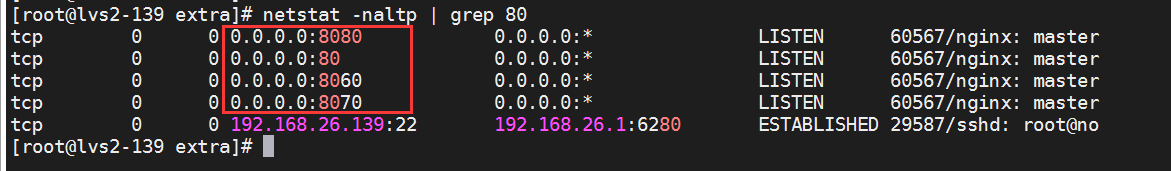

4.2 基于IP的虚拟主机配置 (少见 不常用)
添加子接口IP 192.168.26.200
ifconfig ens33:200 192.168.26.200 netmask 255.255.255.0 up
修改nginx_vhosts.conf 其中一个server{}结构体 , 更改listen和server_name 后面内容即可
### www.etiantian
server {
#listen 8060;
#server_name www.etiantian.org etiantian.org;
listen 192.168.26.200:8060;
server_name 192.168.26.200
location / {
root /data0/www/www;
index index.html index.htm;
}
error_page 500 502 503 504 /50x.html;
location = /50x.html {
root html;
}
}

4.3 nginx配置域名的别名
就在server_name 后面多写一个域名即可,如
#其中etiantian.org就是别名
server_name www.etiantian.org etiantian.org;

五、多实例架构 (配置多个nginx实例)
-v 查看版本信息及编译安装的配置
[root@lvs2-139 extra]# /application/nginx/sbin/nginx -V
nginx version: nginx/1.18.0
built by gcc 4.8.5 20150623 (Red Hat 4.8.5-36) (GCC)
built with OpenSSL 1.0.2k-fips 26 Jan 2017
TLS SNI support enabled
configure arguments: --user=nginx --group=nginx --prefix=/application/nginx-1.18.0 --with-http_stub_status_module --with-http_ssl_module
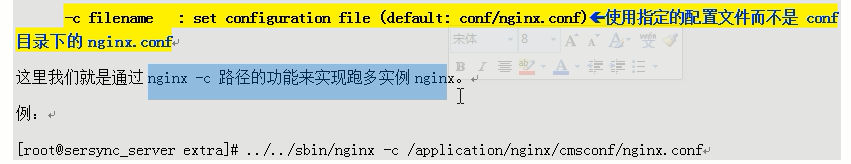
5.1 增加一个nginx实例
1、复制一份新的配置文件夹并改名
cd /application/nginx
cp -a conf cmsconf
cd cmsconf/extra
注意不要与之前的conf里面的配置有重复项,否则会产生冲突

vim cmsconf/extra/nginx_vhosts.conf (这里用8080端口,如果用80端口会与原来的冲突)
### cms.etiantian
server {
listen 8080;
server_name cms.etiantian.org;
location / {
root /data0/www/cms;
index index.html index.htm;
}
error_page 500 502 503 504 /50x.html;
location = /50x.html {
root html;
}
}
### pic.etiantian
server {
listen 8080;
server_name pic.etiantian.org;
access_log /app/logs/pic_access.log main;
location / {
root /data0/www/pic;
index index.html index.htm;
}
error_page 500 502 503 504 /50x.html;
location = /50x.html {
root html;
}
}
#创建对应web站点和index文件
mkdir -p /data0/www/{
pic,cms}
echo " cms etiantian ....." > /data0/www/cms/index.html
echo " pic etiantian aa....." > /data0/www/pic/index.html
#检查语法 && 启动
/application/nginx/sbin/nginx -c /application/nginx/cmsconf/nginx.conf -t
/application/nginx/sbin/nginx -c /application/nginx/cmsconf/nginx.conf
/application/nginx/sbin/nginx -c /application/nginx/cmsconf/nginx.conf -s reload
#从下面两图可看出 启动了两个nginx实例,并且使用了端口80和端口8080
ps -ef | grep nginx
netstat -naltp | grep 80

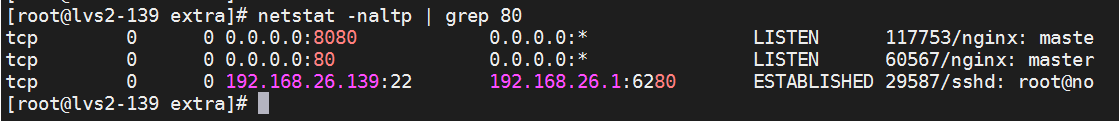
访问cmsconf配置的web站点 (记得配置hosts文件,此处略)

=分割线=
5.2 多实例nginx相同端口,不同IP实例
如果另一个nginx实例不想用特殊端口8080,而用默认80,则新建个子接口IP,然后修改conf文件。(基于IP 基于域名的虚拟主机形式)
ifconfig eth0:196 10.0.0.196 up
vim /application/nginx/cmsconf/extra/nginx_vhosts.conf

而且原配置也要做修改:/application/nginx/conf/extra/nginx_vhosts.conf
原配置:

此时要指定IP+端口, 否则他会直接占用所有的80端口。

pkill nginx
#启动第一个实例
/application/nginx/sbin/nginx -c /application/nginx/conf/nginx.conf
#启动第二个实例
/application/nginx/sbin/nginx -c /application/nginx/cmsconf/nginx.conf
此时就有两个IP都使用80端口了。
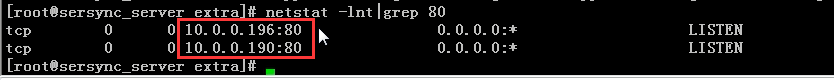
(其实还有个 fenyonghu_nginx的脚本实例的,略)
END