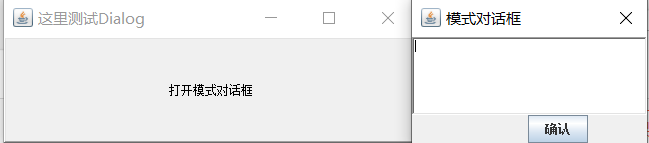Dialog
Dialog 是 Window 类的子类,是 一个容器类,属于特殊组件 。 对话框是可以独立存在的顶级窗口, 因此用法与普通窗口的用法几乎完全一样,但是使用对话框需要注意下面两点:
- 对话框通常依赖于其他窗口,就是通常需要有一个父窗口;
- 对话框有非模式(non-modal)和模式(modal)两种,当某个模式对话框被打开后,该模式对话框总是位于它的父窗口之上,在模式对话框被关闭之前,父窗口无法获得焦点。
| 方法名称 | 方法功能 |
|---|---|
| Dialog(Frame owner, String title, boolean modal) | 创建一个对话框对象: owner:当前对话框的父窗口 title:当前对话框的标题 modal:当前对话框是否是模式对话框,true/false |
案例1:
通过Frame、Button、Dialog实现下图效果:
![ [外链图片转存失败,源站可能有防盗链机制,建议将图片保存下来直接上传(img-QqdhiFAq-1612162298369)(./images/DialogDemo1.jpg)]](https://img-blog.csdnimg.cn/20210201145205936.png)
演示代码1:
import java.awt.event.ActionEvent;
import java.awt.event.ActionListener;
public class DialogDemo1 {
public static void main(String[] args) {
Frame frame = new Frame("这里测试Dialog");
Dialog d1 = new Dialog(frame, "模式对话框", true);
Dialog d2 = new Dialog(frame, "非模式对话框", false);
Button b1 = new Button("打开模式对话框");
Button b2 = new Button("打开非模式对话框");
//设置对话框的大小和位置
d1.setBounds(20,30,300,400);
d2.setBounds(20,30,300,400);
//给b1和b2绑定监听事件
b1.addActionListener(new ActionListener() {
@Override
public void actionPerformed(ActionEvent e) {
d1.setVisible(true);
}
});
b2.addActionListener(new ActionListener() {
@Override
public void actionPerformed(ActionEvent e) {
d2.setVisible(true);
}
});
//把按钮添加到frame中
frame.add(b1);
frame.add(b2,BorderLayout.SOUTH);
//设置frame最佳大小并可见
frame.pack();
frame.setVisible(true);
}
}
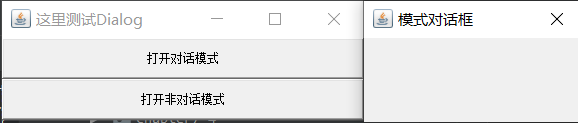
在Dialog对话框中,可以根据需求,自定义内容
案例:
点击按钮,弹出一个模式对话框,其内容如下:
![[外链图片转存失败,源站可能有防盗链机制,建议将图片保存下来直接上传(img-Ylilqp9e-1612162298372)(./images/DialogDemo2.jpg)]](https://img-blog.csdnimg.cn/20210201145451925.png?x-oss-process=image/watermark,type_ZmFuZ3poZW5naGVpdGk,shadow_10,text_aHR0cHM6Ly9ibG9nLmNzZG4ubmV0L3J1YW5fbHVxaW5nbmlhbg==,size_16,color_FFFFFF,t_70)
演示代码:
public class DialogDemo2 {
public static void main(String[] args) {
Frame frame = new Frame("这里测试Dialog");
Dialog d1 = new Dialog(frame, "模式对话框", true);
//往对话框中添加内容
Box vBox = Box.createVerticalBox();
vBox.add(new TextField(15));
vBox.add(new JButton("确认"));
d1.add(vBox);
Button b1 = new Button("打开模式对话框");
//设置对话框的大小和位置
d1.setBounds(20,30,200,100);
//给b1绑定监听事件
b1.addActionListener(new ActionListener() {
@Override
public void actionPerformed(ActionEvent e) {
d1.setVisible(true);
}
});
//把按钮添加到frame中
frame.add(b1);
//设置frame最佳大小并可见
frame.pack();
frame.setVisible(true);
}
}