本文在Ubuntu18.04运行,fabric版本为2.3.0。本文篇幅较长,因此分为两篇。快速运行一个简单的Fabric网络1详见:link
3. Orderer节点的启动
Orderer节点负责交易的打包和区块的生成。Orderer节点的配置信息通常放在环境变量或者配置文件中,本例中的配置信息统一放在配置文件中。fabric源码提供了Orderer启动所用到的配置文件的实例,将实力配置文件复制到Orderer的文件夹下面稍加修改即可使用。
复制fabric-samples里面的模板配置文件orderer.yaml到Orderer文件夹下面。
修改模板配置文件。修改后的配置文件中发生变化的内容如下:
# Copyright IBM Corp. All Rights Reserved.
#
# SPDX-License-Identifier: Apache-2.0
#
---
################################################################################
#
# Orderer Configuration
#
# - This controls the type and configuration of the orderer.
#
################################################################################
General:
# Listen address: The IP on which to bind to listen.
ListenAddress: 192.168.178.128
# Listen port: The port on which to bind to listen.
ListenPort: 7050
# TLS: TLS settings for the GRPC server.
TLS:
# Require server-side TLS
Enabled: false
# PrivateKey governs the file location of the private key of the TLS certificate.
PrivateKey: ../fabricconfig/crypto-config/ordererOrganizations/example.com/orderers/orderer.example.com/tls/server.key
# Certificate governs the file location of the server TLS certificate.
Certificate: ../fabricconfig/crypto-config/ordererOrganizations/example.com/orderers/orderer.example.com/tls/server.crt
# RootCAs contains a list of additional root certificates used for verifying certificates
# of other orderer nodes during outbound connections.
# It is not required to be set, but can be used to augment the set of TLS CA certificates
# available from the MSPs of each channel’s configuration.
RootCAs:
- ../fabricconfig/crypto-config/ordererOrganizations/example.com/orderers/orderer.example.com/tls/ca.crt
# Require client certificates / mutual TLS for inbound connections.
# LogLevel: debug
# LogFormat: '%{color}%{time:2021-02-09 16:52:00.000 MST} [%{module}] %{shortfunc} -> %{level:.4s} %{id:03x}%{color:reset} %{message}'
BootstrapMethod: file
#BootstrapProfile: TestOrgsOrdererGenesis
BootstrapFile: /home/yulin/blockchain/fabric/Hyperledger/order/orderer.genesis.block
# LocalMSPDir is where to find the private crypto material needed by the
# orderer. It is set relative here as a default for dev environments but
# should be changed to the real location in production.
LocalMSPDir: ../fabricconfig/crypto-config/ordererOrganizations/example.com/orderers/orderer.example.com/msp
# LocalMSPID is the identity to register the local MSP material with the MSP
# manager. IMPORTANT: The local MSP ID of an orderer needs to match the MSP
# ID of one of the organizations defined in the orderer system channel's
# /Channel/Orderer configuration. The sample organization defined in the
# sample configuration provided has an MSP ID of "SampleOrg".
LocalMSPID: OrdererMSP
# Enable an HTTP service for Go "pprof" profiling as documented at:
# https://golang.org/pkg/net/http/pprof
Profile:
Enabled: false
Address: 0.0.0.0:6060
# BCCSP configures the blockchain crypto service providers.
BCCSP:
# Default specifies the preferred blockchain crypto service provider
# to use. If the preferred provider is not available, the software
# based provider ("SW") will be used.
# Valid providers are:
# - SW: a software based crypto provider
# - PKCS11: a CA hardware security module crypto provider.
Default: SW
# SW configures the software based blockchain crypto provider.
SW:
# TODO: The default Hash and Security level needs refactoring to be
# fully configurable. Changing these defaults requires coordination
# SHA2 is hardcoded in several places, not only BCCSP
Hash: SHA2
Security: 256
# Location of key store. If this is unset, a location will be
# chosen using: 'LocalMSPDir'/keystore
FileKeyStore:
KeyStore:
################################################################################
#
# SECTION: File Ledger
#
# - This section applies to the configuration of the file ledger.
#
################################################################################
FileLedger:
# Location: The directory to store the blocks in.
Location: /home/yulin/blockchain/fabric/Hyperledger/order/production/orderer
#RAMLedger:
#HistorySize: 1000
################################################################################
#
# Debug Configuration
#
# - This controls the debugging options for the orderer
#
################################################################################
Debug:
# BroadcastTraceDir when set will cause each request to the Broadcast service
# for this orderer to be written to a file in this directory
BroadcastTraceDir:
# DeliverTraceDir when set will cause each request to the Deliver service
# for this orderer to be written to a file in this directory
DeliverTraceDir:
################################################################################
#
# Metrics Configuration
#
# - This configures metrics collection for the orderer
#
################################################################################
Metrics:
# The metrics provider is one of statsd, prometheus, or disabled
Provider: disabled
# The statsd configuration
Statsd:
# network type: tcp or udp
Network: udp
# the statsd server address
Address: 127.0.0.1:8125
# The interval at which locally cached counters and gauges are pushed
# to statsd; timings are pushed immediately
WriteInterval: 30s
# The prefix is prepended to all emitted statsd metrics
Prefix:
要注意配置文件中的相关路径的设置。
在配置文件orderer.yaml所在的目录执行如下命令启动orderer:
$ orderer start
2021-02-09 17:14:14.942 CST [localconfig] completeInitialization -> INFO 001 General.Authentication.TimeWindow unset, setting to 15m0s
2021-02-09 17:14:14.943 CST [localconfig] completeInitialization -> INFO 002 Kafka.Retry.ShortInterval unset, setting to 1m0s
2021-02-09 17:14:14.943 CST [localconfig] completeInitialization -> INFO 003 Kafka.Retry.ShortTotal unset, setting to 10m0s
2021-02-09 17:14:14.943 CST [localconfig] completeInitialization -> INFO 004 Kafka.Retry.LongInterval unset, setting to 10m0s
2021-02-09 17:14:14.943 CST [localconfig] completeInitialization -> INFO 005 Kafka.Retry.LongTotal unset, setting to 12h0m0s
2021-02-09 17:14:14.943 CST [localconfig] completeInitialization -> INFO 006 Kafka.Retry.NetworkTimeouts.DialTimeout unset, setting to 30s
2021-02-09 17:14:14.943 CST [localconfig] completeInitialization -> INFO 007 Kafka.Retry.NetworkTimeouts.ReadTimeout unset, setting to 30s
2021-02-09 17:14:14.943 CST [localconfig] completeInitialization -> INFO 008 Kafka.Retry.NetworkTimeouts.WriteTimeout unset, setting to 30s
2021-02-09 17:14:14.943 CST [localconfig] completeInitialization -> INFO 009 Kafka.Retry.Metadata.RetryBackoff unset, setting to 250ms
2021-02-09 17:14:14.943 CST [localconfig] completeInitialization -> INFO 00a Kafka.Retry.Metadata.RetryMax unset, setting to 3
2021-02-09 17:14:14.943 CST [localconfig] completeInitialization -> INFO 00b Kafka.Retry.Producer.RetryBackoff unset, setting to 100ms
2021-02-09 17:14:14.943 CST [localconfig] completeInitialization -> INFO 00c Kafka.Retry.Producer.RetryMax unset, setting to 3
2021-02-09 17:14:14.943 CST [localconfig] completeInitialization -> INFO 00d Kafka.Retry.Consumer.RetryBackoff unset, setting to 2s
2021-02-09 17:14:14.943 CST [localconfig] completeInitialization -> INFO 00e Kafka.Version unset, setting to 0.10.2.0
2021-02-09 17:14:14.943 CST [orderer.common.server] prettyPrintStruct -> INFO 00f Orderer config values:
General.ListenAddress = "127.0.0.1"
General.ListenPort = 7050
General.TLS.Enabled = false
General.TLS.PrivateKey = "/home/yulin/blockchain/fabric/Hyperledger/fabricconfig/crypto-config/ordererOrganizations/example.com/orderers/orderer.example.com/tls/server.key"
General.TLS.Certificate = "/home/yulin/blockchain/fabric/Hyperledger/fabricconfig/crypto-config/ordererOrganizations/example.com/orderers/orderer.example.com/tls/server.crt"
General.TLS.RootCAs = [/home/yulin/blockchain/fabric/Hyperledger/fabricconfig/crypto-config/ordererOrganizations/example.com/orderers/orderer.example.com/tls/ca.crt]
General.TLS.ClientAuthRequired = false
General.TLS.ClientRootCAs = []
General.TLS.TLSHandshakeTimeShift = 0s
General.Cluster.ListenAddress = ""
General.Cluster.ListenPort = 0
General.Cluster.ServerCertificate = ""
General.Cluster.ServerPrivateKey = ""
General.Cluster.ClientCertificate = ""
General.Cluster.ClientPrivateKey = ""
General.Cluster.RootCAs = []
General.Cluster.DialTimeout = 5s
General.Cluster.RPCTimeout = 7s
General.Cluster.ReplicationBufferSize = 20971520
General.Cluster.ReplicationPullTimeout = 5s
General.Cluster.ReplicationRetryTimeout = 5s
General.Cluster.ReplicationBackgroundRefreshInterval = 5m0s
General.Cluster.ReplicationMaxRetries = 12
General.Cluster.SendBufferSize = 10
General.Cluster.CertExpirationWarningThreshold = 168h0m0s
General.Cluster.TLSHandshakeTimeShift = 0s
General.Keepalive.ServerMinInterval = 0s
General.Keepalive.ServerInterval = 0s
General.Keepalive.ServerTimeout = 0s
General.ConnectionTimeout = 0s
General.GenesisMethod = ""
General.GenesisFile = ""
General.BootstrapMethod = "file"
General.BootstrapFile = "/home/yulin/blockchain/fabric/Hyperledger/order/orderer.genesis.block"
General.Profile.Enabled = false
General.Profile.Address = "0.0.0.0:6060"
General.LocalMSPDir = "/home/yulin/blockchain/fabric/Hyperledger/fabricconfig/crypto-config/ordererOrganizations/example.com/orderers/orderer.example.com/msp"
General.LocalMSPID = "OrdererMSP"
General.BCCSP.Default = "SW"
General.BCCSP.SW.Security = 256
General.BCCSP.SW.Hash = "SHA2"
General.BCCSP.SW.FileKeystore.KeyStorePath = ""
General.Authentication.TimeWindow = 15m0s
General.Authentication.NoExpirationChecks = false
FileLedger.Location = "/home/yulin/blockchain/fabric/Hyperledger/order/production/orderer"
FileLedger.Prefix = ""
Kafka.Retry.ShortInterval = 1m0s
Kafka.Retry.ShortTotal = 10m0s
Kafka.Retry.LongInterval = 10m0s
Kafka.Retry.LongTotal = 12h0m0s
Kafka.Retry.NetworkTimeouts.DialTimeout = 30s
Kafka.Retry.NetworkTimeouts.ReadTimeout = 30s
Kafka.Retry.NetworkTimeouts.WriteTimeout = 30s
Kafka.Retry.Metadata.RetryMax = 3
Kafka.Retry.Metadata.RetryBackoff = 250ms
Kafka.Retry.Producer.RetryMax = 3
Kafka.Retry.Producer.RetryBackoff = 100ms
Kafka.Retry.Consumer.RetryBackoff = 2s
Kafka.Verbose = false
Kafka.Version = 0.10.2.0
Kafka.TLS.Enabled = false
Kafka.TLS.PrivateKey = ""
Kafka.TLS.Certificate = ""
Kafka.TLS.RootCAs = []
Kafka.TLS.ClientAuthRequired = false
Kafka.TLS.ClientRootCAs = []
Kafka.TLS.TLSHandshakeTimeShift = 0s
Kafka.SASLPlain.Enabled = false
Kafka.SASLPlain.User = ""
Kafka.SASLPlain.Password = ""
Kafka.Topic.ReplicationFactor = 0
Debug.BroadcastTraceDir = ""
Debug.DeliverTraceDir = ""
Consensus = <nil>
Operations.ListenAddress = ""
Operations.TLS.Enabled = false
Operations.TLS.PrivateKey = ""
Operations.TLS.Certificate = ""
Operations.TLS.RootCAs = []
Operations.TLS.ClientAuthRequired = false
Operations.TLS.ClientRootCAs = []
Operations.TLS.TLSHandshakeTimeShift = 0s
Metrics.Provider = "disabled"
Metrics.Statsd.Network = "udp"
Metrics.Statsd.Address = "127.0.0.1:8125"
Metrics.Statsd.WriteInterval = 30s
Metrics.Statsd.Prefix = ""
ChannelParticipation.Enabled = false
ChannelParticipation.MaxRequestBodySize = 0
Admin.ListenAddress = ""
Admin.TLS.Enabled = false
Admin.TLS.PrivateKey = ""
Admin.TLS.Certificate = ""
Admin.TLS.RootCAs = []
Admin.TLS.ClientAuthRequired = false
Admin.TLS.ClientRootCAs = []
Admin.TLS.TLSHandshakeTimeShift = 0s
2021-02-09 17:14:14.999 CST [blkstorage] NewProvider -> INFO 010 Creating new file ledger directory at /home/yulin/blockchain/fabric/Hyperledger/order/production/orderer/chains
2021-02-09 17:14:15.019 CST [orderer.common.server] Main -> INFO 011 Bootstrapping the system channel
2021-02-09 17:14:15.022 CST [blkstorage] newBlockfileMgr -> INFO 012 Getting block information from block storage
2021-02-09 17:14:15.041 CST [orderer.common.server] initializeBootstrapChannel -> INFO 013 Initialized the system channel 'mychannel' from bootstrap block
2021-02-09 17:14:15.045 CST [orderer.common.server] extractSystemChannel -> INFO 014 Found system channel config block, number: 0
2021-02-09 17:14:15.047 CST [orderer.common.server] selectClusterBootBlock -> INFO 015 Cluster boot block is bootstrap (genesis) block; Blocks Header.Number system-channel=0, bootstrap=0
2021-02-09 17:14:15.050 CST [orderer.common.server] Main -> INFO 016 Starting with system channel: mychannel, consensus type: solo
2021-02-09 17:14:15.050 CST [certmonitor] trackCertExpiration -> INFO 017 The enrollment certificate will expire on 2031-02-04 12:08:00 +0000 UTC
2021-02-09 17:14:15.058 CST [orderer.consensus.solo] HandleChain -> WARN 018 Use of the Solo orderer is deprecated and remains only for use in test environments but may be removed in the future.
2021-02-09 17:14:15.059 CST [orderer.commmon.multichannel] initSystemChannel -> INFO 019 Starting system channel 'mychannel' with genesis block hash f6355426e46d155a023ed5f077afe82f1b4d267b667df52e18409c753e209f91 and orderer type solo
2021-02-09 17:14:15.060 CST [orderer.common.server] Main -> INFO 01a Starting orderer:
Version: 2.3.0
Commit SHA: ec81f3e74
Go version: go1.14.12
OS/Arch: linux/amd64
2021-02-09 17:14:15.060 CST [orderer.common.server] Main -> INFO 01b Beginning to serve requests
4. Peer节点的启动
Peer模块是Fabric的核心节点,所有的交易数据经过Orderer排序打包之后由Peer模块存储在区块链中。所有的Chaincode也是由Peer模块打包并且激活的。Peer模块的配置信息同意由环境变量和配置文件组成,本例中采用配置文件的方式来配置peer节点的参数。先创建一个Peer文件夹。将fabric-samples里面的模板配置文件core.yaml到Peer文件夹下面,对其稍作修改即可使用。
修改后Peer模块配置文件中变化的内容如下所示:
# Copyright IBM Corp. All Rights Reserved.
#
# SPDX-License-Identifier: Apache-2.0
#
###############################################################################
#
# Peer section
#
###############################################################################
peer:
# The peer id provides a name for this peer instance and is used when
# naming docker resources.
id: peer0.org1.emanple.com
# The networkId allows for logical separation of networks and is used when
# naming docker resources.
networkId: dev
# The Address at local network interface this Peer will listen on.
# By default, it will listen on all network interfaces
listenAddress: 0.0.0.0:7051
# The endpoint this peer uses to listen for inbound chaincode connections.
# If this is commented-out, the listen address is selected to be
# the peer's address (see below) with port 7052
chaincodeListenAddress: 0.0.0.0:7052
# The endpoint the chaincode for this peer uses to connect to the peer.
# If this is not specified, the chaincodeListenAddress address is selected.
# And if chaincodeListenAddress is not specified, address is selected from
# peer address (see below). If specified peer address is invalid then it
# will fallback to the auto detected IP (local IP) regardless of the peer
# addressAutoDetect value.
# chaincodeAddress: 0.0.0.0:7052
# When used as peer config, this represents the endpoint to other peers
# in the same organization. For peers in other organization, see
# gossip.externalEndpoint for more info.
# When used as CLI config, this means the peer's endpoint to interact with
address: peer0.org1.example.com:7051
# Whether the Peer should programmatically determine its address
# This case is useful for docker containers.
# When set to true, will override peer address.
addressAutoDetect: false
# Gossip related configuration
gossip:
# Bootstrap set to initialize gossip with.
# This is a list of other peers that this peer reaches out to at startup.
# Important: The endpoints here have to be endpoints of peers in the same
# organization, because the peer would refuse connecting to these endpoints
# unless they are in the same organization as the peer.
bootstrap: 127.0.0.1:7051
# NOTE: orgLeader and useLeaderElection parameters are mutual exclusive.
# Setting both to true would result in the termination of the peer
# since this is undefined state. If the peers are configured with
# useLeaderElection=false, make sure there is at least 1 peer in the
# organization that its orgLeader is set to true.
# Defines whenever peer will initialize dynamic algorithm for
# "leader" selection, where leader is the peer to establish
# connection with ordering service and use delivery protocol
# to pull ledger blocks from ordering service.
useLeaderElection: true
# Statically defines peer to be an organization "leader",
# where this means that current peer will maintain connection
# with ordering service and disseminate block across peers in
# its own organization. Multiple peers or all peers in an organization
# may be configured as org leaders, so that they all pull
# blocks directly from ordering service.
orgLeader: false
# Interval for membershipTracker polling
membershipTrackerInterval: 5s
# Overrides the endpoint that the peer publishes to peers
# in its organization. For peers in foreign organizations
# see 'externalEndpoint'
endpoint:
# Maximum count of blocks stored in memory
maxBlockCountToStore: 100
# Max time between consecutive message pushes(unit: millisecond)
maxPropagationBurstLatency: 10ms
# Max number of messages stored until a push is triggered to remote peers
maxPropagationBurstSize: 10
# Number of times a message is pushed to remote peers
propagateIterations: 1
# Number of peers selected to push messages to
propagatePeerNum: 3
# Determines frequency of pull phases(unit: second)
# Must be greater than digestWaitTime + responseWaitTime
pullInterval: 4s
# Number of peers to pull from
pullPeerNum: 3
# Determines frequency of pulling state info messages from peers(unit: second)
requestStateInfoInterval: 4s
# Determines frequency of pushing state info messages to peers(unit: second)
publishStateInfoInterval: 4s
# Maximum time a stateInfo message is kept until expired
stateInfoRetentionInterval:
# Time from startup certificates are included in Alive messages(unit: second)
publishCertPeriod: 10s
# Should we skip verifying block messages or not (currently not in use)
skipBlockVerification: false
# Dial timeout(unit: second)
dialTimeout: 3s
# Connection timeout(unit: second)
connTimeout: 2s
# Buffer size of received messages
recvBuffSize: 20
# Buffer size of sending messages
sendBuffSize: 200
# Time to wait before pull engine processes incoming digests (unit: second)
# Should be slightly smaller than requestWaitTime
digestWaitTime: 1s
# Time to wait before pull engine removes incoming nonce (unit: milliseconds)
# Should be slightly bigger than digestWaitTime
requestWaitTime: 1500ms
# Time to wait before pull engine ends pull (unit: second)
responseWaitTime: 2s
# Alive check interval(unit: second)
aliveTimeInterval: 5s
# Alive expiration timeout(unit: second)
aliveExpirationTimeout: 25s
# Reconnect interval(unit: second)
reconnectInterval: 25s
# Max number of attempts to connect to a peer
maxConnectionAttempts: 120
# Message expiration factor for alive messages
msgExpirationFactor: 20
# This is an endpoint that is published to peers outside of the organization.
# If this isn't set, the peer will not be known to other organizations.
externalEndpoint: peer0.org1.example.com:7051
# Leader election service configuration
election:
# Longest time peer waits for stable membership during leader election startup (unit: second)
startupGracePeriod: 15s
# Interval gossip membership samples to check its stability (unit: second)
membershipSampleInterval: 1s
# Time passes since last declaration message before peer decides to perform leader election (unit: second)
leaderAliveThreshold: 10s
# Time between peer sends propose message and declares itself as a leader (sends declaration message) (unit: second)
leaderElectionDuration: 5s
pvtData:
pushAckTimeout: 3s
maxPeerCount: 3
# Gossip state transfer related configuration
state:
# indicates whenever state transfer is enabled or not
# default value is true, i.e. state transfer is active
# and takes care to sync up missing blocks allowing
# lagging peer to catch up to speed with rest network
enabled: false
# checkInterval interval to check whether peer is lagging behind enough to
# request blocks via state transfer from another peer.
checkInterval: 10s
# responseTimeout amount of time to wait for state transfer response from
# other peers
responseTimeout: 3s
# batchSize the number of blocks to request via state transfer from another peer
batchSize: 10
# blockBufferSize reflects the size of the re-ordering buffer
# which captures blocks and takes care to deliver them in order
# down to the ledger layer. The actual buffer size is bounded between
# 0 and 2*blockBufferSize, each channel maintains its own buffer
blockBufferSize: 20
# maxRetries maximum number of re-tries to ask
# for single state transfer request
maxRetries: 3
# TLS Settings
tls:
# Require server-side TLS
enabled: false
# Require client certificates / mutual TLS for inbound connections.
# Note that clients that are not configured to use a certificate will
# fail to connect to the peer.
clientAuthRequired: false
# X.509 certificate used for TLS server
cert:
file: ../fabricconfig/crypto-config/peerOrganizations/org1.example.com/peers/peer0.org1.example.com/tls/server.crt
# Private key used for TLS server
key:
file: ../fabricconfig/crypto-config/peerOrganizations/org1.example.com/peers/peer0.org1.example.com/tls/server.key
# rootcert.file represents the trusted root certificate chain used for verifying certificates
# of other nodes during outbound connections.
# It is not required to be set, but can be used to augment the set of TLS CA certificates
# available from the MSPs of each channel’s configuration.
rootcert:
file: ../fabricconfig/crypto-config/peerOrganizations/org1.example.com/peers/peer0.org1.example.com/tls/ca.crt
# If mutual TLS is enabled, clientRootCAs.files contains a list of additional root certificates
# used for verifying certificates of client connections.
# It augments the set of TLS CA certificates available from the MSPs of each channel’s configuration.
# Minimally, set your organization's TLS CA root certificate so that the peer can receive join channel requests.
fileSystemPath: /home/yulin/blockchain/fabric/Hyperledger/peer/production
# BCCSP (Blockchain crypto provider): Select which crypto implementation or
# library to use
BCCSP:
Default: SW
# Settings for the SW crypto provider (i.e. when DEFAULT: SW)
SW:
# TODO: The default Hash and Security level needs refactoring to be
# fully configurable. Changing these defaults requires coordination
# SHA2 is hardcoded in several places, not only BCCSP
Hash: SHA2
Security: 256
# Location of Key Store
FileKeyStore:
# If "", defaults to 'mspConfigPath'/keystore
KeyStore:
# Path on the file system where peer will find MSP local configurations
mspConfigPath: ../fabricconfig/crypto-config/peerOrganizations/org1.example.com/peers/peer0.org1.example.com/msp
# Identifier of the local MSP
# ----!!!!IMPORTANT!!!-!!!IMPORTANT!!!-!!!IMPORTANT!!!!----
# Deployers need to change the value of the localMspId string.
# In particular, the name of the local MSP ID of a peer needs
# to match the name of one of the MSPs in each of the channel
# that this peer is a member of. Otherwise this peer's messages
# will not be identified as valid by other nodes.
localMspId: Org1MSP
profile:
enabled: false
listenAddress: 0.0.0.0:6060
# Handlers defines custom handlers that can filter and mutate
# objects passing within the peer, such as:
# Auth filter - reject or forward proposals from clients
# Decorators - append or mutate the chaincode input passed to the chaincode
# Endorsers - Custom signing over proposal response payload and its mutation
# Valid handler definition contains:
# - A name which is a factory method name defined in
# core/handlers/library/library.go for statically compiled handlers
# - library path to shared object binary for pluggable filters
# Auth filters and decorators are chained and executed in the order that
# they are defined. For example:
# authFilters:
# -
# name: FilterOne
# library: /opt/lib/filter.so
# -
# name: FilterTwo
# decorators:
# -
# name: DecoratorOne
# -
# name: DecoratorTwo
# library: /opt/lib/decorator.so
# Endorsers are configured as a map that its keys are the endorsement system chaincodes that are being overridden.
# Below is an example that overrides the default ESCC and uses an endorsement plugin that has the same functionality
# as the default ESCC.
# If the 'library' property is missing, the name is used as the constructor method in the builtin library similar
# to auth filters and decorators.
# endorsers:
# escc:
# name: DefaultESCC
# library: /etc/hyperledger/fabric/plugin/escc.so
handlers:
authFilters:
-
name: DefaultAuth
-
name: ExpirationCheck # This filter checks identity x509 certificate expiration
decorators:
-
name: DefaultDecorator
###############################################################################
#
# VM section
#
###############################################################################
vm:
# Endpoint of the vm management system. For docker can be one of the following in general
# unix:///var/run/docker.sock
# http://localhost:2375
# https://localhost:2376
endpoint: unix:///var/run/docker.sock
# settings for docker vms
docker:
tls:
enabled: false
ca:
file: docker/ca.crt
cert:
file: docker/tls.crt
key:
file: docker/tls.key
# Enables/disables the standard out/err from chaincode containers for
# debugging purposes
attachStdout: false
# Parameters on creating docker container.
# Container may be efficiently created using ipam & dns-server for cluster
# NetworkMode - sets the networking mode for the container. Supported
# standard values are: `host`(default),`bridge`,`ipvlan`,`none`.
# Dns - a list of DNS servers for the container to use.
# Note: `Privileged` `Binds` `Links` and `PortBindings` properties of
# Docker Host Config are not supported and will not be used if set.
# LogConfig - sets the logging driver (Type) and related options
# (Config) for Docker. For more info,
# https://docs.docker.com/engine/admin/logging/overview/
# Note: Set LogConfig using Environment Variables is not supported.
hostConfig:
NetworkMode: host
Dns:
# - 192.168.0.1
LogConfig:
Type: json-file
Config:
max-size: "50m"
max-file: "5"
Memory: 2147483648
###############################################################################
#
# Chaincode section
#
###############################################################################
chaincode:
# The id is used by the Chaincode stub to register the executing Chaincode
# ID with the Peer and is generally supplied through ENV variables
# the `path` form of ID is provided when installing the chaincode.
# The `name` is used for all other requests and can be any string.
id:
path:
name:
# Generic builder environment, suitable for most chaincode types
builder: $(DOCKER_NS)/fabric-ccenv:$(TWO_DIGIT_VERSION)
# Enables/disables force pulling of the base docker images (listed below)
# during user chaincode instantiation.
# Useful when using moving image tags (such as :latest)
pull: false
golang:
# golang will never need more than baseos
runtime: $(DOCKER_NS)/fabric-baseos:$(TWO_DIGIT_VERSION)
# whether or not golang chaincode should be linked dynamically
dynamicLink: false
java:
# This is an image based on java:openjdk-8 with addition compiler
# tools added for java shim layer packaging.
# This image is packed with shim layer libraries that are necessary
# for Java chaincode runtime.
runtime: $(DOCKER_NS)/fabric-javaenv:$(TWO_DIGIT_VERSION)
node:
# This is an image based on node:$(NODE_VER)-alpine
runtime: $(DOCKER_NS)/fabric-nodeenv:$(TWO_DIGIT_VERSION)
# List of directories to treat as external builders and launchers for
# chaincode. The external builder detection processing will iterate over the
# builders in the order specified below.
externalBuilders: []
# - path: /path/to/directory
# name: descriptive-builder-name
# propagateEnvironment:
# - ENVVAR_NAME_TO_PROPAGATE_FROM_PEER
# - GOPROXY
# The maximum duration to wait for the chaincode build and install process
# to complete.
installTimeout: 300s
# Timeout duration for starting up a container and waiting for Register
# to come through.
startuptimeout: 300s
# Timeout duration for Invoke and Init calls to prevent runaway.
# This timeout is used by all chaincodes in all the channels, including
# system chaincodes.
# Note that during Invoke, if the image is not available (e.g. being
# cleaned up when in development environment), the peer will automatically
# build the image, which might take more time. In production environment,
# the chaincode image is unlikely to be deleted, so the timeout could be
# reduced accordingly.
executetimeout: 30s
# There are 2 modes: "dev" and "net".
# In dev mode, user runs the chaincode after starting peer from
# command line on local machine.
# In net mode, peer will run chaincode in a docker container.
mode: dev
# keepalive in seconds. In situations where the communication goes through a
# proxy that does not support keep-alive, this parameter will maintain connection
# between peer and chaincode.
# A value <= 0 turns keepalive off
keepalive: 0
# enabled system chaincodes
system:
_lifecycle: enable
cscc: enable
lscc: enable
qscc: enable
# Logging section for the chaincode container
logging:
# Default level for all loggers within the chaincode container
level: info
# Override default level for the 'shim' logger
shim: warning
# Format for the chaincode container logs
format: '%{color}%{time:2006-01-02 15:04:05.000 MST} [%{module}] %{shortfunc} -> %{level:.4s} %{id:03x}%{color:reset} %{message}'
###############################################################################
#
# Ledger section - ledger configuration encompasses both the blockchain
# and the state
#
###############################################################################
ledger:
blockchain:
state:
# stateDatabase - options are "goleveldb", "CouchDB"
# goleveldb - default state database stored in goleveldb.
# CouchDB - store state database in CouchDB
stateDatabase: goleveldb
# Limit on the number of records to return per query
totalQueryLimit: 100000
couchDBConfig:
# It is recommended to run CouchDB on the same server as the peer, and
# not map the CouchDB container port to a server port in docker-compose.
# Otherwise proper security must be provided on the connection between
# CouchDB client (on the peer) and server.
couchDBAddress: 127.0.0.1:5984
# This username must have read and write authority on CouchDB
username:
# The password is recommended to pass as an environment variable
# during start up (eg CORE_LEDGER_STATE_COUCHDBCONFIG_PASSWORD).
# If it is stored here, the file must be access control protected
# to prevent unintended users from discovering the password.
password:
# Number of retries for CouchDB errors
maxRetries: 3
# Number of retries for CouchDB errors during peer startup.
# The delay between retries doubles for each attempt.
# Default of 10 retries results in 11 attempts over 2 minutes.
maxRetriesOnStartup: 10
# CouchDB request timeout (unit: duration, e.g. 20s)
requestTimeout: 35s
# Limit on the number of records per each CouchDB query
# Note that chaincode queries are only bound by totalQueryLimit.
# Internally the chaincode may execute multiple CouchDB queries,
# each of size internalQueryLimit.
internalQueryLimit: 1000
# Limit on the number of records per CouchDB bulk update batch
maxBatchUpdateSize: 1000
# Warm indexes after every N blocks.
# This option warms any indexes that have been
# deployed to CouchDB after every N blocks.
# A value of 1 will warm indexes after every block commit,
# to ensure fast selector queries.
# Increasing the value may improve write efficiency of peer and CouchDB,
# but may degrade query response time.
warmIndexesAfterNBlocks: 1
# Create the _global_changes system database
# This is optional. Creating the global changes database will require
# additional system resources to track changes and maintain the database
createGlobalChangesDB: false
# CacheSize denotes the maximum mega bytes (MB) to be allocated for the in-memory state
# cache. Note that CacheSize needs to be a multiple of 32 MB. If it is not a multiple
# of 32 MB, the peer would round the size to the next multiple of 32 MB.
# To disable the cache, 0 MB needs to be assigned to the cacheSize.
cacheSize: 64
history:
# enableHistoryDatabase - options are true or false
# Indicates if the history of key updates should be stored.
# All history 'index' will be stored in goleveldb, regardless if using
# CouchDB or alternate database for the state.
enableHistoryDatabase: true
###############################################################################
#
# Metrics section
#
###############################################################################
metrics:
# metrics provider is one of statsd, prometheus, or disabled
provider: disabled
# statsd configuration
statsd:
# network type: tcp or udp
network: udp
# statsd server address
address: 127.0.0.1:8125
# the interval at which locally cached counters and gauges are pushed
# to statsd; timings are pushed immediately
writeInterval: 10s
# prefix is prepended to all emitted statsd metrics
prefix:
在配置文件core.yaml所在文件夹中执行以下命令启动peer节点:
$ export set FABRIC_CFG_PATH=/~/blockchain/fabric/Hyperledger/peer
$ peer node start >> log_peer.log 2>&1 &
在log_peer.log文件中
2021-02-09 17:56:42.049 CST [nodeCmd] serve -> INFO 001 Starting peer:
Version: 2.3.0
Commit SHA: ec81f3e74
Go version: go1.14.12
OS/Arch: linux/amd64
Chaincode:
Base Docker Label: org.hyperledger.fabric
Docker Namespace: hyperledger
2021-02-09 17:56:42.050 CST [peer] getLocalAddress -> INFO 002 Auto-detected peer address: 172.17.0.1:7051
2021-02-09 17:56:42.051 CST [peer] getLocalAddress -> INFO 003 Returning peer0.org1.example.com:7051
2021-02-09 17:56:42.051 CST [common.deliverevents] load -> WARN 004 `peer.authentication.timewindow` not set; defaulting to 15m0s
2021-02-09 17:56:42.331 CST [certmonitor] trackCertExpiration -> INFO 005 The enrollment certificate will expire on 2031-02-04 12:08:00 +0000 UTC
2021-02-09 17:56:42.337 CST [gossip.privdata] loadPrivDataConfig -> WARN 006 Configuration key peer.gossip.pvtData.reconcileSleepInterval isn't set, defaulting to 1m0s
2021-02-09 17:56:42.340 CST [gossip.privdata] loadPrivDataConfig -> WARN 007 Configuration key peer.gossip.pvtData.reconcileBatchSize isn't set, defaulting to 10
2021-02-09 17:56:42.341 CST [ledgermgmt] NewLedgerMgr -> INFO 008 Initializing LedgerMgr
2021-02-09 17:56:42.514 CST [leveldbhelper] openDBAndCheckFormat -> INFO 009 DB is empty Setting db format as 2.0
2021-02-09 17:56:42.522 CST [blkstorage] NewProvider -> INFO 00a Creating new file ledger directory at /home/yulin/blockchain/fabric/Hyperledger/peer/production/ledgersData/chains/chains
2021-02-09 17:56:42.590 CST [leveldbhelper] openDBAndCheckFormat -> INFO 00b DB is empty Setting db format as 2.0
2021-02-09 17:56:42.774 CST [leveldbhelper] openDBAndCheckFormat -> INFO 00c DB is empty Setting db format as 2.0
2021-02-09 17:56:42.786 CST [ledgermgmt] NewLedgerMgr -> INFO 00d Initialized LedgerMgr
2021-02-09 17:56:42.790 CST [gossip.service] loadGossipConfig -> WARN 00e Configuration key peer.gossip.pvtData.transientstoreMaxBlockRetention isn't set, defaulting to 1000
2021-02-09 17:56:42.799 CST [gossip.service] New -> INFO 00f Initialize gossip with endpoint peer0.org1.example.com:7051
2021-02-09 17:56:42.802 CST [gossip.gossip] New -> INFO 010 Creating gossip service with self membership of Endpoint: peer0.org1.example.com:7051, InternalEndpoint: peer0.org1.example.com:7051, PKI-ID: 848f9e371f1d4cd7521c1e3517cc8eec6ddc8f09602abc2ed9a630c4622d9ab6, Metadata:
2021-02-09 17:56:42.803 CST [lifecycle] InitializeLocalChaincodes -> INFO 011 Initialized lifecycle cache with 0 already installed chaincodes
2021-02-09 17:56:42.807 CST [nodeCmd] computeChaincodeEndpoint -> INFO 012 Entering computeChaincodeEndpoint with peerHostname: peer0.org1.example.com
2021-02-09 17:56:42.807 CST [nodeCmd] computeChaincodeEndpoint -> INFO 013 Exit with ccEndpoint: peer0.org1.example.com:7052
2021-02-09 17:56:42.808 CST [sccapi] DeploySysCC -> INFO 014 deploying system chaincode 'lscc'
2021-02-09 17:56:42.813 CST [gossip.gossip] start -> INFO 015 Gossip instance peer0.org1.example.com:7051 started
2021-02-09 17:56:42.830 CST [sccapi] DeploySysCC -> INFO 016 deploying system chaincode 'cscc'
2021-02-09 17:56:42.830 CST [sccapi] DeploySysCC -> INFO 017 deploying system chaincode 'qscc'
2021-02-09 17:56:42.830 CST [sccapi] DeploySysCC -> INFO 018 deploying system chaincode '_lifecycle'
2021-02-09 17:56:42.830 CST [nodeCmd] serve -> INFO 019 Deployed system chaincodes
2021-02-09 17:56:42.830 CST [nodeCmd] serve -> INFO 01a Starting peer with ID=[peer0.org1.emanple.com], network ID=[dev], address=[peer0.org1.example.com:7051]
2021-02-09 17:56:42.830 CST [nodeCmd] serve -> INFO 01b Started peer with ID=[peer0.org1.emanple.com], network ID=[dev], address=[peer0.org1.example.com:7051]
2021-02-09 17:56:42.830 CST [kvledger] LoadPreResetHeight -> INFO 01c Loading prereset height from path [/home/yulin/blockchain/fabric/Hyperledger/peer/production/ledgersData/chains]
2021-02-09 17:56:42.830 CST [blkstorage] preResetHtFiles -> INFO 01d No active channels passed
5. 创建通道
启动完orderer和peer节点之后,现在可以创建通道了,本文均在peer文件夹下进行,创建通道的过程一共分为三个步骤:
第一步:创建通道。
$ export set CORE_PEER_LOCALMSPID="Org1MSP"
$ export set CORE_PEER_MSPCONFIGPATH=/home/yulin/blockchain/fabric/Hyperledger/fabricconfig/crypto-config/peerOrganizations/org1.example.com/users/Admin@org1.example.com/msp
$ peer channel create -t 50s -o orderer.example.com:7050 -c mychannel -f ../order/mychannel.tx
2021-02-10 19:30:52.830 CST [channelCmd] InitCmdFactory -> INFO 001 Endorser and orderer connections initialized
2021-02-10 19:30:53.103 CST [cli.common] readBlock -> INFO 002 Received block: 0
遇到了错误:
2021-02-10 18:34:12.743 UTC [channelCmd] InitCmdFactory -> INFO 001 Endorser and orderer connections initialized
Error: got unexpected status: FORBIDDEN – config update for existing channel did not pass initial checks: implicit policy evaluation failed - 0 sub-policies were satisfied, but this policy requires 1 of the ‘Writers’ sub-policies to be satisfied: permission denied
解决办法:
原因就是创建创世块文件时channelID与创建通道文件channelID相同,故只需要在生成通道文件的时候修改。停止并删除容器,把容器挂载的卷也删除否则仍然存在错误,删除通过命令configtxgen 生成的 *.tx 文件,再通过命令configtxgen重新生成。
创建通道完成之后,会在执行命令额当前目录生成名为“mychannel.block”的通道初始块。
第二步:让已经运行的Peer模块加入通道。
$ export set CORE_PEER_LOCALMSPID="Org1MSP"
$ export set CORE_PEER_ADDRESS=peer0.org1.example.com:7051
$ export set CORE_PEER_MSPCONFIGPATH=/home/yulin/blockchain/fabric/Hyperledger/fabricconfig/crypto-config/peerOrganizations/org1.example.com/users/Admin@org1.example.com/msp
$ peer channel join -b mychannel.block
2021-02-10 19:43:22.714 CST [channelCmd] InitCmdFactory -> INFO 001 Endorser and orderer connections initialized
2021-02-10 19:43:22.926 CST [channelCmd] executeJoin -> INFO 002 Successfully submitted proposal to join channel
第三步:更新锚节点。
$ peer channel update -o orderer.example.com:7050 -c mychannel -f ../order/Org1MSPanchors.tx
2021-02-10 19:46:05.061 CST [channelCmd] InitCmdFactory -> INFO 001 Endorser and orderer connections initialized
2021-02-10 19:46:05.150 CST [channelCmd] update -> INFO 002 Successfully submitted channel update
peer节点端:
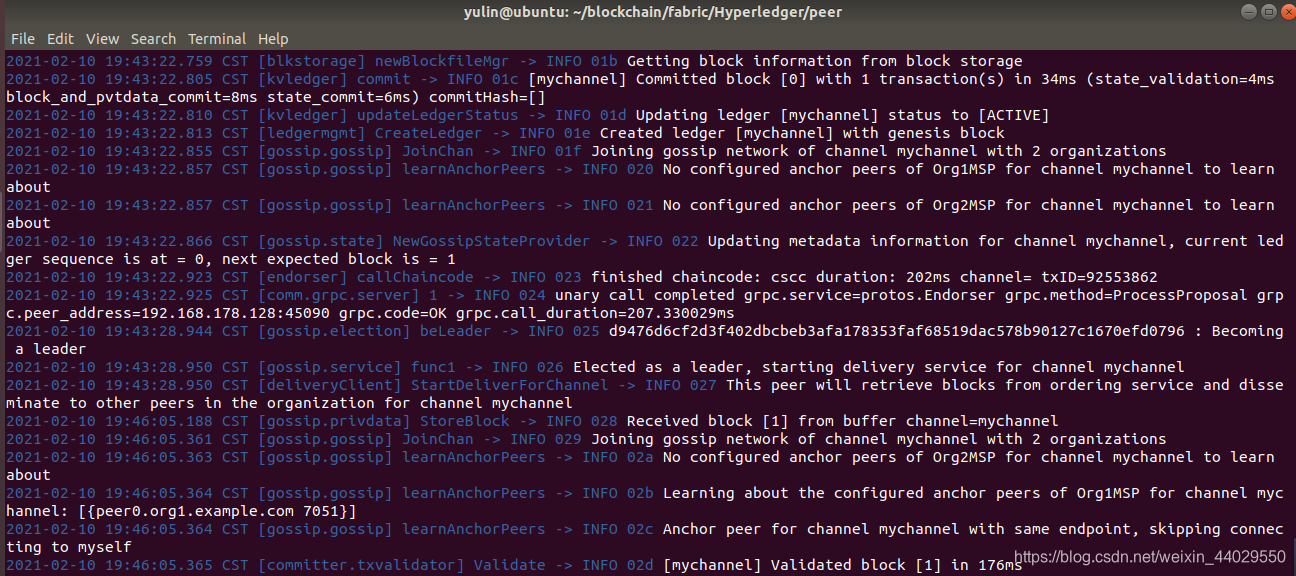
6. Chaincode的部署和调用
现在部署一个chaincode来测试Peer节点和Orderer节点的部署是否正确。这里采用fabric源码自带的例子来作为测试chaincode。
chaincode相关的测试一共有四个步骤:
第一步:部署chaincode代码。
$ peer chaincode install -n r_test_cc6 -v 2.3.0 -p /home/yulin/go/src/github.com/hyperledger/fabric-samples/chaincode/fabcar/go

第二步:实例化chaincode代码。
$ peer chaincode instantiate -o om:7050 -C mychannel -n r_test_cc6 -v 2.3.0 -c '{"Args":["init","a","100","b","200"]}' -P "OR ('Org1MSP.menber','Org2MSP.menber')"
第三步:通过chaincode写入数据。
$ peer chaincode invoke -o orderer.example.com:7050 -C mychannel -n r_test_cc6 -v 2.3.0 -c '{"Args":["invoke","a","b","1"]}'
第四步:通过chaincode查询数据。
peer chaincode query -C mychannel -n r_test_cc6 -v 2.3.0 -c '{"Args":["query","a"]}'