String
认识String类
常见构建String类的方式
方式1:
String str1 = "hello world";
方式2:
String str2 = new String("hello world");
方式3:
char[] arr = {
'a', 'b', 'c'};
String str3 = new String(arr);
注意:
String是引用类型,str指向一个对象。
String类型一旦创建,就很难被修改。
String常见方法
length()
获取字符串的长度,这里需要注意的是和数组中长度的length的区别,这里的length()是方法。
public static void main(String[] args) {
String s = "hello world";
int a = s.length();
System.out.println(a);
}
结果是:11
charAt()
获取指定位置的字符,下标从0开始
public static void main(String[] args) {
String s = "hello world";
char a=s.charAt(1);
System.out.println(a);
}
结果是:e
toCharArray()
将字符串变为字符数组返回
public static void main(String[] args) {
String s = "hello world";
char[]arr =s.toCharArray();
System.out.println(Arrays.toString(arr));
}
结果是:[h, e, l, l, o, , w, o, r, l, d]
注意
学会前面三种方式,我们就可以遍历字符串了,可以将字符串转换为字符数组,采用for或者for-each循环遍历字符数组。
indexOf()
(指定位置)从前向后,查找指定字符串的位置,查到了返回其所在位置索引,没找到返回-1
public static void main(String[] args) {
String s = "hello world hello java!";
int a= s.indexOf('h');
int b=s.indexOf('z');
int c=s.indexOf("hello");
int d=s.indexOf("hello",3);
System.out.println(a);
System.out.println(b);
System.out.println(c);
System.out.println(d);
}
结果:

indexOf会找到第一次出现的位置,并返回第一次出现的下标索引。也可以指定位置,从指定位置开始向后查找
lastIndexOf()
(指定位置)从后向前,查找指定字符串的位置,查到了返回其所在位置索引,没找到返回-1
public static void main(String[] args) {
String s = "hello world hello java!";
int a= s.lastIndexOf('h');
int b=s.lastIndexOf('z');
int c=s.lastIndexOf("hello");
int d=s.lastIndexOf("hello",5);
System.out.println(a);
System.out.println(b);
System.out.println(c);
System.out.println(d);
}
结果:

lastIndexOf同样会找到第一次出现的位置,并返回第一次出现的下标索引。也可以指定位置,从指定位置开始向前查找
substring()
从指定的位置截取到结尾(或截取到指定位置)
注意:
索引从0开始,才去前闭区,后开区间的方式,例如substring(0,5),表示包含0号下标,不包含5号下标
public static void main(String[] args) {
String s = "hello world hello java!";
String a = s.substring(3);
String b = s.substring(2, 10);
System.out.println(a);
System.out.println(b);
}
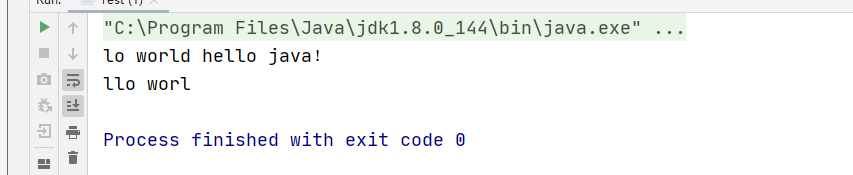
replace()
字符串的替换,将指定字符或者字符串替换,如果要替换的字符,原字符串中没有,那么则不进行替换
public static void main(String[] args) {
String s = "hello world hello java!";
String a = s.replace("o", "a");
System.out.println(a);
String b = s.replace('0', ' ');
System.out.println(b);
}

split()
字符串的拆分成一个String []的数组,以什么拆分的话,不会包含什么,且最长不超过字符串的长度
public static void main(String[] args) {
String s = "hello world hello java!";
String[] a = s.split(" ");//以空格拆分
String[] b = s.split("o", s.length());//用o拆分,数组最长不超过字符串长度
System.out.println(Arrays.toString(a));
System.out.println(Arrays.toString(b));
}
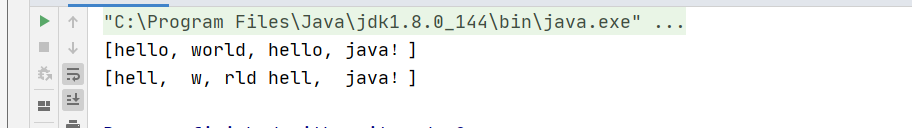
static join()
将字符串拆分后,还会以什么拼接起来;
注意这是一个静态方法,直接通过类名.join()调用
public static void main(String[] args) {
String s = "hello world hello java!";
String[] a = s.split(" ");//以空格拆分
String b = String.join("/", a);
System.out.println(Arrays.toString(a));
System.out.println(b);
}
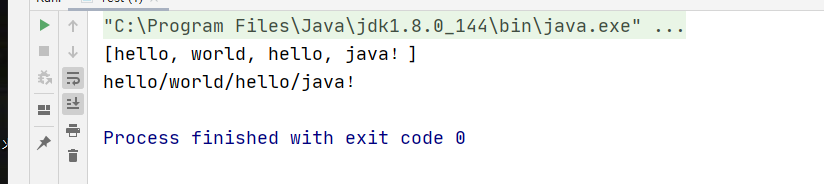
toLowerCase()
字符串转小写,将字符串中大写的字母转换成小写
public static void main(String[] args) {
String s = "Hello World Hello Java!";
String a = s.toLowerCase();
System.out.println(a);
}
结果是:
hello world hello java!
toUpperCase()
字符串转大写,将字符串中小写的字母转换成大写
public static void main(String[] args) {
String s = "Hello World Hello Java!";
String a = s.toUpperCase();
System.out.println(a);
}
结果:HELLO WORLD HELLO JAVA!
contains()
当且仅当此字符串包含指定的char值序列时才返回true。
即:查找该序列,如果其中包含有所查找的内容返回true。
public static void main(String[] args) {
String s = "Hello World Hello Java!";
boolean a = s.contains("o");
System.out.println(a);
}
结果是:true
concat()
将两个字符串拼接起来,相当于“+”
public static void main(String[] args) {
String s = "Hello World";
String t="Hello Java!";
String a = s.concat(t);
System.out.println(a);
}
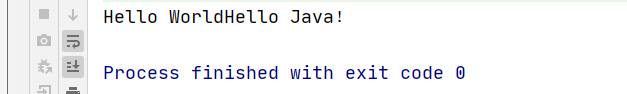
statsWith()
(从指定位置开始)判断是否以指定字符串开头
public static void main(String[] args) {
String s = "Hello World Hello Java!";
boolean a = s.startsWith("he");
boolean b = s.startsWith("He");
boolean c = s.startsWith("ll", 2);
System.out.println(a);
System.out.println(b);
System.out.println(c);
}

endsWith()
判断是否以指定字符串结尾
public static void main(String[] args) {
String s = "Hello World Hello Java!";
boolean a = s.endsWith("java!");
boolean b = s.endsWith("Java!");
System.out.println(a);
System.out.println(b);
}
结果:
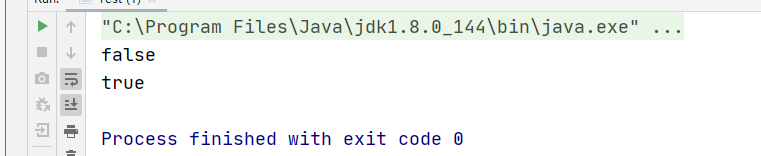
trim()
去掉字符串左右空格,换行等,保留中间的空格
public static void main(String[] args) {
String s = " |Hello World| |Hello Java!| \n";
String a = s.trim();
System.out.println(a);
}

字符串的比较
1、==
==比较两个字符串的时候,比较的是他们是否指向同一个对象
public static void main(String[] args) {
String a="hello";
String b="hello";
System.out.println(a==b);
String c=new String("hello");
System.out.println(a==c);
}
结果:
true
false
因为相同内容会被java优化放在字符常量池中,所以第一个是true,因为他们都指向一个对象,第二个指向不同对象,所以是false
2、equals()和equalsIgnoreCase()
比较两个字符串的内容是否相等,前者区分大小写,后者不区分大小写,返回boolean值
public static void main(String[] args) {
String a = "hello";
String b = "Hello";
String c = "Hello";
boolean st1 = a.equals(b);
boolean st2 = a.equalsIgnoreCase(c);
boolean st3 = b.equalsIgnoreCase(c);
System.out.println(st1);
System.out.println(st2);
System.out.println(st3);
}
结果:
false
true
true
3、compareTo()和compareToIgnoreCase()
比较两个字符串的内容是否不相等,前者区分大小写,后者不区分大小写,返回值等于0表示相等,大于0 表示大于,小于0 表示小于
例如:
public static void main(String[] args) {
String a = "hello";
String b = "Hello";
String c = "Hello";
int st1 = a.compareTo(b);
int st4 = b.compareTo(a);
int st2 = b.compareTo(c);
int st3 = a.compareToIgnoreCase(c);
System.out.println(st1);
System.out.println(st2);
System.out.println(st3);
System.out.println(st4);
}
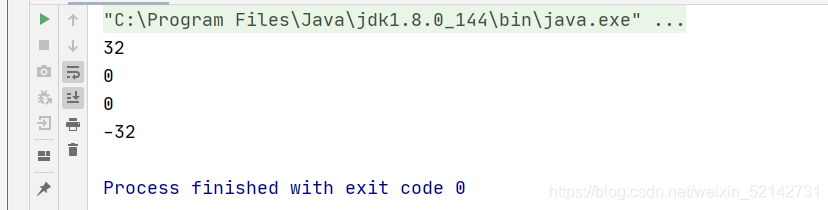
4、isEmpty()
判断是否为空字符串,但不是null,而是长度为0,即 length()==0;
public static void main(String[] args) {
String s1=" ";
String s2="";
boolean a=s1.isEmpty();
boolean b=s2.isEmpty();
System.out.println(a);
System.out.println(b);
}

StringBuilder
因为String的类型一旦创建就很难修改,而当我们想要修改的时候,就是让引用指向新的对象,这样会造成很大的空间浪费
例如:
public static void main(String[] args) {
String s = "H"; // 创建一个对象 "H"
for (int i = 0; i < 10; i++) {
s = s + i; // 创建一个新的对象
}
System.out.println(s);
}
结果是:H0123456789
我们不停地让s指向新的对象。这里新创建了9个对象
解决办法:
public static void main(String[] args) {
StringBuilder sb = new StringBuilder("H"); // 创建一个对象 "H"
for (int i = 0; i < 10; i++) {
sb.append(i); // 创建一个新的对象
}
String s = sb.toString();
System.out.println(s);
}
结果是:H0123456789
通过 StringBuilder 创建一个对象,然后用append加入内容,最后通过toString转成String类型,这样就不会造成空间的浪费了。