#进入启动系统界面

#进入界面时有提示e,立即按e ,就显示如下:

#在界面找到ro这一项,改为rw init=/bin/sh,把rhgb quiet删除


#再按Ctrl +x,就显示如下:

#修改root密码
# echo 123|passwd --stdin root #设置root密码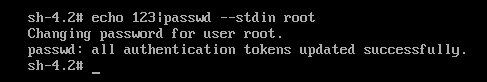
#防止Selinux重启后更新
# touch /.autorelabel 
#进入登录系统界面
# exec /sbin/init #成功修改密码

扫描二维码关注公众号,回复:
12472728 查看本文章

