目录导航页
【区块链开发入门】(一) 以太坊的搭建与运行
【区块链开发入门】(二) 以太坊的编程接口
【区块链开发入门】(三) Solidity合约编译、部署
【区块链开发入门】(四) Truffle详解篇1
【区块链开发入门】(四) Truffle详解篇2
目录
go-ethereum私有链搭建完成后,可以通过以下三种方式与区块链交互:
- JavaScript Console:在geth控制台与以太坊交互。
- JSON-RPC:一种无状态、轻量级的远程过程调用协议,可以跨语言调用。
- web3.js:web3.js是以太坊提供的一个javascript库,它封装了以太坊的JSON-RPC API,提供了一系列与区块链交互的javascript对象和函数。
这里主要介绍后面两种交互方式。
一、web3.js API
通过web3.js提供的web3对象,可以很方便的与以太坊交互,web3.js是以太坊提供的javascript库,它封装了以太坊的JSON-RPC API,所以web3.js可以与任何暴露了RPC接口的以太坊区块链节点连接。
1. 安装web3.js并创建实例
通过npm命令安装web3到项目中
$ sudo npm install --save web3@0.20.0
+ web3@0.20.0
updated 1 package in 15.195s
要是有web3.js与区块链交互,首先要创建web3对象然后再连接到以太坊节点。这里编写test.js文件如下:
var Web3 = require("web3");
//创建web对象
var web3 = new Web3();
//连接到以太坊节点
web3.setProvider(new Web3.providers.HttpProvider('http://localhost:8545'));
//列出所有的可用用户
var accounts = web3.eth.accounts;
console.info(accounts);
然后在一个终端中运行testrpc以启动测试链,然后在另一个终端运行test.js。

2. 账户相关API
查看当前连接的以太坊节点上所有可用的账号:
var accounts = web3.eth.accounts;
console.info(accounts);
查看各个账号里面的余额:
//查看accounts[0]账户的余额,返回的余额是以wei为单位表示的
var balance_1 = web3.eth.getBalance(web3.eth.accounts[0]);
console.log(balance_1.toString());
//将余额用ether为单位表示
var balance_eth = web3.fromWei(balance_1,"ether");
console.log(balance_eth.toString());

3.交易相关API
在以太坊两个账户之间的转账可以当做是一个交易,同样调用智能合约中的函数也可以当做是一个交易。
账户之间转账交易
因为要交易,所以用testrpc启动两个账户。在转账开始之前如果我们不知道需要给交易设置多少gas,可以通过下面的语句估算本次交易大概需要消耗的gas:
var estimate_gas = web3.eth.estimateGas({
from: web3.eth.accounts[0],
to: web3.eth.accounts[1],
value: web3.toWei(1,"ether")
});
console.log(estimate_gas);//21000

一般简单的转账交易通常会消耗21000gas,得到gas后便可以构建一个转账交易了。转账交易有以下几个组成部分:
- from:交易发送这的地址,这笔交易最后需要from的私钥签名。
- to:接收这笔交转账的目的地址。
- value:接收这笔交易转账的金额,以wei为单位。
- gas:这笔交易中可使用的gas,未使用的gas会被退回。
- gasPrice:这笔交易中附加的gas价格,默认是网络gas价格的平均值。
交易对象完成后即可通过web3.eth.sendTransaction向节点发送交易请求了。
//开始转账操作
var txId = web3.eth.sendTransaction({
from: web3.eth.accounts[0],
to: web3.eth.accounts[1],
value: web3.toWei(1,"ether"),
gas: estimate_gas
});
//返回值为交易hash
console.log(txId);//0x46e4c3afb49c480d76139122c8b8886a4bac95bf84d8fcdd4bde19c03b54322d

交易被发送成功后返回一个交易的hash值,通过这个hash值,进行以下两个操作:
//查询转账交易详情
var tx = web3.eth.getTransaction(txId);
console.log(tx);

//查询交易收据详情
var tx_receipt = web3.eth.getTransactionReceipt(txId);
console.log(tx_receipt);

发送一个已经签名的转账交易
上面发起交易的帐号都存储在我们连接的以太坊节点中,如果我们自己有一个帐号,并且这个帐号不存储在我们连接的以太坊节点中,那么我们就需要通过web3.eth.sendRawTransaction方法完成交易的签名与发送。
(1)创建待发送的交易
var address = "0x10b9be6f0dca0517cea9e503c7e5feec780aaf52";
var nonce = web3.eth.getTransactionCount(address,'pending');
var amount = web3.toWei(1,"ether");
var rawTx = {
from:address,
to:"0xc6a68278835f6e05dec1043cf828349a08bd9eb5",
value:web3.toHex(amount),
nonce:web3.toHex(nonce),
gasLimit:web3.toHex("49674")
}
rawTx中包含:
- nonce:记录from账户送出的交易数量,用来避免relay attack,每次发送都要加1。可以用eth_getTransactionCount查询目前账户的nonce。
- gasLimit:当前交易最大消耗的gas数量,多余的会在交易结束后返还。
- to:接受者地址。
- value:要送的Ether数量,以wei为单位。
(2)给交易添加签名
要给刚刚创建的交易rawTx加上签名时,需要使用另外一个库,该库通过npm来安装:
$ npm install --save ethereumjs-tx@1.3.3
安装完成之后,就可以开始给rawTx创建签名:
//引入'ethereumjs-tx'包
var Tx = require('ethereumjs-tx');
//创建raw transaction
var tx = new Tx(rawTx);
//from地址的私钥
var privateKey = new Buffer('df6adb34fa73b81fff9bc8b05b86d9783063b3e1c3f086fc96ea31d207f235bd','hex');
//使用私钥给rawTx签名
tx.sign(privateKey);
//签名后的交易
var serializedTx = tx.serialize();
//控制台输出签名后交易信息
console.log(serializedTx.toString('hex'));
(3)发送已签名交易
//发送成功后会返回一个交易的hash值
web3.eth.sendRawTransaction('0x' + serializedTx.toString('hex'), function(err,hash) {
if (!err) {
console.log(hash);
} else {
console.log(err);
}
});
运行成功后,控制台返回如下内容,返回签名后的交易信息和交易发送成功后的交易hash值。
testRPC端:

另一终端内容:

调用合约
在以太坊中可以通过交易调用智能合约中的函数,在这里只讲解如何通过交易调用合约。首先编写要使用的智能合约:
pragma solidity ^0.7.5;
contract Storage {
uint256 public storedData;
function set(uint256 data) public {
storedData = data;
}
function get() public returns (uint256) {
return storedData;
}
}
然后把合约部署到以太坊网络上,合约部署成功后会得到三个比较重要的东西:
(1)合约地址:“0x0642c9ec44a5d6ecfeb19a370e87ee2e90eaf04e”
(2)合约的接口描述文件:
abi: [{
constant: true,
inputs: [],
name: "storedData",
outputs: [{
...}],
payable: false,
stateMutability: "view",
type: "function"
}, {
constant: false,
inputs: [{
...}],
name: "set",
outputs: [],
payable: false,
stateMutability: "nonpayable",
type: "function"
}, {
constant: true,
inputs: [],
name: "get",
outputs: [{
...}],
payable: false,
stateMutability: "view",
type: "function"
}]
(3)合约的签名,合约函数的获取方式如下:
//将合约的get()方法经过sha3计算后,取除了0x外的前面的8位
var get_func_sign = web3.sha3('get()').substr(2,8);
//将合约的set(uint256)方法经过sha3计算后,取除了0x外的前面的8位
var set_func_sign = web3.sha3('set(uint256)').substr(2,8);
Storage合约里所有函数的前面如下:
get()是6d4ce63c
set(uint256)是60fe47b1
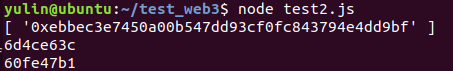
目前有两种方法可以调用合约:
- 通过合约地址加合约接口描述文件。.
- 通过合约地址加被调用合约的函数签名。
这里介绍第二种方式,首先构建一个调用get方法的交易:
var tx_get = {
"from": "0xebbec3e7450a00b547dd93cf0fc843794e4dd9bf",
"to": "0x0642c9ec44a5d6ecfeb19a370e87ee2e90eaf04e",//合约地址
"data": "0x" + "6d4ce63c" + "0000000000000000000000000000000000000000000000000000000000000000"
};
tx_get中包含:
- from:交易发起者地址。
- to:合约地址。
- data:传给合约的参数,由0x、6d4ce63c和参数0000000000000000000000000000000000000000000000000000000000000000组成,因为要调用get方法不需要传递参数,所以这里为传入的为0。
用get方法不需要传递参数,所以这里传入的是0。
var result = web3.eth.call(tx_get);
console.info(result);
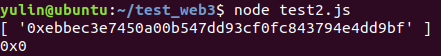
执行完返回的是0,因为我们还没有开始给storedData设置值。所以需要调用set方法给storedData设置一个值,首先需要构建一个set方法的交易,并设置set函数传入值为1。
var tx_set = {
"from": "0xebbec3e7450a00b547dd93cf0fc843794e4dd9bf",
"to": "0x0642c9ec44a5d6ecfeb19a370e87ee2e90eaf04e",
"gaslimit": web3.toHex("50000"),
"data": "0x" + "60fe47b1" + "0000000000000000000000000000000000000000000000000000000000000001"
};
执行交易:
var txId = web3.eth.sendTransaction(tx_set);//返回交易hash
console.info(txId);
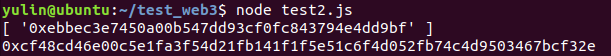
执行成功后,继续调用get方法看返回的是不是刚刚传入的值:
发送已签名交易调用合约
和上面的账户转账的问题一样,如果我们的账户不在连接的以太坊节点中,如果通过这个账户调用合约上的函数呢?同样的,可以通过web3.eth.sendRawTransaction方法完成调用合约交易的签名与发送。
(1)创建待发送的交易:
var rawTx = {
"from": "0xebbec3e7450a00b547dd93cf0fc843794e4dd9bf",
"to": "0x0642c9ec44a5d6ecfeb19a370e87ee2e90eaf04e",
"gas": web3.toHex("50000"),
"value": '0x00',
"nonce": web3.toHex(nonce),
"gaslimit": web3.toHex("50000"),
"data": "0x60fe47b10000000000000000000000000000000000000000000000000000000000000003"
};
rawTx中包含:
- nonce:记录from账户送出的交易数量,用来避免replay attack,每次发送都要加1,可以用eth_getTransactionCount查询目前账户的nonce。
- gasLimit:当前交易最大消耗gas数量,多余的会再交易结束后返还。
- gas:交易发起者提供的gas数量。
- to:合约地址。
- value:要送的Ether数量,以wei为单位,这里设置为0。因为这里只需调用合约,所以不要转账,
- data:传给合约的参数,由0x、60fe47b和一个32byte的参数0000000000000000000000000000000000000000000000000000000000000003组成,因为要调用set方法,所以这里为传入的值为3。
(2)给交易添加签名
代码如下:
//引入包
var Tx = require('ethereumjs-tx');
//创建raw transaction
var tx = new Tx(rawTx);
//from地址的私钥
var privateKey = new Buffer('c8cfcc06bba21293f3012e357e3a98c15db1f48f1853f8d8f48f30fa817a6819','hex');
//使用私钥给rawTx签名
tx.sign(privateKey);
//签名后的交易
var serializedTx = tx.serialize();
//控制台中输出签名后的交易信息
console.log(serializedTx.toString('hex'));
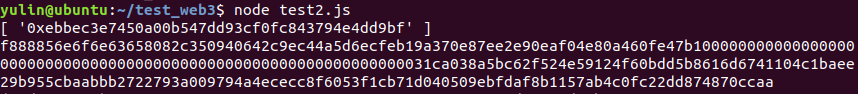
(3)发送已签名交易
代码如下:
web3.eth.sendRawTransaction('0x' + serializedTx.toString('hex'), function(err,hash) {
if (!err) {
console.log(hash);
} else {
console.log(err);
}
});
交易成功后会返回一个交易的hash值。接着调用合约的get函数,看看是否成功将storedData值设置为3。
var result = web3.eth.call(tx_get);
console.info(result);
4.区块相关API
以下是几个常用的查询区块的方法。
查询最新区块
有两种方法可以额查询最新区块信息:
(1)通过最新区块编号查询
var blockNumber=web3.eth.blockNumber;
var last_block=web3.eth.getBlock(blockNumber);
console.info(last_block);
(2)直接通过last参数放最新区块
var last_block=web3.eth.gatBlock('lastest');
console.info(last_block);
返回结果:
{
number: 3,
hash: '0xbd5896262abd5083b2fcdcc8822635ec171855b2d5fd43228ec76574401a19e4',
parentHash: '0x63323e1a55acea03e8b1f6743dc9817632a53eb1e148c2f87ccc9454bf4cbabb',
nonce: '0x0',
sha3Uncles: '0x1dcc4de8dec75d7aab85b567b6ccd41ad312451b948a7413f0a142fd40d49347',
logsBloom: '0x00000000000000000000000000000000000000000000000000000000000000000000000000000000000000000000000000000000000000000000000000000000000000000000000000000000000000000000000000000000000000000000000000000000000000000000000000000000000000000000000000000000000000000000000000000000000000000000000000000000000000000000000000000000000000000000000000000000000000000000000000000000000000000000000000000000000000000000000000000000000000000000000000000000000000000000000000000000000000000000000000000000000000000000000000000000',
transactionsRoot: '0x56e81f171bcc55a6ff8345e692c0f86e5b48e01b996cadc001622fb5e363b421',
stateRoot: '0x58ebcc7c2ad22e5739ddd62e178e65ed6c2751a1723dfc10f86b00d3cd34b55b',
receiptsRoot: '0x56e81f171bcc55a6ff8345e692c0f86e5b48e01b996cadc001622fb5e363b421',
miner: '0x0000000000000000000000000000000000000000',
difficulty: BigNumber {
s: 1, e: 0, c: [ 0 ] },
totalDifficulty: BigNumber {
s: 1, e: 0, c: [ 0 ] },
extraData: '0x0',
size: 1000,
gasLimit: 6721975,
gasUsed: 21464,
timestamp: 1606625261,
transactions:
[ '0x9be691211a47a8a3e982cf3480a79c279af076bf1ddb6d13294d30fdfb775542' ],
uncles: [] }
根据区块编号或Hash查询区块
//根据区块编号
var block=web3.eth.getBlock(0);
console.info(block);
//根据区块Hash
var block=web3.eth.getBlock('0xca0f6794e3046d8889167982c4b0db7b346a98a8009bbf287bb7113eb23d09a4');
console.info(block);
返回结果:
{
number: 0,
hash: '0xca0f6794e3046d8889167982c4b0db7b346a98a8009bbf287bb7113eb23d09a4',
parentHash: '0x0000000000000000000000000000000000000000000000000000000000000000',
nonce: '0x0',
sha3Uncles: '0x1dcc4de8dec75d7aab85b567b6ccd41ad312451b948a7413f0a142fd40d49347',
logsBloom: '0x00000000000000000000000000000000000000000000000000000000000000000000000000000000000000000000000000000000000000000000000000000000000000000000000000000000000000000000000000000000000000000000000000000000000000000000000000000000000000000000000000000000000000000000000000000000000000000000000000000000000000000000000000000000000000000000000000000000000000000000000000000000000000000000000000000000000000000000000000000000000000000000000000000000000000000000000000000000000000000000000000000000000000000000000000000000',
transactionsRoot: '0x56e81f171bcc55a6ff8345e692c0f86e5b48e01b996cadc001622fb5e363b421',
stateRoot: '0x418d88ba7394064343ddb36d4bb7ee1ab519c2bb0609d4b46aa8cb26794876bc',
receiptsRoot: '0x56e81f171bcc55a6ff8345e692c0f86e5b48e01b996cadc001622fb5e363b421',
miner: '0x0000000000000000000000000000000000000000',
difficulty: BigNumber {
s: 1, e: 0, c: [ 0 ] },
totalDifficulty: BigNumber {
s: 1, e: 0, c: [ 0 ] },
extraData: '0x0',
size: 1000,
gasLimit: 6721975,
gasUsed: 0,
timestamp: 1606575280,
transactions: [],
uncles: [] }
二、JSON-RPC API
JSON-RPC API是一个无状态、轻量级的远程过程调用协议,可以跨语言调用,通过JSON-RPC协议我们可以与任何一个暴露了RPC接口的以太坊节点通信。和上面的web3js API一样,这里同样选择几个常用的API介绍。
1.账户相关API
查看当前连接的以太坊节点上所有可用账号:
$ curl -X POST http://localhost:8545 -d '{"jsonrpc":"2.0","method":"eth_accounts","params":[],"id":1}'
{
"id":1,"jsonrpc":"2.0","result":["0xebbec3e7450a00b547dd93cf0fc843794e4dd9bf"]}
执行完后会返回节点上所有可用的账号,如果没有可用账号会返回一个空的数组。
接下来查看账号里面的余额。
$ curl -X POST http://localhost:8545 -d '{"jsonrpc":"2.0","method":"eth_getBalance","params":["0xebbec3e7450a00b547dd93cf0fc843794e4dd9bf"],"id":1}'
{
"id":1,"jsonrpc":"2.0","result":"0x056bc75e2d630f0478"}
2.交易相关API
和前面介绍的web3.js API一样,这里我们同样也会介绍两张类型的交易。
账户之间转账交易
在转账操作之前可以先估算一下需要多少gas:
$ curl -X POST http://localhost:8545 -d '{"jsonrpc":"2.0","method":"eth_estimateGas","params":[{"from":"0xebbec3e7450a00b547dd93cf0fc843794e4dd9bf","to":"0xebbec3e7450a00b547dd93cf0fc843794e4dd9bf","value":"0xde0b6b3a7640000"}],"id":1}'
{
"id":1,"jsonrpc":"2.0","result":"0x5208"}
从账户0xebbec3e7450a00b547dd93cf0fc843794e4dd9bf给账户0xebbec3e7450a00b547dd93cf0fc843794e4dd9bf转1ether:
$ curl -X POST http://localhost:8545 -d '{"jsonrpc":"2.0","method":"eth_sendTransaction","params":[{"from":"0xebbec3e7450a00b547dd93cf0fc843794e4dd9bf","to":"0xebbec3e7450a00b547dd93cf0fc843794e4dd9bf","value":"0xde0b6b3a7640000","gas":"0x5208"}],"id":1}'
{
"id":1,"jsonrpc":"2.0","result":"0x511b8136bc14a9bd604c119fe9f4e13e1bd132777e7501a9853080df520a7bd9"}
根据返回的交易hash:0x511b8136bc14a9bd604c119fe9f4e13e1bd132777e7501a9853080df520a7bd9,查看发送交易的详情:
$ curl -X POST http://localhost:8545 -d '{"jsonrpc":"2.0","method":"eth_getTransactionByHash","params":["0x511b8136bc14a9bd604c119fe9f4e13e1bd132777e7501a9853080df520a7bd9"],"id":1}'
{
"id":1,"jsonrpc":"2.0","result":{
"hash":"0x511b8136bc14a9bd604c119fe9f4e13e1bd132777e7501a9853080df520a7bd9","nonce":"0x03","blockHash":"0x01b1d0ff6680e2a311d32cf2ffd37d8d12246432e56d5bcaf11b81b46fb13d9c","blockNumber":"0x04","transactionIndex":"0x00","from":"0xebbec3e7450a00b547dd93cf0fc843794e4dd9bf","to":"0xebbec3e7450a00b547dd93cf0fc843794e4dd9bf","value":"0x0de0b6b3a7640000","gas":"0x5208","gasPrice":"0x01","input":"0x0"}}
转账交易被成功打包后,可查看交易在区块中的详细信息:
$ curl -X POST http://localhost:8545 -d '{"jsonrpc":"2.0","method":"eth_getTransactionReceipt","params":["0x511b8136bc14a9bd604c119fe9f4e13e1bd132777e7501a9853080df520a7bd9"],"id":1}'
{
"id":1,"jsonrpc":"2.0","result":{
"transactionHash":"0x511b8136bc14a9bd604c119fe9f4e13e1bd132777e7501a9853080df520a7bd9","transactionIndex":"0x00","blockHash":"0x01b1d0ff6680e2a311d32cf2ffd37d8d12246432e56d5bcaf11b81b46fb13d9c","blockNumber":"0x04","gasUsed":"0x5208","cumulativeGasUsed":"0x5208","contractAddress":null,"logs":[],"status":1}}
调用合约
这边还是使用之前部署好的storage合约,地址是0x0642c9ec44a5d6ecfeb19a370e87ee2e90eaf04e,接着计算一下合约函数的前面,这样就具备了调用合约的两个基本要素了。
计算get()函数签名,将合约的get()方法先经过sha3计算:
$ curl -X POST http://localhost:8545 -d '{"jsonrpc":"2.0","method":"web3_sha3","params":["get()"],"id":1}'
{
"id":1,"jsonrpc":"2.0","result":"0x6d4ce63caa65600744ac797760560da39ebd16e8240936b51f53368ef9e0e01f"}
执行成功后,对返回值取除了0x外的前面8位,即6d4ce63c。
使用同样的方法计算set(uint256)方法的签名:
$ curl -X POST http://localhost:8545 -d '{"jsonrpc":"2.0","method":"web3_sha3","params":["set(uint256)"],"id":1}'
{
"id":1,"jsonrpc":"2.0","result":"0x60fe47b16ed402aae66ca03d2bfc51478ee897c26a1158669c7058d5f24898f4"}
执行成功后,对返回值取除了0x外的前面8位,即60fe47b1。
一切准备工作已经完成了,现在开始调用合约的get方法:
$ curl -X POST http://localhost:8545 -d '{"jsonrpc":"2.0","method":"eth_call","params":[{"from":"0x01a6306f4892335d5f661c49533e748b919511ce","to":"0x0642c9ec44a5d6ecfeb19a370e87ee2e90eaf04e","data":"0x6d4ce63c0000000000000000000000000000000000000000000000000000000000000000"},"latest"],"id":1}'
{
"id":1,"jsonrpc":"2.0","result":"0x0"}
params中包含:
- from:交易发送者的地址。
- to:合约地址。
- data:传给合约的参数。由0x、6d4ce63c和参数0000000000000000000000000000000000000000000000000000000000000000组成,因为要调用get方法不需要传递参数,所以这里为传入的为0。
接下来调用合约的set函数给storedData变量赋值4:
$ curl -X POST http://localhost:8545 -d '{"jsonrpc":"2.0","method":"eth_sendTransaction","params":[{"from":"0x01a6306f4892335d5f661c49533e748b919511ce","to":"0x0642c9ec44a5d6ecfeb19a370e87ee2e90eaf04e","gas":"0xc350","gaslimit":"0xc350","data":"0x60fe47b10000000000000000000000000000000000000000000000000000000000000004"}],"id":1}'
{
"id":1,"jsonrpc":"2.0","result":"0x1d52dcb915618af05f7d55d2223eb139c64e74b92a4e721b65270084be891517"}
params中包含:
- from:交易发送者的地址。
- to:合约地址。
- gas:交易发起者提供的gas数量。
- gaslimit:这笔交易中允许消耗最大的gas数量。
- data:传给合约的参数。由0x、60fe47b1和参数0000000000000000000000000000000000000000000000000000000000000004组成,这里调用set方法,所以给set函数传入值4。
$ curl -X POST http://localhost:8545 -d '{"jsonrpc":"2.0","method":"eth_call","params":[{"from":"0x01a6306f4892335d5f661c49533e748b919511ce","to":"0x0642c9ec44a5d6ecfeb19a370e87ee2e90eaf04e","data":"0x6d4ce63c0000000000000000000000000000000000000000000000000000000000000000"},"latest"],"id":1}'
{
"id":1,"jsonrpc":"2.0","result":"0x0000000000000000000000000000000000000000000000000000000000000004"}
执行成功后,可以看到确实返回了4。
3.区块相关API
查询最新区块编号
$ curl -X POST http://localhost:8545 -d '{"jsonrpc":"2.0","method":"eth_blockNumber","params":[],"id":1}'
{
"id":1,"jsonrpc":"2.0","result":"0x01"}
根据区块编号查询区块信息
$ curl -X POST http://localhost:8545 -d '{"jsonrpc":"2.0","method":"eth_getBlockByNumber","params":["0x01",true],"id":1}'
{
"id":1,
"jsonrpc":"2.0",
"result":{
"number":"0x01",
"hash":"0x940a00b77eed119a58ee9a9490875b6bc125f65f5b8934c531b944f7e8bc1528",
"parentHash":"0x83d4f6b1d0b5178bf46716044aa0c3909e5d4d99aba7786afbf24580f5e043f7",
"nonce":"0x0",
"sha3Uncles":"0x1dcc4de8dec75d7aab85b567b6ccd41ad312451b948a7413f0a142fd40d49347",
"logsBloom":"0x00000000000000000000000000000000000000000000000000000000000000000000000000000000000000000000000000000000000000000000000000000000000000000000000000000000000000000000000000000000000000000000000000000000000000000000000000000000000000000000000000000000000000000000000000000000000000000000000000000000000000000000000000000000000000000000000000000000000000000000000000000000000000000000000000000000000000000000000000000000000000000000000000000000000000000000000000000000000000000000000000000000000000000000000000000000",
"transactionsRoot":"0x56e81f171bcc55a6ff8345e692c0f86e5b48e01b996cadc001622fb5e363b421",
"stateRoot":"0xca904bcc45b962f85ab4c436d5bf9738c5cece85416e613b52d05b84dfc244e6",
"receiptsRoot":"0x56e81f171bcc55a6ff8345e692c0f86e5b48e01b996cadc001622fb5e363b421",
"miner":"0x0000000000000000000000000000000000000000",
"difficulty":"0x0",
"totalDifficulty":"0x0",
"extraData":"0x0",
"size":"0x03e8",
"gasLimit":"0x6691b7",
"gasUsed":"0x53d8",
"timestamp":"0x5fc34767",
"transactions":[
{
"hash":"0x1d52dcb915618af05f7d55d2223eb139c64e74b92a4e721b65270084be891517",
"nonce":"0x0",
"blockHash":"0x940a00b77eed119a58ee9a9490875b6bc125f65f5b8934c531b944f7e8bc1528",
"blockNumber":"0x01",
"transactionIndex":"0x00",
"from":"0x01a6306f4892335d5f661c49533e748b919511ce",
"to":"0x0642c9ec44a5d6ecfeb19a370e87ee2e90eaf04e",
"value":"0x0",
"gas":"0xc350",
"gasPrice":"0x01",
"input":"0x60fe47b10000000000000000000000000000000000000000000000000000000000000004"
}],
"uncles":[]
}
}
根据区块hash查询区块信息
$ curl -X POST http://localhost:8545 -d '{"jsonrpc":"2.0","method":"eth_getBlockByNumber","params":["0x940a00b77eed119a58ee9a9490875b6bc125f65f5b8934c531b944f7e8bc1528",true],"id":1}'