《矩形颜色横向渐变》
所有的热爱都要不遗余力,真正喜欢它便给它更高的优先级,和更多的时间吧!
QML其它文章请点击这里: QT QUICK QML 学习笔记
1. gradient 颜色渐变
常用 gradient 来实现渐变,如下:
import QtQuick 2.7
import QtQuick.Controls 2.0
ApplicationWindow{
id: root
visible: true
width: 300
height: 200
title: qsTr("颜色渐变");
Rectangle {
id: rect
anchors.fill: parent
border.width: 1
border.color: "black"
gradient: Gradient {
GradientStop {
position: 0.0; color: "blue" }
GradientStop {
position: 1.0; color: "green" }
}
Text {
text: qsTr("我是竖向渐变")
color: "white"
anchors.centerIn: parent
}
}
}
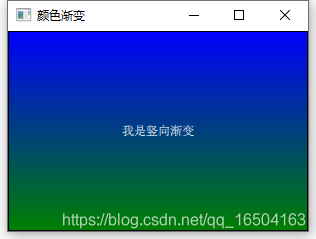
如果想实现横向渐变的话,可以通过增加旋转,如下:
Rectangle {
id: rect
anchors.fill: parent
border.width: 1
border.color: "black"
rotation: 270 ///--[Mark]
gradient: Gradient {
GradientStop {
position: 0.0; color: "blue" }
GradientStop {
position: 1.0; color: "green" }
}
...
}
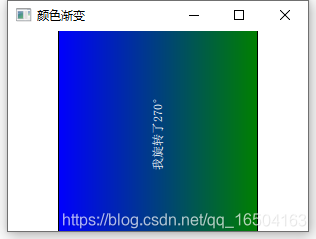
enmmm,颜色是旋转了,但是其它都不得劲了,所以还是别旋转了,一转就都转,下面介绍另外的一种方法。
2. LinearGradient 线性渐变
LinearGradient 线性渐变,它可以从给定的起始点开始,到给定的结束点结束,使几种颜色无缝衔接渐变,代码和效果如下:
LinearGradient {
///--[Mark]
anchors.fill: parent
start: Qt.point(0, 0)
end: Qt.point(width, 0) ///1、横向渐变
// end: Qt.point(0, height) ///2、竖向渐变
// end: Qt.point(width, height) ///3、横向渐变
gradient: Gradient {
GradientStop {
position: 0.0; color: "red" }
GradientStop {
position: 0.5; color: "blue" }
GradientStop {
position: 1.0; color: "green" }
}
}
图像如下:
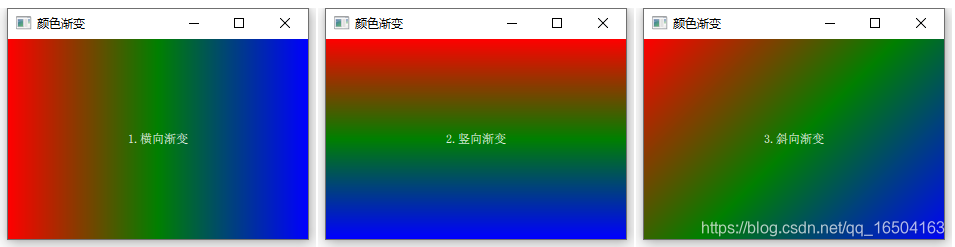
完整代码如下:记得需要导入: import QtGraphicalEffects 1.12
import QtQuick 2.7
import QtQuick.Controls 2.0
import QtGraphicalEffects 1.12 ///--[Mark]
ApplicationWindow{
id: root
visible: true
width: 300
height: 200
title: qsTr("颜色渐变");
Rectangle {
id: rect
anchors.fill: parent
border.width: 1
border.color: "black"
LinearGradient {
///--[Mark]
anchors.fill: parent
start: Qt.point(0, 0)
// end: Qt.point(width, 0) ///1.横向渐变
// end: Qt.point(0, height) ///2.竖向渐变
end: Qt.point(width, height) ///3.斜向渐变
gradient: Gradient {
GradientStop {
position: 0.0; color: "red" }
GradientStop {
position: 0.5; color: "green" }
GradientStop {
position: 1.0; color: "blue" }
}
}
Text {
text: qsTr("1.横向渐变")
color: "white"
anchors.centerIn: parent
}
}
}
这是对矩形的颜色渐变,如果是图像呢? LinearGradient 线性渐变也是神器,你不点下么?QML 图像颜色渐变和颜色覆盖(LinearGradient和ColorOverlay)
QML其它文章请点击这里: QT QUICK QML 学习笔记
扫描二维码关注公众号,回复:
12442074 查看本文章

