一、Specifications动态查询
有时我们在查询某个实体的时候,给定的条件是不固定的,这时就需要动态构建相应的查询语句,在Spring Data JPA中可以通过JpaSpecificationExecutor接口查询。相比JPQL,其优势是类型安全,更加的面向对象。
import java.util.List;
import org.springframework.data.domain.Page;
import org.springframework.data.domain.Pageable;
import org.springframework.data.domain.Sort;
import org.springframework.data.jpa.domain.Specification;
/**
* JpaSpecificationExecutor中定义的方法列表
**/
public interface JpaSpecificationExecutor<T> {
// 根据条件查询一个对象
T findOne(Specification<T> spec);
// 根据条件查询集合
List<T> findAll(Specification<T> spec);
// 根据条件分页查询
Page<T> findAll(Specification<T> spec, Pageable pageable);
// 排序查询
List<T> findAll(Specification<T> spec, Sort sort);
// 统计查询
long count(Specification<T> spec);
}
对于JpaSpecificationExecutor,这个接口基本是围绕着Specification接口来定义的。我们可以简单的理解为,Specification构造的就是查询条件。
Specification接口中只定义了如下一个方法:
//构造查询条件
/**
* root :Root接口,代表查询的根对象,可以通过root获取实体中的属性
* query :代表一个顶层查询对象,用来自定义查询方式(一般不用)
* cb :用来构建查询,此对象里封装有很多查询条件方法
**/
public Predicate toPredicate(Root<T> root, CriteriaQuery<?> query, CriteriaBuilder cb);
栗子
src\main\java\top\onefine\dao\CustomerDao.java:
package top.onefine.dao;
import org.springframework.data.jpa.repository.JpaRepository;
import org.springframework.data.jpa.repository.JpaSpecificationExecutor;
import top.onefine.domain.Customer;
public interface CustomerDao extends JpaRepository<Customer, Long>, JpaSpecificationExecutor<Customer> {
}
src\test\java\top\onefine\dao\CustomerDaoTest.java:
package top.onefine.dao;
import org.junit.Test;
import org.junit.runner.RunWith;
import org.springframework.beans.factory.annotation.Autowired;
import org.springframework.data.domain.Page;
import org.springframework.data.domain.PageRequest;
import org.springframework.data.domain.Pageable;
import org.springframework.data.domain.Sort;
import org.springframework.data.jpa.domain.Specification;
import org.springframework.test.context.ContextConfiguration;
import org.springframework.test.context.junit4.SpringJUnit4ClassRunner;
import top.onefine.domain.Customer;
import javax.persistence.criteria.*;
import java.util.List;
import static org.junit.Assert.*;
@RunWith(SpringJUnit4ClassRunner.class)
@ContextConfiguration(locations = "classpath:applicationContext.xml")
public class CustomerDaoTest {
@SuppressWarnings("All")
@Autowired
private CustomerDao customerDao;
/**
* 单条件精确查询demo——自定义查询条件
* 1. 实现Specification接口,需要提供的泛型是查询的对象类型
* 2. 实现接口中的toPredicate方法,用于构造查询条件
* 3. 需要借助方法参数中的两个参数
* - Root: 获取需要查询的对象属性
* - CriteriaBuilder:用于构造查询条件,内部封装了很多的查询条件(模糊匹配,精准匹配)
*/
@Test
public void testFindOne() {
// 匿名内部类
// Specification<Customer> specification = new Specification<Customer>() {
// @Override
// public Predicate toPredicate(Root<Customer> root, CriteriaQuery<?> criteriaQuery, CriteriaBuilder criteriaBuilder) {
// // 根据客户名称查询
// // 1. 获取比较的属性
// Path<Object> custName = root.get("custName"); // Root对象中获取用于比较的属性名称
// // 2. 构造查询条件 select * from cst_customer where cust_name = "one fine"
// // equal表示进行精准匹配,第一个参数表示需要比较的属性(Path对象),第二个参数表示比较属性的取值
// @SuppressWarnings("")
// Predicate predicate = criteriaBuilder.equal(custName, "one fine");// CriteriaBuilder对象中构造查询方式
// return predicate;
// }
// };
// Customer customer = customerDao.findOne(specification);
// Lambda简化
Customer customer = customerDao.findOne((root, criteriaQuery, criteriaBuilder) -> criteriaBuilder.equal(root.get("custName"), "one fine"));
System.out.println(customer);
}
/** 多条件精确查询demo——根据客户名和客户所属行业查询
*/
@Test
public void testFindOne_() {
Customer customer = customerDao.findOne((root, criteriaQuery, criteriaBuilder) -> {
// 1. 构造客户名的精准匹配查询
Predicate predicate1 = criteriaBuilder.equal(root.get("custName"), "one fine");
// 2. 构造所属行业的精准匹配查询
Predicate predicate2 = criteriaBuilder.equal(root.get("custIndustry"), "软件");
// 3. 将以上两个查询联系起来:组合
// - 与关系:and 交集
// - 或关系:or 并集
return criteriaBuilder.and(predicate1, predicate2);
});
System.out.println(customer);
}
/**
* 模糊匹配,根据客户名称模糊匹配,返回客户列表
* - equal:直接得到Path对象(属性),然后进行比较即可
* - gt, lt, ge, le, like...:得到Path对象,根据Path指定需要比较的参数类型,再去进行比较
* 指定参数类型: path.as(类型的字节码对象)
*/
@Test
public void testFindAll() {
// Specification<Customer> specification = new Specification<Customer>() {
// @Override
// public Predicate toPredicate(Root<Customer> root, CriteriaQuery<?> criteriaQuery, CriteriaBuilder criteriaBuilder) {
// Path<Object> custName = root.get("custName");
// Expression<String> custNameExpression = custName.as(String.class);
// @SuppressWarnings("")
// Predicate predicate = criteriaBuilder.like(custNameExpression, "one fine"); // 查询方式:模糊匹配
// return predicate;
// }
// };
// List<Customer> customers = customerDao.findAll(specification);
// List<Customer> customers = customerDao.findAll((Root<Customer> root, CriteriaQuery<?> criteriaQuery, CriteriaBuilder criteriaBuilder) ->
// criteriaBuilder.like(root.get("custName").as(String.class), "one fine"));
List<Customer> customers = customerDao.findAll((root, criteriaQuery, criteriaBuilder) ->
criteriaBuilder.like(root.get("custName").as(String.class), "%fine%")); // 包含"fine"的
for (Customer customer : customers)
System.out.println(customer);
}
/**
* 排序
*/
@Test
public void testFindAll_desc() {
// 创建排序对象
// 第一个参数:排序的顺序
// - Sort.Direction.DESC 倒序
// - Sort.Direction.ASC 升序
// 第二个参数:排序的属性名称
Sort sort = new Sort(Sort.Direction.DESC, "custId"); // 查询结果按照id倒序
// 添加排序
List<Customer> customers = customerDao.findAll((root, criteriaQuery, criteriaBuilder) ->
criteriaBuilder.like(root.get("custName").as(String.class), "one fine"), sort);
for (Customer customer : customers)
System.out.println(customer);
}
/**
* 分页查询
* - findAll(Specification, Pageable) 带条件的分页
* - findAll(Pageable) 不带条件的分页
* 返回Page对象,是SpringDataJPA封装好的pageBean对象,可以从中获取到数据列表和总条数等
*/
@Test
public void testFindAll_page() {
Specification<Customer> specification = null; // 无查询条件
// Pageable:分页参数
// PageRequest对象是Pageable接口的实现类
// - 第一个参数:查询的页码(从0开始)
// - 第二个参数:每页查询的记录条数
Pageable pageable = new PageRequest(1, 2); // 第2页(0开始编号),每页显示2个数据
Page<Customer> customerPage = customerDao.findAll(specification, pageable); // 无查询条件
System.out.println("" + customerPage.getTotalElements() + "\n" + // 记录总数
"" + customerPage.getTotalPages() + "\n" + // 总页数
"" + customerPage.getSize() + "\n" + // 分页大小
"" + customerPage.getContent()); // 结果列表
}
/**
* 统计查询
*/
@Test
public void testCount() {
long count = customerDao.count((root, criteriaQuery, criteriaBuilder) ->
criteriaBuilder.like(root.get("custName").as(String.class), "%fine")); // 以"fine"结束的
System.out.println(count);
}
}
方法对应关系
| 方法名称 | Sql对应关系 |
|---|---|
| equle | filed = value |
| gt(greaterThan ) | filed > value |
| lt(lessThan ) | filed < value |
| ge(greaterThanOrEqualTo ) | filed >= value |
| le( lessThanOrEqualTo) | filed <= value |
| notEqule | filed != value |
| like | filed like value |
| notLike | filed not like value |
二、多表设计
2.1 表之间关系的划分
数据库中多表之间存在着三种关系,如图所示。

从图可以看出,系统设计的三种实体关系分别为:多对多、一对多和一对一(一般不使用)关系。注意:一对多关系可以看为两种: 即一对多,多对一;所以说四种更精确。
一对多关系中:习惯将一的一方称作主表,将多的一方称之为从表。用外键描述这种关系,需要在从表中新建一个属性作为外键,其取值来源于主表的主键。
多对多关系中:用中间表(第三章表)来描述这种关系,中间表中至少应该由两个字段组成,这两个字段作为外键指向两张表的主键,且这两个字段又组成了联合主键。
明确:
这里只涉及实际开发中常用的关联关系,一对多和多对多。而一对一的情况,在实际开发中几乎不用。
实体类中的关系:
- 包含关系:可以通过实体类中的包含关系描述表关系(一对一、一对多、多对一、多对多)
- 继承关系
2.2 在JPA框架中表关系的分析步骤
在实际开发中,我们数据库的表难免会有相互的关联关系,在操作表的时候就有可能会涉及到多张表的操作。而在这种实现了ORM思想的框架中(如JPA),可以让我们通过操作实体类就实现对数据库表的操作。所以今天我们的学习重点是:掌握配置实体之间的关联关系。
第一步:首先确定两张表之间的关系。
- 如果关系确定错了,后面做的所有操作就都不可能正确。
第二步:在数据库中实现两张表的关系(用外键或中间表描述)
第三步:在实体类中描述出两个实体的关系(实体类的包含关系)
第四步:配置出实体类和数据库表的关系映射(重点)
三、JPA中的一对多
3.1 示例分析
我们采用的示例为客户和联系人。
客户:指的是一家公司,我们记为A。
联系人:指的是A公司中的员工。
在不考虑兼职的情况下,公司和员工的关系即为一对多。即一个客户具有多个联系人,一个联系人从属于一家公司。
3.2 表关系建立
在一对多关系中,我们习惯把一的一方称之为主表,把多的一方称之为从表。在数据库中建立一对多的关系,需要使用数据库的外键约束。
什么是外键?
指的是从表中有一列,取值参照主表的主键,这一列就是外键。
一对多数据库关系的建立,如下图所示:

这里一对多的栗子中,主表是客户表,从表是联系人表(需要添加外键)。
/*创建客户表*/
CREATE TABLE cst_customer (
cust_id bigint(32) NOT NULL AUTO_INCREMENT COMMENT '客户编号(主键)',
cust_name varchar(32) NOT NULL COMMENT '客户名称(公司名称)',
cust_source varchar(32) DEFAULT NULL COMMENT '客户信息来源',
cust_industry varchar(32) DEFAULT NULL COMMENT '客户所属行业',
cust_level varchar(32) DEFAULT NULL COMMENT '客户级别',
cust_address varchar(128) DEFAULT NULL COMMENT '客户联系地址',
cust_phone varchar(64) DEFAULT NULL COMMENT '客户联系电话',
PRIMARY KEY (`cust_id`)
) ENGINE=InnoDB AUTO_INCREMENT=94 DEFAULT CHARSET=utf8;
/*创建联系人表*/
CREATE TABLE cst_linkman (
lkm_id bigint(32) NOT NULL AUTO_INCREMENT COMMENT '联系人编号(主键)',
lkm_name varchar(16) DEFAULT NULL COMMENT '联系人姓名',
lkm_gender char(1) DEFAULT NULL COMMENT '联系人性别',
lkm_phone varchar(16) DEFAULT NULL COMMENT '联系人办公电话',
lkm_mobile varchar(16) DEFAULT NULL COMMENT '联系人手机',
lkm_email varchar(64) DEFAULT NULL COMMENT '联系人邮箱',
lkm_position varchar(16) DEFAULT NULL COMMENT '联系人职位',
lkm_memo varchar(512) DEFAULT NULL COMMENT '联系人备注',
lkm_cust_id bigint(32) NOT NULL COMMENT '客户id(外键)',
PRIMARY KEY (`lkm_id`),
KEY `FK_cst_linkman_lkm_cust_id` (`lkm_cust_id`),
CONSTRAINT `FK_cst_linkman_lkm_cust_id` FOREIGN KEY (`lkm_cust_id`) REFERENCES `cst_customer` (`cust_id`) ON DELETE NO ACTION ON UPDATE NO ACTION
) ENGINE=InnoDB AUTO_INCREMENT=3 DEFAULT CHARSET=utf8;
3.3 实体类关系建立以及映射配置
要点:
客户:在客户的实体类中包含一个联系人的集合
联系人:在联系人的实体类中包含有一个客户的对象
在实体类中,由于客户是少的一方,它应该包含多个联系人,所以实体类要体现出客户中有多个联系人的信息,代码如下:
package top.onefine.domain;
import lombok.*;
import javax.persistence.*;
import java.util.HashSet;
import java.util.Set;
/**
* 1. 实体类和表的映射关系
* -@Eitity
* -@Table
* 2. 类中属性和数据库表中字段的映射关系
* -@Id 主键
* -@GeneratedValue 主键生成策略
* -@Column
*/
@Entity
@Table(name = "cst_customer")
@Data // 使用@Getter和@Setter,但是要自己生成toString方法
//@Getter
//@Setter
@NoArgsConstructor
public class Customer {
@Id
@GeneratedValue(strategy = GenerationType.IDENTITY)
@Column(name = "cust_id")
private Long custId;
@Column(name = "cust_address")
private String custAddress;
@Column(name = "cust_industry")
private String custIndustry;
@Column(name = "cust_level")
private String custLevel;
@Column(name = "cust_name")
private String custName;
@Column(name = "cust_phone")
private String custPhone;
@Column(name = "cust_source")
private String custSource;
// 配置客户和联系人之间的关系(一对多关系)
/*
使用注解的形式配置多表关系:
1. 声明关系
- @OneToMany:配置一对多关系
targetEntity:对方对象的字节码对象
2. 配置外键(或中间表)
- @JoinColumn:配置外键
name:从表 外键字段名称
referencedColumnName:参照的 主表 的主键字段名称
注:在客户实体类上(一的一方)添加了外键的配置,所以对于客户而言,也具备了维护外键的作用
*/
@OneToMany(targetEntity = LinkMan.class)
@JoinColumn(name = "lkm_cust_id", referencedColumnName = "cust_id")
/*
放弃外键维护权
mappedBy: 对方配置关系的属性名称
表示参照对方的属性来做
*/
// @OneToMany(mappedBy = "customer")
private Set<LinkMan> linkMans = new HashSet<>();
// 一定要自己写,不要使用lombok提供的
// @Override
// public String toString() {
// return "Customer{" +
// "custId=" + custId +
// ", custAddress='" + custAddress + '\'' +
// ", custIndustry='" + custIndustry + '\'' +
// ", custLevel='" + custLevel + '\'' +
// ", custName='" + custName + '\'' +
// ", custPhone='" + custPhone + '\'' +
// ", custSource='" + custSource + '\'' +
// ", linkMans=" + linkMans +
// '}';
// }
}
由于联系人是多的一方,在实体类中要体现出,每个联系人只能对应一个客户,代码如下:
package top.onefine.domain;
import lombok.Data;
import lombok.NoArgsConstructor;
import javax.persistence.*;
@Entity
@Table(name = "cst_linkman")
@Data
@NoArgsConstructor
public class LinkMan {
@Id
@GeneratedValue(strategy = GenerationType.IDENTITY)
@Column(name = "lkm_id")
private Long lkmId; // 联系人编号
@Column(name = "lkm_name")
private String lkmName; // 联系人姓名
@Column(name = "lkm_gender")
private String lkmGender; // 联系人性别 // 对应数据库表中字段char(1)
@Column(name = "lkm_phone")
private String lkmPhone; // 联系人办公电话
@Column(name = "lkm_mobile")
private String lkmMobile; // 联系人手机
@Column(name = "lkm_email")
private String lkmEmail; // 联系人邮箱
@Column(name = "lkm_position")
private String lkmPosition; // 联系人职位
@Column(name = "lkm_memo")
private String lkmMemo; // 联系人备注
// 配置联系人到客户的多对一关系
/*
使用注解的形式配置多对一关系
1. 配置表关系
- @ManyToOne:配置多对一关系
targetEntity:对方对象的字节码对象
2. 配置外键(或中间表)
注:配置外键的过程,配置到了多的一方,就会在多的一方维护外键
*/
@ManyToOne(targetEntity = Customer.class)
@JoinColumn(name = "lkm_cust_id", referencedColumnName = "cust_id")
private Customer customer;
}
其他配置
pom.xml:
<?xml version="1.0" encoding="UTF-8"?>
<project xmlns="http://maven.apache.org/POM/4.0.0"
xmlns:xsi="http://www.w3.org/2001/XMLSchema-instance"
xsi:schemaLocation="http://maven.apache.org/POM/4.0.0 http://maven.apache.org/xsd/maven-4.0.0.xsd">
<modelVersion>4.0.0</modelVersion>
<groupId>top.onefine</groupId>
<artifactId>jpa_day3_one2mant</artifactId>
<version>1.0-SNAPSHOT</version>
<packaging>jar</packaging>
<properties>
<project.build.sourceEncoding>UTF-8</project.build.sourceEncoding>
<!-- <project.hibernate.version>5.4.14.Final</project.hibernate.version>-->
<!-- <project.hibernate.version>5.0.7.Final</project.hibernate.version>-->
<project.hibernate.version>5.1.17.Final</project.hibernate.version>
<project.spring.version>5.2.5.RELEASE</project.spring.version>
<project.slf4j.version>1.7.30</project.slf4j.version>
<project.log4j.version>1.2.17</project.log4j.version>
<project.c3p0.version>0.9.5.5</project.c3p0.version>
<project.mysql.version>8.0.19</project.mysql.version>
</properties>
<dependencies>
<!-- https://mvnrepository.com/artifact/junit/junit -->
<dependency>
<groupId>junit</groupId>
<artifactId>junit</artifactId>
<version>4.13</version>
<scope>test</scope>
</dependency>
<!-- 以下两个是spring aop相关的坐标 -->
<!-- https://mvnrepository.com/artifact/org.aspectj/aspectjweaver -->
<dependency>
<groupId>org.aspectj</groupId>
<artifactId>aspectjweaver</artifactId>
<!-- <version>1.9.5</version>-->
<version>1.6.8</version>
</dependency>
<!-- https://mvnrepository.com/artifact/org.springframework/spring-aop -->
<dependency>
<groupId>org.springframework</groupId>
<artifactId>spring-aop</artifactId>
<version>${project.spring.version}</version>
</dependency>
<!-- https://mvnrepository.com/artifact/org.springframework/spring-context -->
<dependency>
<groupId>org.springframework</groupId>
<artifactId>spring-context</artifactId>
<version>${project.spring.version}</version>
</dependency>
<!-- https://mvnrepository.com/artifact/org.springframework/spring-context-support -->
<dependency>
<groupId>org.springframework</groupId>
<artifactId>spring-context-support</artifactId>
<version>${project.spring.version}</version>
</dependency>
<!-- spring对orm框架的支持包 -->
<!-- https://mvnrepository.com/artifact/org.springframework/spring-orm -->
<dependency>
<groupId>org.springframework</groupId>
<artifactId>spring-orm</artifactId>
<version>${project.spring.version}</version>
</dependency>
<!-- https://mvnrepository.com/artifact/org.springframework/spring-beans -->
<dependency>
<groupId>org.springframework</groupId>
<artifactId>spring-beans</artifactId>
<version>${project.spring.version}</version>
</dependency>
<!-- https://mvnrepository.com/artifact/org.springframework/spring-core -->
<dependency>
<groupId>org.springframework</groupId>
<artifactId>spring-core</artifactId>
<version>${project.spring.version}</version>
</dependency>
<!-- https://mvnrepository.com/artifact/org.hibernate/hibernate-core -->
<dependency>
<groupId>org.hibernate</groupId>
<artifactId>hibernate-core</artifactId>
<version>${project.hibernate.version}</version>
</dependency>
<!-- https://mvnrepository.com/artifact/org.hibernate/hibernate-entitymanager -->
<dependency>
<groupId>org.hibernate</groupId>
<artifactId>hibernate-entitymanager</artifactId>
<version>${project.hibernate.version}</version>
</dependency>
<!-- https://mvnrepository.com/artifact/org.hibernate/hibernate-validator -->
<dependency>
<groupId>org.hibernate</groupId>
<artifactId>hibernate-validator</artifactId>
<!-- <version>6.1.4.Final</version>-->
<version>5.4.3.Final</version>
</dependency>
<!-- https://mvnrepository.com/artifact/log4j/log4j -->
<dependency>
<groupId>log4j</groupId>
<artifactId>log4j</artifactId>
<version>${project.log4j.version}</version>
</dependency>
<!-- https://mvnrepository.com/artifact/org.slf4j/slf4j-api -->
<dependency>
<groupId>org.slf4j</groupId>
<artifactId>slf4j-api</artifactId>
<version>${project.slf4j.version}</version>
</dependency>
<!-- https://mvnrepository.com/artifact/org.slf4j/slf4j-log4j12 -->
<dependency>
<groupId>org.slf4j</groupId>
<artifactId>slf4j-log4j12</artifactId>
<version>${project.slf4j.version}</version>
<scope>test</scope>
</dependency>
<!-- https://mvnrepository.com/artifact/com.mchange/c3p0 -->
<dependency>
<groupId>com.mchange</groupId>
<artifactId>c3p0</artifactId>
<version>${project.c3p0.version}</version>
</dependency>
<!-- https://mvnrepository.com/artifact/mysql/mysql-connector-java -->
<!-- Mysql and MariaDB -->
<dependency>
<groupId>mysql</groupId>
<artifactId>mysql-connector-java</artifactId>
<version>${project.mysql.version}</version>
</dependency>
<!-- spring data jpa 的坐标 -->
<!-- https://mvnrepository.com/artifact/org.springframework.data/spring-data-jpa -->
<dependency>
<groupId>org.springframework.data</groupId>
<artifactId>spring-data-jpa</artifactId>
<!-- <version>2.2.6.RELEASE</version>-->
<!-- <version>1.9.0.RELEASE</version>-->
<version>1.11.23.RELEASE</version>
</dependency>
<!-- spring 提供的单元测试的坐标 -->
<!-- https://mvnrepository.com/artifact/org.springframework/spring-test -->
<dependency>
<groupId>org.springframework</groupId>
<artifactId>spring-test</artifactId>
<version>${project.spring.version}</version>
<scope>test</scope>
</dependency>
<!-- 以下两个 spring data jpa必须导入的坐标 -->
<!-- https://mvnrepository.com/artifact/javax.el/javax.el-api -->
<dependency>
<groupId>javax.el</groupId>
<artifactId>javax.el-api</artifactId>
<version>2.2.4</version>
</dependency>
<!-- https://mvnrepository.com/artifact/org.glassfish.web/javax.el -->
<dependency>
<groupId>org.glassfish.web</groupId>
<artifactId>javax.el</artifactId>
<version>2.2.4</version>
</dependency>
<!-- https://mvnrepository.com/artifact/org.projectlombok/lombok -->
<dependency>
<groupId>org.projectlombok</groupId>
<artifactId>lombok</artifactId>
<version>1.18.12</version>
<scope>provided</scope>
</dependency>
</dependencies>
</project>
src\main\resources\applicationContext.xml:
<?xml version="1.0" encoding="UTF-8"?>
<beans xmlns="http://www.springframework.org/schema/beans"
xmlns:xsi="http://www.w3.org/2001/XMLSchema-instance"
xmlns:aop="http://www.springframework.org/schema/aop"
xmlns:context="http://www.springframework.org/schema/context"
xmlns:jdbc="http://www.springframework.org/schema/jdbc"
xmlns:tx="http://www.springframework.org/schema/tx"
xmlns:jpa="http://www.springframework.org/schema/data/jpa"
xmlns:task="http://www.springframework.org/schema/task"
xsi:schemaLocation="
http://www.springframework.org/schema/beans http://www.springframework.org/schema/beans/spring-beans.xsd
http://www.springframework.org/schema/aop http://www.springframework.org/schema/aop/spring-aop.xsd
http://www.springframework.org/schema/context http://www.springframework.org/schema/context/spring-context.xsd
http://www.springframework.org/schema/jdbc http://www.springframework.org/schema/jdbc/spring-jdbc.xsd
http://www.springframework.org/schema/tx http://www.springframework.org/schema/tx/spring-tx.xsd
http://www.springframework.org/schema/data/jpa
http://www.springframework.org/schema/data/jpa/spring-jpa.xsd">
<!-- spring 和 spring data jpa 的配置 -->
<!-- 1. 创建entityManagerFactory对象交给spring容器管理 -->
<bean id="entityManagerFactory" class="org.springframework.orm.jpa.LocalContainerEntityManagerFactoryBean">
<!-- 配置数据源 -->
<property name="dataSource" ref="dataSource"/>
<!-- 配置扫描的包——实体类所在的包 -->
<property name="packagesToScan" value="top.onefine.domain"/>
<!-- 配置jpa的实现厂家 -->
<property name="persistenceProvider">
<bean class="org.hibernate.jpa.HibernatePersistenceProvider"/>
</property>
<!-- JPA的供应商适配器 -->
<property name="jpaVendorAdapter">
<bean class="org.springframework.orm.jpa.vendor.HibernateJpaVendorAdapter">
<!-- 配置是否自动创建数据库表,这里false -->
<property name="generateDdl" value="false"/>
<!-- 指定数据库类型 -->
<property name="database" value="MYSQL"/>
<!-- 配置数据库方言,即数据库支持的特有语法 -->
<property name="databasePlatform" value="org.hibernate.dialect.MySQLDialect"/>
<!-- 配置是否显示sql语句,默认在控制台 -->
<property name="showSql" value="true"/>
</bean>
</property>
<!-- 配置jpa的方言,高级特性 -->
<property name="jpaDialect">
<bean class="org.springframework.orm.jpa.vendor.HibernateJpaDialect"/>
</property>
<!-- 注入jpa的配置信息
加载jpa的基本配置信息和jpa实现方式(如hibernate)的配置信息
hibernate.hbm2ddl.auto: 自动创建数据库表
create: 每次都从新创建数据库表
update: 有表不会重新创建,没有表会重新创建表
-->
<property name="jpaProperties">
<props>
<prop key="hibernate.hbm2ddl.auto">create</prop><!-- 暂时 -->
</props>
</property>
</bean>
<!-- 2. 创建数据库连接池 -->
<bean id="dataSource" class="com.mchange.v2.c3p0.ComboPooledDataSource">
<!-- 连接参数 -->
<property name="driverClass" value="com.mysql.cj.jdbc.Driver" />
<property name="jdbcUrl" value="jdbc:mysql://127.0.0.1:3306/study_eesy?serverTimezone=UTC" />
<property name="user" value="root" />
<property name="password" value="963123" />
<!-- 连接池参数 -->
<property name="initialPoolSize" value="5" />
<property name="maxPoolSize" value="8" />
<property name="checkoutTimeout" value="3000" />
</bean>
<!-- 3. 整合spring dataJpa
dao接口所在包
-->
<jpa:repositories base-package="top.onefine.dao"
transaction-manager-ref="transactionManager"
entity-manager-factory-ref="entityManagerFactory" />
<!-- 4. 配置事务管理器 -->
<bean id="transactionManager" class="org.springframework.orm.jpa.JpaTransactionManager">
<property name="entityManagerFactory" ref="entityManagerFactory" />
</bean>
<!-- 4.txAdvice-->
<tx:advice id="txAdvice" transaction-manager="transactionManager">
<tx:attributes>
<tx:method name="save*" propagation="REQUIRED"/>
<tx:method name="insert*" propagation="REQUIRED"/>
<tx:method name="update*" propagation="REQUIRED"/>
<tx:method name="delete*" propagation="REQUIRED"/>
<tx:method name="get*" read-only="true"/>
<tx:method name="find*" read-only="true"/>
<tx:method name="*" propagation="REQUIRED"/>
</tx:attributes>
</tx:advice>
<!-- 5.aop-->
<aop:config>
<aop:pointcut id="pointcut" expression="execution(* top.onefine.service.*.*(..))" />
<aop:advisor advice-ref="txAdvice" pointcut-ref="pointcut" />
</aop:config>
<!-- 5. 配置声明式事务 -->
<!-- 6. 配置包扫描 -->
<context:component-scan base-package="top.onefine" />
</beans>
src\main\java\top\onefine\dao\CustomerDao.java:
package top.onefine.dao;
import org.springframework.data.jpa.repository.JpaRepository;
import org.springframework.data.jpa.repository.JpaSpecificationExecutor;
import top.onefine.domain.Customer;
public interface CustomerDao extends JpaRepository<Customer, Long>, JpaSpecificationExecutor<Customer> {
}
src\main\java\top\onefine\dao\LinkManDao.java:
package top.onefine.dao;
import org.springframework.data.jpa.repository.JpaRepository;
import org.springframework.data.jpa.repository.JpaSpecificationExecutor;
import top.onefine.domain.LinkMan;
/**
* 联系人dao接口
*/
public interface LinkManDao extends JpaRepository<LinkMan, Long>, JpaSpecificationExecutor<LinkMan> {
}
3.4 映射的注解说明
@OneToMany:
作用:建立一对多的关系映射
属性:
targetEntityClass:指定多的多方的类的字节码
mappedBy:指定从表实体类中引用主表对象的名称。
cascade:指定要使用的级联操作
fetch:指定是否采用延迟加载
orphanRemoval:是否使用孤儿删除
@ManyToOne
作用:建立多对一的关系
属性:
targetEntityClass:指定一的一方实体类字节码
cascade:指定要使用的级联操作
fetch:指定是否采用延迟加载
optional:关联是否可选。如果设置为false,则必须始终存在非空关系。
@JoinColumn
作用:用于定义主键字段和外键字段的对应关系。
属性:
name:指定外键字段的名称
referencedColumnName:指定引用主表的主键字段名称
unique:是否唯一。默认值不唯一
nullable:是否允许为空。默认值允许。
insertable:是否允许插入。默认值允许。
updatable:是否允许更新。默认值允许。
columnDefinition:列的定义信息。
3.5 一对多的操作
3.5.1 添加
1 客户和联系人作为独立的数据保存到数据库中:
package top.onefine.dao;
import org.junit.Test;
import org.junit.runner.RunWith;
import org.springframework.beans.factory.annotation.Autowired;
import org.springframework.test.annotation.Rollback;
import org.springframework.test.context.ContextConfiguration;
import org.springframework.test.context.junit4.SpringJUnit4ClassRunner;
import org.springframework.transaction.annotation.Transactional;
import top.onefine.domain.Customer;
import top.onefine.domain.LinkMan;
@SuppressWarnings("All")
@RunWith(SpringJUnit4ClassRunner.class)
@ContextConfiguration(locations = "classpath:applicationContext.xml")
public class One2ManyTest {
@Autowired
private CustomerDao customerDao;
@Autowired
private LinkManDao linkManDao;
/**
* 保存一个客户,保存一个联系人
*/
@Test
@Transactional // 配置事务
@Rollback(value = false) // 设置不自动回滚
public void testAdd() {
Customer customer = new Customer();
customer.setCustName("测试");
customer.setCustLevel("重要");
LinkMan linkMan = new LinkMan();
linkMan.setLkmName("one fine");
customerDao.save(customer);
linkManDao.save(linkMan);
}
}
效果:
Hibernate: alter table cst_linkman drop foreign key FKh9yp1nql5227xxcopuxqx2e7q
Hibernate: drop table if exists cst_customer
Hibernate: drop table if exists cst_linkman
Hibernate: create table cst_customer (cust_id bigint not null auto_increment, cust_address varchar(255), cust_industry varchar(255), cust_level varchar(255), cust_name varchar(255), cust_phone varchar(255), cust_source varchar(255), primary key (cust_id))
Hibernate: create table cst_linkman (lkm_id bigint not null auto_increment, lkm_email varchar(255), lkm_gender varchar(255), lkm_memo varchar(255), lkm_mobile varchar(255), lkm_name varchar(255), lkm_phone varchar(255), lkm_position varchar(255), lkm_cust_id bigint, primary key (lkm_id))
Hibernate: alter table cst_linkman add constraint FKh9yp1nql5227xxcopuxqx2e7q foreign key (lkm_cust_id) references cst_customer (cust_id)
Hibernate: insert into cst_customer (cust_address, cust_industry, cust_level, cust_name, cust_phone, cust_source) values (?, ?, ?, ?, ?, ?)
Hibernate: insert into cst_linkman (lkm_cust_id, lkm_email, lkm_gender, lkm_memo, lkm_mobile, lkm_name, lkm_phone, lkm_position) values (?, ?, ?, ?, ?, ?, ?, ?)
2 配置了客户到联系人的关系:
@SuppressWarnings("All")
@RunWith(SpringJUnit4ClassRunner.class)
@ContextConfiguration(locations = "classpath:applicationContext.xml")
public class One2ManyTest {
@Autowired
private CustomerDao customerDao;
@Autowired
private LinkManDao linkManDao;
/**
* 保存一个客户,保存一个联系人
*/
@Test
@Transactional // 配置事务
@Rollback(value = false) // 设置不自动回滚
public void testAdd() {
Customer customer = new Customer();
customer.setCustName("测试");
customer.setCustLevel("重要");
LinkMan linkMan = new LinkMan();
linkMan.setLkmName("one fine");
/*
配置了客户到联系人的关系:
从客户的角度上,发送两条insert语句,发送一条更新语句更新数据库(更新外键)
由于配置了客户到联系人的关系:客户可以对外键进行维护
*/
customer.getLinkMans().add(linkMan);
customerDao.save(customer);
linkManDao.save(linkMan);
}
}
效果:
Hibernate: alter table cst_linkman drop foreign key FKh9yp1nql5227xxcopuxqx2e7q
Hibernate: drop table if exists cst_customer
Hibernate: drop table if exists cst_linkman
Hibernate: create table cst_customer (cust_id bigint not null auto_increment, cust_address varchar(255), cust_industry varchar(255), cust_level varchar(255), cust_name varchar(255), cust_phone varchar(255), cust_source varchar(255), primary key (cust_id))
Hibernate: create table cst_linkman (lkm_id bigint not null auto_increment, lkm_email varchar(255), lkm_gender varchar(255), lkm_memo varchar(255), lkm_mobile varchar(255), lkm_name varchar(255), lkm_phone varchar(255), lkm_position varchar(255), lkm_cust_id bigint, primary key (lkm_id))
Hibernate: alter table cst_linkman add constraint FKh9yp1nql5227xxcopuxqx2e7q foreign key (lkm_cust_id) references cst_customer (cust_id)
Hibernate: insert into cst_customer (cust_address, cust_industry, cust_level, cust_name, cust_phone, cust_source) values (?, ?, ?, ?, ?, ?)
Hibernate: insert into cst_linkman (lkm_cust_id, lkm_email, lkm_gender, lkm_memo, lkm_mobile, lkm_name, lkm_phone, lkm_position) values (?, ?, ?, ?, ?, ?, ?, ?)
Hibernate: update cst_linkman set lkm_cust_id=? where lkm_id=?
3 配置了联系人到客户的关系:
@SuppressWarnings("All")
@RunWith(SpringJUnit4ClassRunner.class)
@ContextConfiguration(locations = "classpath:applicationContext.xml")
public class One2ManyTest {
@Autowired
private CustomerDao customerDao;
@Autowired
private LinkManDao linkManDao;
/**
* 保存一个客户,保存一个联系人
*/
@Test
@Transactional // 配置事务
@Rollback(value = false) // 设置不自动回滚
public void testAdd() {
Customer customer = new Customer();
customer.setCustName("测试");
customer.setCustLevel("重要");
LinkMan linkMan = new LinkMan();
linkMan.setLkmName("one fine");
/*
配置联系人到客户的关系(多对一)
只发送了两条insert语句:由于配置了联系人到客户的映射关系(多对一)
*/
linkMan.setCustomer(customer);
customerDao.save(customer);
linkManDao.save(linkMan);
}
}
效果:
Hibernate: alter table cst_linkman drop foreign key FKh9yp1nql5227xxcopuxqx2e7q
Hibernate: drop table if exists cst_customer
Hibernate: drop table if exists cst_linkman
Hibernate: create table cst_customer (cust_id bigint not null auto_increment, cust_address varchar(255), cust_industry varchar(255), cust_level varchar(255), cust_name varchar(255), cust_phone varchar(255), cust_source varchar(255), primary key (cust_id))
Hibernate: create table cst_linkman (lkm_id bigint not null auto_increment, lkm_email varchar(255), lkm_gender varchar(255), lkm_memo varchar(255), lkm_mobile varchar(255), lkm_name varchar(255), lkm_phone varchar(255), lkm_position varchar(255), lkm_cust_id bigint, primary key (lkm_id))
Hibernate: alter table cst_linkman add constraint FKh9yp1nql5227xxcopuxqx2e7q foreign key (lkm_cust_id) references cst_customer (cust_id)
Hibernate: insert into cst_customer (cust_address, cust_industry, cust_level, cust_name, cust_phone, cust_source) values (?, ?, ?, ?, ?, ?)
Hibernate: insert into cst_linkman (lkm_cust_id, lkm_email, lkm_gender, lkm_memo, lkm_mobile, lkm_name, lkm_phone, lkm_position) values (?, ?, ?, ?, ?, ?, ?, ?)
4 双向绑定:
@SuppressWarnings("All")
@RunWith(SpringJUnit4ClassRunner.class)
@ContextConfiguration(locations = "classpath:applicationContext.xml")
public class One2ManyTest {
@Autowired
private CustomerDao customerDao;
@Autowired
private LinkManDao linkManDao;
/**
* 保存一个客户,保存一个联系人
*/
@Test
@Transactional // 配置事务
@Rollback(value = false) // 设置不自动回滚
public void testAdd() {
Customer customer = new Customer();
customer.setCustName("测试");
customer.setCustLevel("重要");
LinkMan linkMan = new LinkMan();
linkMan.setLkmName("one fine");
/*
由于一的一方可以维护外键,会发送一条多余update语句
解决此问题,只需要在一的一方放弃维护权即可
@OneToMany(mappedBy = "customer")
*/
customer.getLinkMans().add(linkMan); // 发送一条update语句
linkMan.setCustomer(customer);
customerDao.save(customer);
linkManDao.save(linkMan);
}
}
直接执行:

这里踩了个坑:
在进行一对多配置后,在测试方法中尝试使用获取一方信息,结果出现了内存溢出的错误。
总结一下原因以及解决方案:
原因一:为了方便看信息,在两类中分别重写了 toString 方法,导致查询加载时两类在互相调用对方的toString,形成递归,造成内存溢出。
解决方案: 在 toString 方法中任意一方去除打印的对方信息。
原因二: 为了编写方便简洁,代码更加优雅,使用了 lombok 插件中的@Data以及@ToString注解来标注类,让 lombok 来代替生成 gettet/setter 以及 toString,但是 lombok 在生成时会出现循环比较两类中的 hashcode,导致内存溢出。
解决方案: 不要使用 lombok ,自己手写。
参考: https://blog.csdn.net/weixin_43464964/article/details/90669843
更改:src\main\java\top\onefine\domain\Customer.java
package top.onefine.domain;
import lombok.*;
import javax.persistence.*;
import java.util.HashSet;
import java.util.Set;
/**
* 1. 实体类和表的映射关系
* -@Eitity
* -@Table
* 2. 类中属性和数据库表中字段的映射关系
* -@Id 主键
* -@GeneratedValue 主键生成策略
* -@Column
*/
@Entity
@Table(name = "cst_customer")
//@Data // 使用@Getter和@Setter,但是要自己生成toString方法
@Getter
@Setter
@NoArgsConstructor
public class Customer {
@Id
@GeneratedValue(strategy = GenerationType.IDENTITY)
@Column(name = "cust_id")
private Long custId;
@Column(name = "cust_address")
private String custAddress;
@Column(name = "cust_industry")
private String custIndustry;
@Column(name = "cust_level")
private String custLevel;
@Column(name = "cust_name")
private String custName;
@Column(name = "cust_phone")
private String custPhone;
@Column(name = "cust_source")
private String custSource;
// 配置客户和联系人之间的关系(一对多关系)
/*
使用注解的形式配置多表关系:
1. 声明关系
- @OneToMany:配置一对多关系
targetEntity:对方对象的字节码对象
2. 配置外键(或中间表)
- @JoinColumn:配置外键
name:从表 外键字段名称
referencedColumnName:参照的 主表 的主键字段名称
注:在客户实体类上(一的一方)添加了外键的配置,所以对于客户而言,也具备了维护外键的作用
*/
@OneToMany(targetEntity = LinkMan.class)
@JoinColumn(name = "lkm_cust_id", referencedColumnName = "cust_id")
/*
放弃外键维护权
mappedBy: 对方配置关系的属性名称
表示参照对方的属性来做
*/
// @OneToMany(mappedBy = "customer")
private Set<LinkMan> linkMans = new HashSet<>();
// 一定要自己写,不要使用lombok提供的
@Override
public String toString() {
return "Customer{" +
"custId=" + custId +
", custAddress='" + custAddress + '\'' +
", custIndustry='" + custIndustry + '\'' +
", custLevel='" + custLevel + '\'' +
", custName='" + custName + '\'' +
", custPhone='" + custPhone + '\'' +
", custSource='" + custSource + '\'' +
", linkMans=" + linkMans +
'}';
}
}
重新执行,效果:
Hibernate: alter table cst_linkman drop foreign key FKh9yp1nql5227xxcopuxqx2e7q
Hibernate: drop table if exists cst_customer
Hibernate: drop table if exists cst_linkman
Hibernate: create table cst_customer (cust_id bigint not null auto_increment, cust_address varchar(255), cust_industry varchar(255), cust_level varchar(255), cust_name varchar(255), cust_phone varchar(255), cust_source varchar(255), primary key (cust_id))
Hibernate: create table cst_linkman (lkm_id bigint not null auto_increment, lkm_email varchar(255), lkm_gender varchar(255), lkm_memo varchar(255), lkm_mobile varchar(255), lkm_name varchar(255), lkm_phone varchar(255), lkm_position varchar(255), lkm_cust_id bigint, primary key (lkm_id))
Hibernate: alter table cst_linkman add constraint FKh9yp1nql5227xxcopuxqx2e7q foreign key (lkm_cust_id) references cst_customer (cust_id)
Hibernate: insert into cst_customer (cust_address, cust_industry, cust_level, cust_name, cust_phone, cust_source) values (?, ?, ?, ?, ?, ?)
Hibernate: insert into cst_linkman (lkm_cust_id, lkm_email, lkm_gender, lkm_memo, lkm_mobile, lkm_name, lkm_phone, lkm_position) values (?, ?, ?, ?, ?, ?, ?, ?)
Hibernate: update cst_linkman set lkm_cust_id=? where lkm_id=?
通过保存的案例,我们可以发现在设置了双向关系之后,会发送两条insert语句,一条多余的update语句,那我们的解决是思路很简单,就是一的一方放弃维护权,在src\main\java\top\onefine\domain\Customer.java中:
// 放弃外键维护权的配置将如下配置改为
// @OneToMany(targetEntity = LinkMan.class)
// @JoinColumn(name = "lkm_cust_id", referencedColumnName = "cust_id")
/*
放弃外键维护权
mappedBy: 对方配置关系的属性名称
表示参照对方的属性来做
*/
// 设置为
@OneToMany(mappedBy = "customer")
private Set<LinkMan> linkMans = new HashSet<>();
重新执行效果:
Hibernate: alter table cst_linkman drop foreign key FKh9yp1nql5227xxcopuxqx2e7q
Hibernate: drop table if exists cst_customer
Hibernate: drop table if exists cst_linkman
Hibernate: create table cst_customer (cust_id bigint not null auto_increment, cust_address varchar(255), cust_industry varchar(255), cust_level varchar(255), cust_name varchar(255), cust_phone varchar(255), cust_source varchar(255), primary key (cust_id))
Hibernate: create table cst_linkman (lkm_id bigint not null auto_increment, lkm_email varchar(255), lkm_gender varchar(255), lkm_memo varchar(255), lkm_mobile varchar(255), lkm_name varchar(255), lkm_phone varchar(255), lkm_position varchar(255), lkm_cust_id bigint, primary key (lkm_id))
Hibernate: alter table cst_linkman add constraint FKh9yp1nql5227xxcopuxqx2e7q foreign key (lkm_cust_id) references cst_customer (cust_id)
Hibernate: insert into cst_customer (cust_address, cust_industry, cust_level, cust_name, cust_phone, cust_source) values (?, ?, ?, ?, ?, ?)
Hibernate: insert into cst_linkman (lkm_cust_id, lkm_email, lkm_gender, lkm_memo, lkm_mobile, lkm_name, lkm_phone, lkm_position) values (?, ?, ?, ?, ?, ?, ?, ?)
3.5.2 删除
@Autowired
private CustomerDao customerDao;
@Test
@Transactional
@Rollback(false)//设置为不回滚
public void testDelete() {
customerDao.delete(1l);
}
删除操作的说明如下:
-
删除从表数据:可以随时任意删除。
-
删除主表数据:
-
有从表数据
1、在默认情况下,它会把外键字段置为null,然后删除主表数据。如果在数据库的表 结构上,外键字段有非空约束,默认情况就会报错了。
2、如果配置了放弃维护关联关系的权利,则不能删除(与外键字段是否允许为null, 没有关系)因为在删除时,它根本不会去更新从表的外键字段了。
3、如果还想删除,使用级联删除引用 -
没有从表数据引用:随便删
-
在实际开发中,级联删除请慎用!(在一对多的情况下)
3.5.3 级联操作
级联操作:指操作一个对象同时操作它的关联对象。有级联删除、级联更新、级联添加…
- 级联添加:保存客户的时候同时保存联系人
- 级联删除:删除客户的时候同时删除此客户的所有联系人
使用方法:只需要在操作主体的实体类上添加级联属性——需要添加到多表映射关系的注解上,即注解上配置cascade(作用:配置级联)
注意区分操作主体
/**
* cascade:配置级联操作
* CascadeType.MERGE 级联更新
* CascadeType.PERSIST 级联保存:
* CascadeType.REFRESH 级联刷新:
* CascadeType.REMOVE 级联删除:
* CascadeType.ALL 包含以上所有
*/
@OneToMany(mappedBy="customer",cascade=CascadeType.ALL)
级联添加:
src\main\resources\applicationContext.xml中:
<bean>
<property name="jpaProperties">
<props>
<prop key="hibernate.hbm2ddl.auto">update</prop>
</props>
</property>
</bean>
src\main\java\top\onefine\domain\Customer.java中:
/*
放弃外键维护权
mappedBy: 对方配置关系的属性名称
表示参照对方的属性来做
cascade:配置级联操作,可以配置到设置多表的映射关系的注解上
* CascadeType.MERGE 级联更新
* CascadeType.PERSIST 级联保存:
* CascadeType.REFRESH 级联刷新:
* CascadeType.REMOVE 级联删除:
* CascadeType.ALL 包含以上所有,推荐配置
*/
@OneToMany(mappedBy = "customer", cascade = CascadeType.ALL)
private Set<LinkMan> linkMans = new HashSet<>();
// 级联添加:保存一个客户的同时,保存该客户的所有联系人
// 需要在操作主体的实体类上,配置casacde属性
@Test
@Transactional // 配置事务
@Rollback(false) // 不自动回滚
public void testCascadeAdd() {
Customer customer = new Customer();
customer.setCustName("百度1");
LinkMan linkMan1 = new LinkMan();
linkMan1.setLkmName("小王1");
LinkMan linkMan2 = new LinkMan();
linkMan2.setLkmName("小王2");
customer.getLinkMans().add(linkMan1);
customer.getLinkMans().add(linkMan2);
linkMan1.setCustomer(customer);
linkMan2.setCustomer(customer);
customerDao.save(customer); // 操作的主体是Customer
}
效果:
Hibernate: insert into cst_customer (cust_address, cust_industry, cust_level, cust_name, cust_phone, cust_source) values (?, ?, ?, ?, ?, ?)
Hibernate: insert into cst_linkman (lkm_cust_id, lkm_email, lkm_gender, lkm_memo, lkm_mobile, lkm_name, lkm_phone, lkm_position) values (?, ?, ?, ?, ?, ?, ?, ?)
Hibernate: insert into cst_linkman (lkm_cust_id, lkm_email, lkm_gender, lkm_memo, lkm_mobile, lkm_name, lkm_phone, lkm_position) values (?, ?, ?, ?, ?, ?, ?, ?)
级联删除:
// 级联删除:删除2号客户(上个级联添加添加的数据)的同时,删除2号客户的所有联系人
// 需要在操作主体的实体类上,配置casacde属性
@Test
@Transactional // 配置事务
@Rollback(false) // 不自动回滚
public void testCascadeRemove() {
// 1. 查询客户
Customer customer = customerDao.findOne(2L);
// 2. 删除2号客户
customerDao.delete(customer);
}
效果:
Hibernate: select customer0_.cust_id as cust_id1_0_0_, customer0_.cust_address as cust_add2_0_0_, customer0_.cust_industry as cust_ind3_0_0_, customer0_.cust_level as cust_lev4_0_0_, customer0_.cust_name as cust_nam5_0_0_, customer0_.cust_phone as cust_pho6_0_0_, customer0_.cust_source as cust_sou7_0_0_ from cst_customer customer0_ where customer0_.cust_id=?
Hibernate: select linkmans0_.lkm_cust_id as lkm_cust9_1_0_, linkmans0_.lkm_id as lkm_id1_1_0_, linkmans0_.lkm_id as lkm_id1_1_1_, linkmans0_.lkm_cust_id as lkm_cust9_1_1_, linkmans0_.lkm_email as lkm_emai2_1_1_, linkmans0_.lkm_gender as lkm_gend3_1_1_, linkmans0_.lkm_memo as lkm_memo4_1_1_, linkmans0_.lkm_mobile as lkm_mobi5_1_1_, linkmans0_.lkm_name as lkm_name6_1_1_, linkmans0_.lkm_phone as lkm_phon7_1_1_, linkmans0_.lkm_position as lkm_posi8_1_1_ from cst_linkman linkmans0_ where linkmans0_.lkm_cust_id=?
Hibernate: delete from cst_linkman where lkm_id=?
Hibernate: delete from cst_linkman where lkm_id=?
Hibernate: delete from cst_customer where cust_id=?
四、JPA中的多对多
4.1 示例分析
采用的示例为用户和角色。
-
用户:指的是咱们班的每一个同学。
-
角色:指的是咱们班同学的身份信息。
比如A同学,它是我的学生,其中有个身份就是学生,还是家里的孩子,那么他还有个身份是子女。
同时B同学,它也具有学生和子女的身份。
那么任何一个同学都可能具有多个身份。同时学生这个身份可以被多个同学所具有。
所以我们说,用户和角色之间的关系是多对多。
分析步骤:
1.明确表关系:多对多关系
2.确定表关系(描述 外键|中间表):中间间表
3.编写实体类,再实体类中描述表关系(包含关系)
- 用户:包含角色的集合
- 角色:包含用户的集合
4.配置映射关系
4.2 表关系建立
多对多的表关系建立靠的是中间表,其中用户表和中间表的关系是一对多,角色表和中间表的关系也是一对多,如下图所示:

4.3 实体类关系建立以及映射配置
一个用户可以具有多个角色,所以在用户实体类中应该包含多个角色的信息,代码如下:
package top.onefine.domain;
import lombok.Getter;
import lombok.Setter;
import javax.persistence.*;
import java.util.HashSet;
import java.util.Set;
@Entity
@Table(name = "sys_user")
@Getter
@Setter
public class User {
@Id
@GeneratedValue(strategy = GenerationType.IDENTITY)
@Column(name = "user_id")
private Long userId;
@Column(name = "user_name")
private String userName;
@Column(name = "user_age")
private Integer age;
// 配置用户到角色的多对多关系
/**
* 配置多对多的映射关系
* 1. 声明表关系的配置
* @ ManyToMany(targetEntity = Role.class) // 多对多
* targetEntity 代表对方的实体类字节码
* 2. 配置中间表(包含两个外键)
* @ JoinTable
* name 配置中间表名称
* joinColumns的数组 配置当前对象在中间表的外键
* @ JoinColumn
* name外键名
* referencedColumnName参照主表的主键名
* inverseJoinColumns的数组 配置对方对象在中间表的外键
* @ JoinColumn
* name外键名
* referencedColumnName参照主表的主键名
*/
@ManyToMany(targetEntity = Role.class)
@JoinTable(name = "sys_user_role", // 配置中间表名称
joinColumns = {
@JoinColumn(name = "sys_user_id", referencedColumnName = "user_id")}, // 配置当前对象在中间表中的外键,name随便,referencedColumnName参照当前对象主键
inverseJoinColumns = {
@JoinColumn(name = "sys_role_id", referencedColumnName = "role_id")} // 配置对方对象在中间表的外键,name随便,referencedColumnName参照当前对象主键
)
private Set<Role> roles = new HashSet<>();
@Override
public String toString() {
return "User{" +
"userId=" + userId +
", userName='" + userName + '\'' +
", age=" + age +
'}';
}
}
package top.onefine.domain;
import lombok.Getter;
import lombok.Setter;
import javax.persistence.*;
import java.util.HashSet;
import java.util.Set;
@Entity
@Table(name = "sys_role")
@Getter
@Setter
public class Role {
@Id
@GeneratedValue(strategy = GenerationType.IDENTITY)
@Column(name = "role_id")
private Long roleId;
@Column(name = "role_name")
private String roleName;
// 配置角色到用户的多对多关系
@ManyToMany(targetEntity = User.class) // 声明多对多的关系
@JoinTable(name = "sys_user_role", // 配置中间表名称
joinColumns = {
@JoinColumn(name = "sys_role_id", referencedColumnName = "role_id")}, // 配置当前对象在中间表中的外键,name随便,referencedColumnName参照当前对象主键
inverseJoinColumns = {
@JoinColumn(name = "sys_user_id", referencedColumnName = "user_id")} // 配置对方对象在中间表的外键,name随便,referencedColumnName参照当前对象主键
)
// 放弃主键维护权
// @ManyToMany(mappedBy = "roles")
private Set<User> users = new HashSet<>();
@Override
public String toString() {
return "User{" +
"roleId=" + roleId +
", roleName='" + roleName + '\'' +
'}';
}
}
4.4 映射的注解说明
@ManyToMany
作用:用于映射多对多关系
属性:
cascade:配置级联操作。
fetch:配置是否采用延迟加载。
targetEntity:配置目标的实体类。映射多对多的时候不用写。
@JoinTable
作用:针对中间表的配置
属性:
nam:配置中间表的名称
joinColumns:中间表的外键字段关联当前实体类所对应表的主键字段
inverseJoinColumn:中间表的外键字段关联对方表的主键字段
@JoinColumn
作用:用于定义主键字段和外键字段的对应关系。
属性:
name:指定外键字段的名称
referencedColumnName:指定引用主表的主键字段名称
unique:是否唯一。默认值不唯一
nullable:是否允许为空。默认值允许。
insertable:是否允许插入。默认值允许。
updatable:是否允许更新。默认值允许。
columnDefinition:列的定义信息。
4.5 多对多的操作
4.5.1 保存
src\main\resources\applicationContext.xml中:
<bean>
<property name="jpaProperties">
<props>
<prop key="hibernate.hbm2ddl.auto">create</prop>
</props>
</property>
</bean>
src\main\java\top\onefine\dao\UserDao.java:
package top.onefine.dao;
import org.springframework.data.jpa.repository.JpaRepository;
import org.springframework.data.jpa.repository.JpaSpecificationExecutor;
import top.onefine.domain.User;
public interface UserDao extends JpaRepository<User, Long>, JpaSpecificationExecutor<User> {
}
src\main\java\top\onefine\dao\RoleDao.java:
package top.onefine.dao;
import org.springframework.data.jpa.repository.JpaRepository;
import org.springframework.data.jpa.repository.JpaSpecificationExecutor;
import top.onefine.domain.Role;
public interface RoleDao extends JpaRepository<Role, Long>, JpaSpecificationExecutor<Role> {
}
栗子1:
package top.onefine.test;
import org.junit.Test;
import org.junit.runner.RunWith;
import org.springframework.beans.factory.annotation.Autowired;
import org.springframework.test.annotation.Rollback;
import org.springframework.test.context.ContextConfiguration;
import org.springframework.test.context.junit4.SpringJUnit4ClassRunner;
import org.springframework.transaction.annotation.Transactional;
import top.onefine.dao.RoleDao;
import top.onefine.dao.UserDao;
import top.onefine.domain.Role;
import top.onefine.domain.User;
@SuppressWarnings("All")
@RunWith(SpringJUnit4ClassRunner.class)
@ContextConfiguration(locations = "classpath:applicationContext.xml")
public class Many2ManyTest {
@Autowired
private UserDao userDao;
@Autowired
private RoleDao roleDao;
// 保存一个用户,保存一个角色
@Test
@Transactional
@Rollback(false)
public void testAdd() {
User user = new User();
user.setUserName("one fine");
Role role = new Role();
role.setRoleName("Java 工程师");
userDao.save(user);
roleDao.save(role);
}
}
结果:
Hibernate: alter table sys_user_role drop foreign key FK1ef5794xnbirtsnudta6p32on
Hibernate: alter table sys_user_role drop foreign key FKsbjvgfdwwy5rfbiag1bwh9x2b
Hibernate: drop table if exists sys_role
Hibernate: drop table if exists sys_user
Hibernate: drop table if exists sys_user_role
Hibernate: create table sys_role (role_id bigint not null auto_increment, role_name varchar(255), primary key (role_id))
Hibernate: create table sys_user (user_id bigint not null auto_increment, user_age integer, user_name varchar(255), primary key (user_id))
Hibernate: create table sys_user_role (sys_user_id bigint not null, sys_role_id bigint not null, primary key (sys_role_id, sys_user_id))
Hibernate: alter table sys_user_role add constraint FK1ef5794xnbirtsnudta6p32on foreign key (sys_role_id) references sys_role (role_id)
Hibernate: alter table sys_user_role add constraint FKsbjvgfdwwy5rfbiag1bwh9x2b foreign key (sys_user_id) references sys_user (user_id)
Hibernate: insert into sys_user (user_age, user_name) values (?, ?)
Hibernate: insert into sys_role (role_name) values (?)
栗子2:
// 保存一个用户,保存一个角色
@Test
@Transactional
@Rollback(false)
public void testAdd() {
User user = new User();
user.setUserName("one fine");
Role role = new Role();
role.setRoleName("Java 工程师");
// 配置用户到角色关系,可以对中间表中的数据进行维护
user.getRoles().add(role);
userDao.save(user);
roleDao.save(role);
}
结果:
Hibernate: alter table sys_user_role drop foreign key FK1ef5794xnbirtsnudta6p32on
Hibernate: alter table sys_user_role drop foreign key FKsbjvgfdwwy5rfbiag1bwh9x2b
Hibernate: drop table if exists sys_role
Hibernate: drop table if exists sys_user
Hibernate: drop table if exists sys_user_role
Hibernate: create table sys_role (role_id bigint not null auto_increment, role_name varchar(255), primary key (role_id))
Hibernate: create table sys_user (user_id bigint not null auto_increment, user_age integer, user_name varchar(255), primary key (user_id))
Hibernate: create table sys_user_role (sys_user_id bigint not null, sys_role_id bigint not null, primary key (sys_role_id, sys_user_id))
Hibernate: alter table sys_user_role add constraint FK1ef5794xnbirtsnudta6p32on foreign key (sys_role_id) references sys_role (role_id)
Hibernate: alter table sys_user_role add constraint FKsbjvgfdwwy5rfbiag1bwh9x2b foreign key (sys_user_id) references sys_user (user_id)
Hibernate: insert into sys_user (user_age, user_name) values (?, ?)
Hibernate: insert into sys_role (role_name) values (?)
Hibernate: insert into sys_user_role (sys_user_id, sys_role_id) values (?, ?)
栗子3:
@Test
@Transactional
@Rollback(false)
public void testAdd() {
User user = new User();
user.setUserName("one fine");
Role role = new Role();
role.setRoleName("Java 工程师");
// 配置角色到用户关系,可以对中间表中的数据进行维护
role.getUsers().add(user);
userDao.save(user);
roleDao.save(role);
}
效果:
Hibernate: alter table sys_user_role drop foreign key FK1ef5794xnbirtsnudta6p32on
Hibernate: alter table sys_user_role drop foreign key FKsbjvgfdwwy5rfbiag1bwh9x2b
Hibernate: drop table if exists sys_role
Hibernate: drop table if exists sys_user
Hibernate: drop table if exists sys_user_role
Hibernate: create table sys_role (role_id bigint not null auto_increment, role_name varchar(255), primary key (role_id))
Hibernate: create table sys_user (user_id bigint not null auto_increment, user_age integer, user_name varchar(255), primary key (user_id))
Hibernate: create table sys_user_role (sys_user_id bigint not null, sys_role_id bigint not null, primary key (sys_role_id, sys_user_id))
Hibernate: alter table sys_user_role add constraint FK1ef5794xnbirtsnudta6p32on foreign key (sys_role_id) references sys_role (role_id)
Hibernate: alter table sys_user_role add constraint FKsbjvgfdwwy5rfbiag1bwh9x2b foreign key (sys_user_id) references sys_user (user_id)
Hibernate: insert into sys_user (user_age, user_name) values (?, ?)
Hibernate: insert into sys_role (role_name) values (?)
Hibernate: insert into sys_user_role (sys_role_id, sys_user_id) values (?, ?)
栗子4:
// 保存一个用户,保存一个角色
@Test
@Transactional
@Rollback(false)
public void testAdd() {
User user = new User();
user.setUserName("one fine");
Role role = new Role();
role.setRoleName("Java 工程师");
// 配置用户到角色关系,可以对中间表中的数据进行维护 1:1
user.getRoles().add(role);
// 配置角色到用户关系,可以对中间表中的数据进行维护 1:1
role.getUsers().add(user);
userDao.save(user);
roleDao.save(role);
}
执行抛出异常,主键冲突:

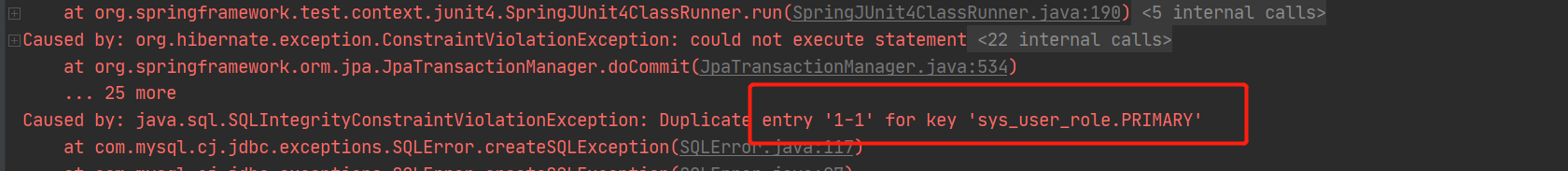
在多对多(保存)中,如果双向都设置关系,意味着双方都维护中间表,都会往中间表插入数据,中间表的2个字段又作为联合主键,所以报错,主键重复,解决保存失败的问题:只需要在任意一方放弃对中间表的维护权即可,推荐在被动的一方放弃,被选择的放弃,这里是角色被用户选择,所以角色放弃维护权,配置如下:
// // 配置角色到用户的多对多关系
// @ManyToMany(targetEntity = User.class) // 声明多对多的关系
// @JoinTable(name = "sys_user_role", // 配置中间表名称
// joinColumns = {@JoinColumn(name = "sys_role_id", referencedColumnName = "role_id")}, // 配置当前对象在中间表中的外键,name随便,referencedColumnName参照当前对象主键
// inverseJoinColumns = {@JoinColumn(name = "sys_user_id", referencedColumnName = "user_id")} // 配置对方对象在中间表的外键,name随便,referencedColumnName参照当前对象主键
// )
// 放弃主键维护权,解决保存中主键冲突的问题
@ManyToMany(mappedBy = "roles")
private Set<User> users = new HashSet<>();
重新执行,效果:
Hibernate: alter table sys_user_role drop foreign key FK1ef5794xnbirtsnudta6p32on
Hibernate: alter table sys_user_role drop foreign key FKsbjvgfdwwy5rfbiag1bwh9x2b
Hibernate: drop table if exists sys_role
Hibernate: drop table if exists sys_user
Hibernate: drop table if exists sys_user_role
Hibernate: create table sys_role (role_id bigint not null auto_increment, role_name varchar(255), primary key (role_id))
Hibernate: create table sys_user (user_id bigint not null auto_increment, user_age integer, user_name varchar(255), primary key (user_id))
Hibernate: create table sys_user_role (sys_user_id bigint not null, sys_role_id bigint not null, primary key (sys_user_id, sys_role_id))
Hibernate: alter table sys_user_role add constraint FK1ef5794xnbirtsnudta6p32on foreign key (sys_role_id) references sys_role (role_id)
Hibernate: alter table sys_user_role add constraint FKsbjvgfdwwy5rfbiag1bwh9x2b foreign key (sys_user_id) references sys_user (user_id)
Hibernate: insert into sys_user (user_age, user_name) values (?, ?)
Hibernate: insert into sys_role (role_name) values (?)
Hibernate: insert into sys_user_role (sys_user_id, sys_role_id) values (?, ?)
栗子5,级联添加:
src\main\java\top\onefine\domain\User.java中:
@ManyToMany(targetEntity = Role.class, cascade = CascadeType.ALL)
@JoinTable(name = "sys_user_role", // 配置中间表名称
joinColumns = {
@JoinColumn(name = "sys_user_id", referencedColumnName = "user_id")}, // 配置当前对象在中间表中的外键,name随便,referencedColumnName参照当前对象主键
inverseJoinColumns = {
@JoinColumn(name = "sys_role_id", referencedColumnName = "role_id")} // 配置对方对象在中间表的外键,name随便,referencedColumnName参照当前对象主键
)
private Set<Role> roles = new HashSet<>();
src\test\java\top\onefine\test\Many2ManyTest.java中:
// 测试级联添加:保存一个用户的同时保存用户的关联角色
@Test
@Transactional
@Rollback(false)
public void testCasCadeAdd() {
User user = new User();
user.setUserName("one fine");
Role role = new Role();
role.setRoleName("Java 工程师");
// 配置用户到角色关系,可以对中间表中的数据进行维护
user.getRoles().add(role);
// 配置角色到用户关系,可以对中间表中的数据进行维护
role.getUsers().add(user);
userDao.save(user);
}
效果:
Hibernate: alter table sys_user_role drop foreign key FK1ef5794xnbirtsnudta6p32on
Hibernate: alter table sys_user_role drop foreign key FKsbjvgfdwwy5rfbiag1bwh9x2b
Hibernate: drop table if exists sys_role
Hibernate: drop table if exists sys_user
Hibernate: drop table if exists sys_user_role
Hibernate: create table sys_role (role_id bigint not null auto_increment, role_name varchar(255), primary key (role_id))
Hibernate: create table sys_user (user_id bigint not null auto_increment, user_age integer, user_name varchar(255), primary key (user_id))
Hibernate: create table sys_user_role (sys_user_id bigint not null, sys_role_id bigint not null, primary key (sys_user_id, sys_role_id))
Hibernate: alter table sys_user_role add constraint FK1ef5794xnbirtsnudta6p32on foreign key (sys_role_id) references sys_role (role_id)
Hibernate: alter table sys_user_role add constraint FKsbjvgfdwwy5rfbiag1bwh9x2b foreign key (sys_user_id) references sys_user (user_id)
Hibernate: insert into sys_user (user_age, user_name) values (?, ?)
Hibernate: insert into sys_role (role_name) values (?)
Hibernate: insert into sys_user_role (sys_user_id, sys_role_id) values (?, ?)
4.5.2 删除
src\main\resources\applicationContext.xml中:
<bean>
<property name="jpaProperties">
<props>
<prop key="hibernate.hbm2ddl.auto">update</prop>
</props>
</property>
</bean>
级联删除:
// 测试级联删除:删除id为1的客户(上个栗子保存的数据),同时删除他的关联对象
/**
* 删除操作
* 在多对多的删除时,双向级联删除根本不能配置
* 禁用
* 如果配了的话,如果数据之间有相互引用关系,可能会清空所有数据
*/
@Test
@Transactional
@Rollback(false)
public void testCasCadeRemove() {
// 1. 查询客户1
User user = userDao.findOne(1L);
// 2. 删除客户1
userDao.delete(user);
}
效果:
Hibernate: select user0_.user_id as user_id1_1_0_, user0_.user_age as user_age2_1_0_, user0_.user_name as user_nam3_1_0_ from sys_user user0_ where user0_.user_id=?
Hibernate: select roles0_.sys_user_id as sys_user1_2_0_, roles0_.sys_role_id as sys_role2_2_0_, role1_.role_id as role_id1_0_1_, role1_.role_name as role_nam2_0_1_ from sys_user_role roles0_ inner join sys_role role1_ on roles0_.sys_role_id=role1_.role_id where roles0_.sys_user_id=?
Hibernate: delete from sys_user_role where sys_user_id=?
Hibernate: delete from sys_role where role_id=?
Hibernate: delete from sys_user where user_id=?
五、Spring Data JPA中的多表查询
5.1 对象导航查询
对象导航查询即通过一个对象,查询此对象关联的所有对象。
对象图导航检索方式是根据已经加载的对象,导航到他的关联对象。它利用类与类之间的关系来检索对象。例如:我们通过ID查询方式查出一个客户,可以调用Customer类中的getLinkMans()方法来获取该客户的所有联系人。对象导航查询的使用要求是:两个对象之间必须存在关联关系。
查询一个客户,获取该客户下的所有联系人
@Autowired
private CustomerDao customerDao;
@Test
//由于是在java代码中测试,为了解决no session问题,将操作配置到同一个事务中
@Transactional
public void testFind() {
Customer customer = customerDao.findOne(5l);
Set<LinkMan> linkMans = customer.getLinkMans();//对象导航查询
for(LinkMan linkMan : linkMans) {
System.out.println(linkMan);
}
}
查询一个联系人,获取该联系人的所有客户
@Autowired
private LinkManDao linkManDao;
@Test
public void testFind() {
LinkMan linkMan = linkManDao.findOne(4l);
Customer customer = linkMan.getCustomer(); //对象导航查询
System.out.println(customer);
}
对象导航查询的问题分析
问题1:我们查询客户时,要不要把联系人查询出来?
分析:如果我们不查的话,在用的时候还要自己写代码,调用方法去查询。如果我们查出来的,不使用时又会白白的浪费了服务器内存。
解决:采用延迟加载的思想。通过配置的方式来设定当我们在需要使用时,发起真正的查询。
配置方式:
/**
* 在客户对象的@OneToMany注解中添加fetch属性
* FetchType.EAGER :立即加载
* FetchType.LAZY :延迟加载
*/
@OneToMany(mappedBy="customer",fetch=FetchType.EAGER)
private Set<LinkMan> linkMans = new HashSet<>(0);
问题2:我们查询联系人时,要不要把客户查询出来?
分析:例如:查询联系人详情时,肯定会看看该联系人的所属客户。如果我们不查的话,在用的时候还要自己写代码,调用方法去查询。如果我们查出来的话,一个对象不会消耗太多的内存。而且多数情况下我们都是要使用的。
解决: 采用立即加载的思想。通过配置的方式来设定,只要查询从表实体,就把主表实体对象同时查出来
配置方式
/**
* 在联系人对象的@ManyToOne注解中添加fetch属性
* FetchType.EAGER :立即加载
* FetchType.LAZY :延迟加载
*/
@ManyToOne(targetEntity=Customer.class,fetch=FetchType.EAGER)
@JoinColumn(name="cst_lkm_id",referencedColumnName="cust_id")
private Customer customer;
栗子,使用第三章(一对多)的配置
src\main\java\top\onefine\domain\Customer.java:
package top.onefine.domain;
import lombok.*;
import javax.persistence.*;
import java.util.HashSet;
import java.util.Set;
/**
* 1. 实体类和表的映射关系
* -@Eitity
* -@Table
* 2. 类中属性和数据库表中字段的映射关系
* -@Id 主键
* -@GeneratedValue 主键生成策略
* -@Column
*/
@Entity
@Table(name = "cst_customer")
@Getter
@Setter
@NoArgsConstructor
public class Customer {
@Id
@GeneratedValue(strategy = GenerationType.IDENTITY)
@Column(name = "cust_id")
private Long custId;
@Column(name = "cust_address")
private String custAddress;
@Column(name = "cust_industry")
private String custIndustry;
@Column(name = "cust_level")
private String custLevel;
@Column(name = "cust_name")
private String custName;
@Column(name = "cust_phone")
private String custPhone;
@Column(name = "cust_source")
private String custSource;
// 配置客户和联系人之间的关系(一对多关系)
/*
使用注解的形式配置多表关系:
1. 声明关系
- @OneToMany:配置一对多关系
targetEntity:对方对象的字节码对象
2. 配置外键(或中间表)
- @JoinColumn:配置外键
name:从表 外键字段名称
referencedColumnName:参照的 主表 的主键字段名称
注:在客户实体类上(一的一方)添加了外键的配置,所以对于客户而言,也具备了维护外键的作用
*/
// @OneToMany(targetEntity = LinkMan.class)
// @JoinColumn(name = "lkm_cust_id", referencedColumnName = "cust_id")
/*
放弃外键维护权
mappedBy: 对方配置关系的属性名称
表示参照对方的属性来做
cascade:配置级联操作,可以配置到设置多表的映射关系的注解上
* CascadeType.MERGE 级联更新
* CascadeType.PERSIST 级联保存:
* CascadeType.REFRESH 级联刷新:
* CascadeType.REMOVE 级联删除:
* CascadeType.ALL 包含以上所有,推荐配置
fetch:配置关联对象的加载方式
FetchType.EAGER 立即加载 -- 不推荐
FetchType.LAZY 延迟加载 -- 默认
*/
@OneToMany(mappedBy = "customer", cascade = CascadeType.ALL/*, fetch = FetchType.EAGER*/)
private Set<LinkMan> linkMans = new HashSet<>();
// 注意不含集合
@Override
public String toString() {
return "Customer{" +
"custId=" + custId +
", custAddress='" + custAddress + '\'' +
", custIndustry='" + custIndustry + '\'' +
", custLevel='" + custLevel + '\'' +
", custName='" + custName + '\'' +
", custPhone='" + custPhone + '\'' +
", custSource='" + custSource + '\'' +
'}';
}
}
src\main\java\top\onefine\domain\LinkMan.java:
package top.onefine.domain;
import lombok.*;
import javax.persistence.*;
@Entity
@Table(name = "cst_linkman")
//@Data
@Getter
@Setter
//@ToString
@NoArgsConstructor
public class LinkMan {
@Id
@GeneratedValue(strategy = GenerationType.IDENTITY)
@Column(name = "lkm_id")
private Long lkmId; // 联系人编号
@Column(name = "lkm_name")
private String lkmName; // 联系人姓名
@Column(name = "lkm_gender")
private String lkmGender; // 联系人性别 // 对应数据库表中字段char(1)
@Column(name = "lkm_phone")
private String lkmPhone; // 联系人办公电话
@Column(name = "lkm_mobile")
private String lkmMobile; // 联系人手机
@Column(name = "lkm_email")
private String lkmEmail; // 联系人邮箱
@Column(name = "lkm_position")
private String lkmPosition; // 联系人职位
@Column(name = "lkm_memo")
private String lkmMemo; // 联系人备注
// 配置联系人到客户的多对一关系
/*
使用注解的形式配置多对一关系
1. 配置表关系
- @ManyToOne:配置多对一关系
targetEntity:对方对象的字节码对象
2. 配置外键(或中间表)
注:配置外键的过程,配置到了多的一方,就会在多的一方维护外键
fetch:配置关联对象的加载方式
FetchType.EAGER 立即加载 -- 默认
FetchType.LAZY 延迟加载
*/
@ManyToOne(targetEntity = Customer.class/*, fetch = FetchType.LAZY*/)
@JoinColumn(name = "lkm_cust_id", referencedColumnName = "cust_id")
private Customer customer;
// 注意不含customer
@Override
public String toString() {
return "LinkMan{" +
"lkmId=" + lkmId +
", lkmName='" + lkmName + '\'' +
", lkmGender='" + lkmGender + '\'' +
", lkmPhone='" + lkmPhone + '\'' +
", lkmMobile='" + lkmMobile + '\'' +
", lkmEmail='" + lkmEmail + '\'' +
", lkmPosition='" + lkmPosition + '\'' +
", lkmMemo='" + lkmMemo + '\'' +
'}';
}
}
src\test\java\top\onefine\dao\ObjectQueryTest.java:
package top.onefine.dao;
import org.junit.Test;
import org.junit.runner.RunWith;
import org.springframework.beans.factory.annotation.Autowired;
import org.springframework.test.annotation.Rollback;
import org.springframework.test.context.ContextConfiguration;
import org.springframework.test.context.junit4.SpringJUnit4ClassRunner;
import org.springframework.transaction.annotation.Transactional;
import top.onefine.domain.Customer;
import top.onefine.domain.LinkMan;
import java.util.Set;
@SuppressWarnings("All")
@RunWith(SpringJUnit4ClassRunner.class)
@ContextConfiguration(locations = "classpath:applicationContext.xml")
public class ObjectQueryTest {
@Autowired
private CustomerDao customerDao;
@Autowired
private LinkManDao linkManDao;
@Test
@Transactional // 解决:could not initialize proxy - no Session 问题
public void testQuery1() {
// 1. 查询客户
Customer user = customerDao.getOne(3L); // 延迟加载
// 2. 对象导航查询,查询此客户下的所有联系人
Set<LinkMan> linkMans = user.getLinkMans();
for (LinkMan linkMan : linkMans) {
System.out.println(linkMan);
}
}
/**
* 一的一方
* 注意:对象导航查询 默认使用的是延迟加载 的形式查询的
* 调用getLinkMans方法并不会立即发送查询,而是在使用关联对象的时候才会查询,所以是延迟加载!
*
* 若需要将延迟加载改为立即加载(不推荐使用),需要修改配置 Customer中设置
* fetch,需要配置到多表映射关系的注解上
*/
@Test
@Transactional // 解决:could not initialize proxy - no Session 问题
public void testQuery2() {
// 1. 查询客户
Customer user = customerDao.findOne(3L); // 立即加载
// 2. 对象导航查询,查询此客户下的所有联系人
Set<LinkMan> linkMans = user.getLinkMans();
// System.out.println(linkMans.size());
System.out.println(linkMans);
}
// 从联系人对象导航查询所属客户
/** 多的一方
* 注意:对象导航查询 默认使用的是立即加载 的形式查询的
* 调用getCustomer方法会立即发送查询
*
* 若需要将延迟加载改为立即加载(不推荐使用),需要修改配置 LinkMan中设置
* fetch,需要配置到多表映射关系的注解上
*/
@Test
@Transactional // 解决:could not initialize proxy - no Session 问题
public void testQuery3() {
// 1. 查询联系人
LinkMan linkMan = linkManDao.findOne(4L);
assert linkMan != null;
// 2. 对象导航查询,查询此联系人对应的客户
Customer customer = linkMan.getCustomer();
System.out.println(customer);
}
}
其他不变,参照第三章:
src\main\java\top\onefine\dao\CustomerDao.java
src\main\java\top\onefine\dao\LinkManDao.java
src\main\resources\applicationContext.xml
pom.xml
总结:
对象导航查询:查询一个对象的同时,通过此对象查询他的关联对象
-
从一方查询多方;默认:使用延迟加载,务必
-
从多方查询一方;默认:使用立即加载
5.2 使用Specification查询
/**
* Specification的多表查询
*/
@Test
public void testFind() {
Specification<LinkMan> spec = new Specification<LinkMan>() {
public Predicate toPredicate(Root<LinkMan> root, CriteriaQuery<?> query, CriteriaBuilder cb) {
//Join代表链接查询,通过root对象获取
//创建的过程中,第一个参数为关联对象的属性名称,第二个参数为连接查询的方式(left,inner,right)
//JoinType.LEFT : 左外连接,JoinType.INNER:内连接,JoinType.RIGHT:右外连接
Join<LinkMan, Customer> join = root.join("customer",JoinType.INNER);
return cb.like(join.get("custName").as(String.class),"传智播客1");
}
};
List<LinkMan> list = linkManDao.findAll(spec);
for (LinkMan linkMan : list) {
System.out.println(linkMan);
}
}