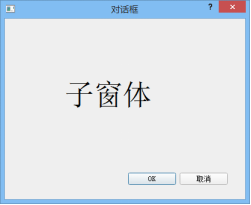(1)绘制子窗体
在项目中新建子窗体ui文件,命名为testUi.ui。
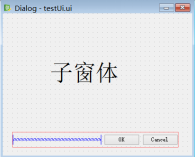
(2)新建上述窗体文件对应的ui类
建议将ui类与子窗体设置成相同的名字(testUi.h、testUi.cpp),此时testUi还是一个只包含默认构造函数和析构函数的空类。

(3)生成moc_testUi.cpp文件
moc文件作用:Qt程序在交给标准编译器预编译之前要使用 moc 分析 C++ 源文件。
1)去项目文件夹下找到该项目的工程文件(文件类型为:VC++ Project,一般与解决方案文件*.sln放在一起),打开(建议使用Notepad++或者VSCode打开)。
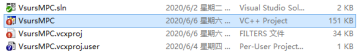
2)在上述工程文件中添加相应代码,并重新编译,即可生成对应的moc_testUi文件。
在项目中随机查找一个可以正常运行的ui类作为参照类,我找的是VsursPoleWidget类。工程文件中凡是出现VsursPoleWidget类的代码块都复制粘贴一份,然后把类名替换成你自己新建的子窗体类名testUi。
使用Notepad++的字符串查找功能在工程文件的4处地方发现了VsursPoleWidget类的代码块:
VsursPoleWidget.ui文件
<CustomBuild Include="ui\VsursPoleWidget.ui">
<FileType>Document</FileType>
<AdditionalInputs Condition="'$(Configuration)|$(Platform)'=='Debug|x64'">$(OSGEO4W_ROOT)\apps\Qt5\bin\uic.exe;%(AdditionalInputs)</AdditionalInputs>
<Message Condition="'$(Configuration)|$(Platform)'=='Debug|x64'">Uic%27ing %(Identity)...</Message>
<Outputs Condition="'$(Configuration)|$(Platform)'=='Debug|x64'">.\GeneratedFiles\ui_%(Filename).h;%(Outputs)</Outputs>
<Command Condition="'$(Configuration)|$(Platform)'=='Debug|x64'">"$(OSGEO4W_ROOT)\apps\Qt5\bin\uic.exe" -o ".\GeneratedFiles\ui_%(Filename).h" "%(FullPath)"</Command>
<AdditionalInputs Condition="'$(Configuration)|$(Platform)'=='Release|x64'">$(OSGEO4W_ROOT)\apps\Qt5\bin\uic.exe;%(AdditionalInputs)</AdditionalInputs>
<Message Condition="'$(Configuration)|$(Platform)'=='Release|x64'">Uic%27ing %(Identity)...</Message>
<Outputs Condition="'$(Configuration)|$(Platform)'=='Release|x64'">.\GeneratedFiles\ui_%(Filename).h;%(Outputs)</Outputs>
<Command Condition="'$(Configuration)|$(Platform)'=='Release|x64'">"$(OSGEO4W_ROOT)\apps\Qt5\bin\uic.exe" -o ".\GeneratedFiles\ui_%(Filename).h" "%(FullPath)"</Command>
<SubType>Designer</SubType>
</CustomBuild>
VsursPoleWidget.h文件
<CustomBuild Include="bussiness\VsursPoleWidget.h">
<AdditionalInputs Condition="'$(Configuration)|$(Platform)'=='Debug|x64'">$(OSGEO4W_ROOT)\apps\Qt5\bin\moc.exe;%(FullPath)</AdditionalInputs>
<Message Condition="'$(Configuration)|$(Platform)'=='Debug|x64'">Moc%27ing %(Filename).h...</Message>
<Outputs Condition="'$(Configuration)|$(Platform)'=='Debug|x64'">.\GeneratedFiles\$(ConfigurationName)\moc_%(Filename).cpp</Outputs>
<Command Condition="'$(Configuration)|$(Platform)'=='Debug|x64'">"$(OSGEO4W_ROOT)\apps\Qt5\bin\moc.exe" "%(FullPath)" -o ".\GeneratedFiles\$(ConfigurationName)\moc_%(Filename).cpp" -DUNICODE -DWIN32 -DQT_LARGEFILE_SUPPORT -DQT_DLL -DQT_CORE_LIB -DQT_GUI_LIB "-I." "-I$(OSGEO4W_ROOT)\apps\Qt5\include" "-I$(OSGEO4W_ROOT)\apps\Qt5\include\QtCore" "-I$(OSGEO4W_ROOT)\apps\Qt5\include\QtGui"</Command>
<AdditionalInputs Condition="'$(Configuration)|$(Platform)'=='Release|x64'">$(OSGEO4W_ROOT)\apps\Qt5\bin\moc.exe;%(FullPath)</AdditionalInputs>
<Message Condition="'$(Configuration)|$(Platform)'=='Release|x64'">Moc%27ing %(Filename).h...</Message>
<Outputs Condition="'$(Configuration)|$(Platform)'=='Release|x64'">.\GeneratedFiles\$(ConfigurationName)\moc_%(Filename).cpp</Outputs>
<Command Condition="'$(Configuration)|$(Platform)'=='Release|x64'">"$(OSGEO4W_ROOT)\apps\Qt5\bin\moc.exe" "%(FullPath)" -o ".\GeneratedFiles\$(ConfigurationName)\moc_%(Filename).cpp" -DUNICODE -DWIN32 -DQT_LARGEFILE_SUPPORT -DQT_DLL -DQT_NO_DEBUG -DNDEBUG -DQT_CORE_LIB -DQT_GUI_LIB "-I." "-I$(OSGEO4W_ROOT)\apps\Qt5\include" "-I$(OSGEO4W_ROOT)\apps\Qt5\include\QtCore" "-I$(OSGEO4W_ROOT)\apps\Qt5\include\QtGui"</Command>
</CustomBuild>
VsursPoleWidget.cpp文件
<ClCompile Include="bussiness\VsursPoleWidget.cpp" />
moc_VsursPoleWidget.cpp文件
<ClCompile Include="GeneratedFiles\Release\moc_VsursPoleWidget.cpp">
<ExcludedFromBuild Condition="'$(Configuration)|$(Platform)'=='Debug|x64'">true</ExcludedFromBuild>
</ClCompile>
分别把上述4个代码块复制粘贴,然后把粘贴后代码块中的"VsursPoleWidget"替换成"testUi"。但此处需要注意文件路径的问题,VsursPoleWidget.ui文件位于项目文件加的ui子文件夹下,VsursPoleWidget.h文件位于business子文件夹下,VsursPoleWidget.cpp文件也位于business子文件夹下。若testUi位于其他子文件夹下,则需要修改对应的子文件夹名称,结果如下:
testUi.ui文件
<CustomBuild Include="ui\testUi.ui">
<FileType>Document</FileType>
<AdditionalInputs Condition="'$(Configuration)|$(Platform)'=='Debug|x64'">$(OSGEO4W_ROOT)\apps\Qt5\bin\uic.exe;%(AdditionalInputs)</AdditionalInputs>
<Message Condition="'$(Configuration)|$(Platform)'=='Debug|x64'">Uic%27ing %(Identity)...</Message>
<Outputs Condition="'$(Configuration)|$(Platform)'=='Debug|x64'">.\GeneratedFiles\ui_%(Filename).h;%(Outputs)</Outputs>
<Command Condition="'$(Configuration)|$(Platform)'=='Debug|x64'">"$(OSGEO4W_ROOT)\apps\Qt5\bin\uic.exe" -o ".\GeneratedFiles\ui_%(Filename).h" "%(FullPath)"</Command>
<AdditionalInputs Condition="'$(Configuration)|$(Platform)'=='Release|x64'">$(OSGEO4W_ROOT)\apps\Qt5\bin\uic.exe;%(AdditionalInputs)</AdditionalInputs>
<Message Condition="'$(Configuration)|$(Platform)'=='Release|x64'">Uic%27ing %(Identity)...</Message>
<Outputs Condition="'$(Configuration)|$(Platform)'=='Release|x64'">.\GeneratedFiles\ui_%(Filename).h;%(Outputs)</Outputs>
<Command Condition="'$(Configuration)|$(Platform)'=='Release|x64'">"$(OSGEO4W_ROOT)\apps\Qt5\bin\uic.exe" -o ".\GeneratedFiles\ui_%(Filename).h" "%(FullPath)"</Command>
<SubType>Designer</SubType>
</CustomBuild>
testUi.h文件
<CustomBuild Include="bussiness\testUi.h">
<AdditionalInputs Condition="'$(Configuration)|$(Platform)'=='Debug|x64'">$(OSGEO4W_ROOT)\apps\Qt5\bin\moc.exe;%(FullPath)</AdditionalInputs>
<Message Condition="'$(Configuration)|$(Platform)'=='Debug|x64'">Moc%27ing %(Filename).h...</Message>
<Outputs Condition="'$(Configuration)|$(Platform)'=='Debug|x64'">.\GeneratedFiles\$(ConfigurationName)\moc_%(Filename).cpp</Outputs>
<Command Condition="'$(Configuration)|$(Platform)'=='Debug|x64'">"$(OSGEO4W_ROOT)\apps\Qt5\bin\moc.exe" "%(FullPath)" -o ".\GeneratedFiles\$(ConfigurationName)\moc_%(Filename).cpp" -DUNICODE -DWIN32 -DQT_LARGEFILE_SUPPORT -DQT_DLL -DQT_CORE_LIB -DQT_GUI_LIB "-I." "-I$(OSGEO4W_ROOT)\apps\Qt5\include" "-I$(OSGEO4W_ROOT)\apps\Qt5\include\QtCore" "-I$(OSGEO4W_ROOT)\apps\Qt5\include\QtGui"</Command>
<AdditionalInputs Condition="'$(Configuration)|$(Platform)'=='Release|x64'">$(OSGEO4W_ROOT)\apps\Qt5\bin\moc.exe;%(FullPath)</AdditionalInputs>
<Message Condition="'$(Configuration)|$(Platform)'=='Release|x64'">Moc%27ing %(Filename).h...</Message>
<Outputs Condition="'$(Configuration)|$(Platform)'=='Release|x64'">.\GeneratedFiles\$(ConfigurationName)\moc_%(Filename).cpp</Outputs>
<Command Condition="'$(Configuration)|$(Platform)'=='Release|x64'">"$(OSGEO4W_ROOT)\apps\Qt5\bin\moc.exe" "%(FullPath)" -o ".\GeneratedFiles\$(ConfigurationName)\moc_%(Filename).cpp" -DUNICODE -DWIN32 -DQT_LARGEFILE_SUPPORT -DQT_DLL -DQT_NO_DEBUG -DNDEBUG -DQT_CORE_LIB -DQT_GUI_LIB "-I." "-I$(OSGEO4W_ROOT)\apps\Qt5\include" "-I$(OSGEO4W_ROOT)\apps\Qt5\include\QtCore" "-I$(OSGEO4W_ROOT)\apps\Qt5\include\QtGui"</Command>
</CustomBuild>
testUi.cpp文件
<ClCompile Include="bussiness\testUi.cpp" />
moc_testUi.cpp文件
<ClCompile Include="GeneratedFiles\Release\moc_testUi.cpp">
<ExcludedFromBuild Condition="'$(Configuration)|$(Platform)'=='Debug|x64'">true</ExcludedFromBuild>
</ClCompile>
修改完毕后保存工程文件,再次打开VS时会有如下提示:
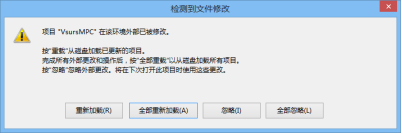
点击全部重新加载,再次编译,若重新生成过程发生错误,请回到项目文件夹下检查testUi.ui、testUi.h、testUi.cpp这三个文件的路径是否与VC++ Project工程文件下的路径一致。
重新生成后的testUi.ui、testUi.h、testUi.cpp文件在解决方案资源管理器中的位置会发生改变,不过问题不大,只要手动拖回原来的位置即可。
编译结束后会生成moc_testUi.cpp文件,但这还是个空文件,里面并没有代码。
3)修改testUi类
#ifndef TESTUI_H
#define TESTUI_H
#include "ui_testUi.h" //必须添加 "ui_类名.h" 头文件
class testUi:public QDialog,public Ui::Dialog
{
Q_OBJECT //添加 Q_OBJECT宏,为ui类提供信号槽机制
public:
testUi()
{
setupUi(this); //ui类的构造函数中必须包含启动函数,可将代码与界面关联起来。
}
~testUi(){
}
};
#endif;
testUi类修改完毕后再次编译,此时编译器会在moc_testUi.cpp中自动填充代码

4)连接信号槽
定义槽函数:
void MainWindow::doActionTest()
{
testUi* p = new testUi();
p->show();
}
connect函数连接信号槽
connect(mui->action_TestUi, SIGNAL(triggered()), this, SLOT(doActionTest()));
最终实现主界面上点击一个按钮,弹出下列子窗体对话框。