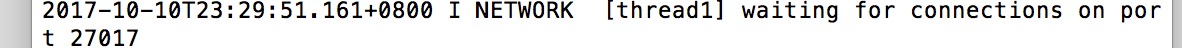Mongodb安装及使用命令
其他
2021-01-30 17:17:29
阅读次数: 0
mac上用brew安装:
- brew install mongodb
- 如果你现在就启动mongo你并不会成功,如下:Failed to connect to 127.0.0.1:27017, reason: errno:61 Connection refused
Error: couldn't connect to server 127.0.0.1:27017 (127.0.0.1), connection attempt failed at src/mongo/shell/mongo.js:146 exception: connect failed
- 在启动mongo之前,我们需要创建一个目录,为mongo默认的数据写入目录:默认目录为根目录下的data/db
- 切换到 mongodb的bin下
- 分别执行:mkdir ~/data
- mongod --dbpath ~/data(这样就是将mongodb的存储目录定位到了~/data下)
- 此时出现下图,就说明启动mongodb服务成功了:
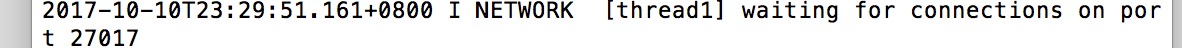
- 现在就可以开启mongodb进程了。再开启一个新的终端,执行下面的命令:mongo 启动成功

- mongodb如何关闭:
- > use admin
- > db.shutdownServer()
转载自blog.csdn.net/weixin_42446330/article/details/105469739