- pyinstaller安装
pip install pyinstaller
- 常用的pyInstaller打包命令参数如下:
- F:打包 python 程序为单个可执行文件
- D:打包 python 程序为一个文件夹
- i: 生成图标,只适用于 windows 平台 (-i 参数后必须接 .ico 结尾的图标文件
- n: 指定打包后生成文件的名称
- w:禁止命令行弹出
- 打包单个py文件
pyinstaller -F xxx.py

- 有如图异常,如果有更新异常请更新pip,再安装下方文件
python -m pip install --upgrade pip
pip install https://github.com/pyinstaller/pyinstaller/archive/develop.tar.gz
- 再次运行成功

- exe文件位置,在所运行的py文件同目录下的dist目录
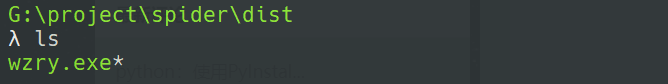
- 出现failed to execute script,因为我使用了宋体字体
cur_font = pygame.font.SysFont("宋体", font_size)
把他换成系统自带的字体就好了
cur_font = pygame.font.SysFont("candara", font_size)
另一种可能是pygame需要的资源pyinstaller不会给你打包的,需手动加入,即:
最后将pygame需要的资源如图片音乐等文件与exe放在同一目录下,运行exe就不会出错