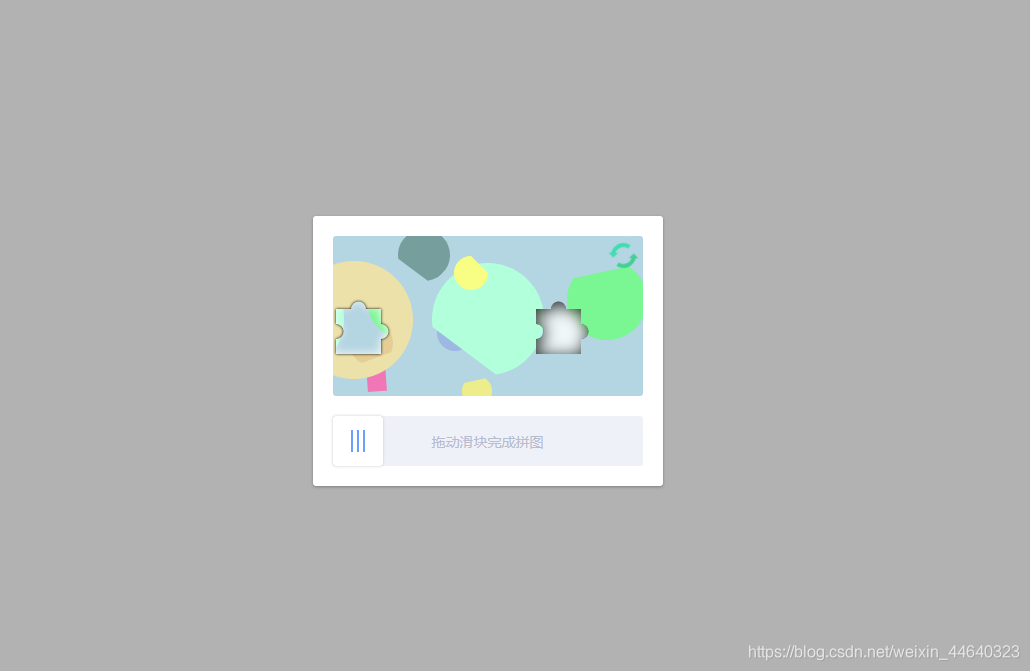使用插件 vue-puzzle-vcode,安装方法如下
npm install vue-puzzle-vcode --save
使用方法如下,更多参数请查看 官网
<template>
<div>
<Vcode :show="isShow" @success="success" @close="close"></Vcode>
<button @click="submit">登录</button>
</div>
</template>
<script>
import Vcode from "vue-puzzle-vcode";
export default {
components: {
Vcode
},
data() {
return {
isShow: false, // 验证码模态框是否出现
}
},
methods: {
submit(){
this.isShow = true;
},
// 用户通过了验证
success(msg){
this.isShow = false; // 通过验证后,需要手动隐藏模态框
},
// 用户点击遮罩层,应该关闭模态框
close(){
this.isShow = false;
}
}
}
</script>
<style scoped>
</style>
自定义图片(也可以是网络图片完整URL路径,但注意图片跨域问题,因为canvas api无法调用跨域的图片)
<template>
<Vcode :imgs="[Img1, Img2]" />
</template>
<script>
import Img1 from '~/assets/img1.png';
import Img2 from '~/assets/img2.png';
export default {
data(){
return {
Img1,
Img2
}
}
}
</script>
效果如图所示: