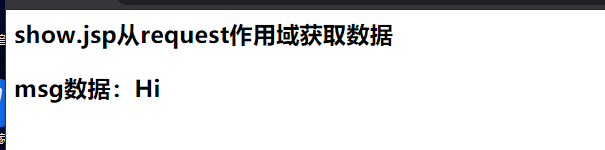实现步骤
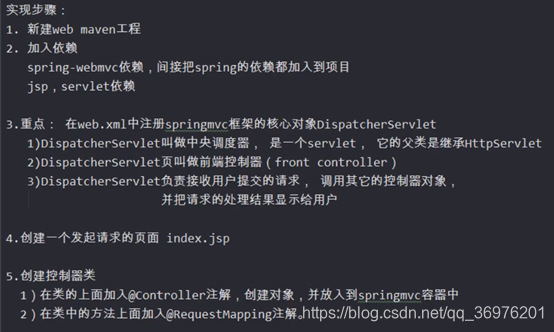
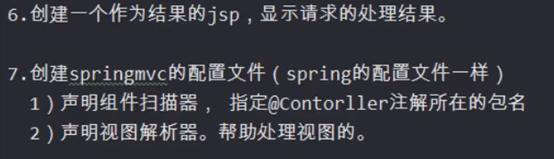
创建项目
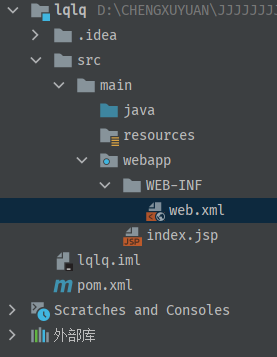
加入依赖
加入Servlet和springmvc的依赖
<!-- Servlet依赖-->
<dependency>
<groupId>javax.servlet</groupId>
<artifactId>javax.servlet-api</artifactId>
<version>4.0.1</version>
<scope>provided</scope>
</dependency>
<!--springmvc-->
<dependency>
<groupId>org.springframework</groupId>
<artifactId>spring-webmvc</artifactId>
<version>5.2.7.RELEASE</version>
</dependency>
注册DispatherServlet
需要在tomcat启动后就创建DispatcherServlet对象的实例,在创建过程中会同时创建出springmvc容器对象,会读取springmvc的配置文件,
把这个配置文件中的对象都创建好,当用户发起请求时就可以直接使用对象
会在init方法中创建容器,读取配置文件,然后把容器对象放到ServletContext中、
//创建容器,读取配置文件
WebApplicationContext ctx=new ClassPathXmlApplicationContext("springmvc.xml");
//把容器对象放入到ServletContext中
getServletContext().setAttribute(key,ctx);
web.xml
<?xml version="1.0" encoding="UTF-8"?>
<web-app xmlns="http://xmlns.jcp.org/xml/ns/javaee"
xmlns:xsi="http://www.w3.org/2001/XMLSchema-instance"
xsi:schemaLocation="http://xmlns.jcp.org/xml/ns/javaee http://xmlns.jcp.org/xml/ns/javaee/web-app_4_0.xsd"
version="4.0">
<!-- 声明,注册springmvc的核心对象DispatherServlet -->
<servlet>
<servlet-name>springmvc</servlet-name>
<servlet-class>org.springframework.web.servlet.DispatcherServlet</servlet-class>
<!--springmvc默认读取的是/WEB-INF/<servlet-name>-servlet.xml文件,
可以自定义springMVC读取配置文件的位置-->
<init-param>
<!-- springMvc的配置文件的位置-->
<param-name>contextConfigLocation</param-name>
<param-value>classpath:springmvc.xml</param-value>
</init-param>
<!-- 在tomcat启动后,创建Servlet对象,表示tomcat启动后
创建对象的顺序。他的数值越小,创建对象的时间越早-->
<load-on-startup>1</load-on-startup>
</servlet>
<servlet-mapping>
<servlet-name>springmvc</servlet-name>
<!-- url-pattern使用框架的时候可以有两种值:
1、一种是使用扩展名:*.do,表示以.do结尾的请求都会映射到这个Servlet
tomcat自带一个DefaltServlet,未映射的请求和静态资源都会交给这个Servlet去处理
2、第二种是使用斜杠"/",所有静态资源(html,js,jpg等)都给这个映射的Servlet去处理,而DispatcherServlet没有
处理静态资源的能力,动态资源some.do是可以访问的,因为程序中有控制器对象
第一种解决方案:
是在springmvc的配置文件中加入<mvc:default-servlet-handler/>注解
第二种解决方案:
在springmvc中加入<mvc:resource>-->
<url-pattern>*.do</url-pattern>
<!-- <url-pattern>/</url-pattern>-->
</servlet-mapping>
</web-app>
发起请求页面
index.jsp
<%@ page contentType="text/html;charset=UTF-8" language="java" %>
<html>
<head>
<title>Title</title>
</head>
<body>
<a href="test/some.do">发起请求</a><br/>
</body>
</html>
创建控制器类
处理用户请求的方法,可以有多种返回值,多种参数
@RequestMapping请求映射,把一个请求地址和一个方法绑定在一起,
可以在方法上面也可以在类上面,放在类上面表示请求地址的公共部分
value 是一个String[],表示请求的url地址也可以是一个String数组,表示多个url
ModelAndView表示本次请求的处理结果,、
Model: 数据,请求处理完成后,要显示给用户的数据
View: 视图,比如jsp等等
添加数据,这种方式添加的是域属性
指定视图,指定视图的完整路径,框架对视图执行的转发forward操作,和视图解析器中的字符串相加
method属性,指定请求方式
package controller;
import org.springframework.stereotype.Controller;
import org.springframework.web.bind.annotation.RequestMapping;
import org.springframework.web.bind.annotation.RequestMethod;
import org.springframework.web.servlet.ModelAndView;
@Controller
@RequestMapping("/test")
public class MyController {
@RequestMapping(value ={
"/some.do","/other.do"},method = RequestMethod.GET)
public ModelAndView doSome(){
System.out.println("Jinlai");
ModelAndView mv=new ModelAndView();
//添加数据,这种方式添加的是域属性
//request.setAttribute("msg","Hi");
mv.addObject("msg","Hi");
//指定视图,指定视图的完整路径,框架对视图执行的转发forward操作,和视图解析器中的字符串相加
mv.setViewName("/show.jsp");
return mv;
}
}
创建一个作为结果的jsp
show.jsp
<%@ page contentType="text/html;charset=UTF-8" language="java" %>
<html>
<head>
<title>Title</title>
</head>
<body>
<h3>show.jsp从request作用域获取数据</h3>
<h3>msg数据:${msg}</h3>
</body>
</html>
springmvc配置文件
声明组件扫描器
<?xml version="1.0" encoding="UTF-8"?>
<beans xmlns="http://www.springframework.org/schema/beans"
xmlns:xsi="http://www.w3.org/2001/XMLSchema-instance"
xmlns:context="http://www.springframework.org/schema/context"
xsi:schemaLocation="http://www.springframework.org/schema/beans http://www.springframework.org/schema/beans/spring-beans.xsd http://www.springframework.org/schema/context https://www.springframework.org/schema/context/spring-context.xsd">
<!--声明组件扫描器-->
<context:component-scan base-package="controller"/>
</beans>
运行结果